Which TVs have YouTube TV?
If you're cutting the cord, consider a TV equipped with YouTube TV.
 Credit:
Reviewed / YouTube
Credit:
Reviewed / YouTube
Products are chosen independently by our editors. Purchases made through our links may earn us a commission.
YouTube TV's journey has been a complicated one, but in many respects, the service is finally establishing itself as an intriguing alternative to popular players like Sling TV and Hulu.
If you've already cancelled your cable contract (or if you're just in the early stages of cord-cutting contemplation), YouTube TV ought to be on your shortlist of potential replacement services. It's readily available, competitively priced, and offers a wide array of channels and features.
Just how available is it? Well, if you've purchased a new TV in the last few years, there's a good chance you either already have it installed on your TV's smart platform—or it can be installed right this moment. Here's what you need to know to get started.
Which TVs have YouTube TV?

YouTube TV is everywhere.
Here's a quick rundown of every TV that supports the YouTube TV app, either as a pre-installed fixture or one that can be downloaded and added to the TV's repertoire.
· Samsung smart TVs (2016 models or newer) · LG smart TVs (2016 models or newer) · Vizio SmartCast TVs (every Vizio TV that features the SmartCast platform) · Roku TVs (all Roku-brand TVs) · Android TV (any TV running Android TV OS) · Hisense TVs (certain smart TV models)
Which streaming devices support YouTube TV?

You can find the YouTube TV app on PlayStation consoles.
Like I said: If you've bought a smart TV in the last three years or so, there's a very good chance you can start using YouTube TV right now. That said, we've written at length about why even smart TV owners should own a streaming box, and we're not going to blame you if you'd rather access the YouTube TV app from some other external device.
Fortunately, the streaming service is available on a host of popular streaming devices and game consoles. Here's a quick list of additional supported devices:
· Roku (Roku Ultra, Roku Streaming Stick+, Roku Streaming Stick, Roku Express, Roku Express+, Roku Premiere, Roku Premiere+, Roku 4, Roku 3, Roku 2) · Chromecast (Chromecast with Google TV) · Apple TV (4th Generation, Apple TV 4K) · Xbox (Xbox One, Xbox One S, Xbox One X) · PlayStation (PlayStation 5, PlayStation 4, PlayStation 4 Pro)
If you want to take your TV-watching experience on the road or into a different room, consider using a computer or mobile device. You can access YouTube TV on your computer using the latest version of Chrome or Firefox, and for mobile users, the YouTube TV app is readily available. For Apple devices, YouTube TV is available on iPhones and iPads running iOS 10 or later. If you use Android, all that's required is that your device is running Android Lollipop or later (though you should double-check your device's compatibility in the Google Play store).
Does YouTube TV have DVR?
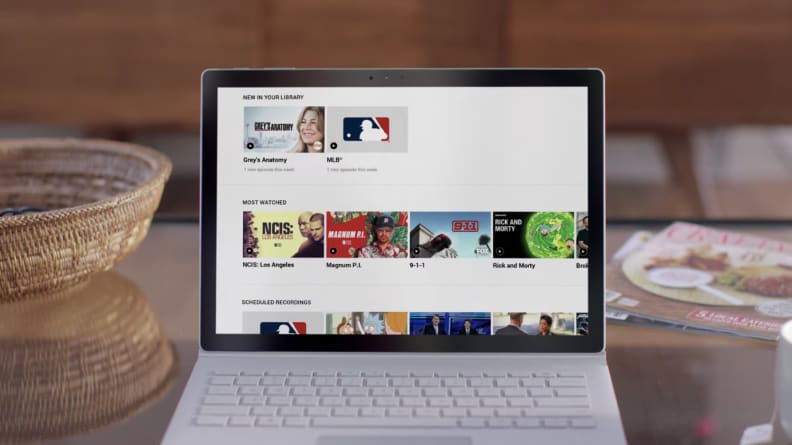
Yes.
DVR access is included with a YouTube TV subscription, and although there are zero restrictions on the amount of hours you're able to record, your recorded programs automatically expire after nine months, whether you like it or not.
Up until recently, a common complaint among subscribers of YouTube TV was that the service would automatically feed you the on-demand version of select programs even if you recorded them with DVR. This might not seem like much, but when you consider that the difference between watching an on-demand episode and watching a recording of that very same episode is the user's ability to fast-forward through commercials, the complaint makes total sense.
Fortunately, in recent months, YouTube has steadily decreased the amount of channels that do this. It might not be a totally seamless, ad-free DVR experience, but it's not as restrictive as it used to be.
Is YouTube TV worth it?
Right now, there are several major streaming platforms competing for your attention. Because their features, channel selections, and price points vary from company to company, there's no way to know if any one is worth it until you give it a shot. This is why I recommend signing up for a free trial to get a feel for the ins and outs of the experience.
Note: If you jump into a free trial offer of YouTube TV, be sure to make note of how long the trial period lasts, as the terms and conditions of these offers frequently change. If you don't cancel in time, you'll get charged for a full month of access.
Sign up for a free trial of YouTube TV
