What is eco mode for TVs and should you use it?
Your TV comes with energy-saving features—here’s what they do.
Products are chosen independently by our editors. Purchases made through our links may earn us a commission.
These days, TVs are stuffed with apps, extra features, and more settings than most of us will ever know what to do with. Whether you’ve got a budget model or the best TV on the market, the options can be dizzying. One feature you may have noticed while surfing through your TV’s various settings is an energy-saving option often referred to as Eco mode.
Saving energy (and by extension saving money) sounds like a slam-dunk—especially if you’re seeking a more eco-responsible way of life. But what does Eco mode actually do, and is it worth keeping it enabled?
What is Eco mode?

Most contemporary TVs come with a setting designed to limit power consumption.
Eco mode is a setting you'll find on most TVs designed to limit power consumption. Sometimes it’s a dedicated picture mode, but more often, it’s a standalone setting that alters the picture mode itself, among other settings. In most cases, this option is enabled by default out of the box.
These settings take on many names: Eco Mode, Energy Saving Step, and Brightness Optimization, just to name a few.
What does Eco mode do?
Unsurprisingly, the simplest way to limit the power consumption of a TV is by dimming its display. These power-saving settings do just that: lower the display’s backlight, often based on the amount of light in the room. TVs that base their power-saving measures on ambient light do so with hidden light sensors. From a manufacturer's perspective, Eco mode also allows TVs to reach certain energy-use thresholds set by government agencies.
Where can I find Eco mode on my TV?
Contrary to what you might assume, a TV’s energy-saving options aren’t typically found in the picture settings menu. Instead, you can usually find the option located under a menu option called General, System, Support, or Advanced. In the case of some OLED TVs (like the LG C2), you can access these settings from the OLED Care submenu, tucked into Device Self Care.
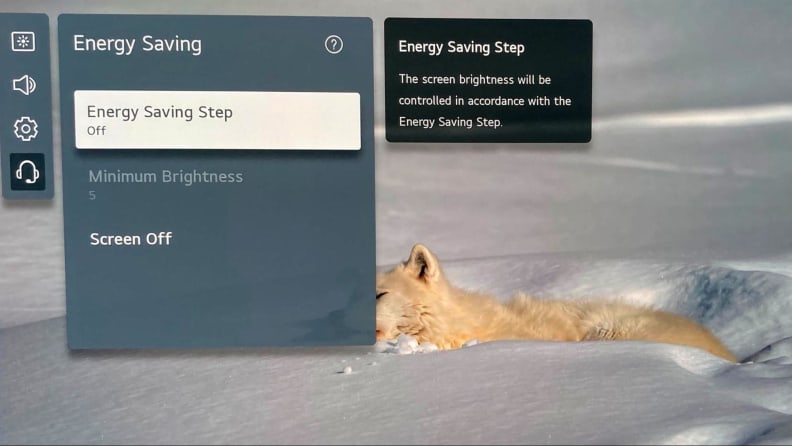
Typically, a TV’s energy-saving or ambient light detection features are located outside of the picture settings menu, as is the case with LG OLEDs (seen here).
If you can’t find any power- or energy-saving settings, look for anything referring to a TV’s ambient light sensor. Since most energy-saving settings use a light sensor to throttle the TV’s brightness based on ambient lighting conditions, some TV brands take a straightforward approach to labeling the setting.
Here’s something important to keep in mind: Depending on the make and model, your TV’s energy-saving/ambient light sensor setting might not be global, but rather, fixed to the chosen picture mode. If you change the TV’s picture mode or input, recheck that the energy-saving settings didn’t revert.
Should I use my TV’s Eco mode?
In a word, no. At least, not if you desire the highest picture quality from your TV. Before we take a TV through our test lab for analysis, we always disable any energy-saving or light-sensing features. We do this because we want to assess a TV at its best, and it’s not at its best with the display throttling itself.
Take High Dynamic Range (HDR), for example. This content delivery format is designed to take advantage of the brightness and color saturation of modern TVs. Most of the TVs you can shop for right now support HDR—even the most affordable models.

On the left is 4K, HDR content with LG’s Energy Saving Step disabled. On the right is the same content with Energy Saving Step set to Maximum.
Impressive-looking HDR relies on a wide dynamic range between the darkest and brightest elements of a picture. If a TV is limiting its brightness, the highlights won’t pop and the near-black tones will get crushed, resulting in a duller picture. What good is investing in the best TV you can buy if you’re not getting the most out of that purchase?
Yes, a TV’s energy-saving mode saves energy. But unless you keep the TV on all day, the amount of energy it saves is rather negligible. If you do keep the TV on all day, there’s a good chance you’re not really paying much attention to it to begin with, so you might as well keep Eco mode on.
What are some other ways to reduce energy use?
If you feel queasy about disabling the power-saving options and you’d like to take some steps to limit energy consumption, consider setting your TV’s backlight to a slightly lower setting. This will keep your display at a more eco-conscious level without an ambient light sensor constantly making adjustments to the picture.
Alternatively, you could always keep your TV’s energy-saving measures enabled during casual, everyday viewing (watching the news, taking in some sports) and disable them once movie night rolls around. You’ll be saving energy around the margins while still making the most of your TV’s hardware for more cherished viewings.
The product experts at Reviewed have all your shopping needs covered. Follow Reviewed on Facebook, Twitter, Instagram, TikTok, or Flipboard for the latest deals, product reviews, and more.
Prices were accurate at the time this article was published but may change over time.
