Should You Buy a 4K TV This Christmas?
4K is officially mainstream—but is it still too soon to upgrade?
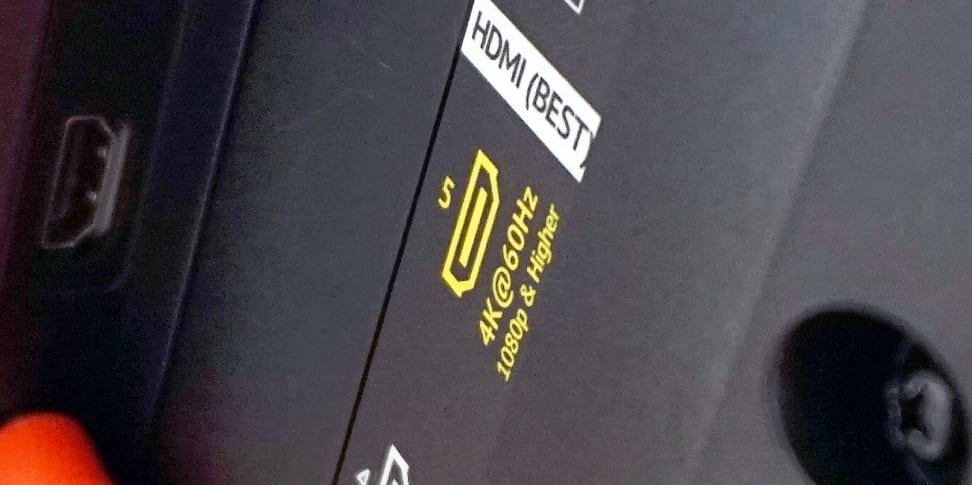 Credit:
Reviewed.com / Lee Neikirk
Credit:
Reviewed.com / Lee Neikirk
Products are chosen independently by our editors. Purchases made through our links may earn us a commission.
A couple years ago, 4K TVs were a pipe dream for the few consumers who even understood what the term meant. But in not much time at all, they've hit the mainstream. In fact, today there are as many or more of them on the market as full-HD 1080p sets.
So is it finally time for you to join the ultra high resolution revolution?
It depends. If you're happy with your current set, you definitely shouldn't just sprint out the door, one shoe on, waving your wallet in the air and looking for the nearest upgrade. But if you're in the market for a new TV, there are plenty of reasons to jump on the 4K train—as well as a few reasons to wait.
What is a 4K TV?
All TVs use little squares of light called pixels to project an image. Cutting-edge 4K TVs have four times as many pixels as the previous best TVs on the market, with a screen resolution (measured in pixels) of 3,840 by 2,160. It's called "4K" because the horizontal pixel count is close to 4,000, though you'll sometimes see it listed as "2160p."
These TVs boast twice the effective resolution of 1080p TVs, meaning that—with the right content to watch—the image looks twice as sharp.
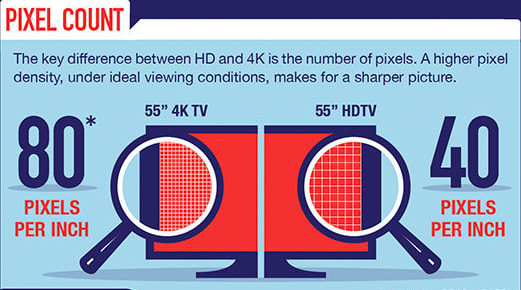
How are 4K TVs different?
{{amazon name="VIZIO M50-C1 50-Inch 4K Ultra HD Smart LED HDTV", asin="B00T63YUJO", align="right"}} For the most part, 4K TVs differ from their 1080p rivals strictly in terms of picture resolution. Most 4K models from name brands offer the same software and and image quality enhancements as full-HD alternatives. In other words, the only real reason to upgrade is if you really want or need the extra screen real estate.
Where do I get 4K content?
Right now, a small amount of 4K content is available from streaming providers like Netflix, Amazon Instant, and UltraFlix. YouTube also has a wide variety of free 4K videos. If you're still a fan of physical media, 4K Blu-rays and compatible disc players are on the way.
Check out our full guide to finding 4K content.
What will look good on a 4K TV?
Today's content is generally available in four HD resolutions: 720p, 1080i, 1080p, and 4K. A 4K screen looks best when it's displaying 4K content, but since there's relatively little of that available, most users will be watching 720p or 1080p content on their 4K screens.
{{amazon name="The Dark Knight Rises [Blu-ray]", asin="B004LWZWGK", align="left"}} The good news is, all 4K TVs can "upscale" lower-resolution video, allowing it to use all the extra pixels and fill the screen. While the first generation of 4K upscaling engines struggled with some content, today's models do a generally excellent job of bringing 1080p and even 720p video to ultra-high definition.
Blu-ray discs in particular look great upscaled to 4K. If you primarily stream content from Netflix or Amazon, it can also look quite good, though as always it depends quite a lot on the quality and speed of your internet connection.
What will look bad on a 4K TV?
In general, DVDs, cable, and satellite broadcasts will look less than stellar on a 4K TV. This content rarely reaches 1080p resolution, falling into either 1080i, 720p, or lower resolutions, which usually look compressed, blocky, or juddery on a 4K TV.
If most of what you watch is cable or satellite broadcasts, or if you have a DVD collection you revisit regularly, upgrading to a 4K TV right now may not be the best choice.
Pros & Cons
Need more help? Here's a quick list of pros and cons related to upgrading to 4K in late 2015:
Pros
4K TVs are more affordable than ever before (with some large-screen, name-brand models hitting $500), but none of the name-brand options are cheaply made. It's virtually guaranteed that a 4K TV will deliver solid overall picture and build quality.
If you get a 4K TV now, you'll be set for future content: 4K Blu-rays, 4K-capable Roku and Amazon devices, and the oodles of streaming content we expect in 2016.
If you want your screen to do double-duty as a TV and a computer monitor, 4K TVs work great in both worlds. Some high-end models can even stand in as reference monitors for digital colorists and video editors.
Because of their high pixel density, you can watch much larger 4K TVs from the same viewing distance as full HD sets without seeing pixelation. By extension, you can also sit closer to 4K TVs without seeing pixels, which makes them a great choice for smaller living spaces.
Cons
{{amazon name="Roku 4 Streaming Media Player (4400R) 4K UHD", asin="B015YF5YIS", align="right"}} * You'll need good luck to find a 4K TV with a price that's not inflated by smart features, fancy remotes, and extra features you may not actually want. If you're just looking for a no-frills screen, stick with full-HD models.
Most 4K content delivery methods aren't actually ready yet, and those that are have a pretty limited library. Also, though unlikely, it's possible that future services and devices won't play nice with your 4K TV thanks to content communication issues.
For traditional content, the extra real estate 4K resolution provides is useless in TVs smaller than 50 inches. If you're shopping for a bedroom or dorm, don't bother with 4K.
Because existing cable boxes, video game consoles, streaming sticks, and even most PC video cards can't output or decode 4K video yet, buying a 4K TV means you'll have to eventually upgrade the rest of your content ecosystem to get the most out of your display.
The Takeaway
So, should I buy a 4K TV?
Yes, if you plan to buy a TV that's 50 inches or larger, and either stream most of your content or watch a lot of Blu-rays. Even if you don't upgrade to 4K sources right away, most 4K TVs make full-HD (1080p) content look great.
No, if you're looking for a TV that's smaller than 50 inches, and/or you mostly watch cable broadcasts or DVDs. You're better off buying a premium full-HD set and putting it off until content providers catch up.
If you've decided a 4K TV is in your future, our in-depth, scientific reviews are a great place to start.
Related Video
{{brightcove '2579339981001'}}


