Here's how to ditch cable and still watch everything you want
Everything you need to know to cut the cord and keep your favorite channels.
Products are chosen independently by our editors. Purchases made through our links may earn us a commission.
This feature is part is Reviewed.com's Guide to Cord Cutting, where we explain everything you need to know to start living life without a cable bill.
With so many of our favorite shows available via streaming services these days, it's no wonder that people are looking to see if they can live without cable altogether. After all, outside of a few key programs and events, almost everything on cable can be viewed online with the right service—which brings us to this guide.
Here we'll detail everything you need to know about which devices and services you need to ditch cable and still watch your favorite channels live. And I have some good news: from live sports to broadcast and local news, you can stream almost anything online these days, no cable subscription required.
Here's everything you need to know for streaming all your favorite TV shows in 2019.
How do I stream local broadcast TV?
For starters, the first two things any cord-cutter should get is a TV that has a digital tuner and some kind of antenna. Assuming you live somewhere near a metropolitan area, you should be able to pick up broadcasts from your local TV stations. For most people, that means you can get stations like PBS and your local CBS, NBC, ABC, and FOX stations or affiliates.
{{ amazon name="ClearStream Eclipse 50-mile amplified indoor HDTV antenna", asin="B01HZD5MUM", align="right" }}
Now, everyone's mileage will vary here, but if you live within range of those stations and get the antenna set up correctly, that means you'll get those stations in crystal clear HD for free. To see what kind of broadcasts you receive and what kind of antenna is recommended, you can use the mapping tool at Channelmaster.com.
For most strong channels within a 35-mile radius you should be fine with something like the Antennas Direct ClearStream Eclipse—winner of our guide to the best indoor HD antennas. It goes for just under $40 on Amazon and is highly rated by customers there, too.
If your station of choice is somewhere from 30-50 miles away, then I'd recommend nabbing the 50-mile version for just under $50, which has a simple signal amplifier. It helps pull in those fringe channels and gives you a little more freedom to put it on walls that maybe aren't perfectly optimal.
How do I stream cable channels?
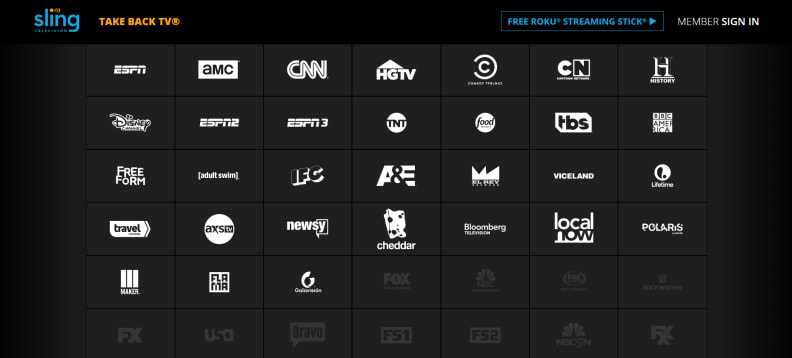
All of the services we tested include the basic cable channels, though you need to spend more to get more.
With broadcast TV, you're pretty much stuck with whatever is available in your area. That's not the case with what you typically consider your "cable" channels, like TBS, TNT, MTV, Comedy Central, Discovery, Bravo, and E!. These stations are all available live through a variety of over-the-top online services and, like cable, there are a number of different bundles you can pick from at different price points.
It's confusing comparing so many services, but it also means there is a lot of direct competition, so they're improving all of the time. Before we get into which channels are on which services, here's a quick breakdown of all the major options for streaming live TV:
Sling TV
Cost: $20-40/mo depending on bundle, $5 and up for add-on packages Available on: Windows, Macs, Apple TV, Roku, Amazon Fire TV, Chromecast Streams on mobile?: Yes, on Android, Windows, and iOS with restrictions on some sports Local Broadcast?: Some markets and some plans only Premium channels?: HBO, Cinemax, Starz, Epix, and Showtime for $5-15/mo DVR and On Demand?: Cloud DVR with 50 hours storage for $5/mo
Hulu Live TV
Cost: $40/mo Available on: Apple TV, Xbox One, Chromecast, Fire TV, Android, iOS, and Mac/PC Streams on mobile?: Yes, on Android & iOS apps Local Broadcast?: Yes, widely available Premium channels?: HBO, Cinemax, and Showtime for $9-15/mo DVR and On Demand?: Yes: 50 hrs DVR standard, 200 hrs DVR for $15/month
DirecTV Now
Cost: $35-70/mo depending on bundle selection Available on: Windows, Macs, Apple TV, Amazon Fire TV, Chromecast Streams on mobile?: Yes, on Android, Windows, and iOS with restrictions Local Broadcast?: Yes, but not in all markets (now including CBS) Premium channels?: HBO, Cinemax, Starz, and Showtime ($5-8/mo) DVR and On Demand?: On Demand is available but delayed, Cloud DVR in "Beta"
Playstation Vue
Cost: $39.99-74.99/mo depending on bundle selection Available on: PS3/PS4, Windows, Macs, Apple TV, Roku, Amazon Fire TV, Chromecast Streams on mobile?: iOS and Android, but heavily restricted outside home Local Broadcast?: Yes, but only in a some markets Premium channels?: HBO, Cinemax, Epix, Showtime for $10-15/mo, included in Ultra bundle DVR and On Demand?: Cloud-based DVR and On Demand are available
YouTube TV
Cost: $40/mo Available on: Windows, Macs, Android TV, Chromecast Streams on mobile?: Yes, on iOS and Android Local Broadcast?: Yes, local broadcast in these markets), including some sports cable channels Premium channels?: Yes, Showtime is an additional $11/mo each and Fox Soccer Plus is $15/mo DVR and On Demand?: Unlimited cloud-based DVR storage and On Demand are available
What channels do I get?

All of the services let you easily stream TV to your mobile device, though most limit what you can see when you're on the move.
Here's where things get tricky. As you can see above, every service has a basic "skinny" bundle of 20-45 channels and then you can add some money to your bill to essentially unlock extras, just like your cable bill.
For the most part, your most popular basic cable channels such as TNT, TBS, USA, Freeform, National Geographic, Animal Planet, Discovery, E!, Bravo, ESPN, CNN, CNBC, MSNBC, Food Network, Fox News, HGTV, Syfy, and TLC will all be included in the basic bundle, along with some number of other channels.
CNET has a decent guide that covers the channels are available and what tier you have to pay for in order to access them, you can see that by going here.
Which service is best for live TV?

Sling TV offers a wide array of sports channels, but you have to add most on through packages, while the others let you access them with higher-priced subs.
Obviously, which station is right for you depends on your needs. The most difficult stations to get over the internet are the local broadcast stations, though if you live within range of a tower they're actually the easiest. Assuming you can get those, here's how we break down the rest of your options:
If you just watch the basic cable channels: Sling TV is the cheapest way to get the basic cable channels online right now, and it's a very flexible service. The one weird thing is the difference between the basic Blue ($20/mo) and Orange ($25/mo) plans. Blue has ESPN and Disney, while Orange has Fox Sports 1/2, NFL Network, NBC Sports Network, and a couple other random channels. It costs $40/mo for the Blue+Orange plan, at which point the other bundles are worth considering.
If you want the best value: DirecTV Now's current offer of 60 channels and included DVR for $34.99 is one of the best values right now, especially because you can add HBO for just $5 more per month. That covers most of the major channels, HBO, and (depending on your market) local sports and broadcast stations.
If you like premium channels like HBO: DirecTV Now is definitely the best choice. You have a number of bundles to pick from and HBO is $10 cheaper per month to add on than with any of the other services or if you bought HBO Now as a standalone. PlayStation Vue is a close second, though, with HBO and Showtime included in the $74.99/mo "Ultra" bundle.
If you watch a lot of local sports: Youtube TV, Playstation Vue, and DirecTV Now (at the $50/mo and higher tier) are probably the best options, though Sling TV makes up most of that gap in some markets. These services can get you most of the bigger regional sports networks (depending on your market) as well as national networks and the options to add local broadcast stations. Blackouts abound though, so you'll need to look into your local network to make sure your team will be on.
If you want to watch NFL games on the go: Though previously NFL games were limited to Verizon only for phone users, now any carrier can stream in-market NFL games via the NFL Mobile app. It's not clear if these services that offer local broadcast access will continue to do so for the 2018 season, though, so we'll update once we get closer to the fall.
