Introduction
Tour & Design
Front
The most striking feature about the front of the VL420M is deisgn of the bezel. Most displays have a simple, flat bezel, but the VL420M has this split into two sections at different angles. Vizio describes the dark brown color of the bezel as Java.
Back
The back of the VL420M is a bit less exciting than the front, but it is home to the ports and sockets that connect it with the rest of the universe. For information about the ports on the back of the Vizio VL420M see our Connectivity section.
Sides
There isn't much to discuss on eh sides of the VL420M except the ports and controls on the left side. For information about the ports on the back of the Vizio VL420M see our Connectivity section.
Stand/Mount
The stadn comes already attached to the display in the box. It's a pretty standard stand that does a decent job of holding the display upright.
Controls
If you can't find the remote, you'll have to use the controls on the body of the display to change channel. These are rather awkward; they are deeply receseed on the left side of the body, above the ports. You can figure out which is the power button fairly easily (it's the top one), but finding the channel or volume controls by touch is impossible; all of the buttons are identically sized and distanced from each other. So, you will have to lean around the display and look at the labels to work out which is which.
Remote Control
The remote control is a rather small model with a relatively low number of buttons. It is compfrtable to use, but it cannot control other devices than the display.
In The Box*(7.0)*
You don't get many goodies in the box: all you get is the remote, batteries, the quick start guide and manual plus a safety strap for attaching the display to a wall and a cleaning cloth.
Aesthetics*(6.0)*
Although the VL420M has got a few nice touches, it's not a particularly attractive display. The angled bezel is definitely nicer than the usual black boringness, but it is not as good looking as Samsing's clear acrylic design: it still looks like a big, blocky slab of a TV.
Blacks & Whites
Black Level*(5.28)*
We measured the darkest black that the VL420M could produce at 0.35 cd/m2. This is on the high side, and shows that some of the light from the back light is making its way through the LCD panel. Although LCD screens typically don't produce great black levels, many other displays manage better black levels than this, which leads to a more dramatic picture.
Peak Brightness*(8.38)*
At the other end of the scale, we measured the brightest white that this display could produce at 305.16 cd/m2. This is a decent score, but it is darker than many other LCDs; both the Samsung LN40B610 and the Sony KDL-40W5100 had peak brightness measurements higher than 400 cd/m2.
Contrast*(5.77)*
The ratio between the brightest white and the darkest black is called the contrast ratio, and indicates the range of brightness that the display cam manage. We measured the contrast ratio of the VL420M at 847:1. This is on the low side of the ranges that we typically see, and means that the images on the screen will lack impact.
Our contrast ratio measurements differ from the ones quoted by the manufacturers because they typically measure the black level with the backlight turned down and the peak brightness with it turned up, which produces a much wider ratio. But this doesn't refect the real performance you will see from a display, while our measurements do.
Tunnel Contrast*(9.92)*
Blacks and whites don't exist on the screen on their own. Instead, you see them side by side, so we measure how well the blacks hold up as they are surrounded by more and more white. On some displays, the blacks become brighter when there is more white on the screen, so that's what we test for. We didn't see a problem on the VL420M, though; the blacks remained constant across most of our test, with only a very slight increase in the black level when the screen was 95% white.
White Falloff*(9.88)*
The other thing that we test here is how constant the whites are as there is more and more white on the screen. On some displays (particularly plasmas), the brightness falls off as there is more and more white on the screen, but this wasn't a problem on the VL420M; the whites had no significant change when we went from just 5% white right up to a completely white screen.
Uniformity*(7.0)*
We found that the screen of the VL420M had decent uniformity, but there were a few issues. On black screens, the edges of the screen were a little brighter than the corners, while on white screens the corners were a little paler than the center. However, these issues were fairly minor, and the changes in brightness were subtle and gradual; there were none of the sudden shifts that can be a real problem in everyday viewing.
Greyscale Gamma*(7.86)*
The greyscale gamma of a display is a measure of how quickly it goes from black to white. If the gamma is too high, the image will come out as being too grey. If it is too low, you won't see the subtle dark details. We measured the gamma of this display at 2.56, which is a little high: we look for an ideal gamma of between 2.2 and 2.3. But that's not high enough to be a serious issue.
Resolution Scaling*(6.81)*
The VL420M is a full 1080p display, but it doesn't always have the luxury of being able to work with this highest of all HD resolution signals. Instead, it often has to display a lower resolution signal, which is why we test it with a number of different signals to see how well it can upscale them to fit onto the screen.
480p*(7.68)*
480p signals (such as those produced by standard definition DVD players with HDMI outputs) were overscanned by about 3%, which is normal, and we saw no major problems with the upscaling that the display did.
720p*(5.5)*
720p signals did not look as good, though; we saw some problems with lines becoming rather jagged and complex patterns looked smudged and inaccurate. There was no overscan in the Full aspect ratio mode, which the display chose by default.
1080i*(7.5)*
Interlaced signals in the 1080i format outputted by most cable and satellite devices generally looked good, although there was some slight smudging caused by the interlacing. Again, there was no overscan.
Color Accuracy
Color Temperature*(6.72)*
The color of the white on a display is measured in something called the color temperature. As part of our calibration procedure, we set the color temperature of the brightest white to as close to 6500k as possible, but it is also important that a display has consistent color temperature with greys. In some displays, we see a distinct shift here, which gives some shades of grey a significant color cast. The VL420M has a bit of an issue here: as we got closer to black, we saw a distinct shift in the color of the greys towards the blue.
RGB Curves*(7.27)*
Like all HDTVs, the VL420M produces the colors you see on screen by mixing the primary colors of red, green and blue. So, it is important that a display be able to accurately reproduce subtle changes in these colors, which is what we test here. We feed the HDTV a signal that contains gradually increasing intensities of red, green and blue from 0 (minimum) to 255 (maximum) and measure the luminance of the colors on the screen. We then plot this onto the graph below. The ideal here would be a perfectly smooth curve, but no display manages this; because of the way they process signals, the curve has bumps and jumps.
There were two main issues with the curves for the VL420M; the curves themselves are a little bumpier than we like to see, and there is some peaking. This is where the curve tops out; although the signal is getting brighter, the screen has already produced its maximum luminance. This can mean that some subtle details in bright colors get lost, such as the folds in a bright red uniform, or the veins on a bright green leaf. However, the peaking is not particualrly bad (especially with our calibrated settings, where we adjusted the RGB controls to compensate), so you are not likely to see much of an issue in everyday use.
We also create the strips below that show this curve on a gradient from the brightest color to black. The top strip is an ideal version; if you see significant banding on this, the device you are reading this review on may have a poor response curve or other issue.
Color Gamut*(4.95)*
The range of colors that a display can reproduce (the color gamut) should ideally be the same as the range of colors that a HDTV signal should contain. This is defined in an international standard called rec.709, so we measure the color gamut of the display against this. For the VL420M, we saw a few issues here, such as a slight error on the green and the more significant error on the white point.
For those who like to know the precise details of our test results, the color co-ordiantes of the rec.709 standard and our test results are below.
Motion
Motion Smoothness*(6.88)*
The VL420M includes 120Hz motion processing, which is becoming increasingly common on even low cost displays. The display also has several different levels of what Vizio refers to as Smooth Motion processing: off, low, middle and high. We found that middle produced the best results overall, striking the best balance between smoothing the motion and making it look excessively flat. The high setting did have a tendancy to do this; subtle details in moving objects were lost, and faces acquired a flat, cartoonish look. It would also make sense to turn this feature off for some types of content, such as Blu-ray movies playing at 24fps.
Motion Artifacting*(6.38)*
We saw a few minor issues with motion artifacts: there was some trailing on certain colors (such as purples) and some sharp edges moving quickly across the screen acquired a broken, jagged look if the Smooth Motion feature was enabled.
3:2 Pulldown & 24fps*(8.0)*
The VL420M includes a feature called film mode, and this had no problem detecting and appropriately processing video that included the inverse telecine effect that some broadcasters use to give their shows (which are transmitted at 29.97 frames per second) a more film-like look (film runs at 24 frames per second). The display also had no problem working with a true 24 frames per second signal produced by a high-end Blu-ray player.
Viewing Effects
Viewing Angle*(3.85)*
Like all HDTVs, the quality of the image gets worse on the VL420M as you view it from an angle. We test this by measuring the angle at which the contrast ratio falls below 50% of the maximum. For this display, this angle was a very disappointing 18%: at angles wider than this, the image was much worse than straight on, with the blacks becoming much brighter and the whites becoming much paler. Colors also became much darker, but we didn't see any major issues with colors shifting or other problems.
Reflectance*(0.0)*
We found that reflections on the screen of the VL420M were something of a concern: they were clearly visible on the screen, and a bright reflection caused a halo effect around it that was very distracting on both bright and dark screens. These reflections can be avoided with careful placement of the screen and the lights, but that's not always possible. One improvement on previous Vizio models is that the angled bezel makes it less likely that you will catch a reflection on those from a ceiling light.
Video Processing*(2.0)*
There are a number of features on the VL420M that claim to improve the quality of the images on the screen. We tested them.
None of these features are of any real use: the only one that might be useful is the Noise Reduction if you have a particularly poor cable connection.
Calibration
Calibration
[

](http://www.displaymate.com/)Very few TVs come out of the box precisely calibrated to offer the best possible picture. To make sure we're scoring based on a TV's best possible performance, our first step in the review process is to calibrate the set. To do so, we use a CS-200 ChromaMeter to take measurements and DisplayMate, which is a television calibration program.
Below are all the settings we used to achieve optimal picture quality. While these settings will be fine for most users, you can alternatively pay someone to come into your home to calibrate your TV for you. The bonus of purchasing this service is your TV will be specifically calibrated to fit your viewing environment.
Settings other than those shown above are left on their default. We had to do some tweaking to get these calibrated settings. On the default settings, we found that there was severe clipping, where the colors couldn't reproduce changes in colors at the brighter levels. To try and deal with this, we set the RGB controls to lower values. This didn't completely deal with the problem, but it did produce much less clipping. We also set the display to the Norman color temperature mode, which produced a color temperature of about 5500k. That's some way off from our ideal of 6500k, but it is the closest we could get.
Video Modes
The VL420M has a large number of picture modes on offer, but most of them are extremely similar.
Sports fans may enjoy the selection of modes on offer, but others may find the lack of options frustrating. We would have preferred to see more custom modes and fewer sports modes, but that's because we are the sort of geeks who prefer chess to football.
Remote Control
**
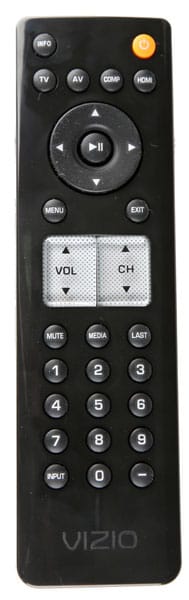
Ergonomics & Durability***(4.0)*
The remote that comes with the VL420M is a very simple one, with just a handful of controls on it. The small size and curved back means that it fits well into the hand, and there is a ridge on the back that gives the fingertips something to grip. The case is made if slightly flimsy plastic that doesn't feel like it would stand up to much rough treatment; it would probably crack easily if dropped onto a hard surface.
Button Layout & Use*(6.5)*
There are a smaller number of buttons on this remote than we usually see: just 29. The buttons themselves are different sizes, with the volume and channel controls being the largest. These are also well placed: they fall under the thumb for both right and left handed users, but the small size of the device means that you can also reach down with the thumb to access the channel number buttons. There is no backlight.
Programming & Flexibility*(0.0)*
The simple approach of this remote means that it cannot be used to control other devices.
Connectivity
Input Ports*(8.0)*
The VL420M has a decent selection of input ports: there are 4 HDMI, 2 component and 2 composite inputs, plus 4 analog video inputs. One of the HDMI ports, plus one component and one composite video are located on the side panel, which is on the left side of the screen.
That selection of ports should be enough for most users, and the assortment of analog inputs associated with various video inputs is a good thing to see. as it makes attaching devices that can't output digital audio (such as many computers) much easier.
**
**
Output Ports*(1.0)*
The only output ports on the VL420M are an optical digital audio out and a pair of phono outouts for analog audio. But again, that should be enough for most users.
Other Connections*(0.0)*
There are no Ethernet, wireless or other connections on the VL420M, so there is no way to connect this display to the Internet.
Media*(1.0)*
The only other connection on this display is a single USB port for connecting a USB thumb drive or other FAT-formatted device that contains photos, music or video.
Placement*(6.5)*
The ports on the side and rear of the VL420M are generally well placed and labeled: Vizio uses a color coding system to help to show which ports are linked. The side panel ports are a little deeply recesseed, though: we found that we had to lean around the diusplay to find and use the ports.
Audio & Menus
Audio Quality*(4.5)*
The stwo 10 watt peakers that are built into the body of the VL420M were less than impressive: the bass adequate, but high frequencies were too low in the mix. Vizio's choice of presets for the five channel equalizer are also rather odd: there are presets for a flat response, for pop, rock, classic and jazz music, but no presets for movies or voice. The SRS TruSurround pseudo-surround sound is also disappointing; rather than create a real surround-sound feel, it turns the sound into a muddy mess, with bass that sounds like it is being played in another room. If you are looking for a convincing theater quality sound experience, buy a separate set of surround sound speakers.
Menu Interface*(6.5)*
The VL420M uses the standard Vizio menu style: pressing the menu bring up the main screen which has options for picture, Audio, TV, and Setup. You can either hit the OK button to go into the sub-menu, or use the left and right buttons to change the mode for that feature. For instance, if the picture mode is highlighted, you can switch between picture modes by going left and right, or go into the full picture menu by hitting OK. It's a little confusing when you first use it, but it does a good job of making changing modes easy; it takes just one button press to get access to the picture modes.
Each of the sub-menus for the main options has one or more screens worth of options, and there are several options that lead to further sub-sub menus.
Manual*(8.0)*
Vizio usually does a good job of writing simple, clear manuals, and the VL410M is no exception; the fold-out quick start guide clearly explains the basic setup of the display, and the full manual explains the controls clearly, with plenty of illustrations. You can find the Vizio VL420M's manual online here.
Formats & Media
Formats*(10.0)*
The VL470M is a Full HD 1080p screen, which means it can handle the highest resolution high definition signals that are currently used on consumer devices. It does not support the extended color gamuts that some other displays offer, but this is no great loss: these don't do much to improve picture quality.
Photo Playback*(6.5)*
When you insert a USB thumb drive into the USB slot, the display gives you the option to play back media from the drive, then to select if you want to play back photos, music or video. The photo option is simple, but pretty easy to use: you are shown thumbnails of the photos and can choose to play all or selected ones in a slideshow. This slideshow can have music playing in the background and you get some control over the transitions between the images: 7 different transitions are on offer, or you can set it to random. You cannot save these slideshows, though. Overall, this feature is fine for playing back a few holiday snaps, but not good enough to produce a convincing business presentation.
Music & Video Playback*(5.0)*
Music and video can also be played back through a similar interface. Only MP3 music files are supported, though, and the list of video formats is similarly short: MPEG 4 and Quicktime files are supported, but only if the audio is supported in AAC format; it refuses to play videos with other audio formats. Windows media files from versiuon 7 and up are also supported.
**
**
Streaming Playback*(0.0)*
The VL420M does not have an Internet connection, so it cannot stream video from the Internet or from a server on your home network.
Other Media*(0.0)*
There are no other media features on the VL420M.
Power Consumption
Power Consumption*(8.66)*
It's safe to say that the amount of power that the VL420M uses is not likely to give you a heart attack when you get the electricity bill, but in these ecologically cautious times, it's good to know how much power a display will use. We test this by setting the display to a standard brightness level (so the whites have a luminance of about 200 cd/m2), then measure the amount of power that it consumes playing back a recorded TV show. We found that the VL420M would use about 137 watts of power, which works out to a running cost of just under $27 a year (assuming that you watch an average of 5 hours of TV a day). That's a touch higher than most, but it is certainly not outrageous.
The chart below shows the cost of the Vizio compared with other displays. Although the size of the displays varies, they were all set to produce the same screen brightness (except the Panasonic plasma, which could not manage to reach it; we set that one to maximium brightness).
Vs Panasonic TCP42S1
Value Comparison Summary
Both displays are about the same price: less than $800. They both represent good value for money: both are 1080p screens that can handle any current HD signal.
Blacks & Whites
The Panasonic has the edge here; the blacks were much deeper and the contrast range between the black and the white was much whiter. But the Vizio has much brighter whites, which could be a very significant point if you watch TV in daylight or want to use the display as an office noticeboard.
Color Accuracy
Both displays had good performance in our tests on color, but the Panasonic had a slight edge, with more consistent whites and slightly smoother RGB curves.
Motion
Both displays also had decent performance when it came to motion; we saw smooth motion from both displays. However, we saw more problems with the panasonic; some objects had a faint trail behind them (particularly green objects), and sharp edges on fast-moving objects became broken and jagged as they moved across the screen. The Vizio did have similar issues, but they were significantly less pronounced.
Viewing Effects
There is no competition when it comes to viewing angle: the Panasonic is the clear winner. It managed to mentain a high contrast ratio all the way out to 80 degrees off axis, while the Vizio could only manage about 17 degrees.
Connectivity
The Vizio has a wider range and number of ports, including more HDMI ports and a VGA port for connecting a computer to the display. The Panasonic has only three HDMI ports, and no VGA port, which means you would need to use a DVI to HDMI adapter to connect a computer with a DVI port, and you could not connect a computer with just a VGA output port.
Other Comparisons
The other ace the Vizio has up its sleeve is the support for playing back photos, music and videos from a USB drive. However, given that the features to manage these files are rather minimal, it is not much of an ace. More of a jack of clubs that is suitable for showing holiday snaps.
Vs Samsung LN40B610
Value Comparison Summary
If price is the criteria, the Vizio VL420M is the celar winner. But value is abotu more than price, and the Samsung is better value for money if you have the budget to cover it, as it has better performance and a wider feature set.
Blacks & Whites
The Samsung has deeper blacks and brighter whites, so it has a much wider contrast ratio, which means more dramatic and appealing images.
Color Accuracy
The Samsung was also the winner on most of our tests of color performance; it had more consistent whites and smoother color curves. The only area where the Vizo was slightly superior was in the colorg amut (the range of colors that it could show), where the range of the Samsung was slightly off.
Motion
Again, the Samsung had an edge here, with slightly smoother motion and fewer issues. Both displays were not trouble free, though; we saw some issues with trailing on both with brightly colored objects moving quickly on the screen.
Viewing Effects
Neither display was anything to write home about when it came to viewing angle: when we measured how well the contrast ratio held up on both as the angle of view increased, both had poor results, with the contrast ratio falling by half at less than 20 degrees. That means on both displays that the person sitting at the end of the couch will see a significantly less attractive image than the person in the middle.
Connectivity
Both displays are blessed with a decent selection of inputs for analog and digital video, plus enough audio inputs to connect a number of devices at once.
Other Comparisons
The Vizio does include one thing that the Samsung does not: a USB port for viewing photos, listening to music or watching videos.
Vs Sony KDL40W5100
Value Comparison Summary
The Vizio is a much cheaper display than the Sony. However, the Sony offers better performance and a much wider range of features than the Vizio, including the ability to access Internet content such as Netflix movies and Flickr photos.
Blacks & Whites
The Sony was the clear winner in our tests on blacks and whites, with deeper blacks and much brighter whites.
Color Accuracy
The Sony was also the top performer in our tests on colors, with whites that stayed white, better performance at reproducing fine detail in colors and a more accurate color gamut. The Vizio did not do badly in these tests, though; there is nothing in its performance that was a huge problem. It's just that the Sony was better.
Motion
We also saw superior performance from the Sony in our tests on how well motion is reproduced; we saw consistently smoother motion with fewer glitches and problems. Neither display was trouble free, though; we saw some trailing on both, with brightly colored objects in particular leaving a visible trail behind them.
Viewing Effects
Both displays also failed to impress in our viewing angle test. We measure the angle at which the contrast ratio between black and white falls to half of the maximum, and on both this angle was less than 20 degrees. This low viewing angle means that those just a few degrees off from straight in front of the display will see a much paler, less attractive version of the image.
Connectivity
Both displays are about equal in terms of video and audio inputs and outputs; both have enough HDMI and analog video ports to allow a large number of devices to be connected at one time. But the Sony has a distinct advantage in other media; it includes an Ethernet port which connects to the Internet and your home networks, and it can stream music and video though this, so you can do things like watch Netflix movies, you Tube videos and many other sorts of Internet content.
Conclusion
Series Comparison
VL Series
The VL series from Vizio includes models ranging from 26 inches up to 47 inches. It sits in the middle of Vizio's range of displays: the E series are cheaper, and the XVT series has a wider range of sizes and features.
Meet the tester
Richard Baguley is a veteran writer who has written about technology ranging from Alphabet to Zip file utilities. He has contributed to pretty much every major tech publication, including Amiga Format Magazine, PC World, Wired, CNET, Toms Guide, Forbes, and many others. He lives in the Boston metro area with his wife, dog, and an indeterminate number of cats.
Checking our work.
Our team is here to help you buy the best stuff and love what you own. Our writers, editors, and experts obsess over the products we cover to make sure you're confident and satisfied. Have a different opinion about something we recommend? Email us and we'll compare notes.
Shoot us an email