Introduction
Tour & Design
The Vizio E371VA uses the same standard appearance as other 2011 model Vizio television sets, with a flat, glossy bezel and a graphite-colored housing for the speakers below the screen. Below the speaker housing is the Vizio logo, which is backlit and doubles as the power indicator light. Aesthetically speaking, it's not terribly ugly, but it won't win any beauty pageants. The plastic casing over the speakers sticks out like a sore thumb and do not fit in with the rest of the black, high-gloss bezel.

The back of the Vizio E371VA has a somewhat bizarre placement for ports, but the benefits make themselves obvious: though it may be extremely difficult to connect component video or cable, to its credit the downward-facing input panel allows for greatly improved cable management to grant the user more space behind the TV. On the whole, this is more of a hassle than a help. For instance, if you use the provided stand instead of a wall-mount, it will be almost impossible for you to connect anything to the back panel without moving the TV. For information about the ports on the back of the Vizio E371VA see our Connectivity section.

The Vizio E371VA is 3.76 inches thick, which is quite average for a backlit LCD screen. On the left side is the side input panel, which is home to the most common ports that will be used by the viewer. This panel is far easier to access than the rear panel.

On the right side of The Vizio E371VA are the manual control buttons. For information about the ports on the sides of the Vizio E371VA see our Connectivity section.
The Vizio E371VA's included stand has a high-gloss finish, a magnet for fingerprints, with a chrome-painted neck. The base of the stand is fixed, meaning you are unable to reposition the TV without physically moving the entire unit.
The manual control buttons are located to the right of the screen, on the side of the TV's casing. Though the shiny, metallic buttons are easier to see in the dark, there is no backlighting that would allow a user to read what each button does. The controls are easy to press and mostly responsive, outside of the power button, which appears to only work by pressing down hard for around two full seconds.
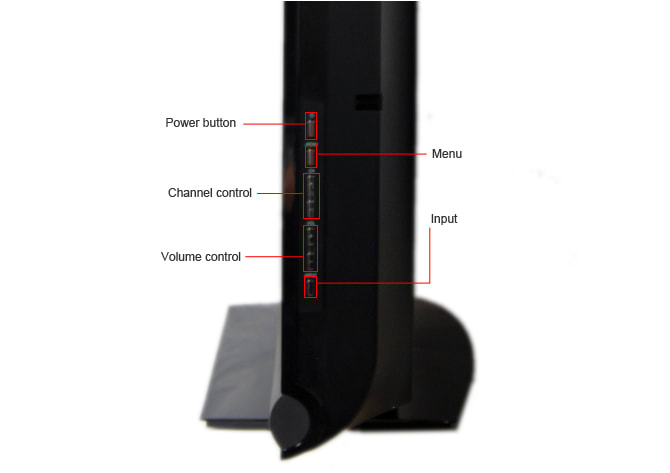
The remote control for the Vizio E371VA is very similar to those of other Vizio TVs in the 2011 model year, but because the Vizio E371VA does not support the same internet or media options that many of the other sets do, there are no controls for the missing functions.
The remote itself is a lightweight, glossy unit that places the batteries (the majority of the gross weight of the remote) where the user's hand will grasp the controls. Because of this, it is very stable in-hand and because the remote is very thin, there is very little key travel, which makes for great tactile feedback and responsiveness in the controls.
The Vizio E371VA comes packaged with its remote, batteries, stand, manual, setup instructions and a cleaning cloth.
Blacks & Whites
The Vizio E371VA has a poor black level of 0.34 cd/m2, but it isn't the worst, as you can see from the chart below. Though it does outperform the Panasonic comparison model, the Vizio E371VA's performance in terms of displaying a dark black is still underwhelming for an LCD TV. ( More on how we test Black Level.)
The Vizio E371VA had no trouble at all displaying a bright screen, with a peak brightness of 306.75 cd/m2. This is especially good, as it means that you will have less trouble viewing in a broader range of lighting environments. However, will not stop the annoyance of bright lights pointing at the television set, which we will get into later in the reflectivity section. (More on how we test Peak Brightness.)
The Vizio E371VA has a contrast ratio of 959:1, which isn't abysmal, but isn't that great either. Because similarly-priced models seem to outperform the Vizio E371VA in this area, you should keep in mind that their picture will most often be better than that of the Vizio E371VA. (More on how we test Contrast.)
Surprisingly, the Vizio E371VA had trouble displaying a consistently dark black level as the total area the black occupied on the screen diminished. Typically this isn't a problem for LCD TVs, which is why this data surprised us: usually it's the plasma TVs that have some difficulty in this area. Should you decide to buy this TV, expect to notice black levels to be altered by bright whites when there is a high percentage of white on the screen. (More on how we test Tunnel Contrast.)
Unlike its performance in the Tunnel Contrast section, the Vizio E371VA was outstanding in displaying consistently bright whites, no matter how much or little white area was on the screen at any given time. (More on how we test White Falloff.)
The Vizio E371VA has a passable screen uniformity. While displaying a white screen it has slight color variance in the corners, and while displaying a solid black screen there were some flares around the edges of the screen. (More on how we test Uniformity.)
The Vizio E371VA is a little disappointing in its greyscale gamma performance, but not bad. On the graph below, take note of the several jagged lines indicating where the Vizio E371VA simply cannot produce a particular shade. Though it may not be immediately noticeable, you may see some color banding occasionally in shadows or darker pictures. The slope of the line (2.53) also did not match the ideal range (2.1-2.2), which did not help the Vizio E371VA's greyscale gamma score. (More on how we test Greyscale Gamma.)
Colors
The Vizio E371VA in some places displayed a noticeable color error. Our data shows that whites became cooler as signal intensity decreased, slowly becoming more noticeable. Though in a few points the color temperature error became noticeable to the human eye, we don't foresee this to be a major problem for the Vizio E371VA. Taking the performance of other similarly-priced models into consideration, the Vizio E371VA actually scored fairly well. ( More on how we test Color Temperature.)
The Vizio E371VA did not perform as well displaying a smooth transition between shades of red, green and blue. As you can see from the chart below, there were many shades of each color that the Vizio E371VA just could not display. Though there were no problems with peaking or a large disparity between how bright reds, greens and blues were displayed, the jaggedness of the lines below highlight the fact that you may notice a loss of detail in shadows or lower-light conditions. However, the lines are not terrible overall. (More on how we test RGB Curves.)
The color bars below are a linear representation of each shade of the indicated color, from brightest to darkest.
Looking at the graph below, you can see that the Vizio E371VA's blues and greens are a bit oversaturated, while its reds are more or less accurate. Though this isn't an ideal performance, it isn't a horrible one, as the Vizio E371VA seems to edge out many of its competitors in its price range in its color gamut score. (More on how we test Color Gamut.)
If you would like to see the precise measurements we used to calculate color gamut error, we have provided a table with all of the pertinent data.
Motion
The Vizio E371VA had some very specific difficulties with motion performance, but on the whole, it does not struggle with rendering motion well. The Vizio E371VA scored average marks in both motion smoothness and motion artifacting tests, but there was a significant obstacle to testing these fully. Namely, the menu options restrict control of the Smooth Motion feature when a computer is hooked up to the screen via an HDMI cable. Through some finagling we were able to give the Vizio E371VA a fair test, but it does highlight a potential shortcoming of the TV: depending on your expected use, you may not be able to make the most of the video processing features of this television set.
The Vizio E371VA showed normal detail loss and artifacting in our motion performance tests, but there was a slightly high level of detail loss when an object is moving. As expected, there were also some false-color trails present in our motion tests as well, but nothing to be too concerned about. With the Smooth Motion feature enabled, the artifacting and detail loss are at a minimum, but this option is not always available.( More on how we test Motion.)
The Vizio E371VA handles 24fps content well, although there is a slightly noticeable stutter on horizontal camera pans. The TV does not have a feature to enhance native 24fps content performance. (More on how we test 3:2 Pulldown and 24fps.)
The Vizio E371VA has a native resolution of 1080p, but is capable of displaying content in other resolutions. Generally, the Vizio E371VA handles rescaling acceptably, but with varied issues in each resolution setting. (More on how we test Resolution Scaling.)
480p
While displaying 420p content, there were some scaling issues with displaying tight black and white lines, but nothing too noticeable.
720p
The Vizio E371VA struggled with this resolution. Though it handled higher resolutions better, there were significant resolution errors displayed in the Moiré pattern test, appearing as blocky, irregular chunks of picture data.
1080i
While displaying 1080i content, the Vizio E371VA had none of the trouble it had with 780p content, but there was some false coloration in high-frequency patterns.
Viewing Effects
The Vizio E371VA has a native resolution of 1080p and can support all native NTSC resolutions.
The Vizio E371VA's viewing angle is roughly 57 degrees in total, or just under 29 degrees from center to the left and right of the screen. If you sit at an angle greater than that, the picture will lose a great deal of contrast, and the colors will appear washed-out. This is fairly typical for LCD TVs, and the Vizio E371VA performed fairly average in this area. If viewing angle is a concern for you, a plasma screen will be dramatically better in this area. (More on how we test Viewing Angle.)
The Vizio E371VA has a fairly reflective screen. Though this seems to be a recurring problem with many LCD TVs, its reflection pattern is not only a little bright, but annoying regardless of what you're watching. The screen does a fairly poor job in diffusing light reflections even when they are angled away from the center of the screen. The Vizio E371VA did diffuse some of the total brightness from our test light source, but on the whole its performance was underwhelming. ( More on how we test Reflectance.)
The Vizio E371VA has a handful of video processing functions, some more noticeable than others. It is worthy of note that not all of these functions will be available to the user at any point in time, as access to these functions is automatically limited by content type and picture settings.
Calibration
[

](http://www.displaymate.com/)The Vizio E371VA is extremely frustrating to calibrate, as each picture adjustment setting must be altered in different modes to reach the desired levels. For instance, when we tried to adjust the sharpness of the picture, we found that it was impossible in any of the default picture modes without changing other system settings. In addition, some picture adjustments will be locked based on what type of device you are using with your set; a PlayStation3 will unlock more settings than a computer, and the Vizio E371VA will unlock other settings for cable TV. Thankfully, many of the factory settings are close to ideal anyway, requiring only changes to sharpness, brightness and backlight.
There is a small selection of video modes on the Vizio E371VA. Each setting will lock or unlock several picture setting features.
Connectivity
The Vizio E371VA has an interesting assortment of ports, in that it has no dedicated composite video in, nor analog audio out. Instead, it elected to keep a spartan, downward-facing rear input panel with only a cable input, component video in with shared composite video, RGB PC audio in and SPDIF (digital) audio out.

There is also a side panel with the more commonly-switched inputs (including HDMI and USB) for the easiest access.

The lack of normally ubiquitous analog options poses a problem for users that need their television to be compatible with older media technologies in that it simply cannot be used on the Vizio E371VA without an adapter or splitter. Though it probably won't be a problem for young or advanced users, this peculiarity is very important to note because it means that you will not be able to use multiple devices that use component or composite video cables. According to the manual, if you want to use a composite video cable, you can plug the yellow connector of the composite cable into the green port on the component video in panel.
The following is a chart comparing the number and types of port available on the Vizio E371VA and its competitor models.
All input and output ports are located on the back of the TV set, with more on the side. While the side ports are easy to reach, the rear ones are extremely difficult to identify and reach unless you move the entire television set. That being said, the downward-facing input panel greatly improves cable management, giving the TV a thinner profile. We acknowledge that this placement was designed with viewers who use a wall mount in mind, but we maintain that the ports could have been placed in a more accessible spot, which hurt the Vizio E371VA's score considerably.
Audio & Menus
The Vizio E371VA does not come close to being a replacement for a true 5.1-channel surround sound system, but its performance in this category is not bad: about what we have come to expect from similar LCD TVs. To its credit, the simulated surround sound vastly improves the sound quality when watching movies, but there is only so much 10 watt speakers can do. When the simulated surround sound is off, there are several equalizer presets available, as well as an option to manually adjust the bass and treble.
The Vizio E371VA has a visually appealing menu that is easy to navigate, even if changing settings can be troublesome. The main menu is left-aligned, and takes up a reasonable amount of the screen, but is not too bulky. The menu itself is standard, but has significant problems.
As previously mentioned in the calibration section, the Vizio E371VA's menu, while visually appealing, can be torturous to navigate as many adjustment settings are locked without any explanation or transparent reason why. Even changing from a Sony PlayStation to cable TV (via HDMI) will lock several features that normally would be available to users of other competitive TVs. It is not uncommon to be forced to click through several picture modes to be able to change the setting you would like to alter, making normally simple operations a herculean task to accomplish. We feel that this type of restrictiveness in a menu obliterates just about any positive experience we encountered in this section.
The Vizio E371VA's instruction manual is informative and helpful, if a bit unnecessarily complicated in its language at points. The table of contents is not very well laid-out, but is accurate and helpful. Inside the manual are a multitude of color photos, screen shots and diagrams that make each item or step instantly recognizable and clear. Not present in the manual are tabs on the side of the page. Although these are not necessary, they do help navigation of other manuals, so the Vizio E371VA's score suffered slightly because of this. You can find the Vizio E371VA's manual online here.
Multimedia & Internet
The Vizio E371VA has no internet connectivity, and therefore no internet features. Consequently, it also lacks DLNA support.
The Vizio E371VA has the ability to display photos (.jpg file extension) stored on a USB drive. By connecting the drive to the television via the side input panel, the TV will automatically search the USB drive for readable files (.jpg only) and will also automatically display the photo playback menu. From there, you can browse photos or set up a slide show. Though thumbnails do not always work with large photos, that doesn't always mean that they cannot be viewed on the TV. You cannot add your own music to the slideshow.
The Vizio E371VA does not have any additional media options.
Power Consumption
The Vizio E371VA scored average marks in the power consumption category, with a projected cost of $19.40 to run annually with normal use under ideal settings. Should you increase the backlight to maximum, this cost rises by 46% to $28.31 per year. Each setting has its trade offs with performance, so you will have to explore this option and decide for yourself what suits you best. (More on how we test Power Consumption.)
By looking at the graph below, you can see that in terms of power performance, the Vizio E371VA landed about in the middle of the pack, with a variance of less than a dollar with the closest model, and significantly less than the Toshiba 40G300U. The Vizio E371VA won't win any awards for power efficiency, but it will not cost you more than expected per year to run.
Vs. Panasonic Viera TC-L37X2
Value Comparison Summary
Though competitively priced to the Vizio E371VA, the Panasonic TC-L37X2 underperforms in several key categories, including color performance, black and white performance and motion performance. Though the Vizio E371VA will always display a better picture, the Panasonic TCL37X2 has more connectivity options, including an iPod dock, dedicated component and composite video in ports and an SD/SDHC card slot.
Blacks & Whites
The Panasonic TC-L37X2 clocked in with abysmal performance in terms of peak white, deepest black and contrast ratio. Far outperformed by the competition, the Panasonic scored dead last in every single measurement in this area.
Color Accuracy
Though on average, the color temperature error on the Vizio E371VA was higher, the Panasonic TC-L37X2 has a much more dramatic spike in white cooling level as the picture gets darker, becoming almost impossible to not notice. Consequently, the Vizio E371VA has the better performance in this category.
Motion
The Vizio E371VA has a slight edge on the Panasonic TC-L37X2 in terms of motion performance, with the advantage being decided by the Panasonic's relatively poor artifacting score against the Vizio's consistent one.
Viewing Effects
The Panasonic TC-L37X2 sports a better viewing angle than any of the other comparison models, despite its poor score, indicating that color performance suffered more than it did with the other TV sets.
Connectivity
Though the Panasonic TC-L37X2 has less HDMI ports than any of the comparison models, it does fare better than the Vizio E371VA in the connectivity comparison as it does not have the same shortcomings in terms of component/composite video in port scarcity. It does not share ports and has a larger number of total ports. That said, The Vizio E371VA has USB connectivity, where the Panasonic has an iPod dock instead.
Vs. Samsung LN40C630
Value Comparison Summary
The Samsung LN40C630 has a higher price tag, but with that you can expect to benefit from the similarly-expanded features of the Samsung LN40C630. The Vizio E371VA lags behind the Samsung in almost every category, and is more suited to the advanced user.
Blacks & Whites
The Samsung LN40C630 leaves the Vizio E371VA in the dust in terms of black and white performance. To say that it outperforms the Vizio E371VA in every single category is an understatement, as it simply blows away all of the other comparison models in this regard.
Color Accuracy
The Samsung LN40C630 has roughly comparable color temperature error to the Vizio E371VA, even though the Vizio tends to show warming whites, rather than the Samsung's cooler ones as the signal intensity decreases. Both scored roughly the same in this comparison, as the Vizio E371VA edges out the Samsung LN40C630 in color temperature error, and the opposite is true for the RGB comparison.
Motion
The Samsung LN40C630 outperforms the Vizio E371VA in motion scoring as well, by exceeding the peak performance of the Vizio in both smoothness and artifacting scores, combining for a noticeably higher score.
Viewing Effects
In addition to the previous comparison metrics, the Samsung LN40C630 also has a better viewing angle than the Vizio E371VA by a large margin, as you can see in the graph below. Because both sets are LCD TVs, the viewing angle will never be as good as that of a plasma screen.
Connectivity
Along with the higher price tag for the Samsung LN40C630 comes many more options in terms of connectivity. Not only does the Samsung LN40C630 offer a dedicated composite video in port (where the Vizio E371VA does not), but it also has internet capability and DLNA support. Though this may not matter for the casual user, to those who demand more from their television set, the Samsung is clearly better in this regard.
Vs. Toshiba 40G300U
Value Comparison Summary
Though more expensive than the Vizio E371VA, the Toshiba 40G300U performs roughly on-par with the Vizio. There are some categories in which the Toshiba outperforms the Vizio, but on the whole these are two similar LCD TVs.
Blacks & Whites
Like the Samsung LN40C630, the Toshiba 40G300U leaves the Vizio E371VA in the dust in many of the measures used to gauge black and white performance, but not completely. Both sets have very close peak white scores, even if the Toshiba has a better contrast ratio and deepest black. That said, the Vizio E371VA performs at a completely different level than the Toshiba 40G300U in terms of greyscale gamma, meaning that the Vizio E371VA will show more detail along many more shades along the greyscale than the Toshiba 40G300U.
Color Accuracy
Though the Vizio E371VA's color temperature error strays into the range noticeable to the human eye much earlier-on, the Toshiba 40G300U has a much poorer performance on the whole in this regard, with its whites warming much more dramatically than the Vizio E371VA's cool as signal intensity decreases. However, the Toshiba 40G300U holds the edge in RGB comparison.
Motion
Though the scores for motion performance were roughly comparable, the Vizio E371VA holds the edge based on the shortcomings of the Toshiba 40G300U in terms of artifacting in a moving picture. Though it only outscored The Vizio E371VA by less than a point in motion smoothness, the Vizio E371VA crushed the Toshiba 40G300U in the motion artifacting test by displaying a much cleaner image.
Viewing Effects
The Vizio E371VA also outperforms the Toshiba 40G300U in terms of viewing angle, as can be seen in the graph below.
Connectivity
The Toshiba 40G300U grants users more options in terms of connectivity than the Vizio E371VA, as it not only offers more dedicated component and composite video in ports, but also more audio and internet capabilities. The Toshiba 40G300U also offers DLNA support as well.
Conclusion
Series Comparison
ExxxVA Series
The Vizio ExxxVA series is a varied group, but with similar features. All models have a shared component/composite video on the back, which is unusual for LCD TVs in this price range. None of the ExxxVA series models have internet connectivity, and therefore no internet content or DLNA support.
Meet the tester
A seasoned writer and professional photographer, Chris reviews cameras, headphones, smartphones, laptops, and lenses. Educated in Political Science and Linguistics, Chris can often be found building a robot army, snowboarding, or getting ink.
Checking our work.
Our team is here to help you buy the best stuff and love what you own. Our writers, editors, and experts obsess over the products we cover to make sure you're confident and satisfied. Have a different opinion about something we recommend? Email us and we'll compare notes.
Shoot us an email