Introduction
Tour & Design
The Vizio E321VL's bezel is made of glossy, black plastic. It plays off its hard edges as a style statement, but it's clear that a case with lots of 90-degree angles are just cheaper to produce than the supple curves of higher-priced competitors. A speaker grille runs the entire length of the frame below the screen. In the center, there is a Vizio logo that glows orange when the TV is off and turns a bright white when the TV is on. On the left of the frame is a large infrared sensor for the remote control. The whole set has an unremarkable appearance, and will most likely blend in with any decor.

The back of the Vizio E321VL is made of a matte, black plastic. It's unclear why a Vizio logo is garishly displayed on the back of the TV in giant glossy letters, but the two indentations at the top of the set that can be used to carry the E321VL are a nice touch for a set that doesn't swivel. Rows of ports are on the bottom right, while the AC cord plugs into the bottom left. For information about the ports on the back of the Vizio E321VL see our Connectivity section.

On the left side of the Vizio E321VL are on-board controls made of glossy black plastic. They are located in a large indentation in the rear side of the case. There are no controls or ports along the right side of the TV. For information about the ports on the sides of the Vizio E321VL see our Connectivity section.

The angular stand came in two parts that were easy to install with a handful of screws and the included full-size Phillips screwdriver. Both parts of the stand are made of glossy black plastic. The stand does not swivel, but the television is light enough that it can be picked up and moved.
The on-board controls are located in a corner of a recessed indentation in the back of the TV and can be reached directly from the back and directly from the side of the set. Large, labeled buttons make it easier to use the on-board controls on a set that doesn't swivel. The controls feel loose to the touch, but produce solid feedback when pressed. Most buttons do double duty within menu screens, which makes navigating beyond basic functions a bit difficult without the remote.
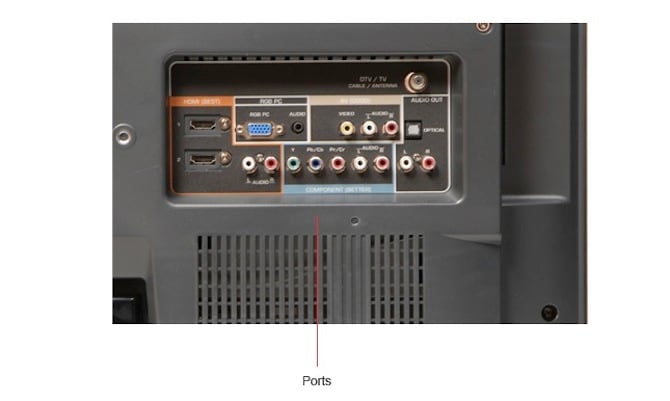
The remote is long and angular, which means it can be difficult to hold. Most buttons are large and clearly marked, but inexplicably, the mute and last channel buttons are tiny and difficult to press. The buttons are spread along the entire length of the remote, which means all functions can't be reached without changing your grip on the controller. It is not a universal remote, and there are some vestigial buttons that have no use on the E321VL. It can, however, control other Consumer Electronics Council (CEC) supported devices.
This HDTV comes with a manual, remote, batteries, owner's guide and even a full-size Phillips screwdriver for assembling the stand.
Blacks & Whites
The Vizio E321VL's black level was higher than our acceptable standard, meaning that the color black as displayed on screen will appear brighter than true black. Ideally, we'd like to see a black level at 0.10 candelas per square meter (cd/m2), while a lower score is exceptional. A suboptimal black level would be anything above 0.20 cd/m2. At 0.34 cd/m2, the E321VL is well above that threshold. Be prepared to watch dramatic scenes fade to gray, while Batman's iconic suit will suddenly appear charcoal. (More on how we test Black Level.)
Like most LCDs, the E321VL offers adequate peak brightness. While 279.19 cd/m2 is lower than its competitors, a screen won't appear washed out by external light sources if its peak brightness is anything above 200 cd/m2. (More on how we test Peak Brightness.)
The Vizio E321VL has a low contrast ratio, mostly due to the set's high black level. We measured a contrast ratio of 821:1, which is extremely low compared to most other televisions. As the human eye perceives changes in darkness much better than changes in brightness, viewers of the E321VL may lose out on detail watching scenes set in the shadows.(More on how we test Contrast.)
Not surprisingly for an LCD, the Vizio E321VL did a fine job at producing relatively dark blacks in a small part of the screen even when the rest of the screen was dedicated to displaying a bright white. We say "relatively" because the E321VL can't display a very dark black to begin with. (More on how we test Tunnel Contrast.)
As with most LCD TVs, white falloff was exceptional. That means bright images remained bright even as the amount of brightness displayed on the screen increased. Usually only plasma TVs have trouble with this test. (More on how we test White Falloff.)
The E321VL's screen was less than uniform. When we tested an all-white screen, there were clear dark spots around the edges of the screen and in the center, and the difference between dark and light was quite apparent. On an all-black screen, the corners were distinctly lighter than the center of the screen. (More on how we test Uniformity.)
The greyscale gamma curve shows how well the E321VL displays transitions from black to white. There is little bumpiness to the curve, which means that viewers should not notice color banding. However, the slope of the curve is a bit aggressive, and therefore detail may suffer as greys brighten too quickly. We'd prefer a greyscale gamma between 2.1 and 2.2 for a better display of details. Not only does the Vizio have trouble displaying dark grays, but that flat tail at the bottom of the curve means it crushes dark colors into a flat black. (More on how we test Greyscale Gamma.)
Color Accuracy
While the E321VL's color temperature varies depending on the brightness of what's being displayed, the fluctuations are generally within the imperceptible error limit so viewers will not be able to notice any variance. Only when the set displayed the lowest signal intensities did readings fall enough for the human eye to perceive. That means fans of film noir might notice differences in color temperature only in the inkiest of shadows. (More on how we test Color Temperature.)
The E321VL did not fare as well in our color test. While each of the curves is relatively smooth, blue peaks far earlier than either red or green. This means that blue images will lack detail in highlights, but will show slightly more detail in midtones. The green and red curves start off moving in unison, but red also peaks early. There are few bumps in any of the curves, however, which means that color banding should not be a big problem. (More on how we test RGB Curves.)
The curves below are digital approximations of the RGB curve above, displayed to show what would appear on the E321VL's screen if a gradient strip was displayed.To see where color banding appears, look for noticeable vertical lines where there should be a smooth gradient.
The Vizio E321VL did a good job matching color against the rec. 709 standard. Blues and greens may be a slight bit oversaturated, but the white point was especially accurate. (More on how we test Color Gamut.)
If you want to crunch the numbers yourself, here they are.
Motion
Like most entry-level televisions, the E321VL has a 60Hz refresh rate. That means it doesn't process motion as well as higher-end TVs with 120Hz or 240Hz motion processing, and as a result edges can look jagged (artifacting) and details can be lost (blur). In our tests, the Vizio showed both artifacting and blur. Rapidly-moving colored areas left trails across the screen, and the set had a particularly hard time displaying cyan. Moving sharp edges looked more like lightning bolts than straight lines. Poor motion performance has the most impact on watching sporting events, so you might want to think twice before watching the big game on an E321VL. (More on how we test Motion.)
In order to synchronize the difference in frame rates between film and broadcast television, broadcasters adopted a technique called 3:2 pulldown. On the Vizio E321VL, the mode used to detect and process 3:2 pulldown is called Film Mode, as it is designed to smooth out cinema content. We set Film Mode to auto, and found that the TV had no problem displaying a smooth image. (More on how we test 3:2 Pulldown and 24fps.)
The E321VL has a native resolution of 720p. If you decide to watch older SDTV programming at 480p, or high definition content at 1080i or 1080p, the E321VL will have to process the signal to display the content. We tested the TV at three other resolutions to see how well it processed the non-native resolutions. (More on how we test Resolution Scaling.)
480p
At 480p, the E321VL had some overscan, cutting off about 3 percent of the picture on each side and 4 percent off the top and bottom. This will matter if you're watching tapes of old sports games and the score is out of the frame, but otherwise the TV had no issues displaying the content.
1080i
The E321VL did an acceptable job scaling content to 1080i, the highest resolution currently used for broadcast television. Some details were lost and artifacting was present in some images, but nothing was so severe as to detract from the overall display.
1080p
As of 2011, only Blu-ray discs and some online videos are released in 1080p. The E321VL doesn't do a great job scaling up to 1080p. Moiré patterns are evident and details become hard to see.
Viewing Effects
The E321VL is one of the few 720p HDTVs left on the market. Though this Vizio can handle 1080i and 1080p signals in addition to all standard NTSC signals, a 1080p television will give you a higher quality picture.
Like most LCDs, the viewing angle on the E321VL was less than ideal. At about 30 degrees off center, the display had lost over 50 percent of its contrast ratio. The total viewing angle of 60 degrees is about average for an LCD, so if you're looking to arrange your furniture so that the TV isn't the focal point, you should probably check out a plasma, as plasmas can have a viewing angle of up to 170 degrees. (More on how we test Viewing Angle.)
Bright, external light sources shining onto the E321VL's screen will both wash out the on-screen image and create a rainbow pattern radiating from the reflection. Make sure you're placing the television where it's not affected by direct sunlight or bright lamps. (More on how we test Reflectance.)
The E321VL offers six different video processing features, each with varying degrees of usefulness.
Calibration
[

](http://www.displaymate.com/)We calibrate our televisions for peak performance with a CS-200 ChromaMeter and DisplayMate calibration software. This time, we didn't have to play with the settings too much, as the E321VL came out of the box surprisingly well adjusted. Unfortunately, it was not immediately clear that the ambient light sensor had to be turned off in order to adjust the backlighting, and some menus required clicking through to a further menu to actually adjust settings. Once we dug through the menus, calibration was a breeze.
In addition to the Custom menu, the E321VL offers eight other modes, but with no explanation of their purposes either onscreen or in the user manual. These modes are: Standard, Movie, Game, Vivid, Football, Golf, Basketball, Baseball or Custom. There are no NASCAR, Hockey, Curling or Cricket modes.
Connectivity
For televisions in its class, the E321VL has an adequate number of ports. They consist of 2 HDMI inputs, plus 1 component and 1 composite input each with corresponding analog audio input. A VGA input is right next to a 3.5 mm audio input, which means it's easy to connect to a computer that doesn't have an HDMI or DVI out. Of course there's an RF input for cable/antenna, and there's also a USB input that can only be used to display photos or for tech support. For connecting to a sound system, the Vizio has 1 digital and 1 analog audio output.
Here's a chart that shows the E321VL's connectivity options in comparison to some of its closest competitors:
All of these ports except for the USB are on the back of the set, which means cables can be hidden from view. Though there are no video or audio inputs on the side, the TV is so lightweight that it can easily be picked up and turned to access the back of the set. Of course, a swivel stand would make that task easier. Still, with this many ports, you probably won't be juggling cords too often.
Audio & Menus
Though the E321VL's built-in 10W speakers can't compare with the quality of a standalone audio system, they're certainly adequate for everyday use. Music can sound tinny and flat, though the built in audio presets do help to liven up the sound.
There's an equalizer, but it can only be unlocked in certain preset audio modes such as classical.
The SRS TruSurround feature is ideal for movies and music, though it should be left off if you're only listening to the talking heads on news channels. Volume can be adjusted while in the audio menu, but the volume slider doesn't show at the bottom of the screen.
The E321VL has a standard Vizio interface, with menus similar to other budget TVs from the same manufacturer. Unfortunately, that means it's not particularly intuitive. Menus are labeled with text and icons, which is a plus. Inputs were handled quickly, but with varying effect depending on the menu selected.
To adjust some picture settings, such as brightness and contrast, you must select the setting and open a separate slider control window. Advanced picture settings, on the other hand, can be changed in a separate window or within the settings menu itself. This inconsistency makes for a steep learning curve. We found ourselves trying to adjust brightness controls within a menu to no avail, and inadvertently changing advanced controls with stray button pushes.
In addition, certain basic features are locked until more advanced features are changed. There is no initial indication as to how to access these locked features. For example, under default menu settings, the backlight levels cannot be changed and there is no explanation within the backlight menu as to why. Digging a bit deeper into the advanced picture settings, a message appears that says the ambient light sensor must be turned off in order to manually set the backlight control. Why a similar message couldn't also be displayed when the backlight control is selected shows a lack of effort from the manufacturer.
We had no trouble setting up and using the E321VL with the included instruction manual. It was clearly written, with a table of contents in the front and an index in the back. You can find the Vizio E321VL's manual online here.
Multimedia & Internet
The Vizio E321VL has no internet connectivity or DLNA support.
The E321VL features a bare bones photo browser that can view only the .jpg and .jpeg files that are saved on a USB drive. It's not the fastest browser we've ever used, but it would work for showing Grandma and Grandpa photos of the kids at Disney World on a screen larger than most computer monitors.

Pressing the menu button lets you customize a slideshow.

There is no other media playback option on this TV.
The E321VL offers no other media playback.
Power Consumption
LCD televisions don't require much power to operate, so we weren't surprised to find out that the E321VL is no exception. We calculated how much it would cost to run the set for an average year's worth of use. To give a more accurate range of power consumption, the energy-hungry backlight was set to three settings: maximum, off and 200 cd/m2, the optimal setting for a dimly lit room. (More on how we test Power Consumption.)
The E321VL is advertised as an "Eco HD" TV. While it certainly consumes less electricity than plasma HDTVs, the Vizio is really in the middle of the pack when it comes to LCDs. They're all already energy misers, so don't expect any big differences in power usage regardless of which LCD you choose.
Vs LG 32LD350
Value Comparison Summary
While the Vizio is only marginally cheaper than the LG 32LD350, the LG is a better TV in nearly every respect. With the LG selling for significantly less than its MSRP, it's extremely close in price to the Vizio and definitely worth a good look.
Blacks & Whites
Compared with the E321VL's abysmal black level, the LG is a clear winner here.
Color Accuracy
The LG slightly excels above the Vizio at displaying colors. While neither television had any great deficiency in the color temperature error test, the LG has a near-perfect color temperature display and therefore will be better at displaying vivid colors and at differentiating between colors.
Motion
The LG does a much better job with motion performance than the Vizio E321VL, with less artifacting and blur than its slightly less expensive competitor. If you're planning on watching action flicks or sports, where artifacting and blur are most noticeable, spend the extra few dollars for the LG.
Viewing Effects
While no LCD offers a particularly impressive viewing angle, the LG 32LD350's was especially narrow. The Vizio displays better contrast for those who aren't sitting directly in front of the TV.
Connectivity
When it comes to comparing the inputs and outputs of the LG and the Vizio, it's a draw. On one hand, the LG offers an additional composite video input. On the other, the Vizio offers a digital audio output and an additional analog audio input. We imagine most customers will choose based on what they're planning to use as an input source.
Vs Samsung LN32C350
Value Comparison Summary
The Samsung blows the Vizio out of the water with a contrast ratio that's nearly four times higher than the E321VL's. Still, the Vizio holds its own in color tests and when comparing connectivity. The Vizio again wins on price, though you can probably find the Samsung for less than its MSRP online.
Blacks & Whites
There's no contest here. The Samsung's exceptional black level and contrast ratio will -- without a doubt -- give you darker deep black images than the Vizio. Unless you're only planning to watch outdoor events at the next Summer Olympics, you'll appreciate the Samsung's contrast ratio.
Color Accuracy
The Vizio does a slightly better job at differentiating between colors in very dark images, though the Samsung excels at displaying differences between brighter colors.
Motion
While the Samsung bested the E321VL at smoothness, the Vizio did a better job preventing artifacting. We say "better" because neither had particularly outstanding motion performance.
Viewing Effects
The Vizio and Samsung offer similar performance when it comes to viewing angle. As they're both LCDs, neither is particularly spectacular at keeping a contrast ratio of higher than 50 percent at different angles.
Connectivity
The Samsung only has one analog audio input, and its component and composite inputs are shared. Otherwise, all other inputs are the same. Like the Vizio, all inputs are on the back. If you're planning on connecting lots of analog devices to the Samsung, you may need a splitter.
Vs Vizio M320VT
Value Comparison Summary
Even though they're the same size and made by the same manufacturer, the Vizio E321VL and M320VT are totally different animals. The E321 is a budget LCD TV with 720p resolution, while the M320VT is a much thinner LED-edgelit LCD with 1080p resolution. That said, the E321VL significantly undercuts its sibling on price. Though the M320VT has the better contrast ratio, viewing angle, motion performance and color display of the two, it also has some faults that buyers should take into account.
Blacks & Whites
With a black level of 0.07, the M320VT bests the E321VL in contrast ratio, but read on to find out where the LED-edgelit TV falls short.
Color Accuracy
This one is a toss up. With scores only 0.02 apart, both Vizios have adequate color temperature performance.
Motion
The M320VT bests the E321VL at motion performance, with less artifacting and motion blur than its less expensive cousin.
Viewing Effects
The Vizio M320VT has a slightly wider viewing angle than the E321VL. Still, neither will compare with the wide viewing angle offered by a plasma.
Connectivity
While the M320VT has more HDMI inputs than the E321VL, the M320VT's ports are mostly on the side, leading to an unsightly mess of wires. The LED also shares composite and component inputs, so users of analog devices may be better off with the E320VL. After all, if you're watching VHS videos you won't miss the added image quality of the M320VT's 1080p resolution.
Other Comparisons
Vizio seems to have marginally improved the menu performance on the E321VL, as certain features that are locked on the M320VT can be changed on the E321VL if users hunt around in sub-menus. Also, Vizio may have hired better writers and proofreaders, as the E321VL's user manual is clear and concise in comparison to the LED's rather garbled instructions.
Conclusion
Series Comparison
Exx1VL Series
The Exx1VL series is a two-TV family when it comes to functionality, but only the smaller TV has 720p resolution. In addition to the value-oriented 720p, 32-inch E321VL, Vizio also makes a larger TV that's capable of a higher resolution display. The E371VL, which has an MSRP of $469.99, can display 1080p on its 37-inch screen. The two models share a user manual, connectivity options, lack of internet and photo-only media playback.
Meet the tester
Keith was the Editor in Chief of Reviewed's appliance and automotive sites. His work has appeared in publications such as Wired, Car & Driver, and CityLab.
Checking our work.
Our team is here to help you buy the best stuff and love what you own. Our writers, editors, and experts obsess over the products we cover to make sure you're confident and satisfied. Have a different opinion about something we recommend? Email us and we'll compare notes.
Shoot us an email