Introduction
Front
{{section_header}}{{section.name}}{{/section_header}}

Back
{{section_header}}{{section.name}}{{/section_header}}

Sides
{{section_header}}{{section.name}}{{/section_header}}
Measuring at around 1.2 inches, the sides of the 55WX800 are very thin. Admittedly, there are a couple of slimmer HDTVs on the market, but once you get down to around one inch thick does it really matter anymore?


Stand/Mount
{{section_header}}{{section.name}}{{/section_header}}
The stand on the 55WX800 has a flat, black base with a silver pole running up to the back of the TV. The stand is unassuming and simple and we like it that way.

Aesthetics
{{section_header}}{{section.name}}{{/section_header}}
Toshiba definitely improved the design on its new crop of HDTVs. The 55WX800 is stylish and sleek with its ultra-thin sides and glossy, black bezel. The bezel isn't too thick and the TV doesn't have much flair, which gives it a simple elegance. This is a strong improvement for Toshiba, as many of the company's previous HDTVs looked cheap and unsophisticated.
Display Size & Technology
{{section_header}}{{section.name}}{{/section_header}}
The 55WX800 is a Full HD LCD TV with LED backlighting and 3D capability. By Full HD, we mean the TV can display 1080p content at a 1920 x 1080 resolution. By including all this modern features, Toshiba is positioning the 55WX800 as an elite HDTV that includes all the bells and whistles of a high-end product.

But it's the 3D features that are the really impressive feature on Toshiba's new model, particularly because it's the company's first foray into offering three-dimension capability.
Formats & Resolution
{{section_header}}{{section.name}}{{/section_header}}
As we said earlier, the 55WX800 is a 1080p television set, so it can display content at a 1920 x 1080 resolution (assuming the content is also in HD).
Brightness, Blacks and Contrast Ratio
{{section_header}}{{section.name}}{{/section_header}}
Obviously, we couldn't bring our testing lab with us to the CEDIA convention in Atlanta (the shipping costs were just too darn high), so we weren't able to get a full rundown of brightness, blacks, or contrast ratio numbers for the Toshiba 55WX800. Toshiba claims the TV has a contrast ratio of 7,000,000 to 1, which is definitely an exaggerated measurement. When we bring the 55WX800 into our labs, we'll be able to compare it to other HDTVs and give you a more useful set of data in which you can use to judge the television's performance.
Color
{{section_header}}{{section.name}}{{/section_header}}
Colors looked strong on the 55WX800 TVs that we viewed on the show floor, but we noticed some TVs had some brightness issues. This was probably more of a calibration problem than anything else, but it was notable. The Toshiba 55WX800 is equipped with a CineSpeed LED panel to provide an edge lighting system as well as DynaLight control for optimizing contrast. If you play around with these features, you should be able to get excellent picture quality out of your 55WX800.
Motion & Refresh Rate
{{section_header}}{{section.name}}{{/section_header}}
Up until a few years ago, a 120Hz refresh rate meant you had a top-of-the-line HDTV. Nowadays, however, many high-end models offer 240Hz refresh rates—the Toshiba 55WX800 included. Toshiba officially calls this their ClearFrame 240Hz technology, but that's just a silly name. It's a 240Hz refresh rate and that's that.
Whether or not a 240Hz refresh rate is any better than a 120Hz rate is somewhat debatable, though, and we rarely notice much of a difference in our testing.
Viewing Angle
{{section_header}}{{section.name}}{{/section_header}}
The 55WX800 is an LCD TV, which means its viewing angle isn't going to be as good as what a plasma screen can offer. Also, we almost always find the 3D effect works best when you look at the TV head-on, so this may be something to take into consideration when you position the 55WX800 in your living room.
3D Glasses
{{section_header}}{{section.name}}{{/section_header}}
Toshiba's 3D glasses aren't as funky or futuristic as what many other manufacturers offer. They are made of thick, black plastic and they are about as comfortable to wear as any 3D glasses... which is to say they don't feel great on your face. The glasses use an active shutter system, so you need to turn them on by pressing the power button on the side of the glasses.

There's no getting around the fact that 3D glasses make you look ridiculous (and possibly feel ridiculous too).

The power button makes the glasses usable for viewing 3D by turning on the active shutter feature.
3D Effect
{{section_header}}{{section.name}}{{/section_header}}
The 55WX800 is Toshiba's first TV with 3D capability, and to us it looked like the company still has a few kinks to work out. The 3D worked alright, but the glasses didn't seem to sync up all that well and we noticed some interference. The 3D looked about as good as what we've seen on most 3D HDTVs we've reviewed, but the new models we've seen from other manufacturers at the CEDIA convention this year have looked better than the 55WX800.
3D Motion
{{section_header}}{{section.name}}{{/section_header}}
There was noticeable ghosting and blur with the 55WX800's 3D display, which is very common for a 3D HDTVs, but we saw more on the Toshiba than we did with models from Samsung, Sony, and Panasonic on the floor at the CEDIA convention. It is possible that Toshiba just wasn't calibrating things properly or had some of their settings mixed up.
Audio & Video Ports
{{section_header}}{{section.name}}{{/section_header}}
The Toshiba 55WX800 has a set of ports on its right side (just around the back) as well as another port cluster on the back of the set. The TV has 4 HDMI terminals, which is standard for a high-end set, and it also includes 2 USB ports, a VGA connection, and an ethernet port.

You'll also find the standard RCA composite connections on the TV, as well as audio inputs and an SD/SDHC card slot.

Internet & Other Media
{{section_header}}{{section.name}}{{/section_header}}
The Toshiba 55WX800 has lots of internet and media features. For starts, the TV has built-in WiFi capability, which makes it easy to access internet features and streaming video. You can connect to Netflix (if you have an account) to stream movies or access websites like YouTube, Facebook, Twitter, and Flicker. All this is made possible by Toshiba's partnership with Yahoo!, which is called Enhanced NET TV.
Placement
{{section_header}}{{section.name}}{{/section_header}}
We like the right-side placement of ports on the 55WX800, as it gives you easy access to a good set of terminals and connections. Other ports are harder to reach on the TV, but at least you have one group that is easy to get to.
Remote
{{section_header}}{{section.name}}{{/section_header}}
Toshiba didn't have a remote control on display at the CEDIA convention, so we couldn't get a good look at one.

Controls
{{section_header}}{{section.name}}{{/section_header}}
We weren't crazy about the controls on the 55WX800, as the labels were very hard to read and the buttons were somewhat hard to locate. They are on the front right of the TV, which is a rather normal position, but it is nearly impossible to read the labels in low light.

Menu
{{section_header}}{{section.name}}{{/section_header}}
We missed the chance to see what the menus on the TV looked like when we got our tour of the set at the CEDIA convention, but we'll cover this section extensively when we bring a 55WX800 into our labs for a thorough test.
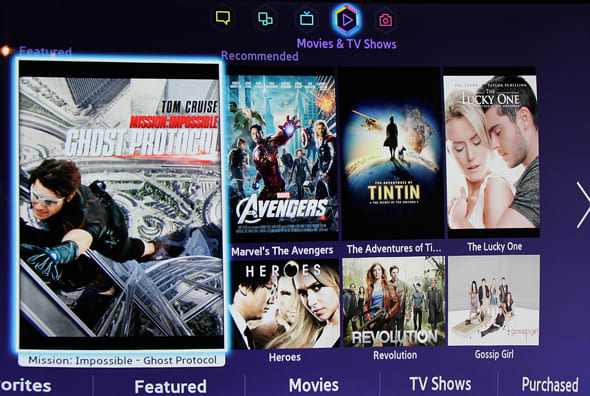

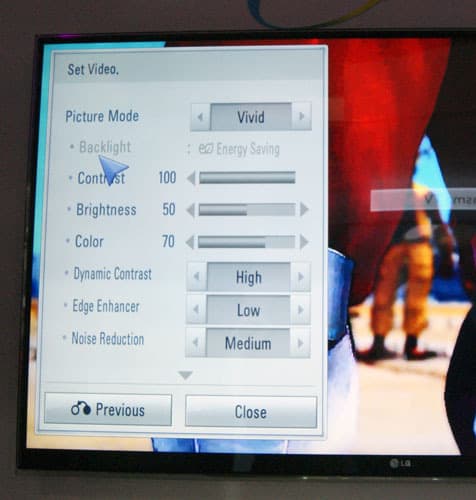
Conclusion
{{product.vanity}}
Toshiba impressed us with its new design on the 55WX800 HDTV, but, from what we saw, the 3D capability of the model didn't look as good as the competition. Nevertheless, we simply can't deny the top-notch specs on Toshiba's flagship model, and we're very excited to get one into our labs for a full test. Once we run our tests on Toshiba's new 3D HDTV we'll be able to determine if Toshiba was right when they called the 55WX800 an "exceptional choice for today's most demanding home theater connoisseurs."
If it's anything, the 55WX800 is certainly in the elite class in terms of capability. It has everything you could want from an HDTV: 3D capability, LED backlighting, a 55-inch LCD, and lots of internet and media capabilities. It also has a thin design that looks sleek and stylish without being over the top. The TV is available now with a list price of $3299.
Series Comparision
{{product.manufacturer_specs['Series Name']}} Series
There's only one other model in the WX800 series from Toshiba and that's the 46WX800, which is also a 3D LED LCD HDTV. It has a 46-inch screen compared to the 55-inch screen on the 55WX800.
Specs
{{manufacturer_specs_table}}
Meet the tester
Jeremy is the video expert of our imaging team and Reviewed.com's head of video production. Originally from Pennsylvania and upstate NY, he graduated from Bard college with a degree in film and electronic media. He has been living and working in New England since 2005.
Checking our work.
Our team is here to help you buy the best stuff and love what you own. Our writers, editors, and experts obsess over the products we cover to make sure you're confident and satisfied. Have a different opinion about something we recommend? Email us and we'll compare notes.
Shoot us an email