Pros
-
Good black levels
-
Great smart features
-
Sleek and sturdy
Cons
-
Limited brightness
-
Low resolution
Naturally, there are some concessions to make. The most affordable 3-Series TV offers a decidedly last-gen 720p resolution (though you can upgrade to 1080p for $20 more). On the whole, the TVs in this series offer a display that’s both limited in brightness and fairly reflective, two aspects that might put the 3-Series out of the running for certain rooms. On the other hand, you’ll get solid black levels, staunch color accuracy, and good backlight uniformity—traits we don’t usually see in this price range.
The 3-Series may not be an ideal living room display for most buyers, but it’s a solid option for a bedroom, child’s room, or kitchen. Just keep the brightness limitations in mind when you’re thinking about where it might live. If $200-$300ish is your price range, the 3-Series should definitely be on your radar.
Editor's note: This review is of the Roku TV version of the 2021 TCL 3-Series, which we prefer. There's also a version of the 3-Series that uses Android TV smart software. Apart from the smart interface we expect the performance metrics and features discussed in this review to be applicable to both versions.
About the TCL 3-Series (2021)

The 3-Series' small size gives it perfect placement versatility for rooms like a kitchen or bedroom.
For the last several years, TCL has helpfully released its TVs in numbered series representing their quality and feature set. The 3-Series is the simplest and most affordable. It’s available in three screen sizes (the 32-inch comes in 720p and 1080p resolutions):
- 32-inch 720p model (TCL 32S335), $199.99
- 32-inch 1080p model (TCL 32S327), $219.99
- 40-inch (TCL 40S325), $289.99
- 43-inch (TCL43S325), $349.99
As you can see, the 3-Series TVs are quite affordable, with none of them demanding more than $350 MSRP even before sales pricing. The two 32-inch models come in HD (720p) and Full HD (1080p) resolutions, but otherwise their specifications are identical:
- Resolution: 720p (32S335), 1080p (32S327, 40S325, 43S325)
- LED backlight type: Direct LED
- HDR format support: No
- Dolby Atmos: Not supported
- eARC: Not supported
- Native refresh rate: 60Hz
- Smart platform: Roku
- Color depth: 8-bit
- Variable Refresh Rate (VRR): No
- Auto Low Latency Mode (ALLM): No
- Other features: Roku mobile app, Dolby Audio, Alexa, Hey Google, Apple AirPlay, Apple HomeKit
As modern TVs go, the 3-Series TVs are the definition of simplicity. You’re getting a range of useful features and (in this case) built-in Roku software. More advanced features like HDR, 4K resolution, or eARC-compatible HDMI inputs are not included.
Our review set is a 32-inch 720p Roku TV model purchased from Amazon. As noted above, there's also a version of the 3-Series that uses an Android TV smart platform rather than Roku (we prefer the latter), but we expect performance metrics to be identical.
Finally, in the box, you’re getting the TV and stand components, a Roku TV remote control and batteries, and a quick-start guide.
Performance data
Before testing, we allow each TV to run for 12-24 hours (depending upon panel type) to ensure factory calibration has settled properly. To test the TCL 32S335, we measured its contrast and color performance using a Calibrite ColorChecker Display device with DisplayCal 3 software.
For the results below, we measured the 2021 3-Series in its “Movie” picture mode with the backlight set to “Normal,” which TCL recommends for “most viewing environments.” Keep in mind that the color and contrast levels noted below will be different in other picture modes and backlight settings. Because the 2021 3-Series doesn’t support HDR, we’re only reporting SDR results:
- Contrast (reference brightness/average black level): 123.69 / 0.04 nits
- Color (sRGB accuracy/coverage): 92% accuracy, 96% volume
- Average color temperature (CCT): 7362K
We'll discuss these results (and what they mean for viewing) below.
Connectivity

You're getting some great connection options here, like three HDMI inputs, a media-compliant USB port, and a headphone jack.
With the 3-Series TVs, you’re getting the following connectivity options:
- 3 x HDMI 2.0 (1 ARC)
- Composite audio/video input
- Digital optical audio output
- Headphone jack
- RF (coaxial) input
- USB 2.0 with media support (JPEG, PNG, AAC, MP3, FLAC, MP4, MKV, MOV)
With three HDMI inputs, a legacy AV input, and a headphone jack in tow, the 3-Series offers enough options for the average user. However, because it lacks HDMI 2.1 inputs, it’s not a great choice for newer devices like a PlayStation 5 (no surprise for a TV in this price class).
What we like
Simple, sleek design

The included Roku TV remote is so easy to use, though this version doesn't include a headphone jack.
The 32-inch, 720p TCL 3-Series is a relatively handsome little fella. Assembly requires screwing two V-shaped feet to the bottom of the panel, set somewhat wide toward the edges of the screen, which keep the TV from wobbling but take up minimal tabletop space. The power cable is not detachable, but runs directly from the rear of the panel.
Like most modern TVs, the bezels that run around the screen are quite narrow, as is the panel when seen in profile. The TV is also wall-mountable, if you’re so inclined.
The included remote is roughly the same type you’d get with a standalone Roku streaming device. It’s small, with minimal buttons (no number pad), volume keys on the side, and hotkeys for Netflix, Disney+, Apple TV+, and Hulu. It’s easy to hold in one hand and reach all the keys with a thumb, even if your hands are on the smaller side. It doesn't include the headphone jack found in remotes for top Roku devices so if you want to plug into the TV you'll need a very long cable.
The HDMI inputs and other connectivity options are lined up vertically along a central protrusion on the back of the panel (they’re on the right when approaching from the front). Finally, the top rear side of the panel is decorated with a row of Roku-style triangles–a nice touch.
Relatively good picture quality

The 3-Series isn't very bright, but it delivers good black levels and accurate colors.
My biggest complaint about the 32S335 is its 720p resolution, and it's not even a huge complaint. When I first booted it up, I could see pixels in the Roku menu. However, this is only an issue on this particular model: the others in the series all offer 1080p resolution. It’s also less of an issue for things like broadcast TV or streaming content, especially on smaller displays like this one.
If you notice pixels, it’ll likely only be in menus or if you’re playing a video game with a lot of text, and only if you're sitting within a few feet of the screen. If you're watching across the room, you'll likely never notice it at all. That said, the 32-inch 3-Series with 1080p resolution is only about $20 more, so there's not much reason not to play it safe and get that one.
Otherwise, testing revealed a basic but perfectly serviceable little TV that will span across the series. I was especially impressed with the average black level. It’s dark enough to cater to dimming or shutting off the lights on movie night (at least in the “Movie” picture mode), and thanks to the Direct LED backlight, there’s minimal flashlighting, a common problem on edge-lit TVs where the backlight is visible in shadowy parts of the screen.
Picture quality is at its best in “Movie” mode with the backlight set to “Normal,” but this doesn’t make for a very bright display. If you’re watching in a room with more ambient lighting, you’ll want to ramp up the backlight. It’s also worth noting that to access picture modes, you’ll need to download the Roku mobile app–all you can do using the remote is change the backlight.
Testing also revealed good color representation. Though you don’t get jaw-dropping color here, the basic boxes are all checked off. I noticed during testing that the blue primary is a touch on the magenta side while the red primary is a bit orange, but these kinds of small errors are common with factory calibration even on much pricier TVs. The average “flavor” of white/grayscale elements is also a bit on the cool side in “Movie” mode, but it’s still well within tolerances for overt visibility.
What does this all mean for you? As you might expect from a $200-ish TV, the 2021 3-Series does just fine for streaming movies and TV shows, even if you like dimming the lights. But due to its resolution and refresh rate (60Hz), it isn’t a great choice as a computer monitor or as a display for newer gaming consoles.
If you’re just looking for something basic to use for binging TV, though, you’ll be satisfied. I watched a bit of Three Hours to Kill, a western from 1954, and found the 3-Series did a good job with presentation, preserving tricky palettes like skin tones and low-light scenes quite well. However, I really think this TV shines when used for animated content with less filmic darkness and low-level coloration to struggle over.
Easy to stream your favorite content—with a bit of setup
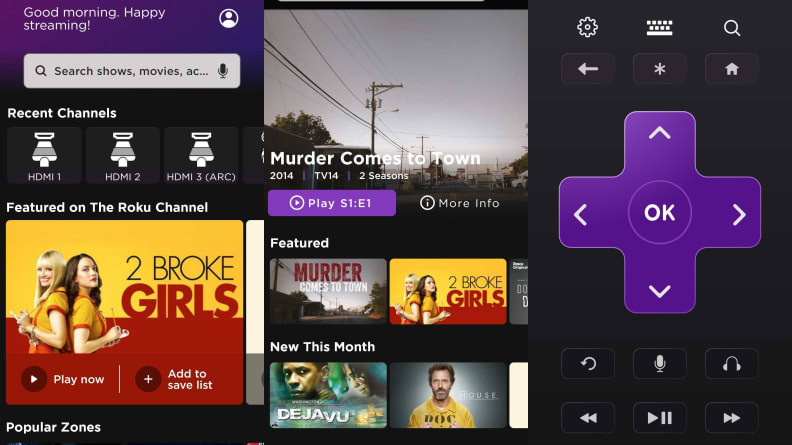
Because it's a Roku TV, all you need to do is connect the 3-Series to the internet to access a massive range of content
When you first boot up your TCL 3-Series, you’ll be prompted to connect your Roku account so it can install apps you already use (and yes, you’ll have to create an account to use smart features if you don’t have one). It’s easiest to do with a laptop nearby, and if you’re getting it for a child you may want to do this part for them.
If you’ve used Roku before, navigating the Home menu should be a cinch. If not, it’ll still be pretty easy after a few minutes—that’s something we love about Roku. You can expect to find all of the major streaming services here, like Netflix, Prime Video, YouTube, Disney+, and so on. Roku also has a selection of internet TV channels you can stream for free, with at least three dedicated entirely to Westerns (yeehaw!).
The good news for parents is that there’s even a “Kids and Family” channel full of free (if somewhat older) content that you can start streaming immediately, so if you’re buying this for a little one, it couldn’t be easier to set up and get going. I watched some classic Garfield cartoons while writing this section, in fact.
If you think you’ll be streaming content from your phone, you’ll be happy to know that the 2021 3-Series is Apple AirPlay compatible, though that option is buried in the menu and can be a bit tricky to find. However, once you set it up, you can cast to it without prompting or passwords.
There aren’t any more advanced smart features here—don’t expect to be interacting with other Smart Home devices or using a built-in web browser, for example. But when it comes to having an almost limitless array of content at your fingertips, this Roku TV delivers.
Decent sound quality
The 2021 3-Series TV uses dual 5-watt speakers (for a total of 10 watts), which is pretty standard amongst TVs, but they’re loud and clear–good enough to get the job done. If you really want to up your audio game by integrating a soundbar, you’ve got a great option in the form of HDMI ARC, as well as digital optical for older devices.
What we don’t like
A very reflective screen

Even at its highest screen brightness settings, the 3-Series has a rather reflective screen, so place it carefully.
One pain point here is that, as mentioned early on, the screen is very reflective. Even shaded windows show up almost perfectly reflected in the screen, though the level of distraction will definitely depend on how high you set the TV’s backlight.
There’s not much to do about this one except choose carefully where you place the TV in the room. On the plus side, it’s so light and easy to move around, at least you can keep trying to find the perfect spot without muscle strain.
Not very bright
The TV’s general lack of brightness exacerbates the reflectivity problem. Even on the brightest backlight setting in the “Vivid” picture mode, you won’t get much more than 200 nits. That’s a fairly standard brightness for an entry-level TV, but the Neo QLED Samsung Q90A model I use at home gets almost 10 times that bright. It also costs about five times as much inch-for-inch, but it’s hard not to notice how dim the 3-Series is in comparison.
Not amazing for modern gaming

The 3-Series' low resolution and 60Hz refresh rate mean it isn't the best for modern gaming, but it still works in a pinch.
It’s not just the low resolution that makes the 2021 3-Series a sub-par choice for modern PC or console gamers. Its 60Hz refresh rate is serviceable for a lot of non-competitive titles, plus most games and movies, but you’re going to get some input lag unless you’re in “Game” mode.
During testing, I hooked up my Xbox One S and, using a replica Duke controller, jumped into Aragami 2. According to the Roku app, the TV automatically detected that an Xbox One was connected and switched into Game mode, which is a nice feature on such an affordable TV.
To minimize input lag, I put my Xbox into 720p mode (matching the TV’s native resolution). It didn’t look half bad, but between the average color, low brightness, and my wired controller, I felt like I was playing a game circa 2005. Somewhat charming, but not exactly a riveting experience.
The good news is, apart from some motion trailing, the game felt quite responsive and there was hardly any input lag between pressing a button and seeing a response on screen. But if you’re a big fan of gaming, we recommend spending a little more to get a brighter, more colorful TV.
Should you buy it?
Yes—but consider getting a 1080p model

The 3-Series is a great value for the money, but we recommend getting one of the 1080p models.
It’s hard not to shout about this TV’s value. While it’s a bit lackluster as a primary living room display for most folks, it more than gets the job done if you’re looking for something smaller for your kitchen, garage, or kids’ room. I would advise that no matter which size you get, aim for one with 1080p resolution. The 32-inch, 1080p model is only around $20 more than the 720p model after all.
Whichever you grab, the biggest issue you’re likely to run into with the 3-Series TVs is a bit of FOMO. With more and more movies and TV shows offering 4K resolution, HDR enhancements, and so on, the 2021 3-Series isn’t exactly going to keep up with the Joneses. But in terms of plopping it on your kitchen counter and watching YouTube cooking videos (that actually look good) in a matter of minutes, it can’t be beaten.
If you like how this TV sounds by way of design and smart features but think you’ll want to do more serious gaming or movie viewing, you might want to consider spending a little more on the next step up in TCL’s lineup. The 4-Series is brighter, HDR-compatible, and gets you 4K resolution. If a basic but reliable picture is all you need, though, the 3-Series won’t let you down.
Meet the tester
Lee was Reviewed's point person for most television and home theater products from 2012 until early 2022. Lee received Level II certification in TV calibration from the Imaging Science Foundation in 2013. As Editor of the Home Theater vertical, Lee oversaw reviews of TVs, monitors, soundbars, and Bluetooth speakers. He also reviewed headphones, and has a background in music performance.
Checking our work.
Our team is here to help you buy the best stuff and love what you own. Our writers, editors, and experts obsess over the products we cover to make sure you're confident and satisfied. Have a different opinion about something we recommend? Email us and we'll compare notes.
Shoot us an email


