Pros
-
World-class contrast and color
-
Excellent software and features
-
Sleek, accommodating design
Cons
-
Fewer gaming features than competitors
Part of me feels like it should’ve been harder for Sony to improve upon last year’s A95K, a TV we declared to be the best we’d ever seen. Somehow, though, the A95L manages to improve upon its predecessor in nearly every way: It’s brighter, more colorful, offers a longer list of A/V-related features, and even has a more accommodating design for soundbar owners.
There are only minor complaints here. Like its predecessor, only two of the A95L’s four HDMI inputs support 4K content at 120Hz, which might ruffle the feathers of serious gamers. It’s also the priciest TV of the year in terms of dollar per inch.
If you’re eager to splash out on a high-end TV, though, you won't find a better picture. Some of its competitors come close, but the A95L stands alone at the top of the podium. Everything—and I mean everything—looks good on this TV, and you have Sony’s engineers to thank for that.
About the Sony A95L

The A95L is available in just three sizes, but a 77-inch model is new to the series in 2023.
The Sony A95L is available in just three sizes, the smallest of which is 55 inches. Our review unit is a 65-inch model that we received on loan from Sony.
Here’s how the series shakes out in terms of pricing:
- 55-inch (Sony Bravia XR-55A95L), MSRP $2,799.99
- 65-inch (Sony Bravia XR-65A95L), MSRP $3,499.99
- 77-inch (Sony Bravia XR-77A95L), MSRP $4,999.99
Due to the self-emissive nature of OLED displays, we don’t expect there to be any difference in performance between the 55-, 65-, and 77-inch versions of the A95L.
Sony A95L specs
- Resolution: 4K (3,840 x 2,160)
- Display type: QD-OLED (OLED with quantum dots)
- HDR support: Dolby Vision, HDR10, HLG
- Dolby Atmos: Yes
- eARC support: Yes (HDMI 3)
- Native refresh rate: 120Hz
- Smart platform: Google TV
- Color: DCI-P3 color space/10-bit chroma resolution
- Variable Refresh Rate (VRR): Yes
- Auto Low Latency Mode (ALLM): Yes
- Processor: Cognitive Processor XR
- ATSC 3.0: Yes
- Other features: IMAX Enhanced, Acoustic Center Sync, XR Surround 3D sound upscaling, Bravia Cam, Multi-View, Amazon Alexa, Google Assistant, Apple AirPlay, Apple Homekit, hands-free voice control
Connectivity

There are four HDMI inputs within a side-facing cutout on the back of the A95L, but only two of them support 4K content at 120Hz.
The A95L is outfitted with plenty of A/V-related connectivity options. That said, dedicated gamers who own more than one current-gen console ought to be aware that only two of its HDMI inputs support 4K gaming at 120Hz, and one of these inputs also functions as the A95L’s dedicated eARC input.
Here’s what you’ll find within a side-facing cutout on the back of the A95L’s panel:
- 2x HDMI 2.1 (4K @ 120Hz, 1x HDMI ARC/eARC)
- 2x HDMI 2.0
- 1x USB 3.0
- 1x USB 2.0
- RF connection (cable/antenna)
- Ethernet (LAN) input
- Digital audio output (optical)
- RS-232C
Performance Data
Before testing each TV, we make sure the panel is on and receiving a continuous signal for at least 2 hours. Our 65-inch A95L received this standard warm-up time before any readings were taken. In addition, the TV received the latest firmware update (v.112.602.130.1NAA) at the time of testing.
For both SDR and HDR tests, we’re using Sony’s Professional picture mode. We’ve chosen this setting because of its accuracy, but performance may vary depending on which picture mode is enabled. For example, you might experience a brighter picture with a different mode enabled, but it may negatively affect color temperature and overall color accuracy.
To get a sense of the TV’s average performance, we use a standard ANSI checkerboard pattern for most of our basic contrast tests. We also use white and black windows ranging from 2% to 100% to test how well the contrast holds up while displaying varying degrees of brightness.
Our peak brightness measurements are taken with sustained windows ranging in size from 2% to 100% (full screen) to represent the TV’s peak brightness over a sustained period of time. Specular highlights (like brief flashes of reflected light) might reach higher brightness levels, but not for sustained periods of time.
All of our tests are created with a Murideo Seven 8K signal generator and tabulated via Portrait Displays’ Calman Ultimate color calibration software.
I'll expand on our test results throughout the review, but for now, here are some key takeaways:
- HDR contrast (brightness/black level): 359.6 nits/0.0001 nits (ANSI checkerboard)
- SDR contrast (brightness/black level): 346.2 nits/0.0001 nits (ANSI checkerboard)
- HDR peak brightness: 1,507.4 nits (5% white window)
- HDR color gamut coverage (DCI-P3 1976 uv/10-bit): 99.83%
- HDR color gamut coverage (BT.2020 1976 uv): 88.85%
- SDR color gamut coverage (Rec.709): 100%
Before testing, the TV’s ambient optimization settings were disabled. This ensured that the A95L wasn’t adjusting its picture based on ambient light or viewing position.
For both SDR and HDR tests, the A95L’s Color Temperature was set to Expert 1, and the following settings were disabled: Random Noise Reduction, Digital Noise Reduction, Smooth Gradation, Black Adjust, Advanced Contrast Enhancer, and Live Color. In addition, Motionflow and CineMotion were both turned off, and Peak Luminance was set to High. All other settings (Contrast, Black Level, Sharpness, Color, and Hue) were kept at their default position.
For SDR tests, the Gamma and Brightness sliders were kept at their default position of -2 and 40, respectively. For HDR tests, Sony’s HDR Tone Mapping setting was disabled (though this was occasionally turned on outside of formal testing).
What we like
Amazing contrast, unparalleled color

When paired with the TV's perfect black levels, the A95L's specular highlights are an absolute triumph. They're significantly brighter than highlights on last year's A95K.
From a performance standpoint, the A95L feels as momentous—industry wide—as the recent advent of the technology it’s built upon.
Like all OLEDs, the core strength of the A95L’s picture lies with its pixel-level luminance control: perfect, unpolluted black levels and surgically precise contrast. And, like all QD-OLEDs, the A95L iterates on OLED technology with the addition of quantum dots. This marriage of hardware eliminates the need for a color filter, which in turn eliminates the need for a white subpixel—two elements of a traditional WOLED display.
On paper, QD-OLED’s main advantages over WOLED are twofold: brightness and color purity. Simply put, the addition of quantum dots (and the lack of a color filter) allows for brighter picture elements and brighter, purer color. Last year, in QD-OLED’s first year on the market, the A95K was the best take on the tech, thanks to Sony’s engineering. At the time, we called it the best TV we’d ever seen. The A95L is even better.
With slightly punchier highlights than the Samsung S95C (a rival QD-OLED from this year), the A95L is the brightest OLED I’ve measured to date—at least in their most accurate picture modes.
Small areas of brightness (known as specular highlights) came in at around 1,400 to 1,500 nits in the A95L’s Professional picture mode (formerly Custom). Those figures are just shy of what I’ve been measuring for the highlights on high-end LED TVs.
Now, in terms of average picture brightness (that is, the brightness of the entire picture), those high-end LED TVs have every OLED beat. Even in HDR, the A95L sports an average picture brightness of around 350 nits. On a high-end LED TV like the Samsung QN90C, that figure is closer to 900.
But even with an array of incredibly small mini-LEDs, TVs like the QN90C can’t come close to the sort of contrast control at work with an OLED, and contrast matters more than anything in the realm of picture quality. Perfect black levels can and will create the impression that highlights are far brighter than they are.
And when it comes to highlights, I’ve never seen anything like the A95L’s. Last week, my coworkers and I spent several minutes staring at 4K footage of fireworks. We marveled at the tiny pinpoints of light shooting up into the jet-black night sky, and the twinkle of boat lights at the bottom of the frame.
The A95L’s ability to drive searing brightness to tiny clusters of pixels is what sets it apart from any TV I’ve ever seen. These details are so bright, and, given the self-emissive nature of OLED, so crisply presented that they practically jump off the screen. The A95L is also better equipped to preserve near-black detail than any other OLED I’ve tested this year, so shadows during darker scenes won’t smear together and crush detail.

Colors on the A95L are incredible. Not only are its colors surgically accurate, but the A95L handles subtle gradations beautifully, with no banding during most content.
Colors on the A95L are among the best I’ve ever seen on a TV, and our tests bear this out. The A95L covers about 100% of the HDR color gamut DCI-P3, and a whopping 89% of BT.2020. During testing, it was hard not to gravitate toward the more colorful flicks in our HDR Blu-ray collection (Guardians of the Galaxy: Vol. 2 and Mad Max: Fury Road, to name a couple).
Most importantly, the A95L gets the details right. It handles skin tones better than any TV I can remember, and its Professional picture mode offers some of the most accurate out-of-the-box color tunings I’ve seen all year. On average, Professional mode’s color error is well below the threshold for what is commonly considered perceptible for the human eye.
The best picture processing in the game
What binds these elements together—the perfect black levels, the crackling brightness, and the bold, voluminous color—is Sony’s sensational picture processing. More than anything else, it’s the reason the A95L looks better than every other TV in its class.
Yes, the A95L showcases 4K, Dolby Vision content better than just about every TV on the market. But it also showcases old, sub-4K content better than the rest, too. The A95L’s upscaling abilities are unmatched, and if you spend a good deal of time watching older, low-bitrate content, you won’t find a better suitor.
Fast, flexible software with tons of A/V-related features

Google TV offers plenty of app support (and, unfortunately, a heavy amount of sponsored content), but it harmonizes well with Sony's menu software and added features.
Like many TVs we’ve tested this year, the A95L is built around the Google TV smart platform. And while the home screen is more or less the same as those other TVs (fast, fluid, but somewhat saddled with sponsored content), the user experience surrounding the platform is where the A95L sets itself apart. Not only is the A95L packed to the brim with tools to tinker with, but the manner in which these menus and systems are presented is sensible and easy to engage with.
First, let’s talk about features. You don’t need to be a professional calibrator to appreciate the bevy of audio- and video-related tools Sony has included in the A95L’s toolbox, which runs the gamut from basic, nuts-and-bolts picture enhancements to camera-based optimization features that tweak the brightness and sound settings based on your position in the room. (You can, of course, opt out of using the included Bravia Cam altogether.)

Sony's Bravia Cam comes with the A95L, but you certainly don't have to use it if you don't want a camera in your living room.
The sound of on-board TV speakers generally falls between fine and surprisingly better than fine, but the A95L offers some of the best onboard audio I’ve ever heard. The reason? Sony’s Surface Acoustic Audio feature, wherein hidden actuators behind the screen match the sound mix to the on-screen position of the individual sound elements.
The audio is good enough to forgo a soundbar, but if you really want to get funky with it, you could opt for a select Sony soundbar and take advantage of Acoustic Center Sync, another audio-related feature. This turns the soundbar and the A95L itself into the center channel of your surround sound system.
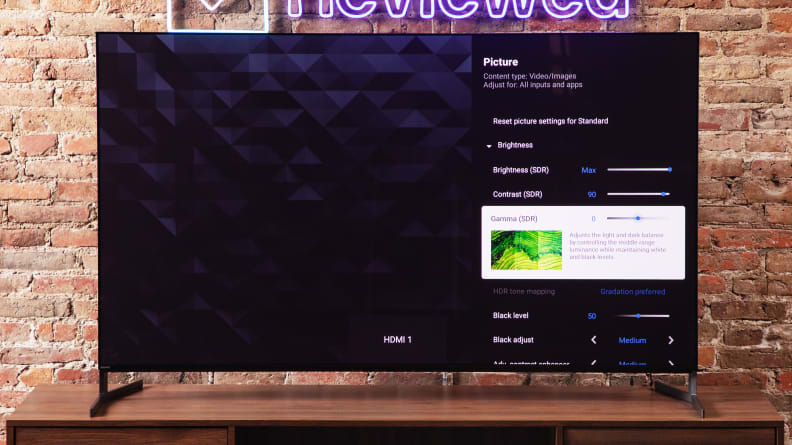
The A95L offers more audio- and video-related settings than you can shake a stick at.
Crucially, the A95L’s bounty of bells and whistles are arranged sensibly across an organized set of neatly unfurling menus that are as quick to load as they are easy to understand. Unlike the A95L’s chief competitor, the Samsung S95C, the A95L’s software feels like it works with you. Rarely did I feel like I was forced to take the scenic route to access, say, the TV’s input suite or gaming menu.
And, I mean, sure—the Sony remote control features a gear button, a wrench button, and a Menu button, all of which are context-sensitive and drop you into a different settings menu. But I’d rather have three buttons whose primary function is to open settings than a single button whose secondary function is to open settings (I’m looking at you, Samsung).
Superb design

The pedestal-style stand of the A95K has been replaced by a pair of feet that straddle the corners of the panel and can be positioned in two ways. The higher of the two configurations (seen here) can accommodate the height of most soundbars.
We loved the sleek, modern design of last year’s A95K, but it had one problem: Its ultra-low, pedestal-style design made soundbar placement a tall order.
This year, Sony has changed its approach, and in doing so, allowed the A95L to be as good a soundbar companion as can possibly be. The heavy, pedestal-style slab has been replaced with a pair of angular feet that straddle the corners of the panel. In their lowest configuration, these feet keep the panel mere centimeters away from the surface beneath it, giving the TV a delicate, minimalist feel.
In their higher configuration, the feet lift the panel several inches off of its surface. The look is far less elegant, but will keep most soundbars out of the line of sight. (This is the configuration we opted for).
With high-luminance panels and heat sinks stacking up, we may be moving away from the era of wafer-thin OLED panels, but the A95L is nevertheless about as svelte as TVs come. While some OLED TVs strap a boxy chassis to the back of a smartphone-thick panel, the A95L is mostly uniform in its depth—a monolith with crosshatch engravings.

The best thing about Sony's remote control (other than its backlit buttons) is that you don't have to think very hard while using it.
Once more, I must shout out Sony’s superb remote control. It’s about as ergonomic as a clicker can be, and it’s one of the few on the market this year with backlit buttons. I’m still waiting for this simple (but incredibly useful) design element to become an industry standard.
What we don’t like
It’s not as powerful a gaming machine as its competitors
While LG and Samsung have bestowed their high-end, flagship-level TVs with four HDMI inputs capable of supporting 4K content at 120Hz, Sony continues to cap even its Master Series TVs at two such inputs.
The issue here is not so much that the A95L is limited to two high-bandwidth inputs, but rather, that one of these inputs also serves as the TV’s dedicated eARC input. This means that gamers who own both an Xbox Series X, a PlayStation 5, and a soundbar will have to relegate one of their consoles to an input that doesn’t support 4K gaming at 120Hz.
This is a pain point for TVs that cost $2,000 less than the A95L, but it’s particularly painful for the A95L; I suspect that those in the market for a TV of this caliber are more likely to own two current-gen gaming consoles (or a gaming PC), plus a soundbar.
Of course, you could argue that those in the market for a TV of this caliber are also more likely to own an A/V receiver. Still, it remains odd to me that the TV with the most extensive array of settings and features also comes with the same caveat as a TV that’s a third of the cost.
In addition to their HDMI advantages, the LG G3 and Samsung S95C also offer fringier gaming perks in the form of AMD’s FreeSync and G-Sync compatibility. Both of Samsung’s QD-OLEDs (the other being the S90C) also offer access to Samsung Gaming Hub (a suite of cloud-based gaming services that let you play without a console) and support for 144Hz gaming via PC.
That said, the A95L's dedicated gaming menu is easy to use, and it's array of genre-specific picture presets is extensive and quite convenient, as these presets are nestled within the TV's A95L's global game mode.
One minor QD-OLED-specific quirk
Like every QD-OLED TV we've tested, the A95L displays some very minor color fringing alongside the top and bottom edges of certain picture elements. This is due to the subpixel structure of QD-OLED displays, which causes green- and magenta-colored fringe to appear wherever dark objects meet light objects, like the edges of subtitles or black bars. Fortunately, this phenomenon is only noticeable if you're sitting close to the display or if you purposely set out to find it.
Should you buy the Sony A95L?
Yes, it’s the best TV of the year.

It's one of the priciest TVs of the year, but you'll certainly get what you pay for.
If you can find it in your budget to make the leap, the Sony A95L will dazzle your senses for years to come. Its jaw-dropping picture represents the best money can buy, but unfortunately, you’ll have to spend a great deal of it to indulge. The next best TV in the QD-OLED class, the Samsung S95C, is roughly $800 to $1,200 cheaper, depending on size.
The A95L isn’t quite as strong a gaming TV as the S95C, the LG G3, and even some of the second-tier OLED options like the LG C3 and the Samsung S90C.
However, Sony’s behind-the-scenes engineering—its upscaling in particular—is unquestionably the best in the industry. This is the Sony secret sauce you might miss if you settle for a more affordable OLED with stronger gaming support.
In a year of incredible-looking TVs, the A95L is the all-around best. It’s unlike any TV I’ve seen before. I’d say that there can’t possibly be any room for improvement, but if the A95L is any indication, there’s no stopping Sony.

The Sony A95L is the best TV we've ever seen, with incredible highlights, accurate color, and attractive styling.
Meet the tester
Michael Desjardin graduated from Emerson College after having studied media production and screenwriting. He specializes in tech for Reviewed, but also loves film criticism, weird ambient music, cooking, and food in general.
Checking our work.
Our team is here to help you buy the best stuff and love what you own. Our writers, editors, and experts obsess over the products we cover to make sure you're confident and satisfied. Have a different opinion about something we recommend? Email us and we'll compare notes.
Shoot us an email




