That said, the 60-inch EQ10U's current sale price of $1,299 looks quite appealing, and with some informed tweaking, this TV generates a really commendable picture.
The Looks
Positively monolithic
If style's your thing then Sharp's got you covered. This strapping 60-inch screen dominates any room it sits in. The stand, a sturdy four-footed pedestal, holds the panel low to the tabletop. In a dark room, the panel practically floats—a subtle effect, but interesting nonetheless.

The EQ10U's stand sits lower than most, which keeps the panel close to whatever surface it rests on.
Head around back and you'll come across an extensive collection of ports nestled into a backwards L-shaped indent in the panel. There's the usual suspects: composite and component inputs, four HDMI and two USB ports, and both digital and analog audio jacks. There's also a 3.5mm headphone jack, a VGA input, a coaxial connector, and an ethernet port. Thus equipped, the EQ10U stands poised and ready to take up the mantle as the central hub of your home-entertainment system.
{{ photo_gallery name="Sharp LC-60EQ10U" }}
The EQ10U's remote control doesn't break any rules, but it fits nicely in hand and the buttons are comfortably laid out. Near the bottom of the remote is a Netflix button, providing users immediate access to the Netflix app at any given time. Although this isn't a new addition, its convenience cannot be overstated.
The Experience
Get smart, 3.0
In terms of smart functionality and fancy features, the EQ10U delivers most of what you'd expect. I say mostly because you won't find 3D functionality or flashy remote controls with this TV.
Sharp's newest iteration of the Smart Central platform aims to provide users with online and social content in an easy-to-navigate system. Generally speaking, it succeeds. Most of the essentials are accounted for: Netflix, Hulu Plus, YouTube, a host of social media apps, and cable/satellite integration, as well. That's right: When you search for a movie that happens to be both on Netflix and live TV, this smart platform will tell you as much.
The revamped platform is a step-up from the previous iteration of Smart Central, but the basic layout is similar: There's a main hub with everything the platform has to offer, but there's also a customizable bar along the bottom of the screen for quicker access. This allows users to hop between most-used apps without trudging all the way back to the main hub.
{{ photo_gallery name="Software and Smart Features" }}
As with last year's Smart Central platform, typing with the EQ10U's remote control is a slow, arduous task. A keyboard or remote-control app is the way to go if you plan on tweeting up a storm.
The EQ10U also offers the delightful wallpaper mode from Sharp's 2013 lineup; instead of powering off the TV, users can utilize a kind of sleep mode that portrays beautiful, matte-finish paintings. The transformation looks very welcoming in a living room setting, and serves as a great alternative to the otherwise dull black panel.
The Picture
An out-of-the-box disappointment
Overall, the Sharp EQ10U has its share of ups and downs to consider prior to purchase. I'll go over the panel's strengths and weaknesses to paint a picture of its performance, but users should expect excellent motion, healthy if underwhelming contrast, and flawed color accuracy. Let's dig in.
First, the EQ10U shares a problem with its higher-end Q+ relative: This television is too blue. It's not a minor case of the blues, either. Well-trained eyes will quickly notice the excess blue in skin tones, skies, and shadows.
The TV's greens look unnaturally vivid, too, but luckily proper calibration goes a long way in correcting most of this panel's color trouble. To learn about our calibration settings for the EQ10U, jump to the Science page.
One issue that doesn't improve with calibration is the EQ10U's poor viewing angle. The EQ10U has some mild uniformity issues to begin with—meaning you'll notice a few splotchy light leaks polluting areas of the screen that ought to be dark. But sit too far away from the center and things get worse; you'll notice a significant drop in contrast, and uniformity issues intensify. Luckily, this TV's black levels are acceptable overall, but from off angles, dark shadows and inky contours begin to look gray, shallow, and unrealistic.
Although this flaw is not uncommon for LED LCD TVs, the bummer factor in this case relates to the EQ10U's massive size. A 60-inch panel practically demands a crowd, but most of those people won't see the best possible picture due to off-angle seats.
A refreshing refresh rate
By far the best aspect of the EQ10U's performance is its motion handling. Thanks to a robust 120Hz refresh rate, objects in motion don't suffer from the distracting "hiccup effect" present in many LCD televisions. Feel free to bask in the glory of a silky-smooth nature documentary, or to marvel at a football game untainted by distracting motion blur.
Most people buy TVs this big for immersion, and nothing breaks that immersion quicker than lackluster motion. The pureness of the EQ10U's motion display ensures that everything cinematic about a single-take action sequence will stay cinematic by the time it reaches your home theater.
The EQ10U has some blemishes, there's no way around it. Fortunately, it sports an arsenal of picture customization options to make it a much-better TV. The question is this: How much effort are you willing to put into calibrating a TV that's well over a thousand dollars?
The Verdict
A matter of preference
The Sharp LC-60EQ10U (MSRP $1,699) is an interesting case: It offers a massive panel, full-HD resolution, useful smart features, dynamite motion handling, and potentially great picture quality for a competitive price. I found this 60-inch bruiser online for $1,299 today!
That said, the gulf between its pre- and post-calibration performance is substantial, and while it's fairly priced for a 60-inch smart HDTV, competition still makes this Sharp a tricky sell. For a few hundred bucks less, the almost-as-big Sony KDL-55W800B offers better performance with minimal calibration—which saves you $40 per inch, and gets you better overall picture quality.
It all comes down to personal expectations: For users willing to go the extra mile with extensive calibration, the EQ10U is worthy of consideration. However, if you've got a "hands-off" approach to electronics and would rather not mess around with the inner-workings of your TV's customization menus, you'd probably be happier spending money elsewhere.
Behind the Screens
The Sharp Aquos LC60EQ10U (MSRP $1,699.99) is a frustrating television. All of the elements of a strong performance are attainable here, but very few of them are in place out-of-the-box.
Basically, if you unwrap this big-boy and pop it on your entertainment stand, the motion performance and smart functionality will please you right away, and even the contrast and black level looks healthy enough. However, in order to get the very best from this TV, you'll need to calibrate it. That's because color accuracy and grayscale error really hamper the picture quality unless you make certain key changes in the advanced picture menu.
Calibration
Since there are international standards for HDTV picture quality, we run a series of extensive tests on every TV to find out whether it meets those standards.
In fact, we run TVs through testing twice—once before calibration, and again afterwards. This way, we gain a sense of how close a TV comes to meeting international standards—both right out of the box, and with informed alterations to its advanced settings.
One of the benefits of mid- and high-end televisions is the wealth of picture customization options included for those looking to optimize the viewing experience. When it comes to the EQ10U, taking advantage of these options is absolutely critical to producing a great picture.
I began with in the EQ10U's "Movie" mode with a color temperature setting of "Low." From there, I lowered the gamma to -2 and dropped the backlight down to 3. In order to rein in the EQ10U's inaccurate color points, I also adjusted each color via the TV's white balance control.
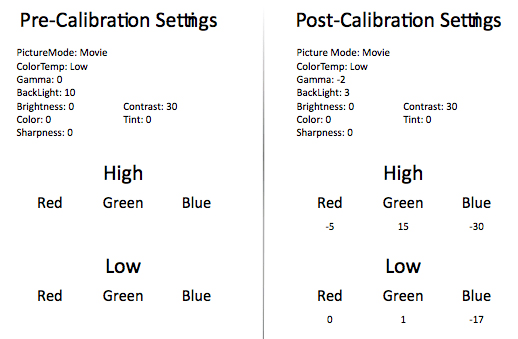
The EQ10U went through several significant changes during the testing and calibration process.
Color Gamut
The standard for HDTV color is called Rec. 709. These standards, which dictate the exact hue and saturation each color point should match, are represented visually by a color gamut. A color gamut contains three primary color points (red, green, and blue,) three secondary color points (yellow, cyan, and magenta,) and a white point. It's important for TVs to adhere to these standards, so that the exact shade of red that a filmmaker intended for you to see is what you get by the time the content gets to your living room.
I cannot stress enough how helpful calibration was in reining in the EQ10U's wandering color points. Green and white were the most significant improvements of the lot, but yellow, cyan, and blue improved as well.

Calibration helped rein in almost every single color point on the EQ10U's color gamut.
Grayscale Error & RGB Balance
Since TVs make shades of gray by combining red, green, and blue sub-pixels, we evaluate various shades of gray across a 10-point scale in search of color pollution. If a TV struggles to emphasize its sub-pixels evenly, certain shades of gray appear red-, green-, or blue-tinted. The amount of error is expressed in DeltaE—and a DeltaE of 3 or less is ideal.
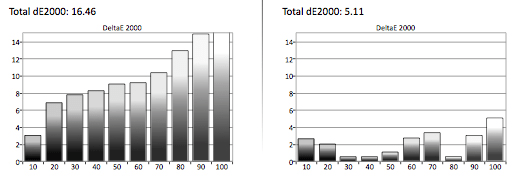
The EQ10U lost a considerable amount of grayscale error thanks to the calibration process.
Yet again, the results are undeniable: Calibration is the EQ10U's saving grace. Before calibration, the EQ10U produced a ghastly DeltaE of 16.46. After some tweaking, I lowered this sum to 5.11.
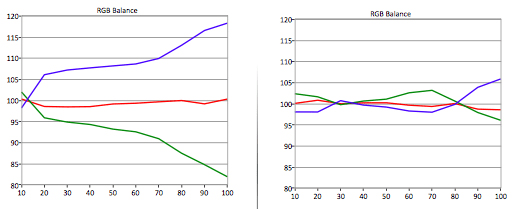
Calibration was critical in getting the EQ10U to correctly emphasize its sub-pixels.
The EQ10U's out-of-the-box RGB sub-pixel emphasis is a mess, with blue sub-pixels receiving far too much emphasis, and green sub-pixels suffering just the opposite. After calibration, however, the EQ10U normalizes. It's not perfect, but this Tv can perform much better than its out-of-the-box performance with a bit of alteration to its menu settings.
Contrast Ratio
Contrast ratio is a television's peak brightness over its deepest black level. It's much easier for a TV to pack a bright punch than it is for it to generate absolute darkness, so despite the handiness of this equation, it's worth noting that the real indicator of quality contrast is a deep, rich black level.
The EQ10's contrast ratio of 2625:1 is decent for a television of this caliber. Both its black level (0.066 cd/m2 ) and its peak brightness (173.3 cd/m2 ) are acceptable, but not particularly impressive.

The EQ10U's black level and peak brightness were both decent.
Viewing Angle
A TV's viewing angle is the degree to which users can stray from a head-on angle and still experience an acceptable picture. I measured a total viewing angle of 35°, or ±17°. While this is in the same range as some of its peers, it's still a disappointing viewing angle for such a large screen. Should you sit further from the center than 17º, you'll note a more than 50% drop in contrast—in other words, a very washed-out picture.

The EQ10U's viewing angle is average, but disappointing for a TV of this size.
Gamma
Gamma (also known as gamma sum or gamma curve) describes the way that a television distributes luminance across its grayscale. If a TV ramps up too quickly from black to middle gray, a loss of detail may occur in the darker regions of the screen, resulting in shallow, blotchy shadows. The ideal gamma for a display in a dark room is 2.4, so we calibrate TVs for this standard.
Thanks to my calibration, the EQ10U managed a gamma curve of 2.4, an improvement over its initial gamma of 2.2.

A post-calibration gamma sum of 2.4 is perfect.
Meet the tester
Michael Desjardin graduated from Emerson College after having studied media production and screenwriting. He specializes in tech for Reviewed, but also loves film criticism, weird ambient music, cooking, and food in general.
Checking our work.
Our team is here to help you buy the best stuff and love what you own. Our writers, editors, and experts obsess over the products we cover to make sure you're confident and satisfied. Have a different opinion about something we recommend? Email us and we'll compare notes.
Shoot us an email

