This 24-inch model may attract buyers for two key reasons: an unbeatable price tag, and the fact that it's actually attractive. It's not every day you see a white TV!
The unusual design aesthetic helps this Seiki stand out in a sea of asymmetrical entry-level TVs. It's also available in 22, 40, 48, and 50 inches with prices ranging from $126 to $589, but only the 24-inch version is white.
What's not so attractive is this TV's contrast. Poor black levels and a fairly dim output make it a sorry choice for serious cinephiles or graphics-loving gamers—you folks are better off with something like the Samsung UN24H4500, which you can find online for about $30 more.
On the other hand, it's pretty hard to argue with this Seiki's price tag or unique white finish, and its Full HD resolution and decent color accuracy make it a perfectly capable performer in the roles of desktop monitor or kitchen TV.

The Looks & Experience
"A gold doubloon for the first man who spots the white whale!"
This 24-inch Seiki looks great, if only because it looks different. When it comes to entry-level TVs, the black rectangle look saturates the market like leaves on a tree. The SE24FE01 is dressed head-to-toe in white plastic; from the back of the display to the bezels and stand, even the power cord is white.

This Seiki's plastic feels cheap to the touch, and it's a little wobbly on its flat, pedestal stand, but it's a handsome display from a distance.
The plastic itself feels kind of cheap to the touch, but looks great from a distance—this TV would shine in a kitchen, guest room, or even on your desktop as a monitor. Our only gripe is that, even with a careful assembly, it's a little wobbly on its stand.

The SE24FE01 is white from corner-to-corner, head-to-toe. It's thin and light enough that you can easily pick it up and carry it around with you.
This Seiki strikes a nice, slim profile from the side and is thus very lightweight, meaning you could easily tote it from place to place along with you.
Included in the box is a standard infrared remote control—also white—and all of the usual new purchase accoutrement: the panel, stand, assemble materials, and warranty information.

The included remote isn't fancy, but it matches the TV's white aesthetic, and works well enough to navigate the dressed-down software and menus.
Following modern trends, this Seiki's input/output ports are arranged vertically on the left side of the TV. Here, you'll find (from top to bottom): a headphone jack, a coaxial jack for cable/antenna connection, analog audio in, PC audio in, VGA (PC video) in, one HDMI input, one USB 2.0 input, and an optical audio output jack.
This isn't the widest spread of connectivity options, but for an entry-level TV it's not bad.
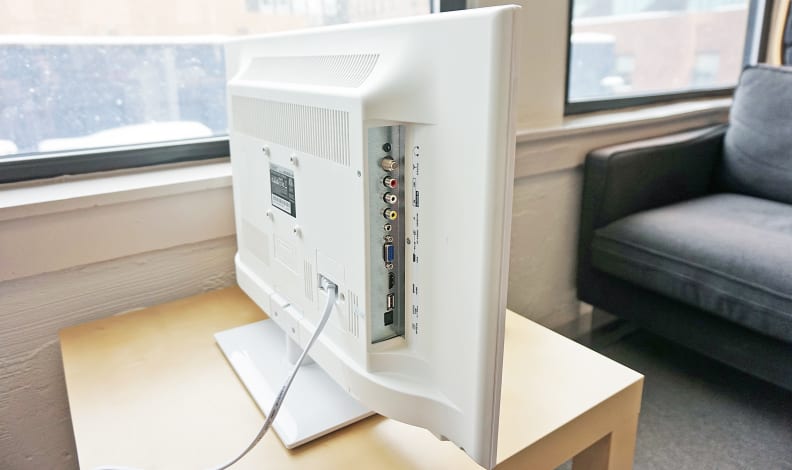
This Seiki offers up a decent selection of ports for an entry-level model, but you'll have to prioritize input devices with only one HDMI to work with.
Unfortunately, this Seiki is a bit less handsome on the "inside" than the "outside." The software menus for Picture/Audio/Setup aren't particularly attractive or overly fleshed-out, but they make ends meet.
Navigating the menus with the included remote is easy, though it's a much more sluggish process than you'd get with a smart TV and touchpad remote.
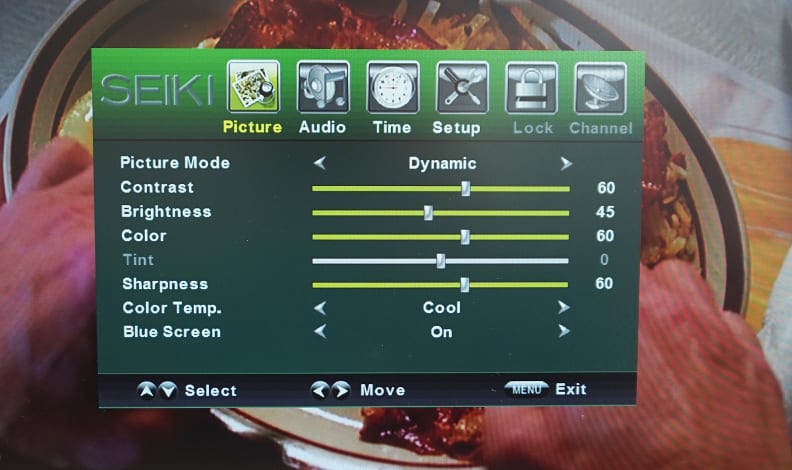
This Seiki's Picture and Audio menus are not terribly attractive, but they work as intended. There's no smart content to be had, either—but that's to be expected at this price.
The Picture
This Seiki's best foot forward sees it on your desktop, not in your living room.
With TVs this small, it's always worth asking whether they might serve better as an inexpensive computer monitor, and that happens to be the case for the Seiki SE24FE01. Testing revealed certain weaknesses that dampen its ability to offer viewers a great movie night experience.

The SE24FE01 suffers from overly luminous black levels and lacks a backlight control, meaning you're stuck with grayish blacks for most kinds of content.
Perhaps the most important aspect of an immersive, edge-of-your-seat TV experience is screen contrast. Basically, you want a TV that can get both very bright and very dark to capture the realism of each scene in whatever you're watching.
The SE24FE01 falls short here, delivering overly luminous shadows and a light output (in Movie mode) that fails to impress. This is definitely the TV's biggest drawback. There's also no backlight control to make it any brighter, so you're stuck with Seiki's pre-sets.
Contrast isn't as important for desktop tasks like web browsing or compressed videos a la YouTube, however, and that's probably where the SE24FE01 shines brightest. At this size, a 1080p resolution is plenty sharp for website text and most images.
What's more, the SE24FE01 tested with clean, neutral grayscale tones and fairly accurate color, meaning most stuff will look pretty solid—it just won't have great contrast.

The Seiki SE24FE01 boasts decent color accuracy and clean, even grayscale tones. It's probably better as a computer monitor than a TV.
If I had to recommend a use-case for this TV, it would be as a dual monitor/television. Some video games, particularly first-person shooters, won't suffer much from the low contrast, but cinematic content like Blu-ray discs, DVDs, Netflix, and very graphics-heavy games like BioShock Infinite will look far from their best due to the very poor contrast.
The Verdict
A good value for everyone but strict cinephiles.
If you're looking for the cream-of-the-crop in your next TV, you're not going to get it in this price range. Gray, washed-out shadow tones plague this TV's picture, making it a less-than-suitable candidate for subtle film content with lots of contrasting elements on the screen. Without a backlight control in the menu, you won't be able to adjust the TV for variable lighting, something sure to annoy picture perfectionists.
Everyone else? Go for it. This Seiki can stand in as a general use monitor, a kitchen TV for sports, weather, or news, or a go-to display for bright, twitchy video games like Geometry Wars or Counter-Strike. Just don't expect the image to take your breath away.
If you're looking for a practical purchase and are sick of the usual entry-level TV landscape (i.e. the Black Rectangle Parade), check this Seiki out. The Seiki SE24FE01 is not a bad performer overall, but its poor contrast (shadow/highlight differentiation) make it a questionable choice for serious movie watchers.
It's also seriously limited in terms of picture customization, allowing for no adjustment of its gamma curve, backlight level, or white balance—you're basically stuck with what you get out of the box.
For this reason, I didn't bother calibrating the TV, and as such will not be posting any calibration settings here on the Science Page. Read on for the full data and test results gathered during testing.
Contrast Ratio
A TV's contrast ratio—often an excellent indicator of how immersive that TV's picture is—can be determined by dividing its black level (step 16, or 0 IRE) by its peak or reference white level (step 235, or 100 IRE). The resulting X:1 number is perhaps the most important aspect of image quality, especially for video and film content. We expect modern TVs to hit a contrast ratio of at least 2,000:1.
The Seiki SE24FE01 performed poorly in this regard. Using the standard ANSI checkerboard pattern, I measured a black level of 0.15 cd/m2 , which is overly luminous by modern standards, and an equally unimpressive peak white of 101.5 cd/m2 in the TV's Movie picture mode. Those results gives this Seiki a contrast ratio of 676:1, which is disappointing.

Viewing Angle
Our viewing angle test measures the maximum horizontal angle that you can watch a TV from before the picture's contrast drops below 50% of its head-on value. We measure full-field black/white patterns in 10-degree increments, starting from head on (0°) and moving to the side.
Despite its disappointing contrast ratio, the SE24FE01 performed decently here, testing with a total viewing angle of 55°, or ±27.5° from center to either side of the screen. This isn't the same viewing flexibility you'd get from an emissive display like a plasma or OLED, but for a smaller LED TV, it's not bad.

Color Gamut
Our color gamut test measures the hue/saturation of a TV's primary and secondary colors, and compares them with the standard HDTV expectations outlined by the International Telecommunications Union for what hue/saturation they should be.
The SE24FE01 doesn't boast perfect color accuracy, but for its price and pedigree the color production here is not bad. There's a bit of deviation in the primary colors (red, green, and blue) and notable deviation in cyan (the combination of green and blue), but you won't notice these errors unless you're looking at highly detailed content a la Blu-ray discs.

Grayscale & RGB Balance
A television's grayscale refers to neutral tones on the screen, like dark/midtone grays and shades of white. Because TVs use additive color, they produce neutral/grayscale elements via a combination of red, green, and blue, which the eye perceives as white. When utilized properly, these three colors are emphasized at 100% of the TV's electrical signal from the darkest to brightest grayscale shades. When one or more colors are over- or under-emphasized, it can result in discoloration and poor "grayscale tracking."
The SE24FE01 lacks any white balance controls, so we couldn't calibrate to correct some of its grayscale errors, but on the plus side, it's not too bad out of the box (in Movie mode). I measured a grayscale DeltaE of 4.82, where 3 or less is ideal.

If we take a look at how the TV utilizes its additive sub-pixels, we can see where the error stems from. In Movie mode, this Seiki tends to over-emphasize red at the expense of green and blue around 20 IRE. This was visible during testing—very dark gray elements were tinted with a red hue. Fortunately, the emphasis tapers off as the TV gets brighter, meaning valuable midtone and highlight details are mostly free of color.

Gamma Curve
Gamma is a measurement of how quickly (or slowly) a TV adds luminance to shadow tones as it increases into midtone and highlight levels of luminance. Ideally, a TV will add luminance in a gradual, non-linear fashion to create an even gradation between dark/mid/bright neutral shades and colors on screen. Common gamma power sums for televisions are measured as 1.8, 2.0, 2.2, and 2.4, where larger numbers mean more gradual, subtler treatment of shadow tones above black.
The Seiki SE24FE01 tested with a gamma of 1.99, which means it adds luminance to shadow tones rather aggressively compared to a calibrated display, which ideally follows a gamma curve of 2.3 or 2.4. Lacking a gamma control, there's no way to adjust this TV's gamma performance, so it's probably best to use it in a brighter room like a kitchen or dorm.
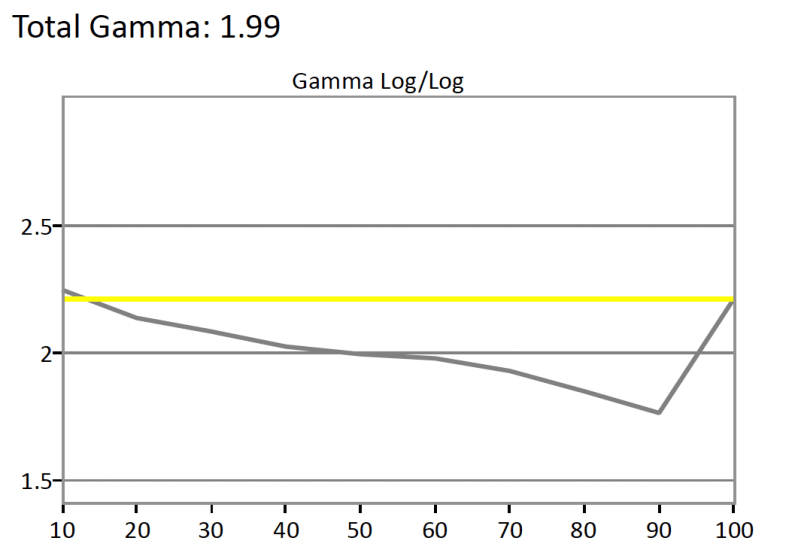
Meet the tester
Lee was Reviewed's point person for most television and home theater products from 2012 until early 2022. Lee received Level II certification in TV calibration from the Imaging Science Foundation in 2013. As Editor of the Home Theater vertical, Lee oversaw reviews of TVs, monitors, soundbars, and Bluetooth speakers. He also reviewed headphones, and has a background in music performance.
Checking our work.
Our team is here to help you buy the best stuff and love what you own. Our writers, editors, and experts obsess over the products we cover to make sure you're confident and satisfied. Have a different opinion about something we recommend? Email us and we'll compare notes.
Shoot us an email

