The P4's got a small leg up on the R4 from a design standpoint, but it still lacks even the most basic picture customization options and brings nothing to the table performance-wise. It'll work in a pinch, but has a myriad of performance issues that any discerning viewer will notice.
A 40-inch TV for under $300 is nothing to scoff at, but you should only buy the FVD40P4 if your top priority is to spend as little money as possible on your next TV. If picture quality is at all important to you, then the P4 should probably not be on your wishlist—you can find better TVs out there for just a little more money, after all.

The Looks & Experience
Bare-bones, but enough for basic needs
If there's one thing that stands out about the FVD40P4, it's that it's much more heavily kitted-out than bare bones LED TVs from years past. For what you're paying, you get a decent spread of connectivity options—HDMI inputs, component/composite hookups, USB, coaxial for cable, and analog audio inputs. Additionally, while it's not quite a smart TV, the P4 does give you access to Roku functionality via a scannable QR code that pops up when you push the "smart" button on the remote.

The included remote is simple, but has all the buttons you'll need for quick, easy functionality.
Otherwise, things are as simple as you'd expect for such an affordable set. This TV isn't particularly thin or stylish, though the flat, glossy stand is an improvement upon the flimsy plastic of yesteryear. Black bezels wrap the screen, which is disappointingly reflective, and doesn't swivel or move upon its neck.
{{ photo_gallery "design" }}
The menu is equally dressed down, featuring the most basic picture options for Backlight, Contrast, Brightness, and Color, as well as the usual settings for audio modes, sleep timers, and language selection. In the box, you'll find a simple, lightweight remote with plenty of buttons and a full number pad. The P4 is also VESA wall-mount compliant, though it's a little thick for that task compared to modern LED TVs.
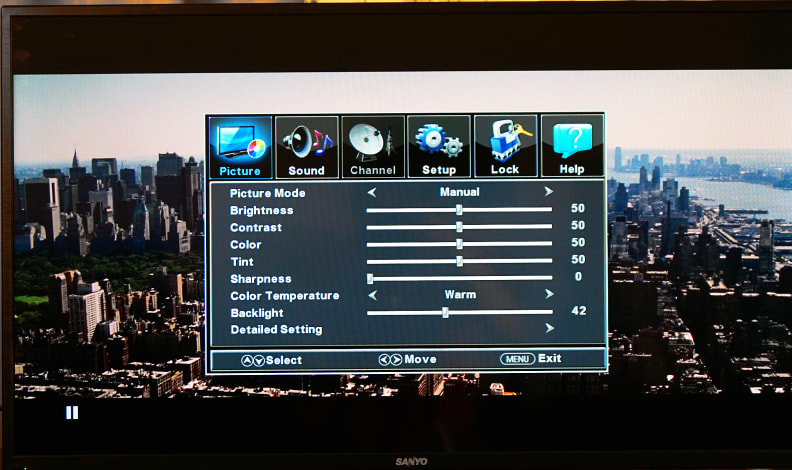
The menu software is simple, but has all the basic functions for picture adjustments, just nothing fancy like white balance or color tuning.
The Picture
Bright and punchy, but unsuitable for attentive viewers
Modern LCD TV engineering has come a long way in the last decade, but the Sanyo FVD40P4 didn't get the memo. That's not to say it looks terrible, but it certainly won't suit anyone looking for a high-quality experience.
Testing revealed decent color accuracy, but a definite loss of important shadow and highlight details. While the TV boasts good contrast—nice dark shadows and a bright output—it makes the mistake of crushing details in the lower and upper echelons of the picture, which really detracts from uncompressed content like a Blu-ray. We watched a few scenes from Looper, and the lack of finer details was quite obvious compared to other sub-$1,000 TVs.

The P4 has good contrast, but glosses over valuable shadow details, which can really detract from things on movie night.
Because it's a 60 Hz refresh rate panel, the P4 is fine for most movie and TV content in terms of resolution retention during motion, but shouldn't be used by serious gamers. We didn't notice too much blurring or smearing during content, but the TV also lacks any of the now-common motion compensation modes that most manufacturers provide, meaning fast-action content like broadcast sports don't always look as crisp as they could.
The P4's biggest problem, however, is that its white balance (the "color" of neutral tones) leans very heavily towards blue. This isn't uncommon, but usually, the menu contains a few controls for correcting the issue. Without these controls, you're basically stuck with how things look out of the box. We also noticed mild but considerable backlight bleed, with cloudy spots towards the center of the screen, indicating sub-par build quality.

Skin tones and tertiary colors look alright, but anything neutral or cyan tends to be overly tinted with pure blue.
You could get by using this TV as a guest room set, in the kids' room, or in a very bright space like a kitchen, but the loss of details and the skewed white balance are going to look very bad—and wear on your eyes—if you watch in dimmer or darker, movie-appropriate environments.
The Verdict
On the lower end of the spectrum, but at least it's priced as such.
There's really no way around it: The FVD40P4 is not a viable option for anyone who is truly concerned about the quality of their TV's picture. If you're buying a main TV for your living room? There are simply better options for essentially the same price.
That said, the price is pretty hard to argue with, and there are very few 40-inch TVs available in this part of the market. But if you can spare around $50-75 more you'd be better off sinking a little extra money into something like the 39-inch LG LB5600, which can currently be found online for $369.99. Slightly older Vizio E-series sets can also be found at this size for right around $300 flat.
But if you've already got a main set and just want something for a second room, then this isn't a bad option. You can do better, but you can also do a whole lot worse. The FVD40P4 may not be the TV of your dreams, but at least you won't wake up having spent a lot of money.
Behind the Screens
The Sanyo FVD40P4 (MSRP $268) may be extremely affordable, but like most technology you're saving money at the expense of performance. Simply put, the Sanyo FVD40P4 performs on par with similar cheap, bargain-bin displays when it comes to high quality viewing, preservation of vital picture details, and color/grayscale accuracy. If you just want to watch something in the background or need a guest room TV, it'll do, but don't expect a premium TV experience.
Calibration
Our testing takes place before and after calibration so we can compare the TV's out-of-the-box performance with that of its full potential. The calibration process is only as thorough as the TV's menu software.
The FVD40P4 offers users a handful of picture presets but ultimately does not offer much in the way of actual customization. There are no white balance controls, color tuners, or gamma slider. As a result there isn't that much of a difference, as you simply don't have a lot of levers to pull.
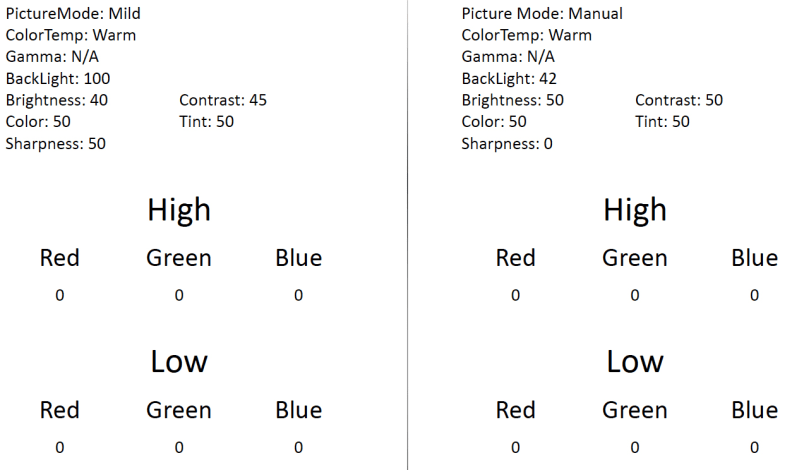
The only way to adjust the Sanyo FVD40P4's picture settings is via Manual mode, but even that does not contain any white balance or color tuning controls.
Grayscale & RGB Balance
A TV's picture is the collective work of red, green, and blue sub-pixels. Since neutral tones (white, black, and gray) are represented by all three of these colors, we measure a TV's grayscale to size up how evenly the TV emphasizes its sub-pixels. An over-emphasis on red, for example, might lead to warmer-than-normal grays and whites.
We measure the amount of error present in the grayscale with DeltaE, with an average DeltaE of 3 or less being the ideal. The Sanyo FVD40P4 tested with a DeltaE well above 10, owing to a very poor RGB sub-pixel emphasis (details below).
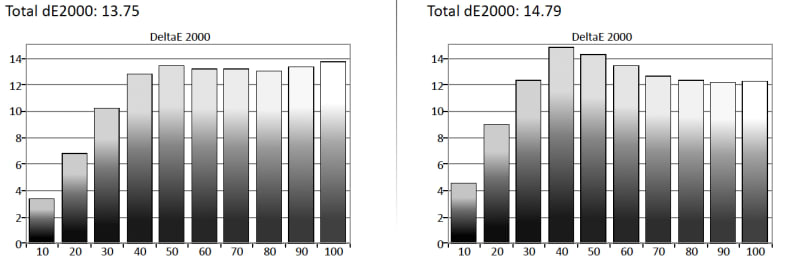
The Sanyo FVD40P4's grayscale tracking is riddled with errors, mostly due to the over-emphasis of blue (coolness) within the color temperature.
If we look at the RGB emphasis behind the grayscale error, we can see the problem: This TV emphasizes blue much too emphatically, causing a loss of red and green within the video signal. The result is cooled neutral tones and a loss of gradation definition in red and green colors.
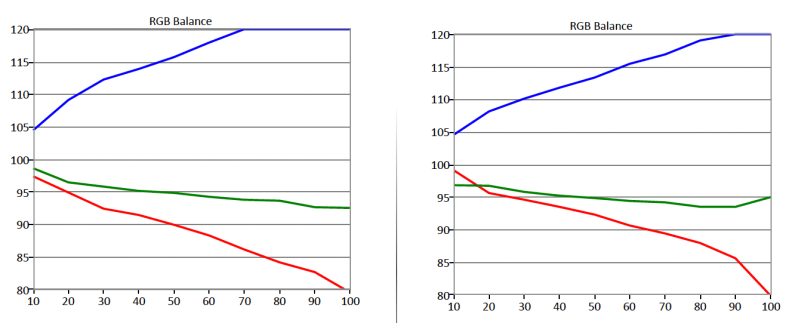
The Sanyo FVD40P4's RGB (sub-pixel) balance is very bad out-of-the-box, and it lacks the calibration controls to correct the errors.
Color Gamut
The current international standard for HDTV color is outlined in a document known as Rec. 709. These specifications give us a reference point for color accuracy (hue, saturation, and luminance) and are visualized with a color gamut.
The Sanyo FVD40P4's color fidelity is not great, mostly owing to how heavily it emphasizes blue as opposed to red and green. The primary colors (red, green, and blue) look alright during most content, as they're somewhat accurate, but cyan and magenta—as well as the grayscale white point—are heavily pulled towards blue, exhibiting untoward coolness and tinting.
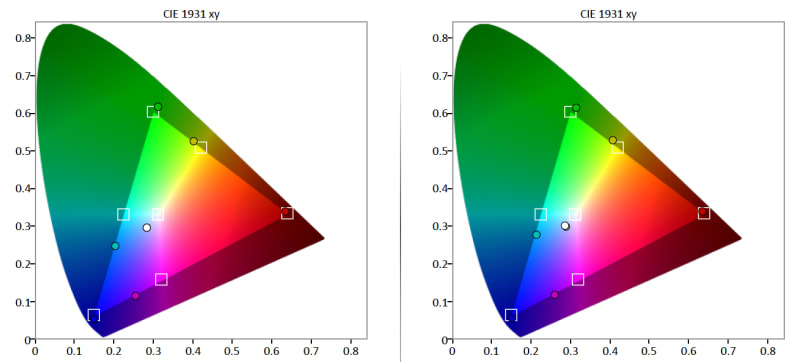
The Sanyo FVD40P4's color palette is fairly accurate per Rec.709 standards, but most of its secondary colors are heavily skewed toward blue.
Contrast Ratio
A TV's contrast ratio is its reference white (100 IRE) divided by its black level (0 IRE). Since a deep black level is the cornerstone of detailed image, a high contrast ratio is critical to a TV's overall performance.
This is probably the Sanyo FVD40P4's strongest performance area. We measured a solid black level of 0.07 cd/m2 and a very high reference white of 216 cd/m2, giving this Sanyo a respectable contrast ratio of 3085:1.

Decent black levels and a luminous peak brightness are probably this TV's strongest performance points.
Viewing Angle
If you're planning on entertaining company with your TV, its viewing angle is need-to-know information. Our viewing angle test determines how far off from a head-on angle you can get before the picture degrades past 50% of its ideal contrast readings. Naturally, TVs with a wide viewing angle are better suited for group viewings.
Amongst similarly sized televisions from various manufacturers, the Sanyo FVD40P4's horizontal viewing fidelity isn't bad. We assume this is due to the use of a VA (Vertical Alignment) style TFT panel, which tends to produce good contrast and acceptable viewing angles.
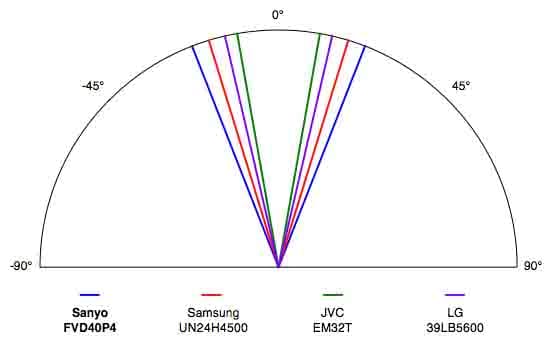
Out of a handful of similarly priced, similarly sized TVs, this Sanyo actually offers an above-average viewing angle.
Gamma
Gamma refers to how quickly (or slowly) a display adds luminance at digital or analog signal steps moving from black through shadow tones, grays, midtone grays, and highlights. TVs tend to follow gamma curves of 2.2, 2.3, or 2.4, where higher numbers are better for darker rooms. The Sanyo FVD40P4 performed very erratically here, producing a gamma (in Mild mode) of 1.86. While 1.8 is technically a gamma standard, it's a very bad one for video content like TV shows and movies.
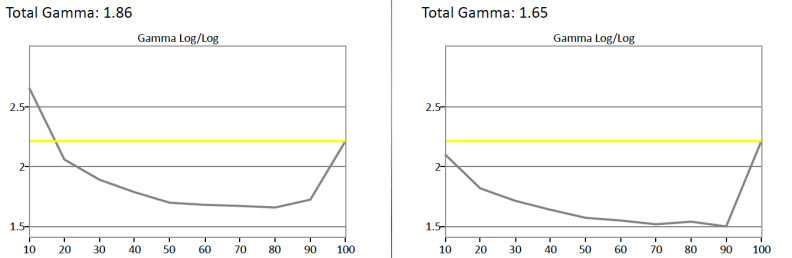
This TV struggles to produce a smooth gamma curve, which causes a big loss in shadow details and clipping in highlight details.
Meet the tester
Michael Desjardin graduated from Emerson College after having studied media production and screenwriting. He specializes in tech for Reviewed, but also loves film criticism, weird ambient music, cooking, and food in general.
Checking our work.
Our team is here to help you buy the best stuff and love what you own. Our writers, editors, and experts obsess over the products we cover to make sure you're confident and satisfied. Have a different opinion about something we recommend? Email us and we'll compare notes.
Shoot us an email

