Pros
Cons
Introduction
Front
{{section_header}}{{section.name}}{{/section_header}}
The {{product.name}} features a 0.2-inch thick metallic bezel surrounding an LED-backlit LCD screen. It's the thinnest bezel available on a Samsung TV, as the entry-level sets get a half-inch thick bezel. At the top of the set is a small camera, used for gesture and facial recognition technologies. In case users are worried about privacy, the camera features a physical baffle that blocks off its lens.

Back
{{section_header}}{{section.name}}{{/section_header}}
All ports are on the rear of the set. There's also a small joystick that's used for both a power and menu button at the lower left.

Sides
{{section_header}}{{section.name}}{{/section_header}}
The set is extremely thin, with the metallic bezel continuing around the entire frame. There are no buttons on either side of the set.


Stand/Mount
{{section_header}}{{section.name}}{{/section_header}}
The four-arm base found on the 2011 sets gives way to a metallic, U-shaped stand.

Aesthetics
{{section_header}}{{section.name}}{{/section_header}}
As a whole, the set is stylish, with a thin bezel that accentuates the screen rather than the set itself.
Display Size & Technology
{{section_header}}{{section.name}}{{/section_header}}
Samsung is keeping mum on the {{product.name}}'s exact specs, but we were able to find out that the set features a 120 Hz refresh rate and 1080p resolution.

The sets on display were 55-inch and 75-inch units, but we're still waiting to find out exactly which sizes will be on offer when it goes on sale in the spring of 2012.
Formats & Resolution
{{section_header}}{{section.name}}{{/section_header}}
The {{product.name}} is a 1080p set.
Brightness, Blacks and Contrast Ratio
{{section_header}}{{section.name}}{{/section_header}}
Samsung claims that their "Micro Dimming Ultimate" local dimming feature has improved over last year's sets, and is better able to dim smaller areas of the edgelit screen.
The system cuts up the screen into hundreds of sectors, each of which has individually optimized backlighting. Micro Dimming Ultimate also bumps up peak whites, which Samsung says can lead to improved contrast and up to a 20 percent increase in brightness.
We'll be sure to test those claims as soon as we can get a {{product.name}} in our lab.
Color
{{section_header}}{{section.name}}{{/section_header}}
Colors appeared to be extremely saturated on the prototype set on the set floor. Unfortunately, in the booth, TVs are set up to look good. We'll have to reserve any further comment until we get the chance to test the {{product.name}}.
Motion & Refresh Rate
{{section_header}}{{section.name}}{{/section_header}}
The set was only displaying a bright-colored screen saver, and our lab isn't exactly portable, so it's impossible to comment on the {{product.name}}'s motion performance. It does have a 240 Hz refresh rate, however.
Viewing Angle
{{section_header}}{{section.name}}{{/section_header}}
We look forward to scientifically testing the {{product.name}}'s viewing angle. For now, we noticed that the set looked plenty bright from all angles in the booth.
3D Glasses
{{section_header}}{{section.name}}{{/section_header}}
The 3D glasses in the Samsung booth were mated with 7500 series LED TVs. We suspect that the same active shutter glasses will be used on the {{product.model}}.

There's no getting around the fact that 3D glasses make you look ridiculous (and possibly feel ridiculous too).

The power button makes the glasses usable for viewing 3D by turning on the active shutter feature.
3D Effect
{{section_header}}{{section.name}}{{/section_header}}
We'll have to wait to get the set in the lab in order to test 3D effect, but we do know that it uses active shutter technology. All sets displaying in 3D in the Samsung booth were 7500 series TVs.
3D Motion
{{section_header}}{{section.name}}{{/section_header}}
We had no chance to experience the {{product.name}}'s 3D performance.
Audio & Video Ports
{{section_header}}{{section.name}}{{/section_header}}
Samsung told us the {{product.name}} on the show floor was a prototype, so there's a chance that the port setup would change. But we saw a set with a good number of inputs.

The prototype had three HDMI inputs, three USB inputs, one digital and one analog audio output, one DVI audio input, an antenna input, a LAN input and a component input. WiFi is built-in.

Internet & Other Media
{{section_header}}{{section.name}}{{/section_header}}
Connectivity and apps are the {{product.name}}'s raison d'etre. Samsung says this set's dual-core processor will improve multi-tasking performance, so multiple apps can run at the same time and it's easy to switch between functions.
Another new feature is AllShare Play, a cloud-based service for content sharing across Samsung devices. In the press briefing, we saw photos taken on a Samsung camera wirelessly displayed on the screen of the {{product.name}}.
The {{product.model}} got some new apps -- including Angry Birds and episodes of Battlestar Galactica up-converted to 3D -- and three "Signature Services" including educational content for kids, a social network designed to keep families in touch, and a weight-loss app that uses the {{product.name}}'s built-in camera to make an on-screen avatar mirror your workout routine. Families with children may appreciate dedicated kiddie shows, but the other featured don't seem as useful.
Samsung's 2012 TVs are also the first that are easily user upgradeable for future-proofing. Samsung calls it "Smart Evolution," and promises to release an upgrade in 2013. Updates are on a card that plugs into the television -- there's no word on how much those upgrades will cost.
Placement
{{section_header}}{{section.name}}{{/section_header}}
Ports are all on the back of the set and face sideways.
Remote
{{section_header}}{{section.name}}{{/section_header}}
The set on display was a prototype and, alas, there was no remote available for us to test or photograph. We're told it will come with a standard remote and a Samsung Smart Remote.

Controls
{{section_header}}{{section.name}}{{/section_header}}
The remote is secondary to the {{product.name}}'s "Smart Interface" -- a suite of motion control, voice control and facial recognition technologies that allow users to control the set through a Kinect-like interface. We're eagerly anticipating the chance to get this set in our lab to conduct a more in-depth test all of these functions.
A camera on the top of the set captures hand gestures and responds to apps and menus accordingly. Expect to wave, grab and push at the air in front of new Samsung TVs like you're Marcel Marceau, trapped in a box.
As displayed during Samsung's press conference, voice recognition starts as soon as you say "Hi TV!" and lets you say commands like "Channel two," or "Web browser" to change channels or bring up apps. It may come in handy, though we expect most users to stick to a traditional remote as long as it isn't buried under the cushions.
Since individual users can customize their own settings and app profiles, facial recognition lets people "log in" to the set without entering any personal information except a picture of their face.

Menu
{{section_header}}{{section.name}}{{/section_header}}
Menu settings were unavailable for us to explore on the show floor, but were demonstrated during a booth tour.
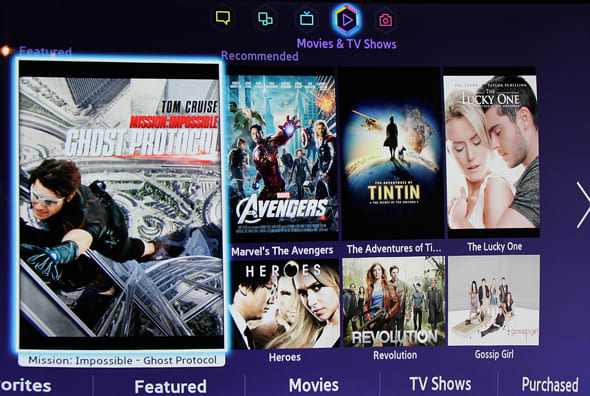

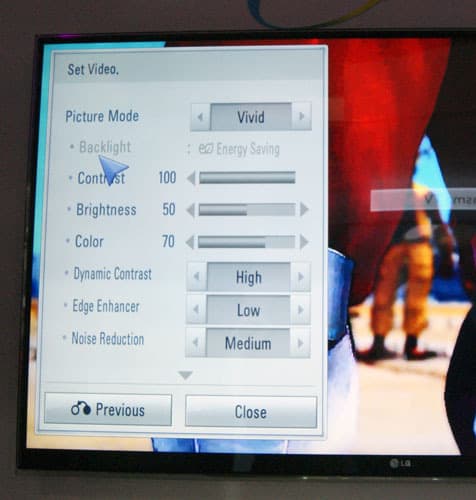
Conclusion
{{product.vanity}}
The ES8000 series is the flagship from TV behemoth Samsung, replete with all the features that the engineers have been brewing in their labs for the past 12 months. While other manufacturers are touting upgrades for performance, however minor, Samsung's big push is on interactivity and "smart TV" features. From what we've seen, they remain far ahead of the pack in this area in terms of innovation, including voice control, gesture control, and facial recognition.
Whether or not customers will take an immediate liking to such features remains to be seen. We've had decades with a remote control in our hands, and by and large they work quite well. Do you really need to tell your TV to "channel up" or "volume down?" It certainly doesn't make the process any more efficient. Nevertheless, we're impressed with the demos we've seen. Even if this is only a first-generation technology, there's clearly a lot of room for cool stuff down the road.
No pricing has been announced yet for the {{product.name}}, but if we estimate based on past flagship TVs, it will be well over $2000 for the largest screen sizes. Expect them to hit stores in March of 2012.
Series Comparision
{{product.manufacturer_specs['Series Name']}} Series
There was a 75" and 55" unit on display. There's no word on whether the 8000 Series will also include smaller sets.
Specs
{{manufacturer_specs_table}}
Meet the tester
Keith was the Editor in Chief of Reviewed's appliance and automotive sites. His work has appeared in publications such as Wired, Car & Driver, and CityLab.
Checking our work.
Our team is here to help you buy the best stuff and love what you own. Our writers, editors, and experts obsess over the products we cover to make sure you're confident and satisfied. Have a different opinion about something we recommend? Email us and we'll compare notes.
Shoot us an email