Introduction
Overall Design
{{section_header}}{{section.name}}{{/section_header}}
The {{product.name}} is marketed as having a "touch of color," but it seems more like it has been assaulted. Its bezel has a brownish-red hue, and at its edges, you can see that it's comprised of transparent, red plastic. If the overbearing red weren't enough, the glass stand has an umber hue. Red and brown: that's this TV. It also has the clear, plastic border surrounding the bezel that's characteristic of Samsung's designs.
For some reason, Samsung's manufacturer site calls the {{product.name}}'s touch of color, "stone black," with a metallic cross-shaped stand. That is most certainly not what our model looked like, with a rectangular, glass stand.
Front
{{section_header}}{{section.name}}{{/section_header}}

Back
{{section_header}}{{section.name}}{{/section_header}}

Sides
{{section_header}}{{section.name}}{{/section_header}}

Stand/Mount
{{section_header}}{{section.name}}{{/section_header}}
The base of the {{product.name}} is a thick sheet of rectangular glass. It has a dark shade of umber brown printed over most of it, although the edges have been left transparent. A clear, plastic stem affixes the base to the television, and since it swivels, it's okay in our book.

Controls
{{section_header}}{{section.name}}{{/section_header}}
The {{product.name}}'s controls are touch-sensitive, printed onto the lower-right corner of the bezel. We prefer physical buttons that offer tactile feedback—TVs like to surround themselves in darkness, after all. However, the vast majority of Samsung's controls are the touch-sensitive variant. Hopefully, the glowing remote will prevent you from ever having to use them.

Remote Control
{{section_header}}{{section.name}}{{/section_header}}
Not only is this remote intuitive in its colored layout, it's compact and simply shaped. We rather tire of Samsung's flared remotes, which don't rest comfortably on a flat surface and demand a lot of space. It has excellent tactile feedback, particularly from the solid-plastic directional pad. Finally, it has well-sized volume and channel rockers, as well as a backlight that can be turned on with the press of a glow-in-the-dark button.

In the Box
{{section_header}}{{section.name}}{{/section_header}}
In addition to the standard fare (remote, batteries, quick-start manual, cleaning cloth), the {{product.name}} comes packed with an adapter each for its composite and component ports, a cable clamp with an adhesive back, and a quartet of ring-shaped holders.
Assembling the television's base is as easy as screwing in eight screws; assuming you don't confuse the long and short ones, you'll be fine. The screen has some heft, but one person could probably lift it alone, provided he or she was careful.
Black Level
{{section_header}}{{section.name}}{{/section_header}}
A black level of 0.06 cd/m2 is not the deepest black we've seen in an LCD, but it's also pretty darn black. In addition, when the {{product.name}} notices that it's displaying an all-black screen, it will turn off its backlight completely. This feature cannot be disabled, but at least the dimming and re-illumination is quicker than some 2010 models. More on how we test black level.

Peak Brightness
{{section_header}}{{section.name}}{{/section_header}}
The peak brightness of 235.57 cd/m2 is quite lackluster for an LCD screen. That barely clears the 200 cd/m2 recommended for viewing in a dark room. If you're in a bright one, it could easily get washed out. More on how we test peak brightness.

Contrast
{{section_header}}{{section.name}}{{/section_header}}
Because the {{product.name}} has a deep black level and a reasonable peak brightness, its contrast is almost four thousand to one. This is quite good, and certainly sufficient to display a wide range of shadow detail. More on how we test contrast.

Tunnel Contrast
{{section_header}}{{section.name}}{{/section_header}}
In our tunnel contrast test, we measure the black level of a shrinking black rectangle laid over a pure white field. Plasma TVs sometimes have a problem with this due to their illumination method, but LCDs like the {{product.name}} don't show any drop-off in darkness. More on how we test tunnel contrast.

White Falloff
{{section_header}}{{section.name}}{{/section_header}}
The white falloff test is an inverse of tunnel contrast; the shrinking rectangle is white on black. As with the the tunnel contrast test, the {{product.name}} didn't really have a problem. More on how we test white falloff.

Uniformity
Greyscale Gamma
{{section_header}}{{section.name}}{{/section_header}}
The curve defining how smoothly greys transition between black and white, greyscale gamma, did not look great on the {{product.name}}. Although the line is fairly smooth and straight, indicating a smooth progression without significant color banding, it was a little too aggressive at its slope of 2.86. A good slope should be much more even at around 2.1 or 2.2. Additionally, the slight dip at the base of the curve indicates a problem differentiating between similar dark shades. This could mean that dark scenes lose intelligibility in their shadow detail. More on how we test greyscale gamma.

Color Temperature
{{section_header}}{{section.name}}{{/section_header}}
The color temperature of the {{product.name}} was much more variable than the graph below shows. Therefore, we've included a scatter plot to demonstrate what we mean. Each black dot represents a shade of grey the {{product.name}} can produce. As you can see, a significant number of these greys are purple on the color gamut, outside the circle which indicates the limitation of human perception. These are colors that aren't represented on the linear graph above.

Below is the standard, 1-dimensional representation of the spike towards blue on a simple, linear gradient. However, the color temperature drifted towards colors that aren't represented on this scale. More on how we test color temperature.

RGB Curves
{{section_header}}{{section.name}}{{/section_header}}
The curves are relatively smooth, which means that gradients won't exhibit too much color banding. The halo surrounding a glowing moon should not be surrounded by rings; it should transition smoothly. The sagginess of the curve is our major concern, because it indicates that all the darker shades of a color will be pulled towards its darkest value. For an image of a sheet of red velvet, you might lose shadow detail in its dark folds. More on how we test RGB curves.

Below we have comprised a series of gradients, based on the RGB curve results, both for the {{product.name}} and for a few of its leading competitors. These colors are computer-generated, and don't necessarily match what you will see on the TV screen, but they can give you an idea of color banding and peaking.
Motion Performance
{{section_header}}{{section.name}}{{/section_header}}
Motion performance on the {{product.name}} proved to be quite good. Moving objects, while surrounded by a typical blur and some flicker, did not have much of the stair-stepping pattern which is common in televised motion. This only occurred on the sharpest moving edges, and was not very noticeable when viewing the TV from an appropriate distance. Artifacts beyond the subtle flicker were very minimal. More on how we test motion performance.
3:2 Pulldown & 24fps
{{section_header}}{{section.name}}{{/section_header}}
Without Film Mode enabled, 24fps sources like Blu-ray look terrible on the {{product.name}}. They flicker erratically, with sections dropping unpredictably out of moving text. However, when the mode is enabled, flicker is reduced almost to nil for moving high-frequency patterns. Footage of a panning stadium showed only minimal, if any, crawl. Two settings are available, Auto1 and Auto2, of which we found Auto1 more effective. More on how we test 3:2 pulldown and 24fps.
Resolution Scaling
{{section_header}}{{section.name}}{{/section_header}}
Resolution scaling was quite good on the {{product.name}}, which performed admirably in its native 1080p, as well as the less-commonly used 720p and 480p. For all resolutions but 480p, overscan could be totally avoided by setting the Picture Size option to "Screen Fit." More on how we test resolution scaling.
480p
Because the aspect ratio of the 480p format is not 16:9, many TVs have a problem preventing it from overscanning. This was true for the {{product.name}}, for whom about 6% of the picture was cut off, horizontally and vertically. Moiré (Moire) patterns were highly legible, though slightly blurry. Text was legible down to about 10-point, after which it became blurry and harder to read. High-frequency patterns presented no issue.
720p
In 720p, the {{product.name}} had no trouble with high-frequency patterns, but a few Moiré (Moire) patterns exhibited subtle banding. Text was legible down to about 9-point, but was slightly blurrier than in its native 1080p.
1080p
In its native resolution, the {{product.name}} showed pixel-by-pixel accuracy in Moiré (Moire) and high-frequency patterns. Additionally, text was legible down to a small, 9-point font. The only error appeared in slightly discolored Moiré (Moire) patterns, which occasionally looked greenish. This is a fairly common problem, even for high-quality TVs.
Formats
{{section_header}}{{section.name}}{{/section_header}}
The {{product.name}} supports all standard NTSC formats, as well as the xvYCC expanded color gamut.
Viewing Angle
{{section_header}}{{section.name}}{{/section_header}}
The viewing angle was not great, but about average for an LCD screen. Contrast dropped below 50% at 21˚ from center, which amounts to a 42˚ total viewing angle. Fortunately, LCD technology has improved such that colors do not shift beyond this angle, although watching with lowered contrast is still not optimal.

Reflectance
{{section_header}}{{section.name}}{{/section_header}}
The {{product.name}} was reflective, but not too bad. On a bright screen, our LED array reflected back each individual point of light, but that was all. On a dark screen, the points of light streaked orthogonally to the edges of the screen and were surrounded by a rectangular, bluish box. Since the surface of the screen is so glossy, you might see yourself or the objects on your coffee table reflected onto the screen if there is a considerable amount of ambient light.
While watching a movie, the glare was not terribly annoying, and provided the light is not shining directly at the screen, you'll probably be able to tune it out most of the time.
Video Processing
{{section_header}}{{section.name}}{{/section_header}}
The {{product.name}} has a horde of video processing modes. While some of them will only crush your blacks, others, like the noise reduction modes, could be helpful. In addition to those listed below, there are some test pattern, color balance, and other such calibration-based modes.
Calibration
{{section_header}}{{section.name}}{{/section_header}}
Before running any of our tests, we must calibrate our TVs. We do this with DisplayMate calibration software and a spectrophotometer. Although we did not make use of most of them, the {{product.name}} also includes a host of calibration settings in its advanced category of Picture Settings.
Below, you may see our calibrated settings, optimized for color smoothness and accuracy in a darkened room. Any settings not listed here were left at their default value, and any video processing modes were disabled.

All of our calibration is done in conjunction with the DisplayMate software.
](http://www.displaymate.com/)
Video Modes
{{section_header}}{{section.name}}{{/section_header}}
The {{product.name}} offers a few preset video modes with which to begin your calibration adventure. We liked Movie, since it's most true to the Rec.709 color standard for TVs.
Connectivity
{{section_header}}{{section.name}}{{/section_header}}
The {{product.name}} had excellent connectivity, its ports being distributed between the left-facing and downward-facing recessions on the back of the display.

Facing leftward from the back of the TV are four HDMI ports and three USBs, one of which can read USB hard disk drives. There is a seagreen-colored port for the included component audio/video adapter, as well as a digital audio output.
On the bottom, a VGA port is cornered next to its leftward-facing 3.5mm audio input. Other ports facing down include the RF connector for cable or an antenna, a yellow port for the included composite audio/video adapter, and a 3.5mm analog audio out.

In addition to the ports listed above, the {{product.name}} has an ethernet port and integrated wireless. These can be used for the TV's many internet features or DLNA communication with a local computer. There is also an EX-LINK port for service.
{{product.manufacturer_specs['Connectivity Tour Image 3']}}
Placement
{{section_header}}{{section.name}}{{/section_header}}
Now that every TV wants to be wall-mounted, we're seeing fewer models whose ports still face out the back. The only drawback is that your cables are apt to look messy, sticking out of the side of the screen. The swiveling stand means that you shouldn't have too much of a problem reaching what you need.
Audio Quality
{{section_header}}{{section.name}}{{/section_header}}
The quality of the audio on the {{product.name}} was above average, despite emanating from a common pair of 10W speakers. Although it was a little muffled, the clarity and volume of the audio could be improved by the audio settings. SRS TruSurround HD really improved the acuity of sound effects and increased audio contrast. While it lent a minor improvement in feeling surrounded by the audio source, this was not the main reason we liked it. Unlike on most televisions, we must admit that the SRS TruDialog setting to isolate voices helped boost vocal volume and clarity.
In addition to a few preset sound modes, you can further customize the audio levels with a five-channel equalizer. Should you have a problem with commercials, there is also an Auto Volume limitation setting. Regardless, for the most immersive audio, an external speaker system is always our recommendation.
Menu Interface
{{section_header}}{{section.name}}{{/section_header}}
The menu system feels very fresh and easy-to-use. To the left, easy-to-read categories are listed in a column, beside large, recognizable icons. You know exactly which category you're in, because it's highlighted with a giant, blue glow. The settings themselves populate in a pleasing, rounded, blue text box to the right.

Some of the items in the blue box are subcategories. In this case, a bulleted list to the right of the main menu area will list its contents. We found this feature very convenient, as it did not have us searching endlessly through subcategories.

Instruction Manual
{{section_header}}{{section.name}}{{/section_header}}
Like many modern TVs, the {{product.name}} only comes with a quick-start guide. The e-Manual itself is contained within the TV, accessible with the press of a button. As a Smart TV, this model has a lot of features, so you will no doubt need to consult this manual for some fancy use or other. It may be easier for you to download the PDF version from Samsung's website here. Not only is it searchable, it is also available in English and Spanish.

A manual for so many TV models, they have to be further categorized by type.
Internet Features
{{section_header}}{{section.name}}{{/section_header}}
Because it says "Smart TV" on the box, the {{product.name}} is rife with internet and streaming features. The Smart Hub is the center of this action. In the upper left corner, the screen's picture is minimized into a small PIP-style rectangle. Below this is a small banner that Samsung uses for advertisements or notifications.

The streaming content includes Netflix, Hulu, Pandora, and Vudu. If you wish to browse the web on the big screen, you'll be stuck doing it with a TV remote. This always turns out much worse than it sounds, and it doesn't sound appealing. We would never do it voluntarily, and unfortunately, this TV isn't quite smart enough to come with a QWERTY remote.

You can create an account to log into the Smart Hub. This, in turn, allows you to customize its layout. There are also apps which may be purchased, just like on a smartphone or tablet.

The YouTube playback is a wonderful thing.
Your Video is a recommendation service built into the Smart Hub. It looks at ratings you've assigned to videos, and attempts to predict your taste for similar videos that you may not have seen.
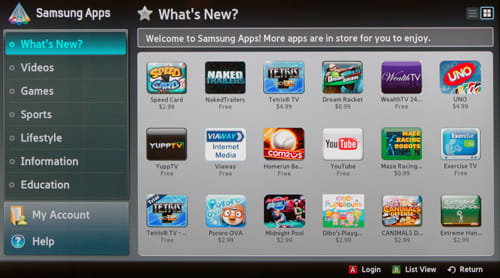
There are also plenty of games to download, free and paid, new and classic
Local Media Playback
{{section_header}}{{section.name}}{{/section_header}}
The {{product.name}} can play back photos, videos, or music, either through one of its three USB ports, or using DLNA.

This Smart TV can play back photos in a slide show, just like other, less smart, TVs.

The Smart Hub, as expected, can be used to access the {{product.name}}'s DLNA, which is called "AllShare" by Samsung.

Power Consumption
{{section_header}}{{section.name}}{{/section_header}}
Many TVs make grandiose claims about how much money their LED lighting will save, but this one is not too far off base. On average, if you watch it for five hours a day, your electricity bill will be about $16.47 at the end of the year.
Below, we've compiled a chart with the power costs of this and a few of its competitors.

Value Comparison
{{section_header}}{{section.name}}{{/section_header}}
The {{product.name}} costs significantly less than the UN46D6500 model, so which is the better buy? The more expensive UN46D6500 features better contrast, built in wi-fi, as well as 3D. However, since the contrast is not bad on the {{product.name}} and it outperforms its expensive brother in many other categories, we would save our money and get this overall-better TV.
Blacks & Whites
{{section_header}}{{section.name}}{{/section_header}}
The Samsung UN46D6500 has an even deeper black level than the {{product.name}}, and a slightly brighter white. As a result, it wins out with better contrast.

Color Accuracy
{{section_header}}{{section.name}}{{/section_header}}
The {{product.name}}'s color temperature was a little better than the UN46D6500's, which drifted warm for brightest whites. With nearly identical RGB curves and color gamut, we'd pick the {{product.name}}.
Motion
{{section_header}}{{section.name}}{{/section_header}}
Motion was reasonably good on both of these Samsungs, but marginally better on the {{product.name}}.
Viewing Effects
{{section_header}}{{section.name}}{{/section_header}}
The Samsung UN46D6500 had a paltry total viewing angle of 30˚, while the {{product.name}} had at least 42˚. The {{product.name}} does better in this category.
Connectivity
{{section_header}}{{section.name}}{{/section_header}}
The {{product.name}} had an identical set of ports as the UN46D6500, including integrated Wi-Fi. This category is a toss-up.
Value Comparison
{{section_header}}{{section.name}}{{/section_header}}
The Sony KDL-46HX729 has an MSRP of almost $500 more than that of the {{product.name}}, and indeed, this is one of those situations in which you get what you pay for. The more expensive Sony has better contrast and better color accuracy, so if those things matter to you in a TV (which they should), you're better off splurging for the better display.
Blacks & Whites
{{section_header}}{{section.name}}{{/section_header}}
Its black level isn't as good, but the Sony KDL-46HX729's peak white is much brighter than that of the {{product.name}}. As a result, the Sony has 25% better contrast than the {{product.name}}.

Color Accuracy
{{section_header}}{{section.name}}{{/section_header}}
While the color accuracy drifted quite seriously into a pink area on the {{product.name}}, the Sony KDL-46HX729's color temperature was next to perfect. Please note that this color temperature chart does not show variations apart from "cool" and "warm," and a more comprehensive graph of the {{product.name}}'s color temperature may be found here. Since its color curves are also slightly smoother, we consider the Sony a better choice for color.
Motion
{{section_header}}{{section.name}}{{/section_header}}
Motion performance was about equal on both these models.
Viewing Effects
{{section_header}}{{section.name}}{{/section_header}}
The Sony KDL-46HX729, with its total viewing angle of 34˚, was marginally inferior to the {{product.name}}'s total 42˚.
Connectivity
{{section_header}}{{section.name}}{{/section_header}}
Connectivity was the same on both these TVs, so it should not color your judgment.
Value Comparison
{{section_header}}{{section.name}}{{/section_header}}
The question of whether you should save a couple hundred dollars by purchasing the LG 42LV5500 is as simple as the question of whether you think 1100:1 contrast and a bright black level is acceptable. If so, the LG has a better color performance, better viewing angle, better connectivity, and better price. The {{product.name}}'s Smart Hub is nifty and all, but the LG is perfectly capable of streaming on a budget.
Blacks & Whites
{{section_header}}{{section.name}}{{/section_header}}
Due to its very poor black level, the LG 42LV5500 ends up having a much worse contrast ratio than that of the {{product.name}}, even though it also has a brighter white. A contrast ratio of 1100:1 is pretty bare-minimum for a TV, so we would opt for the Samsung in this instance.

Color Accuracy
{{section_header}}{{section.name}}{{/section_header}}
LGs are frequently known for their color accuracy, and the 42LV5500 has a near-perfect color temperature. In addition, its color curves are very smooth and rich, so we would choose it in an instant over the {{product.name}}.
Motion
{{section_header}}{{section.name}}{{/section_header}}
Motion is certainly a weak area for the LG 42LV5500, whose performance was not quite as smooth as that of the {{product.name}}. The {{product.name}} proves a better choice for motion.
Viewing Effects
{{section_header}}{{section.name}}{{/section_header}}
The total viewing angle of the LG 42LV5500 was 76˚, which is quite respectable for an LCD. The {{product.name}} definitely does not do as well with its total range of 42˚.
Connectivity
{{section_header}}{{section.name}}{{/section_header}}
The LG 42LV5500 had slightly better connectivity than the {{product.name}} with an additional component and composite A/V input. If you are mainly using HDMI ports, this may not even be a concern, but the LG definitely has the superior ports.
Conclusion
The 1080p, LED-edgelit LCD known as the {{product.name}} has a veritable host of features appropriate to a self-named Smart TV. At an MSRP of $1299, it has the integrated wireless to go with a Smart Hub of apps, widgets, and streaming features aplenty. However, for that price, we'd only agree to purchasing a TV if it produced a high-quality picture.
Results from our tests generally fell in the "pretty good category." Its black & white results were mixed, with reasonable contrast but iffy greyscale gamma. Color accuracy was similar, with color temperature that was merely okay, but smooth color transitions and a relatively-high adherence to standards for color gamut. Nothing really stuck out as either terrible or great, except for the excellent connectivity to go along with the cadre of streaming features. The {{product.name}} is not a bad TV by any means, but if you will only settle for the very best, you may wish to look at some of our highly-rated comparison models.
Model Series Comparison
{{section_header}}{{section.name}}{{/section_header}}
The UNxxD6000 series consists of a trio of LED-edgelit LCDs made by Samsung for 2011. From 32 to 46 inches, their strange, red shells house the same Smart TV functionality. Integrated WiFi is their portal to a Smart Hub of streaming features.
Photo Gallery
{{photo_gallery "Front Tour Image", "Back Tour Image", "Sides Tour Image", "Stand Photo", "Controls Photo", "Remote Control Photo", "Connectivity Tour Image 1", "Connectivity Tour Image 2", "Connectivity Extra Photo", "Menu Main Photo", "Menu 2 Photo", "Internet Features 1 Photo", "Internet Features 2 Photo", "Internet Features 3 Photo", "Local Media Playback 1 Photo", "Local Media Playback 2 Photo"}}
Ratings & Specs
{{manufacturer_specs_table}}
Meet the tester
Jackie Lee is a valued contributor to the Reviewed.com family of sites.
Checking our work.
Our team is here to help you buy the best stuff and love what you own. Our writers, editors, and experts obsess over the products we cover to make sure you're confident and satisfied. Have a different opinion about something we recommend? Email us and we'll compare notes.
Shoot us an email