Pros
-
Decent dark-room performer
-
Bright enough for casual viewing
-
Easy-to-setup design
Cons
-
Not cut out for next-gen gaming
-
Narrow viewing angle
-
HDR performance is lacking
The Q60B is great for casual viewing. It’s bright enough that it holds up in well-lit spaces, and it looks even better in a dark or dimly lit environment. Samsung’s attention to detail comes through in the TV's overall design, and the inclusion of quantum dots elevates the picture. That said, the Q60B won’t help you get the most out of next-gen gaming consoles, as it's lacking several key features. Its HDR performance isn’t great, either; as nice as it is to have quantum dots in tow, the TV doesn’t get bright enough for HDR content to really pop.
For folks who just want to upgrade to a decent, dependable smart TV that’s bright enough to hold its own during the day, the Q60B is a great option. If you play video games above a casual level, or if you’re looking for a TV that truly showcases HDR, you needn’t apply.
About the Samsung Q60B

The Samsung Q60B comes in a wide variety of sizes.
The Samsung Q60B is available in eight total sizes ranging from 43 inches all the way up to 85 inches. Our review unit is a 55-inch model that we purchased ourselves.
Here’s how every model in the series stacks up:
- 43-inch (Samsung QN43Q60BAFXZA), MSRP $549.99
- 50-inch (Samsung QN50Q60BAFXZA), MSRP $649.99
- 55-inch (Samsung QN55Q60BAFXZA), MSRP $749.99
- 60-inch (Samsung QN60Q60BAFXZA), MSRP $899.99
- 65-inch (Samsung QN65Q60BAFXZA), MSRP $999.99
- 70-inch (Samsung QN70Q60BAFXZA), MSRP $1,199.99
- 75-inch (Samsung QN75Q60BAFXZA), MSRP $1,399.99
- 85-inch (Samsung QN85Q60BAFXZA), MSRP $1,999.99
Given the nature of the Q60B’s display hardware, we don’t expect there to be any major differences in performance between sizes.
With sizing and pricing out of the way, let’s take a look at the TV’s specs:
- Resolution: 4K (3,840 x 2,160)
- Display type: Dual LED with quantum dots (VA-style panel)
- HDR support: HDR10, HDR10+, HLG
- Dolby Atmos: Passthrough via eARC (no native decoding)
- eARC support: Yes (HDMI 2)
- Native refresh rate: 60Hz
- Smart platform: Tizen OS
- Color: DCI-P3 color space/10-bit chroma resolution
- Variable Refresh Rate (VRR): No
- Auto Low Latency Mode (ALLM): Yes
- Processor: Quantum Processor Lite 4K
- Other features: Game Bar 2.0, Filmmaker Mode, Samsung Health, Multi View, Ambient Mode+, Amazon Alexa, Google Assistant, Bixby

If you're in need of a charge and don't have time to let Samsung's Solar Cell remote charge itself, you can always charge it manually via a USB-C port on the bottom of the remote.
The Q60B ships with Samsung’s Solar Cell remote control, which uses indoor/outdoor light to charge its internal battery. The remote also features a USB-C charging port for emergency charging, and its battery level can be checked in one of the TV menus.
Connectivity
The Q60B is equipped with an average selection of connectivity options, but gamers and A/V enthusiasts ought to note the lack of HDMI 2.1 support, as well as the fact that the Q60B is only sporting three HDMI ports rather than four.

The Q60B features three HDMI ports, but none of them are HDMI 2.1.
Here’s what you’ll find on the back of the Q60B’s panel:
- 3x HDMI 2.0 (4K @ 60Hz, 1x HDMI ARC/eARC)
- 2x USB 2.0
- RF connection (cable/antenna)
- Ethernet (LAN) input
- Digital audio output (optical)
While most of the Q60B’s ports face the right side of the panel, its third HDMI port faces the TV's rear, which could complicate matters if you intend on wall-mounting.
Performance data
Before testing each TV, we make sure the panel is on and receiving a continuous signal for at least 24 hours, allowing the pixels plenty of time to warm up. Our 55-inch Q60B received this standard warm-up time before any readings were taken. In addition, the TV received the latest firmware updates at the time of testing.
For both SDR and HDR tests, we’re using the Q60B’s Movie picture mode. We’ve chosen this setting because of its accuracy, but performance may vary depending on which picture mode is enabled. For example, you might experience a brighter picture with different settings enabled, but it may interfere with color temperature and overall color accuracy.

All of our tests are created with a Murideo Seven 8K signal generator and tabulated via Portrait Displays’ Calman Ultimate color calibration software. This is a standard ANSI checkerboard pattern for contrast tests.
To get a sense of the TV’s average performance, we use a standard ANSI checkerboard pattern for most of our basic contrast tests. We also use white and black windows ranging from 2% to 90% to test how well the contrast holds up while displaying varying degrees of brightness.
Our peak brightness measurements are taken with sustained windows to represent the TV’s peak brightness over a sustained period of time. Specular highlights (like brief flashes of reflected light) might reach higher brightness levels, but not for sustained periods of time.
All of our tests are created with a Murideo Seven 8K signal generator and tabulated via Portrait Displays’ Calman Ultimate color calibration software.
I'll expand on our test results throughout the review, but for now, here are some key takeaways:
• HDR contrast (brightness/black level): 495.7 nits/0.052 nits (ANSI checkerboard) • SDR contrast (brightness/black level): 368.2 nits/0.036 nits (ANSI checkerboard) • HDR peak brightness (sustained): 521.4 nits (20% white window) • HDR color gamut coverage (DCI-P3/10-bit): 84% • SDR color gamut coverage (Rec.709): 98%
These readings were taken with the Q60B’s Picture Clarity settings turned off and Intelligent Mode disabled. In addition, Contrast Enhancer and Film Mode were disabled and Color Tone was set to Warm2.
In SDR, the Q60B’s Brightness slider was kept at its default of 33 and the TV’s Gamma was set to 2.2.
What we like
Bright and colorful enough for casual, daytime viewing

The Q60B gets bright enough in SDR for casual, daytime viewing. If you watch a good amount of TV in a sunny room, it'll serve you well.
Although the Q60B doesn’t get nearly as bright as a high-end Samsung QLED like the QN90B, it packs enough of a punch for reliable daytime viewing. Unless your living room is seriously drenched in sunlight, the Q60B should serve you well.
The majority of the TV shows and movies we watch—broadcast/cable programming, streaming content, and most Blu-rays—are mastered for Standard Dynamic Range (SDR). While the Q60B is receiving an SDR signal, it’s capable of around 400 to 500 nits of brightness, which is above average for a TV in this class.
The Q60B’s color-enhancing quantum dots also contribute to the TV’s success in sunny rooms. Often found in high-end LED TVs, these microscopic nanocrystals are capable of improving color fidelity and brightness. Although they don’t have as great of an impact on performance here as they do in Samsung’s high-end LED and OLED TVs this year, their benefits are appreciated. The Q60B covers nearly 100% of the SDR color gamut (Rec.709), and most content looks amply saturated.
It’s also a great dark-room option

The Q60B's black levels are consistently deep, and despite the TV's lack of local dimming, it's able to limit light bloom when bright elements clash with dark backdrops.
The Q60B looks its best in dimly lit or darkened rooms, as it’s able to pair its respectable brightness with deep black levels. Given the TV’s lack of upscale display technology, its uniformity and overall contrast are quite impressive.
In dark settings, you might notice (as I did) some minor light clouds in the Q60B’s bottom corners. Other than that, the TV is able to maintain respectable black levels across the majority of the picture, even while brighter picture elements are competing with dark backdrops. In both SDR and HDR, the Q60B’s black levels settle into a range of 0.02-0.06 nits and, for the most part, stay in that range. This helps to maintain a sense of depth.
Regardless of what type of content you’re watching, the Q60B preserves a fair amount of detail during dark scenes, and brighter portions of the picture are able to maintain proper illumination without tinting the surrounding areas blue. If you plan on watching a fair amount of film content in a dark room to try and capture some of that movie theater magic, the Q60B will help you get there.
Sleek, easy-to-setup design

The panel is impressively narrow.
Samsung tends to do a fantastic job designing its entry-level and mid-range TVs, and the Q60B is no exception; it has a certain sleekness that many similarly priced TVs lack. The panel is narrow (and uniformly so), with slim, L-shaped feet that don’t call attention to themselves. An optional cable management system alongside the back of the feet can be called upon if you prefer to cut down on clutter.

The Q60B's feet slot into the panel without the use of a screwdriver.
Setting up the Q60B is a cinch, too. The TV’s feet slot right into the panel and remain firmly in place—no screws required. The panel has a bit of a wobble once it's in place, but at no point during testing did I feel as though the TV was at risk of toppling over.
Unfortunately, our Q60B arrived with its bezel peeling away from the display's bottom-left corner. After extensive testing, I can conclude that this damage hasn’t affected our Q60B’s performance, as minor light bleed isn’t limited to this corner. This is likely the result of a shipping mishap, but it serves as a reminder to always inspect your new TV right after unboxing. If I had purchased this TV for my home and it arrived in this condition, I’d certainly exchange it.
What we don’t like
It doesn’t showcase HDR very well

The Q60B's limited brightness means that SDR and HDR content look very similar.
Despite being a decent performer for casual viewing, the Q60B isn’t quite up to the task of showcasing the benefits of High Dynamic Range (HDR), a content delivery format designed to take advantage of bright, colorful displays.
HDR movies, TV shows, and video games look their best when a display is pairing deep black levels with exceptionally bright highlights. While the Q60B gets bright enough for content to look pretty good in most scenarios, it’s not equipped to truly take advantage of what the HDR format has to offer. In fact, its HDR peak brightness is only marginally brighter than its above-average SDR brightness. To be fair, the Q60B's peak brightness is about the average for a mid-range TV, but most of the Q60B's competition—including the TCL 5-Series the Hisense U7G, and the TCL 6-Series—are either more affordable, brighter, or both.
The TV’s Dual LED display technology—which reportedly uses both “warm” and “cool” LEDs to enhance color and contrast—lacks local dimming capabilities, which means the Q60B can’t focus an intense amount of brightness on smaller highlights. This leaves HDR content looking relatively dull and flat compared to a TV with full-array local dimming or higher-end mini-LEDs.

The Q60B supports HDR10 and HDR10+, but not Dolby Vision.
Like all Samsung TVs, the Q60B doesn’t support HDR content mastered for Dolby Vision. Instead, the Q60B supports HDR10+, a royalty-free version of HDR that deals in its own dynamic metadata.
While it’s nice to have HDR10+ on board, Samsung’s universal lack of Dolby Vision support continues to disappoint, especially if you spend a lot of time watching Dolby Vision content on streaming platforms like Netflix and Apple TV.
There are plenty of HDR10+ Blu-rays available, and HDR10+ content isn’t too hard to track down (Amazon Prime Video features an impressive collection of HDR10+ titles, for example). Still, it’d be nice to play Dolby Vision games on the Q60B or to stream new movies and TV shows mastered for the format.
Not cut out for next-gen gaming
The Q60B performs solidly in most situations, including gaming. That said, if you’re serious about gaming and you own (or plan on owning) an Xbox Series X, a PlayStation 5, or both, you might want to consider alternative options that are better equipped to take advantage of next-gen gaming hardware. The Q60A is a fine TV, it’s just not a fine gaming TV, given the direction that the gaming industry is moving.
While many comparable, mid-range TVs support both Auto Low Latency Mode (ALLM) and Variable Refresh Rate (VRR), the Q60B only supports ALLM. This means it’ll automatically optimize an input for gaming whenever a console is detected, but it doesn’t offer the ability to match your output device's frame rate.
The Q60B also features a native refresh rate of only 60Hz and lacks high-bandwidth HDMI 2.1 support, so 4K gaming at 120fps is out of the question.
While I didn’t find the Q60B’s motion handling to be outright bad, the TV struggles at times to display fast-moving content without introducing motion artifacts. There are a handful of motion enhancement settings to play around with that might mitigate some of these issues (Judder Reduction and Blur Reduction), but motion handling would be improved with a native 120Hz refresh rate panel.
Narrow viewing angle
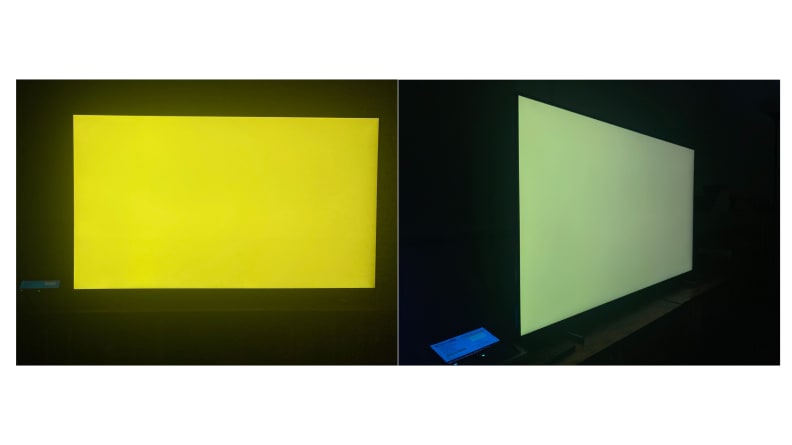
On the left is the Samsung Q60B displaying pure yellow, as seen from a head-on position, On the right is the same yellow image viewed from off to the side.
Like many mid-range TVs with VA-style panels, the Q60B struggles to maintain its color saturation and contrast when viewed from the side. The further away you get from a head-on seat, the more washed out the picture becomes.
From an off-axis position, black or near-black pictures appear dark blue, colors lose a considerable amount of saturation, and the picture’s overall contrast drops off a cliff. The Q60B is available in some pretty big sizes: 65, 70, 75, and 85 inches. If you’re considering one of these larger sizes with the hopes of entertaining a crowd, I’d weigh the issue heavily, as a wide sitting position will drastically affect the image quality.
As our 55-inch model indicates, average-sized models in the series aren’t immune to the problem, but you’ll probably find it tougher to deal with if you’ve got your heart set on anything 65 inches or above.
Its smart platform can be frustrating

This year, the Tizen smart platform features a dedicated home screen.
The TV comes with the newest version of Samsung’s Tizen-based smart platform. This year, Tizen is located entirely within a dedicated home screen rather than a small menu bar that covers the bottom portion of the screen. To access recent inputs and various apps, you'll have to stop what you're watching and visit the home screen.
Like most smart platforms, it's filled to the brim with sponsored content. The stable of pre-installed apps is quite thorough; all of the usual suspects, like Netflix, Disney+ and Hulu, are accounted for. However, skipping over the free movies, shows, and live TV options can feel like a slog, especially since load times between various menu options can feel slow.
If you don't mind using up one of the TV's HDMI ports, we recommend pairing the Q60B with a great external streaming device.
Should you buy it?
Yes, but only if you understand its limitations

The Samsung Q60B is a great TV for most casual viewers, but A/V enthusiasts and dedicated gamers are better off shopping around.
The Q60B is an all-around good choice for folks who are looking to upgrade an older TV. If it’s your first 4K TV, you’ll be plenty happy with it. The Q60B is bright enough to hold up during daytime viewing, and it looks even better in the dark—so long as you’re not sitting off to its side. Its sleek design will look good on a media console regardless of your home decor.
If you prioritize HDR performance and next-gen gaming, however, you'll want to explore other options. The TCL 6-Series is currently a bit more expensive than the Q60B, but it's better equipped to handle next-gen gaming and offers superior HDR performance. Last year’s Hisense U7G is another terrific option that gamers and A/V enthusiasts might appreciate more than the Q60B.
If you’re just looking to spend less on a TV similar to the Q60B, consider the TCL 5-Series with Google TV or the TCL 5-Series with Roku TV. Both offer comparable performance and a better smart platform at a cheaper price, and the Google TV version comes with Variable Refresh Rate, to boot.
The Q60B is a perfectly fine TV for most people, but it’s important to understand that, despite its mid-range price, it’s still priced at a premium compared to the competition.
The product experts at Reviewed have all your shopping needs covered. Follow Reviewed on Facebook, Twitter, Instagram, TikTok, or Flipboard for the latest deals, product reviews, and more.
Prices were accurate at the time this article was published but may change over time.
Meet the tester
Michael Desjardin graduated from Emerson College after having studied media production and screenwriting. He specializes in tech for Reviewed, but also loves film criticism, weird ambient music, cooking, and food in general.
Checking our work.
Our team is here to help you buy the best stuff and love what you own. Our writers, editors, and experts obsess over the products we cover to make sure you're confident and satisfied. Have a different opinion about something we recommend? Email us and we'll compare notes.
Shoot us an email



