Pros
Cons
Introduction
Overall Design
{{section_header}}{{section.name}}{{/section_header}}
The {{product.name}} is a looker, just what we've come to expect from Samsung. They don't take design lightly, an attribute we appreciate, especially in a field crowded with identical rectangles of piano-black finish. The curves are elegant and the color tones well chosen. The bezel has black/chrome-ish finish, tapering to a clear acrylic frame. The base is wide and flat with an attractive chrome finish.
Front
{{section_header}}{{section.name}}{{/section_header}}

Back
{{section_header}}{{section.name}}{{/section_header}}

Sides
{{section_header}}{{section.name}}{{/section_header}}

Stand/Mount
{{section_header}}{{section.name}}{{/section_header}}
The stand is wide and sturdy, but nothing about this reads as bulky. The chrome finish should also help hide dust and fingerprints much better than a glass finish.

Controls
{{section_header}}{{section.name}}{{/section_header}}
The TV's onboard controls are not ideal. Small touch-sensitive areas located along the bottom of the bezel, these can be hard to locate, especially in a dark room. They also leave fingerprints all over your TV.

Remote Control
{{section_header}}{{section.name}}{{/section_header}}
The remote control that ships with the {{product.name}} is pretty basic on its surface, but this belies the great feel and high functionality lacking in so many other remote controls. The buttons are nice and big, making it easy to distinguish by touch. It's well-balanced, too, dispensing with the heavy-bottomed design of some Samsung remotes. You'll also love the backlight feature if you find yourself fumbling in a dark room.

In the Box
{{section_header}}{{section.name}}{{/section_header}}
The {{product.name}} ships with the remote control, batteries, the stand, a paper instruction manual, various documents, and a screen wipe cloth. There's also a few proprietary adapters to plug in bulky RCA-type cables.
Black Level
{{section_header}}{{section.name}}{{/section_header}}
The {{product.name}} produced an impressive black level of 0.04 cd/m2. That's what we look for in decent plasma, though the Panasonic ST30 managed a much deeper black. We were glad, however, to see that the Samsung actually managed more detail in the shadows.
In the chart below, you'll also note the Samsung PN51D550, another, cheaper plasma TV. Obviously this is where some of your money is going. The black level wasn't nearly as deep. Finally, the LG 47LX6500, an LCD display, simply couldn't compete with a plasma TV in this test. More on how we test black level.

Peak Brightness
{{section_header}}{{section.name}}{{/section_header}}
Plasmas typically don't offer the brightest screens. As you can see in the chart below, the LG 47LX6500, an LCD display, far outshone the three plasma TVs. The Panasonic ST30 was the weakest, but the Samsungs were only a little better. This can be a problem in sunny rooms or any place where the TV has to compete with a lot of ambient light. The {{product.name}} will certainly be visible, no worries there. We only ask that you consider where the TV will live. More on how we test peak brightness.

Contrast
{{section_header}}{{section.name}}{{/section_header}}
The {{product.name}} has a rather good contrast ratio of 3901:1. As you can see below, the Panasonic ST30 has a much wider contrast ratio, but it beat out the cheaper Samsung PN51D550 and the LG 47LX6500 by quite a wide margin. More on how we test contrast.

Tunnel Contrast
{{section_header}}{{section.name}}{{/section_header}}
The {{product.name}} had a bit of a time maintaining a consistent black level. As the amount of black on the screen decreases, surrounded by bright white, the black gets brighter. Plasmas suffer from this, but LCDs typically do not. The problem was minimal though, so you might not notice it. More on how we test tunnel contrast.

White Falloff
{{section_header}}{{section.name}}{{/section_header}}
As with the test above, the {{product.name}} also had a hard time maintaining a consistent peak brightness. As a patch of white gets larger, it gets dimmer. This prevents the TV from overheating and is only a problem with plasma TVs. More on how we test white falloff.

Uniformity
Greyscale Gamma
{{section_header}}{{section.name}}{{/section_header}}
The greyscale gamma measures how well the TV transitions from black to white within the greyscale. In the chart below, we're first looking at the smoothness of the line. There are a couple of hiccups, as you can see. Expect these to translate to areas that create "color banding," or less than smooth gradations. There's also that strange bump in the lower left, which represents shadow detail. This means some troubles representing detail in the deepest parts of the shadows. Finally, we're looking at the slope of the curve. An ideal slope is between 2.1 and 2.2. The {{product.name}} produced a gamma curve of 2.11, which is dead on target. Excellent work, there. Overall, the TV may have a little trouble in a very specific patches of the greyscale, but we're pleased with the result as a whole. More on how we test greyscale gamma.

Color Temperature
{{section_header}}{{section.name}}{{/section_header}}
The {{product.name}} did a good job maintaining consistent color temperature. Throughout the signal range, you'll only see the color temperature waver slightly. More on how we test color temperature.

RGB Curves
{{section_header}}{{section.name}}{{/section_header}}
The {{product.name}} performed well in our RGB color curves. As you can see in the chart below, each of the channels (red, green, and blue) moved in relative uniformity. The blue channel will appear less bright than the other channels, but only by a little. Ideally, we're looking for a smooth line. Each of those little squiggles represents an area where you might see color "banding" rather than smooth gradations. More on how we test RGB curves.

The strips below are digital recreations of the color responses in each channel, compared to three similar TVs, as well as an ideal response curve.
Motion Performance
{{section_header}}{{section.name}}{{/section_header}}
The {{product.name}}'s motion performance was strong in some ways, yet suffers from the same weaknesses that we see in most plasmas. Plasma TVs have a distinct mosquito pattern of noise that's inherent to the pixels. Sit back far enough and you'll never see it. Get up close and you can't miss it. But it becomes particularly noticeable when objects that contain fine detail, like faces and small text. They become a noisy mess.
We have to applaud the {{product.name}} for staving off all other types of motion artifacting, though. We saw none of the color trailing, strobing, or jagged lines that are so pervasive in LCD televisions. It's a good argument in favor of plasmas if you've got a sensitive eye to display aberrations. More on how we test motion performance.
3:2 Pulldown & 24fps
{{section_header}}{{section.name}}{{/section_header}}
The {{product.name}} has some minor problems displaying native 24fps content, like you'd get from most Blu-Ray movies. In order to get the best performance, be sure to put the Film Mode in the "Auto2" rather than the default setting of "Auto1." However, we noticed that in slow panning shots, or slow horizontal movements, we noticed faint strobing between high contrast areas. Even if the area wasn't particularly high frequency (meaning there was a lot of room between the dark and light objects), the strobing was impossible to ignore. We're not sure if this is a result of bad or laggy processing, a function of the pixel refresh, or something else. Either way, it's not a problem that completely kills the viability of the {{product.name}}. More on how we test 3:2 pulldown and 24fps.
3D Effect & Experience
{{section_header}}{{section.name}}{{/section_header}}
The {{product.name}} offers 3D display using active shutter technology. You'll need a pair of Samsung-branded glasses for each person. Note that 2010 glasses don't work with 2011 TVs. (Scroll further down this page for more on 3D glasses.)
We were surprised to find that the {{product.name}}, a plasma TV, did not produce as good a 3D image as its LCD sister model, the UNxxD6500 (read 46-inch model review). The differences were not overwhelming, but the {{product.name}} clearly showed more crosstalk, especially in high contrast areas. (Scroll further down this page for more on crosstalk.)
This was an unusual find, because everything we've reviewed prior to this TV indicated that plasmas using active shutter were better than LCDs using active shutter, with crosstalk being the primary issue. We're all in agreement that passive 3D (or "Cinema 3D," as LG calls it) is a distant third due to the resolution loss.

Some of the options in the 3D menu
3D Black & White
{{section_header}}{{section.name}}{{/section_header}}
The {{product.name}} requires the use of glasses to watch 3D content, like any serious 3D TV on the market right now. (There are some glasses-free TVs, but the experience is pretty terrible). Glasses, however, have some serious tint to them, which reduces the amount of light hitting your eyes. As a result, the contrast ratio goes all to hell.
With the {{product.name}}, in particular, the black level deepens from 0.04 cd/m2 to 0.03 cd/m2, about a 33% drop (remember that candelas per meter squared is a logarithmic measurement rather than linear). The peak brightness was more dramatically affected, going from 156.02 cd/m2 down to 11.92 cd/m2 with the glasses on. That's a 92% drop. It's sad, but it's right on trend with other 3D TVs we've reviewed this year.

3D Color
{{section_header}}{{section.name}}{{/section_header}}
The {{product.name}} did a decent job maintaining a consistent color temperature. The changes were a bit more erratic than in normal 2D viewing, but this should not be too problematic.

The {{product.name}}'s color performance took a big dive when in 3D mode, as you can see in the chart below. These lines should move smoothly and in unison. Instead, we see a significant gap in luminance between each channel. There's also that big hiccup in the blue channel. The blue channel also peaks, meaning it can't display any detail past a certain brightness.
Nobody really watches 3D for the color fidelity, but this performance makes sure that you won't.

We test the colors in 3D mode to see how they match up to the rec. 709 standard. When in 3D mode, the greens become significantly more saturated than in 2D. The blue point is close to the same performance, and the red point is a little undersaturated.

3D Crosstalk
{{section_header}}{{section.name}}{{/section_header}}
The 3D effect depends on slightly different images to each eye. When data intended for one eye bleeds into the other eye, we call that crosstalk. The {{product.name}} showed more crosstalk than other 2011 plasma TVs we've reviewed. So far, plasmas have produced the more immersive 3D experience, due in part to minimized crosstalk. The {{product.name}} had the hardest time with areas where black and white co-mingled, a particularly high contrast pattern that gives most 3D TVs trouble.
The numerical data indicating bad crosstalk was verified by our own eyes. We would clearly see the TV struggling with certain types of images, especially contrasty patterns. No amount of tweaking the menu settings seemed to make an improvement.
3D Glasses
{{section_header}}{{section.name}}{{/section_header}}
The 3D glasses do not ship in the box with the {{product.name}}, but Samsung is offering a deal that allows you to receive two free pairs in the mail (limited time offer, read here for details). The glasses are lighter than last year, but they're still not particularly comfortable, lightweight, or attractive. Samsung does market lighter glasses than the ones in the picture below, but they cost a steep $150 per pair.

Yes, you will look like a dork with these on
Formats
{{section_header}}{{section.name}}{{/section_header}}
The {{product.name}} has a native resolution of 1080p (1920 x 1080), but supports all standard NTSC formats.
Viewing Angle
{{section_header}}{{section.name}}{{/section_header}}
The {{product.name}} is a plasma TV, and like most of its kind it offers a tremendous viewing angle. If you have a wide, shallow room, a plasma is definitely going to have an advantage over an LCD display. As you can see in the chart below, the {{product.name}} had one of the widest viewing angles we've recorded, about 85 degrees from center in either direction, for a total viewing angle of 170 degrees. The cheaper Samsung D550 and the Panasonic ST30, both plasmas, were nearly as good. In stark comparison, you see the LG 47LX6500, typical of how narrow the viewing angle is on an LCD.

Reflectance
{{section_header}}{{section.name}}{{/section_header}}
The {{product.name}} has an incredibly reflective screen, as the outermost panel on a plasma TV is glass (LCD televisions can use a less reflective plastic panel). Strong ambient light shining on the screen will greatly diminish the contrast ratio. Strong light casts a wide, diffuse glow. Unlike a lot of higher-end LCD TVs with a non-glass panel, there's little or no means to refract the light to minimize glare. This is TV is not recommended if you have a very sunny room.
Video Processing
{{section_header}}{{section.name}}{{/section_header}}
The {{product.name}} offers a number of video processing features, though we recommend that you leave most of them disabled. Feel free to experiment.
Calibration
{{section_header}}{{section.name}}{{/section_header}}
The {{product.name}} was fairly easy to calibrate, provided you can locate the Picture Modes settings in the menu. Once you pop it into Movie mode, most of the work is done for you. You'll only need to make a couple changes (see chart below) and you're all set. Note that any features not listed in this table should be assumed "disabled."

All of our calibration is done in conjunction with the DisplayMate software.
](http://www.displaymate.com/)
Video Modes
{{section_header}}{{section.name}}{{/section_header}}
There are a handful of Picture Modes. They live at the very top of the very first menu so you should have any trouble locating it.
Connectivity
{{section_header}}{{section.name}}{{/section_header}}
The {{product.name}} is well equipped for modern media connections, with four HDMIs, two USBs, ethernet, and optional WiFi. But if you're planning on connecting a lot of older devices (and by a lot we mean two) than you might want to look elsewhere. The TV has just one shared component/composite AV input. That means you'll have to upgrade your current AV devices or just get used to swapping out the cables every time you want a different input.

If you're interested in hooking up to TV to a more powerful sound system, the situation is largely the same. There's a digital audio output for newer systems, but no analog audio output.

Both USB ports can read USB mass storage devices to play photos, videos, and audio clips. One of them is upgraded, though, to also support standard USB hard hard drives. That means you can have a whole 1TB full of content and plug it right into the TV (provided it's FAT16, FAT32, or NTFS-formatted).
{{product.manufacturer_specs['Connectivity Tour Image 3']}}
Placement
{{section_header}}{{section.name}}{{/section_header}}
The {{product.name}}'s ports are arranged in an L-shape on the back of the TV. If the port you need is on the side it's quite easy to access. Ports on the bottom, however, are much trickier, especially something with a tricky fit, like a VGA cable. At least everything is well-labeled and the TV panel swivels on its base.
Audio Quality
{{section_header}}{{section.name}}{{/section_header}}
The {{product.name}} has a decent pair of 10 watt speakers, but don't get your hopes up that they're any substitute for a dedicated surround sound system. As is often the case, it's the bass response that's really lacking. There are several features in the menu that can tweak the performance of the built-in sound. You'll find five preset modes (Standard, Music, Movie, Clear Voice, and Amplify), as well as a five-channel equalizer. The surround sound emulator, SRS TruSurround HD, does a surprisingly decent job compared to most TVs we've reviewed, but it's far from perfect.
Menu Interface
{{section_header}}{{section.name}}{{/section_header}}
The {{product.name}}, like many of the higher-end 2011 Samsungs, features a fantastic menu system. We're very impressed with the interface changes Samsung has made this year. The menu structure is clean and simple. Every feature gets a little description as you scroll over them. When you hover over a sub-menu, the contents are listed on the side as a preview, saving time and button clicks. Combine that with a lean, well-designed remote control and you've got yourself a package.

Instruction Manual
{{section_header}}{{section.name}}{{/section_header}}
What's this button do? How tall is the TV? What's the wattage of the speakers? None of these questions are answered in the built-in e-Manual, which is more of a generic feature descriptor that comes preloaded on several Samsung TVs. There's nothing that distinguishes one model from another and no descriptions of the physical attributes of the TV. It only covers the menu systems and processing features.
This has driven us nuts with other Samsung reviews we've read this year, but for whatever reason, the {{product.name}} also ships with a paper instruction manual that contains all the details missing from the e-Manual. For this reason, the {{product.model}} gets a higher score.

A manual for so many TV models, they have to be further categorized by type.
Internet Features
{{section_header}}{{section.name}}{{/section_header}}
The {{product.name}} features an all-new streaming content interface for 2011. Rather than trying to quarantine different media types – cable/satellite feed, other wired AV inputs, DLNA network, USB mass storage devices and hard drives, internet streaming content, games and apps, etc – Samsung has pulled them all together into a new home called the Smart Hub.

The Smart Hub is your at-a-glance look at what the TV is offering at any given moment. Your TV is no longer just a TV, it's a multimedia device. In reality, your TV has been doing this for a couple years. Samsung is just the first company to approach it correctly.

The YouTube playback is a wonderful thing.
If we're talking strictly about streaming content, the new Samsung platform definitely won't leave you wanting. The big name players like Netflix, Pandora, Amazon on Demand, and others are already pre-loaded. The Samsung App store has many more and its growing steadily. There are already several games and "lite" content feeders for weather, news, etc. No, this certainly isn't the next platform for gaming or productivity yet. It's no iOS or Android, but its the best we've seen from a TV so far.
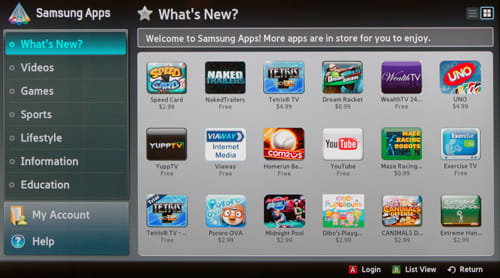
There are also plenty of games to download, free and paid, new and classic
Local Media Playback
{{section_header}}{{section.name}}{{/section_header}}
The {{product.name}} has two USB ports. Both can read USB mass storage devices like flash drives in order to play video, music, and photos. One of the USB ports is upgraded to also support full-fledged USB hard drives. This means you can plug in a 1TB tank of video and watch to your heart's content.

The interface is simple enough. When you plug in a device the TV asks if you'd like to open it. Select yes, then choose the media type you want. For a complete list of compatible formats, consult the e-Manual.

Power Consumption
{{section_header}}{{section.name}}{{/section_header}}
It's a basic fact of TVs that plasma consume a lot more power than LCDs, frequently two to three times as much at comparable screen sizes. The {{product.name}} requires an average 289 watts, which will run you roughly $56.50 per year.
As you can see in the chart below, the {{product.name}} is on par with the other plasmas, the Samsung and the Panasonic. The LG 47LX6500 LCD display, however, required only a fraction of the power.

Value Comparison
{{section_header}}{{section.name}}{{/section_header}}
The Panasonic TC-P50ST30 is a 3D plasma TV with plenty of features but a gentle enough price point ($1499 MSRP) that it won't completely blow the budget. We loved the color performance and 3D, but noted significant problems with loss of fine detail in moving objects.
Blacks & Whites
{{section_header}}{{section.name}}{{/section_header}}
The {{product.name}} produced great black levels, but it could not beat the Panasonic ST30, which was just a monster in this regard. However, the {{product.name}} produced much brighter whites. Overall, the Panasonic had the wider contrast ratio.

Color Accuracy
{{section_header}}{{section.name}}{{/section_header}}
The {{product.name}} and Panasonic ST30 both performed strongly in our color tests and were very closely matched. You won't be disappointed with either.
Motion
{{section_header}}{{section.name}}{{/section_header}}
The Panasonic ST30 showed a lot of motion artifact problems, specifically heavy mosquito noise that obscures fine detail. The {{product.name}} showed some of the same problems, but not to the same extent.
Viewing Effects
{{section_header}}{{section.name}}{{/section_header}}
The Panasonic ST30 and {{product.name}} are both plasma TVs and as expected they both produced outstanding viewing angles, easily wide enough to accommodate the the widest rooms.
Connectivity
{{section_header}}{{section.name}}{{/section_header}}
The {{product.name}} is slightly more compromised in terms of connectivity, as the component and composite AV inputs have to go through a single, shared set of plugs. The Panasonic ST30 has one less HDMI port, but includes built-in WiFi and an SD card slot.
Value Comparison
{{section_header}}{{section.name}}{{/section_header}}
The LG 47LX6500 retails for $2699 (MSRP), a steep price for screen size and features that plenty of cheaper TVs can match. The black level and contrast ratio were disappointing. The passive 3D system uses much less expensive glasses, making it easier to outfit a whole family for movie night, but the 3D experience was considerably less enjoyable than latest active shutter 3D TVs, including the {{product.name}}.
Blacks & Whites
{{section_header}}{{section.name}}{{/section_header}}
The LG's black level was weak even for an LCD TV. Compared to a plasma like the {{product.name}}, it's a complete blowout. The Samsung's contrast ratio is several times wider.

Color Accuracy
{{section_header}}{{section.name}}{{/section_header}}
Despite it's weakness in our black & white testing, the 47LX6500 continued LG's tradition of great color performance. The {{product.name}}, too, was strong, so there's no clear winner here.
Motion
{{section_header}}{{section.name}}{{/section_header}}
The LG 47LX6500 produced a lot of the motion artifacts that are common to LCD displays: flickering, jaggies, and loss of fine detail. The problems aren't huge, but they are present. The {{product.name}} is a plasma, which suffers from completely different motion artifacts, notably mosquito noise that reduces fine detail. Overall, though, we preferred the {{product.name}}.
Viewing Effects
{{section_header}}{{section.name}}{{/section_header}}
An LCD display like this LG only has a fraction of the viewing angle of a plasma like the {{product.name}}.
Connectivity
{{section_header}}{{section.name}}{{/section_header}}
This is perhaps the one area where the LG 47LX6500 has a distinct advantage over the {{product.name}}, as it offers far more ports.
Value Comparison
{{section_header}}{{section.name}}{{/section_header}}
The Samsung PN51D550 ($1299 MSRP) and the rest of the D550 series originally retailed for a few hundred dollars less that each comparably sized model in the PNxxD6500 series. Now, however, they appear to be priced nearly identically. Both are plasmas that offer 3D display, local network support, and great core performance. The D6500s offer streaming content and access to the fantastic set of "smart TV" tools that Samsung has taken such efforts to build up. If they're the same price, there's no reason we can think of not to upgrade to the PNxxD6500.
Blacks & Whites
{{section_header}}{{section.name}}{{/section_header}}
The Samsung D550 definitely couldn't hit black levels as deep as the {{product.name}}. The whites, however, were nearly identical.

Color Accuracy
{{section_header}}{{section.name}}{{/section_header}}
The color performances of the {{product.name}} and the Samsung PN51D550 were nearly identical. Both were great.
Motion
{{section_header}}{{section.name}}{{/section_header}}
The motion performance of the {{product.name}} and the Samsung PN51D550 looked quite similar. Both lost some fine detail to mosquito noise, but didn't have the strobing, color trailing, or haloing of LCD TVs.
Viewing Effects
{{section_header}}{{section.name}}{{/section_header}}
The {{product.name}} had a slightly wider viewing angle, but both plasma TVs were so good that you won't notice the difference.
Connectivity
{{section_header}}{{section.name}}{{/section_header}}
The Samsung PN51D550 has more options for older devices, while the {{product.name}} has just one shared component/composite AV input. However, the {{product.model}} offers access to the wide world of streaming content. The PN51D550 is limited to local networks.
Conclusion
Only a short time ago, the high-end features on a TV like this would have made it prohibitively expensive. No longer. The {{product.name}} ($1299 MSRP) is a great value for the money. It offers solid display performance, a fantastic multimedia & streaming content platform, and 3D display.
As with most plasma TVs, the black levels reach far deeper than an LCD television, but we were equally impressed that the whites were brighter than comparably priced Panasonic plasmas. That made for a strong contrast ratio. The color performance and viewing angle were also excellent.
The downsides are few, and typical of plasma TVs. The glass panel is far more reflective than you'd get on on LCD television, so watching TV in a sunny room might be a problem. Also, this TV consumes a lot of electricity. Again, this is the norm for a big screen plasma.
Outside of core performance, the feature set on the {{product.name}} is quite strong. We love the Samsung Smart Hub that ties all your media together into a single page. It's the most intelligent approach we've seen so far to the burgeoning "smart TV." Finally, you've got 3D display is you want it, and you can even cash in on two free pairs of glasses with a special offer from Samsung. That's a bargain if we've ever seen one.
Model Series Comparison
{{section_header}}{{section.name}}{{/section_header}}
There are two models in the PNxxD6500 series, a 51-inch and a 59-inch. Both are plasmas that feature nearly identical feature sets. The larger, 59-inch model has a 15 watt speakers, while the smaller unit has just 10 watts. Both TVs display 3D and have the same great online features and user interface.
Photo Gallery
{{photo_gallery "Front Tour Image", "Back Tour Image", "Sides Tour Image", "Stand Photo", "Controls Photo", "Remote Control Photo", "Connectivity Tour Image 1", "Connectivity Tour Image 2", "Connectivity Extra Photo", "Menu Main Photo", "Menu 2 Photo", "Internet Features 1 Photo", "Internet Features 2 Photo", "Internet Features 3 Photo", "Local Media Playback 1 Photo", "Local Media Playback 2 Photo"}}
Ratings & Specs
{{manufacturer_specs_table}}
Meet the tester
David Kender oversees content at Reviewed as the Editor in Chief. He served as managing editor and editor in chief of Reviewed's ancestor, CamcorderInfo.com, helping to grow the company from a tiny staff to one of the most influential online review resources. In his time at Reviewed, David has helped to launch over 100 product categories and written too many articles to count.
Checking our work.
Our team is here to help you buy the best stuff and love what you own. Our writers, editors, and experts obsess over the products we cover to make sure you're confident and satisfied. Have a different opinion about something we recommend? Email us and we'll compare notes.
Shoot us an email