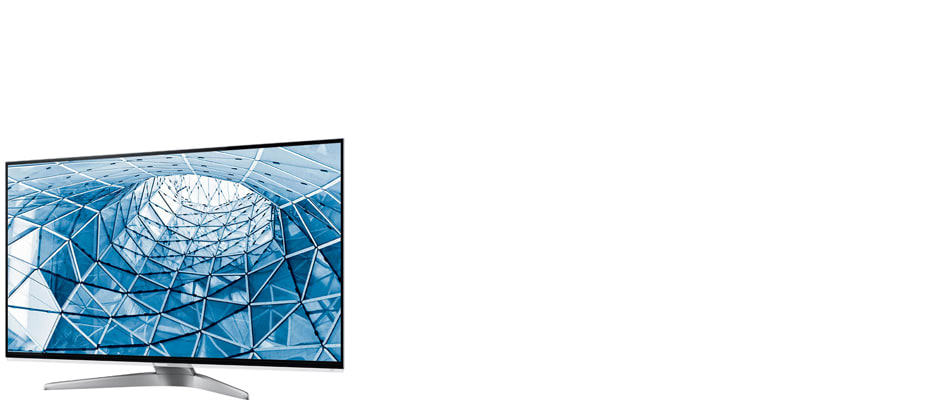Pros
Cons
Introduction
While there are no glaring flaws to be found, the L47WT50 didn't run the race with the same efficiency as the P65VT50. It's loaded with features, but its core performance--color accuracy, and contrast ratio--were average. We don't think Panasonic's asking too much, however. It's a good looking TV, and comes with 3D and Smart features. With no immediate drawbacks, the $2,299 MSRP seems mostly fair.
Design
The Panasonic Viera TC-L47WT50 is a good looking TV. It's right up there with the best-looking TVs from Samsung and LG. The thin, metal bezel, narrow panel, and curved stand combine into a modern, stylish whole.
In terms of functionality, there's nothing missing from the WT50. Its ports are arranged, in traditional fashion, along an L-shaped area at the back, left-hand side of the TV. Its on-set controls are tucked away on the back, with side-printed labeling, making them fairly easy to work with (though the lack of visual aid could be problematic).
The crescent stand (Panasonic's official term) allows about 20° of swivel to either side, giving the TV a little much-appreciated flexibility. If you could hear the WT50, it'd be like Kenny G, minus the annoying parts.

Front
{{section_header}}{{section.name}}{{/section_header}}

Back
{{section_header}}{{section.name}}{{/section_header}}

Sides
{{section_header}}{{section.name}}{{/section_header}}

Stand/Mount
{{section_header}}{{section.name}}{{/section_header}}

On-set Controls
{{section_header}}{{section.name}}{{/section_header}}
The WT50's on-set controls are a simple collection of 6 buttons, located along the right-hand side of the back of the TV. They're labeled clearly, but must be pressed without visual aid, which could be a little tricky in the dark. We're not going to knock Panasonic too heavily over these controls, yet we feel they could have at least put the volume/channel buttons on the same platform to make tactile feedback a little easier.

Remote Control
{{section_header}}{{section.name}}{{/section_header}}
The L47WT50 comes with two remote controls: the standard, Panasonic-brand infrared kind (classic clicker), and a remote that's new for this year: the Panasonic Touch Pad remote, which we first saw bundled alongside the P65VT50.
Panasonic's standard remote is a long, button-riddled device that's got more buttons than the controllers for Nintendo and PlayStation combined. That said, it's right in line with the modern remote iteration, and is still fairly easy to memorize and use given enough practice. It's got big platforms for channel and volume, a navigational hub, a 0-9 number pad, and lots of "single use" buttons for quick adjustments of things like aspect ratio, closed captions, and video mode.
The Panasonic Touch Pad remote is more like a computer mouse than a remote. It features a few handy buttons, dedicated to exiting menus, jumping into the Viera Connect platform, or bringing up a list of recently visited pages. Its primary strength lies in its fluid, mouse-like control via a small touch pad that's comfortably within reach of a thumb. It isn't very useful outside of web site navigation, but is the perfect companion to Panasonic's web browser.

In the Box
{{section_header}}{{section.name}}{{/section_header}}
In the box, you'll find the panel, stand components, screws, infrared and touch pad remotes, 4 AA batteries, power cable, instruction manual, warranty information, a cleaning cloth, and some cable ties.
Connectivity
{{section_header}}{{section.name}}{{/section_header}}
The Panasonic Viera TC-L47WT50's input and output ports are located along an L-shaped cutout on the back of the TV. As has become standard, the horizontally-oriented side ports are reserved for inputs you'll need access to more often, while the vertically-oriented back ports harbor more static connections.
The WT50's side-facing ports include an SD card slot (for photo/music playback), 3 USB inputs (for flash or hard drive devices), and 4 HDMI inputs.
The back ports feature a splitter port (the splitter comes in the box), allowing for both a component and a composite connection simultaneously. Obviously, you can still only display one at a time. You'll also find a VGA input for connecting a PC, an analog audio out for connecting external speakers or headphones, and inputs for both a cable cord and an ethernet cable.
All in all, there are plenty of ports, and they're easy to access because the stand swivels.

Performance
When we think about performance, we think about a TV's ability to perform its most basic functions, and to perform them well. When a 47-inch TV, which we'd call a medium size, requires over two-thousand greenbacks to get it from the store to your living room, we expect it to outperform lower-rung models in things like color accuracy and black/white differentiation on screen.
For this reason, we're a little disappointed by the L47WT50. It doesn't having any major weaknesses, but neither does it have any major strengths. Its color accuracy was decent, but its contrast ratio--the second most important performance area--tested below average. The size of the TV limited the size of the speakers, and even with the included sub-woofer, its audio performance fell flat. The WT50's best result came from its viewing angle, which was massive for an LCD.
Overall, the WT50 is not a bad performer, but its namesake and "flagship" title had us convinced it would do a lot more.
Contrast
{{section_header}}{{section.name}}{{/section_header}}
As you can see from the chart below, the WT50 tested with the smallest contrast ratio out of the three other 47-inch TVs we pulled to compare it to. It tested with a very high peak brightness, over 350 cd/m2 , but this also meant it wasn't very dark. We consider a contrast ratio of 1000:1 to be average, so the WT50's 957:1 is just a little below average. More on how we test contrast.

Color & Greyscale Curves
{{section_header}}{{section.name}}{{/section_header}}
The WT50 tested with decent curves. As you can see from the chart below, its greyscale and greens were just about perfect, ramping uniformly and peaking together. The reds and blues were a little more bumpy, and ramped up in an uneven curve, but maintained a fairly uniform slope until their brightest points. The skinny here is that greys, reds, greens, and blues are going to have plenty of definition between varying shades/hues, but they might contrast one another in a negative way because of their different brightness levels. More on how we test color performance.

Color Temperature
{{section_header}}{{section.name}}{{/section_header}}
The WT50 tested with good color temperature. The chart below shows variations along the light input spectrum, and only the last 10% extends beyond the range of human perceptibility. What this means is that a handful of your darkest greys and blacks will have a slightly warm (orange) tint, but it won't be terribly noticeable during content. More on how we test color temperature.

Color Gamut
{{section_header}}{{section.name}}{{/section_header}}
The color gamut below shows how the WT50's brightest iterations of white, red, green, and blue match up to the rec. 709 standard, the ideal gamut for HDTVs. As you can see from the chart, its white point is about perfect, with red and green being very close (though not spot-on). Blue tested to, unfortunately, be quite a bit undersaturated, favoring more white than it ought to. Overall, this is an average--but unimpressive--color gamut. More on how we test color temperature.

Picture Dynamics
{{section_header}}{{section.name}}{{/section_header}}
The L47WT50 tested with excellent picture dynamics. We test picture dynamics to make sure a TV maintains the light output of its brightest/darkest shades, no matter how much of one or the other is on screen. Between a 100% and a 5% shaded screen, both the WT50's whites and blacks only varied by 1 and 0.01 cd/m2 , a variation that's imperceptible to human vision. More on how we test picture dynamics.
Resolution & Formats
{{section_header}}{{section.name}}{{/section_header}}
The Panasonic Viera TC-L47WT50 is a Smart, 3D, LED LCD TV that natively supports 1080p (1920x1080 pixel lines). It is capable of all NTSC resolutions and formats.
Viewing Angle
{{section_header}}{{section.name}}{{/section_header}}
The WT50 tested with a viewing angle of 71° from center on either side--that's 142° total, which is absolutely huge for an LCD. It dwarfs the comparison models from Toshiba and LG, and even bested the Panasonic DT50 by a considerable amount. This is an impressive result, to be sure.

Motion Performance
{{section_header}}{{section.name}}{{/section_header}}
The WT50's motion performance was okay. To test motion, we slide a series of photographs--depicting everything from people in the great outdoors to alien-looking bands of monochromatic pixels--across a TV's screen, and observe the results. The usual culprits are artifacts, which are false, jagged spots in the picture. Many TVs also struggle with color or shape trailing, when a remnant of the picture is left behind while it moves, or it warps from a square to, say, a parallelogram. Fortunately, the WT50 showed very little artifacts or trailing, but it did have a noticeable problem with blurriness during motion. Not a perfect result, but nothing terrible.
{{product.manufacturer_specs['Motion Performance Image']}}
Screen Uniformity
{{section_header}}{{section.name}}{{/section_header}}
The WT50 is a very bright TV--we calibrate for maximum brightness, and its peak backlight absolutely skewed its chances for good black uniformity. Putting up a full black screen showed us a lot of murkiness, and flashlighting--when the backlight bleeds through the attempted darkness. Fortunately, its sun-bright all white screen was perfect. This leads to an average uniformity score.
{{product.manufacturer_specs['Screen Uniformity Image']}}
Audio Quality
{{section_header}}{{section.name}}{{/section_header}}
We had high hopes for the WT50's audio. When we tested its plasma doppelganger a couple of months ago, the P65VT50, we were impressed with its audio quality.
While the WT50 features the same set-up--three speakers total, one of them a sub-woofer--it didn't hit us with the same volume and clarity as its 65-inch forebear. This is primarily because the speakers in the 65-inch are bigger, with higher wattage, boosting their volume and clarity.
While the 47-inch WT50 is certainly above average, we had expected more. If you're an audiophile and you really want the WT50 series, it might be smarter to invest in the 55-inch version.
Power Consumption
{{section_header}}{{section.name}}{{/section_header}}
Running the WT50 for 4-6 hours a day, for one year, is only going to add an average of about $20 to your electricity bill. In our experience, that's pretty cheap. That price drops to $15 if you set the backlight to 50, which is still plenty of brightness for most environments. The WT50 wasn't the cheapest TV out of the three LCDs we pulled for comparison, but considering it comes loaded with 3D tech, a smart platform, and sub-woofing audio, we'd call it a fair trade.
{{comparison_bars title="Average Cost Per Year", attribute="Minimum Recommended Cost per Year Measured", xLabel="Dollars"}}
Calibration
{{section_header}}{{section.name}}{{/section_header}}
We tweaked a number of settings while calibrating the Panasonic Viera TC-L47WT50. While most of Panasonic's settings within Cinema mode were already optimal, we had a few changes to make. After turning the Backlight up to 100, we bumped Contrast down a few points to 90, and reduced Sharpness from 50 to 0. Everything else mirrors Panasonic's calibration. This resulted in an ideal spectrum of color accuracy and contrast performance.
All of our calibration is done in conjunction with the DisplayMate software.
Video Modes
{{section_header}}{{section.name}}{{/section_header}}
The WT50 has 5 Video Modes: Vivid, Standard, Cinema, Game, and Custom.
3D
What we've learned about 3D so far is that it rarely has the best of both worlds.
There are two major areas we judge when viewing a TV's 3D: immersion, and performance. The immersion side of that spectrum has to do with the extremity of depth we see, how convincing the 3D is. We've found that 3D TVs with very little depth are usually free of crosstalk (ghost images), but therefore aren't very convincing. 3D TVs with a lot of depth, however, often struggle with crosstalk during "in your face"-style imagery.
The Panasonic Viera TC-L47WT50 falls into the latter category. Its 3D middle- and background look superb and gave us a real sense of looking beyond the 2D plane. Close-up images and effects, however, made us a little uncomfortable with the way the popping images tended to blur and crossover into the wrong eyes. Even if this only happens every 15 minutes during a movie, it's fairly distracting.
While far from perfect, we would still peg the WT50's 3D as above average. Its 2D-to-3D converter, on the other hand, is more of a distracting gimmick.

3D Effect & Experience
{{section_header}}{{section.name}}{{/section_header}}
Overall, Panasonic's 3D is decent, but would benefit greatly from a manual depth adjustment option, like Samsung's been using this year. Content looks convincing about 75% of the time, but the 25% that hits your brain with crosstalk (ghost images) does a lot to unwind the 3D spring. Users have the option to set the 3D in side-by-side or top-and-bottom mode, but no option to adjust the extremity of the depth they're seeing. Hopefully, Panasonic will add this at some point in the future.

Some of the options in the 3D menu
Panasonic's 3D glasses are bulky and goofy looking, but that doesn't make them uncomfortable. The biggest drawback is that the WT50, despite being Panasonic's 'all-you-can-eat buffet of features and fancy looks' flagship that it is, doesn't come with any 3D glasses, so you've got to buy them separately. You might be able to find them online for as low as $45, or as much as $70. That's possibly $280 for a family of four. That's too much money.

Yes, you will look like a dork with these on
3D Contrast
{{section_header}}{{section.name}}{{/section_header}}
The WT50 had a surprisingly narrow contrast ratio in 3D, so it's no real surprise that its 3D contrast ratio was actually wider. Adding the glasses and switching into 3D mode dropped its deepest black to 0.06cd/m2 , which is way, way darker than its 2D black. Despite that it gets dimmer than a candle, you actually get an increase in contrast ratio of 103.59%. It's hard to praise this result, however.

3D Color
{{section_header}}{{section.name}}{{/section_header}}
This is a good result, and is actually better than the test result for the WT50's 2D color temperature. The chart below illustrates deviations from neutral across the light input spectrum; ideally, there would be no deviations. However, deviations less than 200° warmer or -200° cooler are imperceptible to the human eye. Thus, only the very darkest side of the light input spectrum is on the warm side. Not too shabby.

In an odd fashion, the WT50's 3D contrast and color temperature both tested with better results than its 2D counterparts. The color and greyscale curves followed this same pattern.
As you can see below, there's a mild separation occurring between the red/blue and greyscale/green lines, just like the 2D curves, only not as pronounced. For the most part (outside of some mild bumpiness), these curves are uniform and smooth. 3D tends to really skew color accuracy, so we're surprised by what a good result this is.

Compared to its 2D color gamut, which was oversaturated beyond the rec. 709 ideal, the WT50's 3D color gamut is actually undersaturated on its blue point--which puts it closer to the rec. 709 ideal gamut than its 2D gamut. These results are strange, but this TV seems to function with better color and contrast in 3D. We're not sure if this was Panasonic's intention or not.

Software & Internet
Browser
{{section_header}}{{section.name}}{{/section_header}}
The biggest problem with HDTV web browsers is page navigation. It's just slightly more annoying than typing. Many TVs work with a USB keyboard, however, and the problem remains that scrolling, jumping to links, and getting around the page in a non-frustrating way is about as likely as a free lunch.
Fortunately, Panasonic's Touch Pad remote makes mouse emulation a little better. The circular touch pad is a perfect resting place for the thumb, and is hyper-responsive, almost to a fault. It's surprisingly mouse-like. Now if Panasonic could just make finding and entering URLs a little easier, and decrease page-load time, their web browser might be deemed usable.
For more information on Panasonic's browser experience, click here.
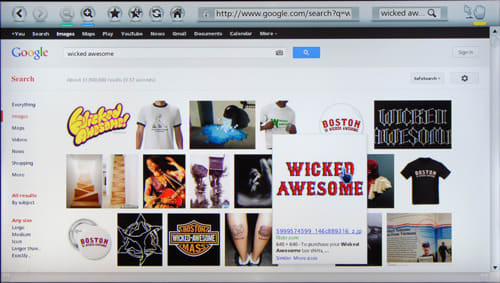
Apps
{{section_header}}{{section.name}}{{/section_header}}
Panasonic's Viera Connect market is a simple, easy-to-use little store that offers a wide selection of free and low-cost apps. They don't offer a wide selection of good apps, but fortunately, you can sort by Popularity. The task at hand is weeding out the shovelware: getting to the apps market is easy. Finding something you want, and implementing it into the clunky Viera Connect platform, is not.
For more information on Panasonic's app selection, as well as the whole Viera Connect platform, click here.
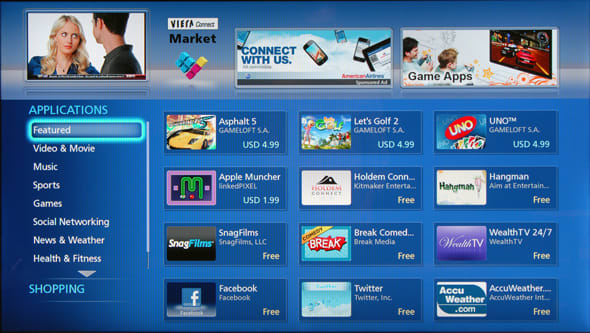
Menu Interface
{{section_header}}{{section.name}}{{/section_header}}
Panasonic presents their sub-menus (Picture, Audio, etc.) along the left-hand side of the screen. They're a muddy aqua hue, and are primarily opaque. This simple layout makes it easy to find what you're looking for. Don't like your picture color? Think the motion smoothing looks awful? Want to zoom into the screen for some reason? All of that is in the Picture menu, it wouldn't fit anywhere else.

While Panasonic's Network menu is littered with confusing sub-menus concerning issues most of us didn't know we had (Wake on Lan? DNS settings?), the basic necessities are still easy to locate, and after initial set-up you hopefully won't spend too much time playing around with them. All of the menus are like this: simple to use, with the option for extensive complexity if you want it.

Other Interface Features
{{section_header}}{{section.name}}{{/section_header}}
Panasonic's USB/SD playback menu is very simple. Pictures, music, and videos can be played back from a connected device, and all of these ports are located and clearly labeled along the side of the TV. Regardless of which media device you're playing back from, pictures will splay out in a series of thumbnails, with the option for single or slideshow playback. Music, too, can be arranged into lists or played back singularly. There is a button on the remote to jump into this menu, and the TV will prompt you to do so when you insert something into one of the aforementioned media slots.
Conclusion
{{product.vanity}}
The Panasonic Viera (MSRP $2299) is a good TV. It's sporting mostly accurate colors, passable contrast, a usable smart platform, and decent 3D. Noticing a distinct lack of praise? That's because, in our opinion, a $2000+ flagship TV from a company like Panasonic should be a lot more than simply "good."
The bottom line is, if you're shopping for a TV with the works that'll fulfill your expectations, the L47WT50 is a fine choice. But if you want to specialize--and get the most out of your money--there are plenty of less costly TVs that can give either better color accuracy, better contrast, better 3D immersion, or a more fluid smart platform. It's a decent package for the cost, but we think--with the mantle it wears as flagship--it should perform at a much higher standard.
Photo Gallery
{{photo_gallery "Design Landing Page Photo", "Front Tour Image", "Back Tour Image", "Sides Tour Image", "Connectivity Tour Image 1", "Connectivity Tour Image 2", "Stand Photo", "Controls Photo", "Remote Control Photo", "3D Landing Page Photo", "3D Menu Photo", "3D Glasses Photo", "Connectivity Extra Photo", "Software and Internet Landing Page Photo", "Menu Main Photo", "Menu 2 Photo", "Instruction Manual Photo", "Internet Features 1 Photo", "Internet Features 2 Photo", "Internet Features 3 Photo", "Local Media Playback 1 Photo", "Local Media Playback 2 Photo", "Browser 1 Photo", "Browser 2 Photo", "Browser 3 Photo", "Apps 1 Photo", "Apps 2 Photo", "Apps 3 Photo"}}
Ratings & Specs
{{manufacturer_specs_table}}
Meet the tester
Lee was Reviewed's point person for most television and home theater products from 2012 until early 2022. Lee received Level II certification in TV calibration from the Imaging Science Foundation in 2013. As Editor of the Home Theater vertical, Lee oversaw reviews of TVs, monitors, soundbars, and Bluetooth speakers. He also reviewed headphones, and has a background in music performance.
Checking our work.
Our team is here to help you buy the best stuff and love what you own. Our writers, editors, and experts obsess over the products we cover to make sure you're confident and satisfied. Have a different opinion about something we recommend? Email us and we'll compare notes.
Shoot us an email