Pros
Cons
Tour & Design
The front of the TV features a glossy black bezel and stand. There's a tiny red LED power indicator at the bottom middle. Near that LED are where the on-set power button is.
Back
The back of the TC-P42X1 only has one real area of interest, and that's the bottom right corner, which contains an array of ports.
**Sides**
The left side of the TV has an HDMI port, composite video input, and a set of analog audio inputs. This is also where the TV keeps its SD card slot. The right side of the TV has on-set controls.
**Stand/Mount**
The stand is a glossy black plastic wedge. It doesn't swivel, which makes the TV's good port placement all the more important.
**Controls**
The front of the TV has a large power button.
To switch the channels or volume, you'll have to go around to the right side of the TV. This is also where the on-set menu and input buttons are.
**Remote Control**
The TC-P42X1's remote is similar to other VIERA remotes, but a few buttons have been switched around. This new design is a bit more intuitive overall: some buttons have gained on-button symbols to help elicit their meaning.
**In The Box***(7.0)*
The TC-P42X1 ships with a remote, batteries, and a manual. There aren't any extras like a cleaning cloth or HDMI cord.
The TV is very easy to set up, however, since it doesn't require any assembly. Just take it out of the box, plug a few cables into it, and it'll work just fine.
**Aesthetics***(5.0)*
The Panasonic TC-P42X1 doesn't have much to catch anyone's eye. It has a simple, glossy bezel and stand. There aren't any textured surfaces, coloration, or LEDs to add aesthetic flair.
Calibration
Calibration
[

](http://www.displaymate.com/) Televisions typically come out of the box with poor picture quality. Since we want to test any given HDTV at its best, we first calibrate the set. To this end, we use DisplayMate. We've worked with DisplayMate's creator to fine-tune our process, in order to arrive at the most accurate calibration settings we can attain without unlocking hidden service menus.
Our calibration process is oriented towards providing the most accurate picture. In some cases, such as with the TC-P42X1, calibrating for accuracy results in sacrifices in other areas. In the TC-P42X1's case, we had to turn the contrast way down in order to prevent colors from peaking at relatively low intensity levels.
If you want to calibrate your TV to the settings we used, use the below table. Listed are all the settings we altered; if something isn't listed there, the default setting was the optimal one.
**Video Modes**
The TC-P42X1 only has a handful of video modes: Vivid, Cinema, Game, and Custom. There are no on-TV descriptions of what these modes actually do, unfortunately.
Blacks & Whites
Black Level*(9.51)*
The TC-P42X1 had a ridiculously low black level. It measured 0.05 cd/m2: plasmas typically measure around 0.1 cd/m2, and our current average black level (which includes both plasmas and LCDs) is about 0.25 cd/m2.
Although the TC-P42X1 had a great black level, we have to throw out a caveat: a low black level doesn't mean the TV has good detail in dark areas. Typically TVs with a poor black level have trouble displaying blacks below a certain level. In the TC-P42X1's case, it is capable of those low levels, but features hardly any differentiation among them. We'll discuss theis more in the Greyscale Gamma section below.
Peak Brightness*(2.02)*
Conversely, the TC-P42X1 also has a low peak brightness. In order to calibrate for accurate colors, we had to turn the TV's brightness way down. If you want, you can boost contrast and brightness to get about 181 cd/m2, but your colors will suffer greatly. Otherwise, you'll get a peak brightness of 48.98 cd/m2, which is very, very low. For comparison, our average brightness result is 286 cd/m2. This means bright areas will look grayish, and if any light shines on the screen, the TV's picture won't be able to drown it out.
Contrast*(5.99)*
The TC-P42X1's deep black and weak peak brightness result in a lower than average contrast ratio of about 980:1. The main reason the TV even did this well is because of it's abusrdly deep black level. Other Panasonic VIERA TVs scored similar contrast ratios for similar reasons, with the TH-46P80U netting 1024:1. Of course, this number doesn't quite measure up to the absurd 30000:1 that Panasonic boasts. Although the TV might technically be capable of achieving something similar, such a situation is impossible to realistically achieve: users would have to tweak all the settings for maximum brightness, then tweak them for the minimum result.
Tunnel Contrast*(9.28)*
The TC-P42X1 actually had a great tunnel contrast for a plasma. Typically plasmas automatically dim when a certain percentage of the screen in black. Dimming is bad, because it leads to a loss of detail in bright areas. Though the TC-P42X1 featured this dimming, it didn't occur until about 95% of the screen was black, which is not likely to crop up during normal viewing.
White Falloff*(9.73)*
White falloff is like tunnel contrast, only we're checking to make sure the peak brightness doesn't fall. Plasmas also tend to do poorly here, as whites tend to get brighter when they take up a smaller percentage of the screen. Since we had to bump contrast down so low, the screen was almost uniformly dim throughout the test. Although this is good for this particular score, it's why the TV had such a lousy peak brightness result.
Uniformity*(9.38)*
There's really not much to discuss here. The TC-P42X1 has a very, very uniform screen. There might have been some negligible flashlighting on the edges of the screen, but that was probably caused by minor reflections off the bezel. This was the only issue we saw. The TC-P42X1 have a nearly pristine uniformity.
Greyscale Gamma*(4.53)*
The Panasonic TC-P42X1 didn't have a great greyscale gamma: there were issues at pretty much every point in the graph. The blacks were low initially, which is good, but they didn't transition into greys as quickly as they should have. Once you get below a certain level of brightness, you lose a lot of differentiation. This means a lot of detail will be lost in dark areas, which essentially negates the TV's low black level. Any dark areas will appear to be a flat patch of black. Towards the middle, the greys start turning to white more quickly than they should. The bright end of the spectrum, like the low end, suffers from a lack of differentiation.
The below graph shows how the TC-P42X1's greyscale alters as brightness increases. The graph should look like a concave hyperbola. If you'll notice, the black levels start out low and remain low for quite a long stretch. After the greys start coming in, the graph trends up along a fairly flat slope.
In the next graph, we've plotted the TC-P42X1's greyscale on a logarythmic scale: the black line should be a straight, diagonal line. The light blue line represents the median. Ideally, the light blue and black lines should overlap. As you can see, the greyscale response threads across the median, meaning the TV doesn't increase its greyscale evenly.
Resolution Scaling*(4.83)*
The TC-P42X1 has a 720p screen, which is a few notches below the current full resolution HD, 1080p. The TC-P42X1 will need to downscale broadcast HD. While the TV did an ok job upscaling 480p (standard definition) content, it had a few issues with 1080i. Regardless of the resolution it was trying to handle, however, the TV suffered from nasty overscan issues. The TV features 3% overscan all around, but cuts off slightly more on the right and top of the screen.
480p*(7.25)*
The TC-P42X1 did an average scaling job with 480p. It suffered from the same 3% overscan the native resolution did. Other than this, there weren't significant issues. Text was readable as long as it was a decent size and we didn't see any weirdness in our test patterns.
1080i*(3.75)*
There were some issues with 1080i. Namely, any area with high contrast, such as alternating light and dark lines, will suffer from heavy, flashing artifacting. This resolution also suffered from some legibility issues: text ran into each other, even at a relatively large size.
1080p*(3.5)*
The TC-P42X1 had the same issues with 1080p as it did with 1080i. This time, however, the issues will all more pronounced. The artifacting was worse, text was slightly less legible, etc.
Color Accuracy
Color Temperature*(9.8)*
Color temperature refers to how the television emulates white. The ideal color temperature is 6500K. If it's higher than this, the TV will look bluish; lower than this and it'll look reddish. Color temperature isn't always consistent, so we measure it throughout the grayscale.
The TC-P42X1 had a pretty solid color temperature. On the graph below, the black line represents the ideal color temperature. Above that line is a red tint, below it is blue. It might look slightly erratic, quickly vacillating between slightly red and slightly blue, but those tiny spikes won't be perceptible. Overall, this was a great performance.
This graph plots the same data differently. The dots in the red circle represent color temperatures we measured that are so close to ideal they'd be imperceptible. The overwhelming majority of dots do fall within the red circle.
**RGB Curves***(6.63)*
Every color on the TV is made up of red, green, and blue light. These three colors are therefore very important, so we measure how each one performs from low to high levels of intensity. The three following graphs should all appear to be smooth, concave hyperbolas.
First of all, you might notice that none of the colors have much of a presence in the low end. These hyperbolas are suppose to start picking up steam well before they do, and then increase gradually for a while. As it is, the TV loses a lot of detail in the low end. Similarly, the colors don't ramp up their intensity as much as they should. Further, notice the jagged edges along the curve of the graph, particularly towards the higher intensities? This means colors aren't being uniformly represented.
In summation, the TC-P42X1 has below average color quality.
Color Gamut*(3.78)*
TVs are supposed to display a certain range (gamut) of colors. The size and shape of this gamut isn't vague by any means: they're specifically defined by the international standard, ITU Recommendation .709, or Rec.709 for short. Typically TVs follow this standard loosely.
In the TC-P42X1's case, they weren't particularly faithful to Rec.709. Note how the greens and reds extend further out than they should? This means these two colors are likely to appear oversaturated on the screen.
Motion
Motion Smoothness*(7.38)*
The Panasonic TC-P42X1 had some blurring issues. When pictures moved around, they'd start to look cartoonish and features would become muddled. Moving blocks of colors were followed around by 'shadows,' and horizontal lines that panned vertically (or vertical lines that panned horizontally) would run together slightly. These issues aren't particularly pronounced at the native resolution, but they do worsten with 1080i playback.
Motion Artifacting*(5.5)*
Artifacts refer to anything you see on the screen that's not supposed to be there. This can include shuddering effects, or areas that blink or wobble when they're not supposed to. The TC-P42X1 had some issues with artifacting, namely that moving images got noisy. High-contrast edges would appear to shudder slightly. Fine patterns, like a herringbone suit, sometimes featured bands of color that weren't supposed to be there.
3:2 Pulldown & 24fps*(7.5)*
Film runs at 24fps. Since your TV refreshes at 60fps, it needs to input frames to 'fill out' the video. When this is done poorly, it can make the video look unnatural. The TC-P42X1 does this well for the most part, although the TV again doesn't do well with fine patterns. We saw blotches appear when they shouldn't have and, again, movement tended to translate into some noise.
Viewing Effects
Viewing Angle*(9.03)*
The TC-P42X1 had a great, if slightly inconsistent viewing angle. Even if you're sitting 68º off center, you'll still have a picture with more than 50% of maximum contrast. Typically plasmas do well on this test, as opposed to LCDS, and the TC-P42X1 does nothing to buck this trend.
**Reflectance***(3.5)*
The TC-P42X1 did have some issues with reflectance. If there's any direct light on the screen, it'll be mirrored back at you. It's actually worse than if the screen was an actual mirror, because the light will streak horizontally and vertically, forming a bright cross. This is not a TV to put in a room with windows.
Video Processing*(1.5)*
The TC-P42X1 has a few video processing features, most of which work to reduce noise. We thought this was pretty telling, since our main pet peeve with this TV was the prevalence of snowiness in moving images. Two of these features will visibly reduce noise. We didn't notice any real difference when the other two options were on.
Remote Control
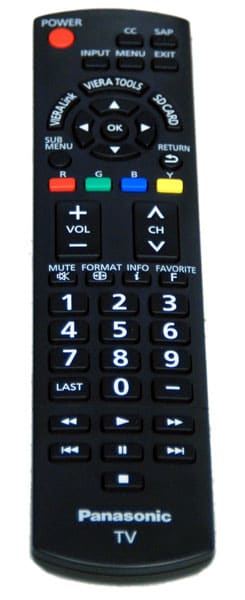
Ergonomics & Durability*(6.25)*
The Panasonic TC-P42X1's remote is similar to other Panasonic VIERA remotes, but includes some improved functionality: at the bottom are standard media playback controls, which can be used via VIERALink. The remote is an average size, and buttons are large and laid out well. Each button is labeled intelligently, with th epossible exception of the VIERA buttons and the four color buttons, none of which are particularly intuitive.
The buttons themselves have a good travel, but we would've liked a bit more tactile feedback. Like other Panasonic remotes, the battery cover is a bit loosely connected; dropping the remote will probably cause it to vomit batteries across your living room floor. All in all, however, the TC-P42X1 is a nice, if minor improvement on Panasonic's existing design.
Button Layout & Use*(6.25)*
The buttons on the TC-P42X1's remote are laid out intelligently, but are somewhat packed together. The important buttons are a good size, which also helps you figure out what's where when the lights are off. The buttons are clearly labeled for the most part (as mentioned above, the VIERA buttons aren't immediately obvious and neither are the four color buttons). From the center position, you can easily reach the channel and volume keys. From a lower grip, you get easy access to teh number pad and playback controls. Overall, the TC-P42X1 has an above average design.
Programming & Flexibility*(1.5)*
The TC-P42X1's remote features VIERALink, which lets you set it up with other VIERA products from Panasonic. This is nice functionality, but is obviously very limited in its applications.
Audio
Sound Quality*(5.0)*
Audio quality on the Panasonic TC-P42X1 is average for a set of built-in speakers. They had decent articulation, but higher-end and lower-end frequencies sounded a bit muffled. Conversation, on the other hand, seemed clear. If you're serious about sound, the TC-P42X1 won't cut it, but the same is true for 99% of televisions out there.
Surround Sound*(4.0)*
The TC-P42X1 had a pretty weak surround sound mode. Audio playback sounds a bit more echoey when surround sound is on, but we're not so sure it created much depth. The high and low end might have sounded a bit more muffled, but not by a great stretch.
Again, built-in speakers absolutely pale to an actual speaker array. The TC-P42X1 is an average TV with average sound capabilities. It won't make the average user rush out and buy auxiliary speakers, but it also won't satisfy anyone who even resembles an audiophile.
Maximum Volume*(8.24)*
The Panasonic TC-P42X1 was able to output about 82.4dB in our loudness test. This isn't loud enough to hurt your hearing significantly, but it should be loud enough for most users.
Connectivity
Input Ports*(6.5)*
The left side of the TC-P42X1 features an HDMI input, a set of analog audio inputs, and a composite video input. This is also where you'll find the TV's SD card slot.
Around the back, towards the right edge are two more HDMI slots, three more analog audio inputs, a second composite video input, and two component inputs. This is also where you'll find teh cable input port.
Output Ports*(2.0)*
The TC-P42X1 has a digital audio output and an S-Video port. These two comprise the most commonly-seen duo of output ports on HDTVs. Typically these are the only two ports an HDTV will have.
Other Connections*(0.0)*
The TC-P42X1 doesn't have any other ports.
Media*(1.0)*
The left side of the TC-P42X1 has an SD card slot.
Placement*(7.0)*
All the TC-P42X1's ports are placed in very easy-to-reach locations. There are a bunch on the left side of the TV, and the rest are on the back of the TV within easy reach.
Menus & Interface
Ease of Use*(6.0)*
The Panasonic TC-P42X1's menu system is just about the same as all the other Panasonic VIERA HDTVs. The main menu has eight different options, which are, from top to bottom: VIERA Link, Picture, Audio, Timer, Lock, SD card, CC and Setup.
As with other HDTV menus, you browse through the menu using the d-pad and select button on the TV's remote. You can press the return button to back up a level or press the exit button to leave the menu system entirely.
Like other iterations, the TC-P42X1's menu is very simple and intuitive. We've seen prettier menus, and menus with more options, but since the TC-P42X1 is an entry-level set, simplicity is probably beneficial.
Picture Controls*(6.0)*
The TC-P42X1 has a basic array of picture controls. The preset picture modes include Vivid , Standard, Cinema, Game and Custom. Custom mode will let you adjust standard settings, like brightness, color, tint, sharpness, and color temperature.
This is the second page of the picture menu, which has a few more options.
The Advanced Picture menu doesnt have many options, but it does let users fool around with zoom modes, noise reduction, and black level.
Audio Controls*(5.0)*
The TC-P42X1 is also basic. Users can set the bass, treble and balance. There's also an advanced menu for toggling surround sound mode, boosting the bass, and setting up HDMI audio settings. There's an audio leveler option, but no true equalizer. All in all, another basic menu.
**Other Controls***(5.0)*
The other available menus let users control minor features, like the timer, closed captioning, and parental control features. If you put an SD card into into the TV, you can also access a photo viewer, which we discuss more in the Formats & Media section. The TC-P42X1 also has a VIERA Link menu, which should help you get your remote set up with other Panasonic gear.
**Manual***(6.0)*
Our review unit of the TV didn't come with a manual, but retail versions should with a manual similar to other VIERA TVs. This means you'll have instructions written in three languages (English, Spanish and French), featuring lots of clear diagrams. The downside is the lack of an index or tabbed menu. Overall, there's nothing special about the TC-P42X1's manual, but its diagrams end up making it more helpful than what we typically see.
Formats & Media
Formats*(8.0)*
The Panasonic TC-P42X1 is a 720p TV, meaning the TV has to jump through some processing hoops to display full HD content (1080p). It is possible of displaying 1080i content, which is the resolution of current HD broadcast content. The 'i' in 1080i stands for 'interlaced,' meaning the TV alternates between displaying the even rows of pixels and the odd rows, so only 540 lines are onscreen at any given time.
The TC-P42X1 also supports 480p, which is standard definition content, and supports 3:2 pulldown and 24fps playback. The TV does not support xvYCC, which is an extended color gamut.
Photo Playback*(3.5)*
The TC-P42X1 has a bare-bones photo playback option. You can insert an SD card into the slot on the left side of the TV, which will automatically launch the photo viewer. The photo viewer has a very basic-looking interface. The left side of the screen contains the number of pictures, name of the highlighted picture, date the picture was taken, and the picture's resolution. The rest of the screen is populated with a 4x3 grid of thumbnails.
There's a slide show you can activate by pressing the R button, and you can set the delay between slides (1-120 seconds). There aren't any other options. Again, this photo viewer is very utillitarian. It doesn't look pretty, and it sometimes chokes on larger images, taking upwards of 10 seconds to switch photos even when the delay is set to a shorter increment.
Music & Video Playback*(0.0)*
The TC-P42X1 doesn't have any additional media playback features.
Streaming Playback*(0.0)*
Streaming playback is also not supported.
Other Media*(0.)*
There's no other media supported, such as a built-in DVR or Blu-ray player.
Power Consumption
Power Consumption*(8.72)*
The TC-P42X1, as a plasma, will have a very inconsistent rate of power consumption. While we were running this test, the amount of power being drawn would jump between about 80 Watts and about 200 Watts, depending on how much white is on the screen. On average, if the brightness and contrast is boosted, providing the maximum possible brightness (which we don't recommend doing: it'll hurt picture quality), the TV will cost users about $25.59 per year.
For people on a budget, the TC-P42X1 is certainly a good option. The average cost per year for this test is $37. Some TVs will cost less than $20 per year, and others can cost a little over $100.
Conclusion & Comparisons
Series Comparison
TC-PxxX1 Series
This series is an entry-level group of plasmas with an SD card slot for picture viewing. These TVs are 720p, which is a few notches below the top HD format, 1080p. The sets all have 3 HDMI inputs and good port placement.
Meet the tester
Mark Brezinski works on the Home Team, reviewing refrigerators, minifridges, dishwashers, washing machines, dryers, air conditioners, air purifiers, and fans.
Checking our work.
Our team is here to help you buy the best stuff and love what you own. Our writers, editors, and experts obsess over the products we cover to make sure you're confident and satisfied. Have a different opinion about something we recommend? Email us and we'll compare notes.
Shoot us an email