Pros
-
Excellent contrast and out-of-the-box accuracy
-
A gaming powerhouse
-
Attractive wall-mounted design
Cons
-
Lackluster tabletop configuration
-
Lags behind QD-OLED in some ways
-
So-so streaming platform
Thanks to some specialty engineering, the G3 is brighter than any LG OLED we’ve ever tested, giving the QD-OLEDs down the block a run for their money. In addition, its out-of-the-box accuracy in its most refined picture mode is among the best I’ve measured all year, and few TVs come close to what the G3 offers in the realm of gaming features. The biggest argument in the G3’s favor, however, is that none of its competitors look nearly as good when mounted on a wall. Like G Series OLED TVs that came before it, the G3 is designed specifically with wall-mounting in mind.
But if you’re not wall-mounting your next TV, you might find the G3’s wobbly tabletop configuration—predicated around a pricey, separately sold stand—to be a serious drag. You might also find that QD-OLED TVs give you more of what you’re looking for in a high-performance TV.
Still, there’s no denying that the G3 is among the best TVs of the year. More importantly, its unique blend of hardware and software pave the way for the next generation of LG OLED TVs, outlining a future in which they can compete without relying on the implementation of quantum dots.
About the LG G3

The LG G3 OLED is available in four sizes ranging from 55 to 83 inches.
LG’s flagship OLED TV is available in four sizes ranging from 55 to 83 inches. Our review unit is a 65-inch model we received on loan from LG.
Here’s how the series shakes out in terms of pricing:
- 55-inch (LG OLED55G3PUA), MSRP $1,799.99
- 65-inch (LG OLED65G3PUA), MSRP $2,299.99
- 77-inch (LG OLED77G3PUA), MSRP $3,499.99
- 83-inch (LG OLED83G3PUA), MSRP $4,999.99
We don’t expect there to be any difference in performance between the 55-, 65-, and 77-inch versions of the LG G3. The 83-inch version of the G3, however, does not come equipped with LG's Micro Lens Array technology. As a result, we don't expect this model to perform similarly to our review unit, particularly when it comes to brightness.
LG G3 specs
- Resolution: 4K (3,840 x 2,160)
- Display type: OLED with Micro Lens Array (MLA) technology
- HDR support: Dolby Vision, HDR10, HLG
- Dolby Atmos: Yes
- eARC support: Yes (HDMI 2)
- Native refresh rate: 120Hz
- Smart platform: webOS 23
- Color: DCI-P3 color space/10-bit chroma resolution
- Variable Refresh Rate (VRR): Yes
- Auto Low Latency Mode (ALLM): Yes
- Processor: a9 AI Processor Gen6
- ATSC 3.0: Yes
- Other features: AMD FreeSync Premium, Nvidia G-Sync compatibility, Game Optimizer, Filmmaker Mode, Amazon Alexa, Google Assistant, Apple AirPlay, Apple Home, hands-free voice control
Like all LG OLEDs, the G3 arrives with the newest version of LG’s Magic Remote. It works the same as a traditional remote control, but there is an optional, motion-activated feature that allows you to use it as a wand. Activate the feature by wagging the remote and an on-screen cursor will track your hand movements.
Connectivity
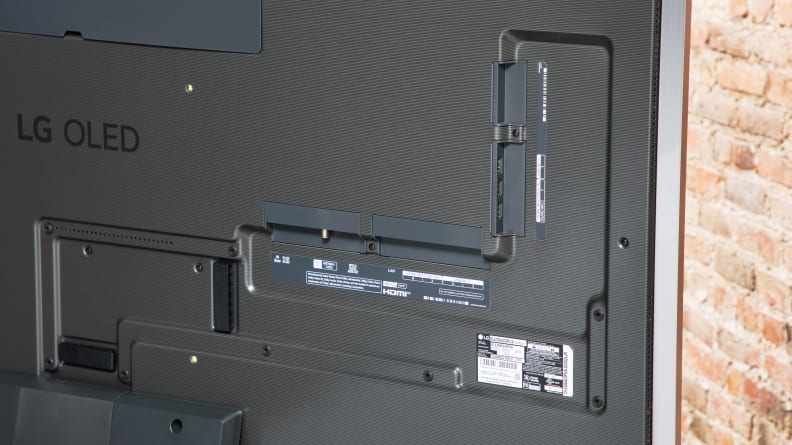
The G3 includes four HDMI 2.1 ports.
The LG G3 is equipped with plenty of connectivity options for gamers and home theater enthusiasts alike. Here’s what you’ll find on the back of the G3’s panel, split between a pair of side- and downward-facing compartments:
- 4x HDMI 2.1 (4K @ 120Hz, 1x HDMI ARC/eARC)
- 3x USB 2.0
- RF connection (cable/antenna)
- Ethernet (LAN) input
- Composite input (with adapter)
- RS-232C
Performance Data
Before testing each TV, we make sure the panel is on and receiving a continuous signal for at least 2 hours. Our 65-inch G3 received this standard warm-up time before any readings were taken. In addition, the TV received the latest firmware update at the time of testing.
For both SDR and HDR tests, we’re using LG’s Filmmaker picture mode. We’ve chosen this setting because of its accuracy, but performance may vary depending on which picture mode is enabled. For example, you might experience a brighter picture with a different mode enabled, but it may negatively affect color temperature and overall color accuracy.
To get a sense of the TV’s average performance, we use a standard ANSI checkerboard pattern for most of our basic contrast tests. We also use white and black windows ranging from 2% to 100% to test how well the contrast holds up while displaying varying degrees of brightness.
Our peak brightness measurements are taken with sustained windows ranging in size from 2% to 100% (full screen) to represent the TV’s peak brightness over a sustained period of time. Specular highlights (like brief flashes of reflected light) might reach higher brightness levels, but not for sustained periods of time.
All of our tests are created with a Murideo Seven 8K signal generator and tabulated via Portrait Displays’ Calman Ultimate color calibration software.
I'll expand on our test results throughout the review, but for now, here are some key takeaways:
- HDR contrast (brightness/black level): 397.3 nits/0.0001 nits (ANSI checkerboard)
- SDR contrast (brightness/black level): 452.5 nits/0.0001 nits (ANSI checkerboard)
- HDR peak brightness: 1,430.24 nits (2% white window)
- HDR color gamut coverage (DCI-P3 1976 uv/10-bit): 97.72%
- HDR color gamut coverage (BT.2020 1976 uv): 73.21%
- SDR color gamut coverage (Rec.709): 100%
- Input lag (1080p/60Hz/Boost enabled): 9ms
- Input lag (1080p/120Hz/Boost enabled): 5ms
- Input lag (4K/60Hz/Boost enabled): 9ms
- Input lag (4K/120Hz/Boost enabled): 5ms
Before testing, I made sure to disable the G3’s Energy Saving option so that its picture would not be adjusted based on ambient lighting conditions. This year, the Energy Saving menu is located in the G3’s General settings menu.
To get a sense of the TV’s performance at peak brightness, the G3’s Peak Brightness setting was set to High. For SDR tests, the OLED Pixel Brightness slider was pushed to 100, and Dynamic Tone Mapping was disabled for HDR tests.
Throughout all tests, additional brightness settings (like Adjust Contrast and Black Level) were kept at their default position, while Auto Dynamic Contrast, Expression Enhancer, and Motion Eye Care were disabled. For Clarity settings, I lowered the TV’s Sharpness slider to 0 and disabled the following settings: Super Resolution, Noise Reduction, MPEG Noise Reduction, Smooth Gradation, Real Cinema, and TruMotion.
What we like
The brightest LG OLED by a country mile

Thanks to new MLA (Micro Lens Array) technology, the G3 is LG's the brightest OLED yet.
Like all OLEDs, contrast is the cornerstone of the G3’s exceptional performance. While LED TVs rely on hundreds (if not thousands) of LED zones, an OLED TV can harness millions, as every single pixel is its own zone. An OLED’s ability to brighten and dim each of its pixels is why the G3 is capable of perfect black levels, and why the high-contrast picture looks so detailed and expressive.
Until recently, OLED TVs struggled to get as bright as the premium LED TVs in their price range. The game was changed last year, however, when Samsung and Sony began rolling out souped-up OLED TVs equipped with color- and brightness-boosting quantum dots. While still not as bright as the most powerful LED TVs, QD-OLEDs like the Samsung S95C and the Sony A95L proved that OLED TVs weren’t done evolving.
LG Display, manufacturer of its own OLED panels, instead continued using traditional OLED panels without quantum dots—but that doesn’t mean LG OLED TVs aren’t evolving. The G3 is the first LG OLED to take advantage of Micro Lens Array (MLA) technology. While QD-OLEDs from Samsung and Sony achieve a brighter picture by circumventing the use of a white subpixel and a color filter, LG’s MLA OLEDs equip a microscopic lens layer to harness light that would otherwise be lost to the ether and direct it towards your eye. This allows the G3 to get substantially brighter than any LG OLED to date.
In our lab tests, we measured a peak brightness of around 1,430 nits in HDR, when the G3 was displaying a 2% white window. This is on par with what we measured on the Samsung S95C and just shy of the 1,500-nit mark notched by the Sony A95L. To put that even further into perspective, however, the G3’s immediate predecessor, the G2, topped out just above 900 nits. Oh, what a difference a year makes.
As a result of this upgrade, the G3 can do the very same magic trick that its rival QD-OLEDs can do: drive a sensational amount of brightness to incredibly small areas of the picture. Like all OLEDs, these highlights are rendered with surgical precision, meaning zero light bloom in the surrounding region. What sets this year’s top-level OLEDs apart—the G3 included—is just how bright these highlights can get.
While watching a demonstration reel on the Spears & Munsil Ultra HD Benchmark Blu-ray disc, I spent several minutes marveling at a shot of a faraway desert town at dusk. Tiny streetlights miles away twinkled with what I can only describe as an eerily realistic visual texture. Upon closer inspection, I found that these specks of light were merely two pixels in width. And yet, here they were, rendered by the G3 in such a precise way that they grabbed the attention of my eyeballs, despite being smaller than the head of a pin.
If we shift away from small specular highlights and focus on the full frame, the G3 features a slightly higher average picture brightness than either of its two top competitors (more so during SDR content). Still, if high average picture brightness is high on your wishlist, you’d be better off shopping outside of the OLED classification altogether; mini-LED TVs like the Samsung QN90C often deliver double the full-field brightness.
It’s my hope that the G3’s MLA technology makes its way into the next generation of LG’s more-affordable C Series (much in the same way the company’s OLED evo display technology took a year to trickle down from the G Series to the C Series).
Fantastic color with superb out-of-the-box accuracy
While the G3 isn’t painting with quite as profuse a palette as its quantum dot-equipped competitors (more on that later), its colors are nevertheless a beautiful sight to behold—especially if you’re a stickler for accuracy.
According to our lab tests, the G3 covers about 98% of the HDR color gamut (DCI-P3). In its most accurate picture mode (Filmmaker), the G3 adheres exceptionally well to reference standards. We quantify color error using DeltaE, with a DeltaE of 3 representing the threshold of perceptibility. Across the color gamut, the G3’s average DeltaE fell below 1. Across a grayscale (absolute black to peak white), the G3 also averaged a DeltaE of below 1.
LG certainly gives its users plenty of settings to tinker with, but for those who want both accuracy and a set-it-and-forget-it experience, the G3 fits the bill. These are among the best out-of-the-box measurements I’ve taken all year.
A gamer’s delight

Using the LG Game Optimizer mode allows access to a whole collection of gaming options.
LG was among the first of the major TV brands to fully embrace HDMI 2.1, and the G3 proudly carries this torch in the form of a “4K @ 120Hz” label across all four of its side- and down-facing HDMI inputs. With all ports being equal, serious gamers are free to connect two current-gen gaming consoles and an eARC-enabled soundbar to the G3 without having to worry about which device is plugged into which port.
This might not seem like much until you realize just how rare it still is across the industry. Even the Sony A95L—one of the most expensive TVs of the year and one of the best I’ve ever laid eyes on—is limited to just two ports that support 4K gaming at 120Hz, and one of them is the TV’s eARC port.
Beyond the hardware, gamers are also getting the latest version of LG’s Game Optimizer mode, a special software suite that enhances the gaming experience. Game Optimizer hasn’t seen too many changes year-over-year, but LG’s take on a games-specific quick menu is still my personal favorite among a crowd of clones that arrived after it. You can toggle AMD FreeSync Premium, G-Sync, and stock VRR, make fine adjustments to picture, and monitor framerate all from a small menu that launches while the G3 is in its games-specific picture mode.
Most importantly, the G3 just looks superb in its Game Optimizer mode, and it plays well, too. For many reasons (most of them software-related), I prefer gaming on the G3 over the Samsung S95C, but the S95C offers most of the same hardware- and software-related gaming features as well as Samsung Gaming Hub, a cloud gaming platform that allows users to stream games directly to their TV without a console.
Excellent design for wall-mounting
Like the G2 and the G1, every design detail of the G3 has been made with wall-mounting in mind.
It doesn’t have the ultra-thin profile of the LG C3, but its uniform dimensions allow it to hang on a wall without a gap, like a portrait. The brushed metal border around the display even calls to mind a fancy frame.
All of this is fantastic news if you intend on wall-mounting your next TV. Simply put, fewer TVs look better hanging on a wall than the G3. Unfortunately, much of that elegance is lost if you’d rather stick the G3 on a media console.
What we don’t like
Not the best tabletop design

While it doesn't have as much wobble as previous iterations, the G3's tabletop stand introduces a slight backwards lean.
Despite its lofty price, the G3 doesn’t come with a stand inside the box. If you want to go that route, you’ll have to fork over either $150 or $200 for an official LG G3 stand, depending on the size of your G3.
Now, you might feel one of two ways about this: disappointed on account of how pricey the TV already is without an included stand, or unbothered by what amounts to a $200 tax on something that’s already over $2,000.
Regardless of how you feel about it, the G3 could stand to have a better stand. Aesthetically, it looks fine: a metallic, downward-facing slab that sits underneath the center of the panel, never drawing too much attention to itself. But its dimensions and the manner in which it connects to the back of the panel introduces a queasy amount of wobble, should you happen to touch the TV.
Another byproduct of the stand setup that some might find irksome is the slightly leaned-back angle it imposes upon the G3. The angle is minor enough so as to go unnoticed in most viewing scenarios, but if you’re seated off to the side (or if you frequently approach your TV from a perpendicular angle) you’ll be clocking its backwards-leaning posture quite often.
I’m going to be honest: I don’t really mind the G3’s lean. I do, however, understand that a significant amount of people who are shopping in this price bracket will mind.
QD-OLEDs best the G3 in color volume and near-black detail
If you’re shopping for a top-shelf OLED this year, it will likely come down to a choice between QD-OLED and a comparable OLED with MLA technology: the G3. With that in mind, I’d like to touch on two areas of performance where the G3 can’t quite match its quantum dot-enhanced rivals.
First up is color volume. The G3 is no slouch when it comes to color; most TVs go to bed at night wishing for their colors to pop as much as the G3’s. Still, if class-leading color is what you’re looking for in an OLED TV, Samsung’s S95C and Sony’s A95L are better picks. The G3 features the brightest peak white of the three, but the QD-OLEDs are better at illuminating (and therefore saturating) certain colors. The good news is that, outside of a side-by-side comparison, most people wouldn’t notice the difference.
Next, let’s talk about near-black detail. Due to their nature, OLED TVs are notoriously finicky when it comes to properly rendering the first few steps of dark gray that emerge out of black. In recent years, OLED TVs (including those from LG) have gotten better at limiting what A/V enthusiasts call black crush, or the flattening of detail in areas of the picture that are just above perfect black.
While the G3 isn’t nearly as problematic in this regard as many of its predecessors, both the S95C and the A95L have a slight—and I mean slight—advantage here. In the G3’s case, you might only notice the loss of detail during dark, shadowy scenes (like the opening sequence of Tim Burton’s Batman). Additionally, it’s such a slight issue that I’m not entirely convinced it’s not the result of panel variance, and it’s possible to iron it out with a professional calibration.
webOS isn’t the best way to stream
This year’s version of LG’s house-made smart platform, webOS 23, isn’t too different from last year’s iteration. On one hand, it’s nice to see that the software hasn’t fallen off a cliff in a year’s time. On the other hand, the user experience isn’t quite good enough for me to recommend it as a daily driver, unless you’d rather not burn an HDMI input on an external streaming device.
The webOS experience revolves around a home screen that’s littered with ads for sponsored and recommended content. To be fair, this is the case with nearly all streaming platforms, from Samsung’s Tizen OS to Google TV. If you want a truly minimal ad experience from a streaming platform, your only viable choice is Roku.
Nevertheless, Google TV remains the one of the best current examples of a built-in, ad-heavy smart platform. Yes, there are ads all over the place on Google TV, but its user experience is better than webOS, and it’s quicker to boot up, to boot.
Of the three best OLED TVs in North America this year, I’d rank the G3’s webOS experience in second place—behind Google TV on the A95L but ahead of Tizen on the S95C.
Should you buy the LG G3?
Yes, especially if you intend on wall-mounting your next TV

The LG G3 is the best WOLED TV you can get.
If you’re committed to buying one of the best OLED TVs of the year, the choice comes down to the Samsung S95C, the Sony A95L, and the LG G3. Outside of performance, what sets the G3 apart from those two competitors is its 83-inch size option and its emphasis on wall-mounting. So, if you have your heart set on something larger than 77 inches, or if you intend to wall-mount your next TV, I recommend the G3.
If you’re shopping for a 55-, 65-, or 77-inch OLED that you don’t intend to wall-mount, the choice is a little more complicated. The S95C and the G3 have a leg up on the A95L when it comes to gaming features, as each of these models feature a full suite of HDMI 2.1 inputs.
But in terms of nearly every performance metric that matters to A/V enthusiasts—HDR brightness, color volume, picture processing and upscaling—the Sony A95L is a better-engineered TV than both the S95C and the G3. Unfortunately, it’s also an order of magnitude more expensive; the 65-inch S95C and the 65-inch G3 currently cost about $1,000 less than the 65-inch A95L. In fact, you could land a 77-inch version of either the Samsung or the LG for roughly the same price as a 65-inch Sony.
So, if the A95L and its gobsmackingly high price is out of the question, you’re left to choose between the S95C and the G3. And unfortunately, there’s not much more I can say to help you make the call. Both of these TVs are incredible, and you’ll almost certainly be happy with your purchase for years to come.
The G3 is an important TV for LG, as it successfully lays the groundwork for a future in which LG OLEDs can continue to compete with QD-OLED. The next step—I hope—is for the G3’s impressive brightness-enhancing MLA technology to make its way into lower-tier LG OLEDs, much in the same way Samsung is already releasing a competitively priced, lower-tier QD-OLED in the S90C. Consider this outcome officially added to my 2024 wish list.

With incredible contrast, a bevy of gaming features, and a unique design, the LG G3 OLED is one of the best OLED TVs we’ve seen all year.
Meet the tester
Michael Desjardin graduated from Emerson College after having studied media production and screenwriting. He specializes in tech for Reviewed, but also loves film criticism, weird ambient music, cooking, and food in general.
Checking our work.
Our team is here to help you buy the best stuff and love what you own. Our writers, editors, and experts obsess over the products we cover to make sure you're confident and satisfied. Have a different opinion about something we recommend? Email us and we'll compare notes.
Shoot us an email




