If you're in the market for a new set, though, you simply can't do better than OLED. Though it's still a fledgling technology, OLED is already changing the game, promising near-perfect contrast and razor-thin screens. And with 4K resolution looking like it's here to stay, a 4K OLED—like LG's 65EG9600 (65EG960V in Europe, MSRP $8,999)—simply can't be beat.
Though there are cheaper 4K TVs on the market, OLED tech is still the undisputed king of the ring. This is the best TV we've tested so far this year—in fact, its only competition comes in the form of LG's other 4K OLED—the flagship EC9700. After days of testing, we still have to give the nod to the EC9700, but it's only by the slimmest of margins.
Despite this, there are a number of areas where the EG9600 series is superior to its older brother. For one, you get the updated, speedier webOS 2.0 smart platform as well as an array of future-proof features. Crucially, it's also available in a 55-inch variant with a (slightly) more sane price tag of just $5,499.
Add it all up and one thing's clear: OLED's reign at the top of the TV world isn't ending any time soon.
Series Information
The EG9600 series is available in two screen sizes
LG's EG9600 4K OLED series is available in two screen sizes. The 55-inch EG9600 (model: LG 55EG9600, MSRP: $5,499) and 65-inch EG9600 (model: LG 65EG9600, MSRP: $8,999) both became available in 2015. Our test unit, the 65-inch version, was loaned brand-new from LG. It was given a 150+ hour warm-up/break-in period prior to evaluation.
The 55- and 65-inch EG9600 TVs both feature curved screens, the webOS 2.0 platform, and LG's 2015 Magic Remote. Audio/video ports are identical between the two, and while the finer points of performance may vary, general performance should be identical as well.

Picture Quality
The wonderful thing about OLED, is that OLED's a wonderful thing.
Unless you're one of the brave few who bought a plasma back in the mid-to-late 2000s, you probably have some version of LCD or LED TV at home that you're familiar with. That particular technology is called "transmissive" because it requires a rear lighting element (or backlight) to produce images. But OLED TVs—like the plasmas of yesteryear—are "emissive" displays, meaning each pixel creates its own light. Just like with plasmas, this gives OLED TVs some huge advantages in terms of picture quality—and a couple of disadvantages, too.
Contrast & Viewing Angle
Rather than filtering light through multiple layers of transistors and phosphors (or nano-crystals), each pixel in an OLED panel creates light individually. This is why OLED TVs, curved or flat, generally boast such excellent screen contrast. They can deliver almost infinitely deep black levels that even Matthew McConaughey couldn't escape—with or without a fifth-dimensional tesseract.
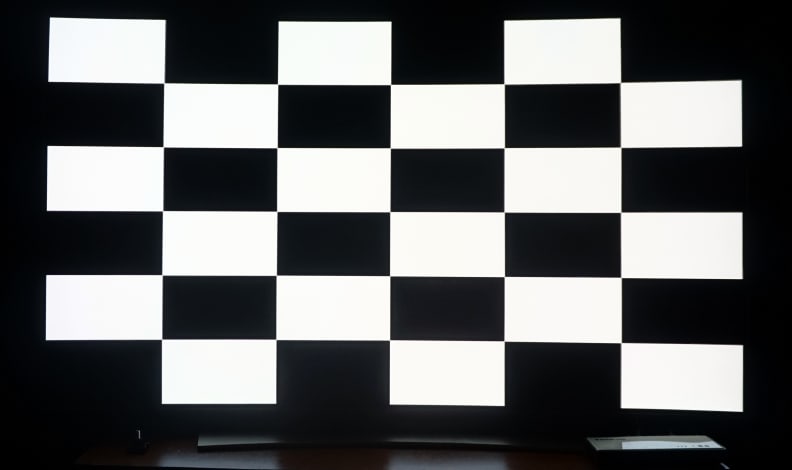
Very high screen contrast is OLED's biggest strength, and the EG9600 is no exception.
In all seriousness, contrast (or dynamic range) is where OLEDs truly reign supreme. Considering that dynamic range is the highest priority of human vision, it makes sense why these TVs look so good. Once again, the EG9600 doesn't (and can't) err in this regard—its black levels (and resulting contrast) are just as impressive as every other OLED we've tested.
Likewise, the emissive nature of OLED pixels also make for absolutely excellent horizontal and vertical viewing, meaning you can easily watch this TV in large groups, or wall-mount it in a very wide room.
Screen Uniformity
Screen uniformity refers to the even distribution of brightness (luminance) across the entirety of a TV's screen. Like with past OLEDs, when I first powered on the EG9600 it was plagued with rather hideous uniformity issues. While displaying full-field dark grays (around 15 IRE and lower, for you technical types), the panel was lit very unevenly, and retained the appearance of vertical, banded bars across the entirety of the screen. The left and right edges of the screen were also much darker than the middle.
Even after 120 hours of continuous use (running a standard color bar pattern), the initial uniformity improved, but still hadn't evened out entirely. After doing some research at some of the more TV-geek friendly corners of the internet, we found that OLEDs benefit from regular down time during the initial break-in period.
After leaving the TV off for a night, I went back in the morning and voila—it was like looking at a different screen. The edges of the panel were still a bit dark compared to the center, but the vertical banding was completely gone.
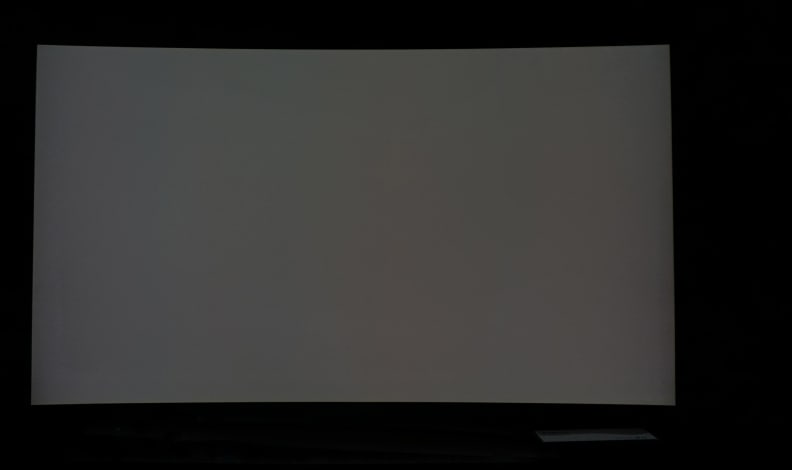
The EG9600 at 20 IRE after about 200 hours of use (calibrated). Edges of the screen are still a bit dim, but much improved overall.
And quite frankly, as jarring as these uniformity issues can be during test patterns, it's hard to even see them outside of special circumstances. As they tend to present in darker grays, you'd need to be watching something where a sizable portion of the screen was taken up by a uniform gray color. Before deciding if OLED is for you, make sure you give the TV a good 100-200 hours of non-continuous use—and ask retail staff how long their showroom OLEDs have been running, too.
Brightness & APL
A secondary issue we've had with OLEDs in the past involves brightness (and brightness limiting). Like plasmas, OLEDs naturally emit less light as more of the screen displays a bright pattern (a function sometimes called ABL, or Auto Brightness Limiting).
If you imagine a small white box on a bright screen, it gets dimmer as it fills more and more of the screen—in the industry, a measurement of the amount of screen filled is called the "Average Picture Level," or APL. At high APLs, OLEDs tend to be dimmer than at lower APLs, and this can be distracting during some kinds of content.

Because it limits light output based on typical panel brightness, the EG9600 is not as bright (overall) as LED/LCD models, but its specular highlights are plenty luminous.
This is one area where the 65EC9700 (LG's 2014 4K OLED) struggled. The EG9600 has a slightly less pronounced problem with this so-called brightness limiting because it isn't as bright, overall, as the older model; this makes ABL less pronounced.
The only caveat is that the reduced output could hurt the EG9600's ability to be forwards-compatible with upcoming High Dynamic Range protocols, which require TVs to hit very high typical and spectral luminance levels.
Color Integrity
As we've come to expect from OLED TVs, the 65-inch EG9600 delivers highly accurate color, though it's not as spot-on as LG's EC9700 was last year. That's not to say the EG9600's color isn't impressive in its own right: Colors are very vivid and rich, as tends to be the case with OLED models, but its native blue production (while attempting to match the basic HDTV color standards) is a bit over-saturated.
On top of matching regular color standards, the EG9600 is also capable of more saturated colors. This is the "natural" limit of the TV's OLED cells, meaning it isn't employing any phosphor or nano-crystal based color boosting to achieve it. On the other hand, the expanded space falls a good ways short of the DCI-P3 cinema color standard, meaning the EG9600 may not be able to move comfortably into the new "Wide Color Gamut" spec.
The EG9600 also does a terrific job balancing its colors into grayscale (neutral) elements; in short, the white balance here is pretty solid right out of the box, displaying none of the mixed red/blue tinting that LED/LCD TVs often suffer before calibration. That said, there've been numerous complaints about "tinting" in brighter highlights on OLED TVs, especially during full-field screens, and the EG9600 isn't entirely immune. Outside of specific test patterns, though, this is a fairly mild drawback during most kinds of content—again, you'd probably have to be searching for it.

The EG9600 is capable of very rich, saturated colors as well as evenly lit low-light hues. The TV's natural contrast efficacy makes it even more striking.
Motion Performance
Fortunately, the EG9600 holds to the same standards as last year's EC9700. Unfortunately, OLED motion performance (on a whole) is still not up to the standards set by older technologies like CRTs and plasmas. The EG9600 is equipped with LG's best-in-class software-based motion enhancement and motion compensation, but that can only take it so far.
In short, while you shouldn't expect the be-all-end-all of motion performance from this set, it's still on-par with most 120 Hz LCDs, and reaches beyond the abilities of your average 60 Hz LCD. The technology here may still be inferior to the sub-field refreshing routines employed by plasma displays, but the lion's share of viewers are going to be perfectly satisfied.
Check out the Science Page for the charts, test data, and information on the calibration process.
Design & Hardware
Still super slim, curved, and beautiful—but we're not crazy about the stand.
OLED screens, with their thin bezels and super slim depth, always look nice; the stands are a different matter. For example, while we loved the curvy "leaf" stand of last year's EC9300, the first-generation EA9800's milk-colored pedestal wore out its welcome pretty quickly.
The newer EG9600 falls somewhere in-between the two. The TV sports an attractive flat metal base, and tends to catch and reflect the TV's bright/saturated colors, but connects to the TV via a short transparent segment.
While the transparent piece can disappear in dim lighting, it doesn't look so good in brighter lighting. If you've got a cluster of cables running behind the TV, you can see them right through it.

The EG9600's super-thin, curved screen and reflective pedestal base are quite attractive, and in a darker room it appears to simply float above the stand.
'Round back, you'll find—nestled along the smooth, curving rear casing—a good handful of audio/video inputs. LG includes three side-facing HDMI inputs, one USB 3.0 and two USB 2.0 ports, digital (optical) audio out, component/composite audio inputs, LAN (ethernet) input, and an RS-232c control jack.
The best thing about the EG9600 has to be the new Magic Remote, however. This year's iteration feels like the smoothest and most intuitive controller yet, though a lot of that has to be with how webOS 2.0 has been optimized. The smart platform has been sped up considerably thanks to the TV's quad-core processor and, possibly, Netflix's "Recommended TV" program—more on that in the next section.
All in all, the 65-inch EG9600 is a good-looking TV despite the questionable stand transparency. The insanely thin edges/bezels are very sleek and attractive and the reflective stand is sturdy enough for the huge screen. The design isn't going to blow any minds (unless you've yet to see an OLED TV, then it might), but it's definitely handsome enough for the price you're paying.
{{ photo_gallery "design" }}
Software & Smart Features
LG's webOS 2.0 is back and better than ever
Last year, LG's webOS smart platform made waves in the smart TV industry. The ability to hop out of an app like Netflix, into the web browser, and back into Netflix without losing your place might be old hat for smartphones and tablets, but it was positively revolutionary for TV functionality. Thankfully, LG took the "if it ain't broke, don't fix it" approach to webOS 2.0. It's the same snappy, bubbly platform—just even more so than last year's version.
Apps and function widgets (like live TV or input selection) still line up in succinct vertical wedges along the bottom of the screen. In "quick view" mode, you can continue to watch content while flipping seamlessly through the most recent apps you've used. Expanding the lineup gives each app its own colorful screensaver, but you'll still be able to keep an eye on things due to a small picture-in-picture box located at the lower left corner of the screen.
{{ photo_gallery "software" }}
There's ample content here—Netflix, Hulu Plus, Amazon Instant Video, Facebook, and a web browser, to name a few—but what's most impressive is the boot time. Netflix in particular launches (and loads content) very quickly, a clear positive side-effect of the company's recent initiative to speed up TV processing and app functionality. WebOS 2.0 looks especially good on an OLED like the EG9600—the BeanBird character and app screens are just so satisfyingly colorful.
As we'd expect from a high-end LG, the EG9600 is also stuffed to the gills with picture/sound adjustment options and calibration controls. Sound modes, LG's usual picture modes, and a suite of high-end calibration controls, including a gamma selector (with BT.1886 in tow), 2- and 20-point grayscale controls, and a full Color Management System. Check out my calibration results on the Science Page—the controls work as intended, which wasn't always the case with previous OLEDs.
{{ photo_gallery "menu" }}
Viewing Impressions
Regardless of what kind of content you watch, it's probably going to look great.
In terms of its lab-tested, nitty gritty picture quality, we know exactly what to expect from the 65EG9600. Given an ideal scenario—actual native 4K content, for example—you'd have to be a little off your rocker to argue that it looks anything but stellar, especially after a proper break-in and calibration period.
But it's more realistic to evaluate it based on content that actually exists, and I can confirm that the TV holds up to scrutiny anyway. I watched a number of different sources, including The Dark Knight in 1080p on Blu-ray, 1080i/720p cable content, and (yes) 4K streaming off of the built-in Netflix and YouTube apps. There were a few things I noticed right away; while not all of them were positive, the negatives were little more than minor distractions.
For example, the audio quality wasn't stellar—it was pretty much on-par with any other TV utilizing two 20w speakers, so if you want audio that matches the TV's picture quality, expect to invest in an external speaker setup, too. In the Cinema sound mode, bass was appreciable and tinnier sounds (like the shattering wall of the bank at the beginning of the movie) was clear, but mid-level sounds and dialogue weren't easy to make out by comparison, and sounded sort of choked and limited.
{{ photo_gallery "viewing" }}
But even as close as four-and-a-half feet, the TV's upscaling process (for Blu-ray) was very impressive. Combined with the TV's contrast, foreground details really popped while background elements looked truly distant, the sort of faux 3D effect created by OLED's incredible black levels. This feeling didn't carry over to cable, however. Due to necessary compression and 720p/1080i resolutions, natural grain and artifacts become more pronounced when upscaled to 4K, which can be pretty distracting when you're first seeing it. Interlaced content can be especially dodgy during motion, as well.
Finally, I watched a good chunk of Crouching Tiger, Hidden Dragon in 4K, streaming from Netflix. Despite the movie being fairly dated at this point, it was easy to appreciate the increase in sharpness, especially on the text in subtitles. The heavy presence of film grain was a bit jarring at first, but night-time and action scenes really stood out and looked good, if a bit blurry at times.
3D
One of the biggest advantages of 4K TVs is the ability to render 3D content at Full HD resolution. Because 3D works by splitting an image's available pixels, the 1080p TVs of previous generations weren't ever really displaying Full HD 3D. While you'd need a 3D movie at native 4K to get the full effect, the "upscaled" 3D look is still quite impressive—especially on the EG9600.

The EG9600's passive 3D was mostly very impressive, though at times it suffered the usual 3D pitfalls.
A co-worker and I watched scenes from a few different 3D movies on the EG9600, including India in 3D, streaming in HD from Netflix. According to her, the 3D looked "wholly better than what's at the movies," and I'd have to agree, but sometimes it was downright awful, too. When it works, 3D on a 4K OLED is nothing short of breathtaking, but everything I watched suffered from judder during panning, moire interference on tight patterns, and a good deal of crosstalk.
Does this mean 3D is a bust? Not at all—given the choice, I'd rather bear through the occasional hiccups for the sake of just how good it looks when it's working. While we don't yet have the capability to evaluate full 4K 3D, if the upscaled version is any indication, it's definitely a positive feature to have on this TV if not entirely a selling point.
The Verdict
OLED continues to shatter expectations as 4K comes into its own.
Like other OLED TVs, the 65EG9600 is not without its fair share of eccentricities—especially right out of the box. The fledgling screen technology presents with uniformity and image retention issues that picky viewers may balk at. These will mostly go away after a 100-400 hour break-in period, which is basically the definition of high-maintenance.
But that's the nature of new. You're also getting an absolutely amazing picture replete with up-to-date motion tracking, all the benefits of 4K upscaling, and viewing angles that beat the pants off of any other tech on the market. It also doesn't hurt that the EG9600 boasts LG's blisteringly usable webOS 2.0 platform, a new-and-improved smart remote, and some of the better 3D we've seen in the last couple of years.

There's no sneezing at the price, though: At $9,000, the 65-inch EG9600 costs more than almost any non-OLED 4K television on the market. But though it's currently the same price as last year's EC9700, we're betting that'll change pretty quickly. After all, the EC9700 was $12,000 late last year, and has already dropped by a few thousand dollars. If you don't want to wait, the 55-inch EG9600 is available for "just" $5,499.
Though it trades a bit of pure performance for speed and flexibility compared to last year's 4K OLED, the EG9600 easily earns a blue ribbon at the end of the day. It's one of the best-looking TVs we've ever tested, and it's primed and ready to inherit all of the 4K content that's coming to market over the next couple of years. While it might not hurt to wait for a price drop, if you've got the deep pockets to buy now you'll undoubtedly be getting one of the best TVs of 2015. The LG 65EG9600 (MSRP $8,999) is a complex and interesting TV. 4K resolution aside, there's a mix of awesome-looking picture quality and befuddling quirks here, but pretty much all of it's wrapped up in the basic functionality of a new technology like OLED, rather than attributable to the specifics of LG's hardware and software.
In either case, taken at surface value the EG9600 looks straight-up awesome. Colors are super-vivid, bright, and accurate; contrast is best-in-class, hands down; and viewing angles are equally unrivaled. By most standards, this TV is the créme-de-la-créme of picture quality in 2015, and checks off the basics of picture quality—dynamic range, color fidelity, and resolution—with a big permanent marker.
On the other hand, it's not without some eccentricities, especially when it comes to out-of-the-box presentation and break-in period.
Calibration
Calibrating an OLED is always an interesting experience, 4K or not. Like the EC9700 before it, the 65EG9600 tested with highly accurate colors/grayscale tones, a wide viewing angle, and massive contrast out of the box. I tested color accuracy (versus Rec.709 and DCI P3 standards) and measured against a standard 2.2 gamma and the newer (more difficult) BT.1886 standard.
And there's good news for you perfectionists! With a bit of patience and the right know-how, it isn't too difficult to calibrate the EG9600 to the traditional 40 fL/BT.1886 (~2.4 gamma) dark room standard. There is a trick to it, however, involving utilizing the proper APL while setting peak brightness, and setting LG's target luminance (in 20-pt) to the right parameter.
But, end of the day, all of the calibration controls (CMS, 2/20 pt grayscale, gamma slider) appear to work as they should—which hasn't always been the case in the past.
Below, you'll find LG's defaults for the ISF Expert 1 mode (left) and my final calibration settings (right). Note that the specifics of CMS/20-pt grayscale have been left out this time around—with a panel as sensitive as OLED, you likely won't get anywhere near the same result as me with the same settings.
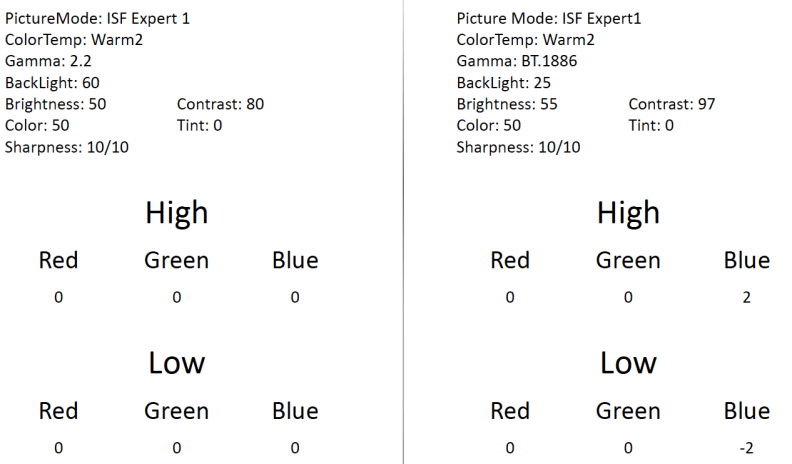
Contrast Ratio
Contrast ratio (a measure of the distance between a TV's brightest/darkest luminance production) is where OLEDs blow everything else out of the water. While LG's OLED TVs continue to fluctuate in brightness from model to model—the EG9600 being dimmer than the EC9700, but brighter than the EC9300—every OLED delivers stellar contrast that's miles ahead of their LED/LCD counterparts.
Measuring the defaults in ISF Expert 1 mode against a standard ANSI checkerboard pattern, I measured the usual OLED black level of 0.001 cd/m2 (the minimum reading on our LS-100 meter, and below the threshold of daytime vision) and a reference white of 132.10 cd/m2 , which is plenty bright considering the ABL limitations imposed by the ANSI pattern (roughly 50% of the screen is lit).
It's worth mentioning that, while displaying smaller reference patterns (such as a 10% APL pattern), the EG9600 hit much higher luminance levels by default, reaching to 227.30 cd/m2 on a 10% window—and dropping to 99.26 cd/m2 on a 90% window. While this level of brightness limiting might be a bit much for very picky viewers, it's still improved compared to last year's EC9700 in terms of how visible it is during regular content scene shifts.
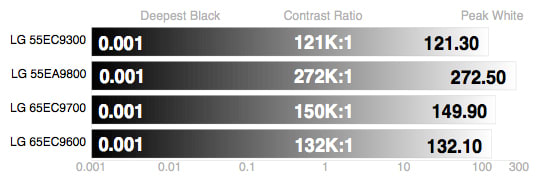
Viewing Angle
Another strong area for OLED TVs, viewing angle refers to how far from center you can watch the screen and get a good picture. We measure this by comparing contrast at 10° increments to the TV's head-on value. When the screen contrast drops below 50% of its original value, we consider that the extent of the TV's viewing angle.
Oddly, while the EG9600 performed very well here taken amongst all TV types, it actually offers up a slightly less flexible viewing cone than the previous OLEDs I've tested, all of which boasted ~180° (±89°) viewing angles. The EG9600 tested with a total viewing angle of 162°, or ±81° from the center to either side of the screen. This is still a terrific result, however.
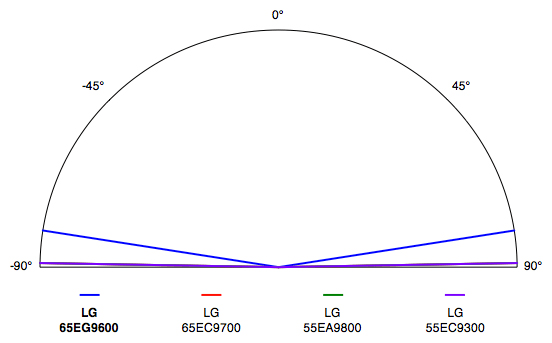
Color Accuracy
Color accuracy is another area where the EG9600 performed slightly worse than last year's EC9700, though again by a small enough margin that it's almost negligible. As usual, the default color settings adhere to the Rec.709/HDTV color standards, and with no small degree of accuracy.
Where the EG9600 errs a bit is in its production of the blue primary: Blue is naturally a bit over-saturated and under-luminous. Using the TV's on-board CMS (Color Management System), I was able to make small improvements to the primary and secondary colors.
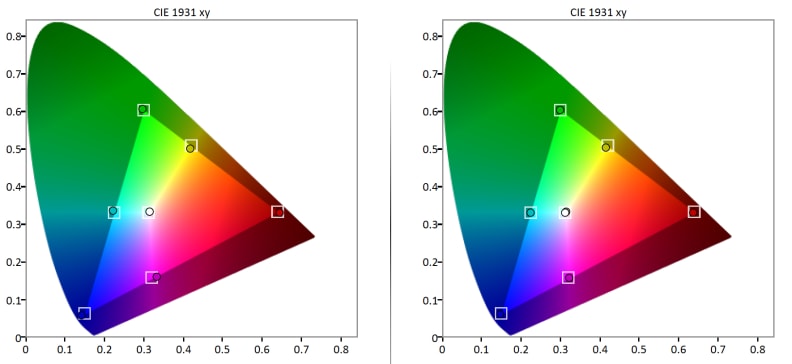
DCI-P3 Color Accuracy
The EG9600 is also capable of an "expanded" color setting, that takes advantage of the natural saturation/hue produced by the TV's OLED cells. This color space is more saturated (especially in green) than the default HDTV color space, but doesn't quite meet the requirements for DCI-P3, the likely candidate for upcoming Wide Color Gamut options in UHD Phase 2.
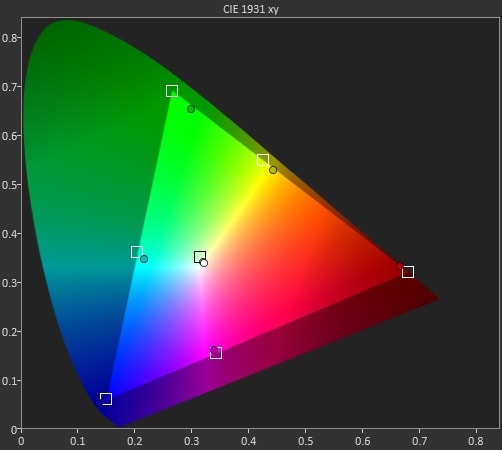
Grayscale & RGB Balance
Another area of excellence for the EG9600, "grayscale" refers to a TV's neutral tones such as gray, white, and black (to some extent). Because TVs use an additive color model, combining their three primary colors to produce grayscale elements, it can be easy for grayscale tones across different luminance steps to contain error. This error is measured in a collective called DeltaE (or dE), where a dE of 3 or less is considered ideal.
In the ISF Expert 1 picture mode, the EG9600 performed well right out of the box. I measured a total dE of 3.81, which isn't within the 3 or less ideal, but is a very good result for an uncalibrated TV. Using the TV's 2- and 20-point grayscale controls, I was able to reduce the dE to 0.78, which is well within the "visibly perfect" range.
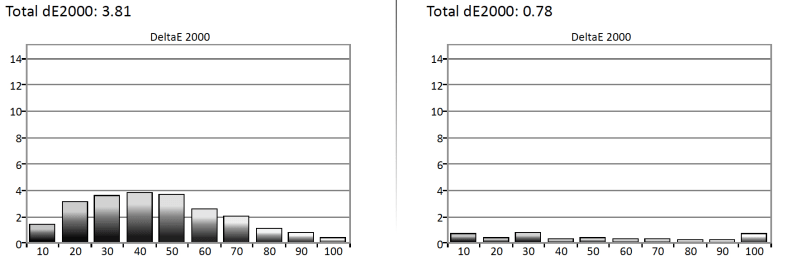
Below are the individual results for the TV's primary color emphases within the grayscale, before and after calibration:
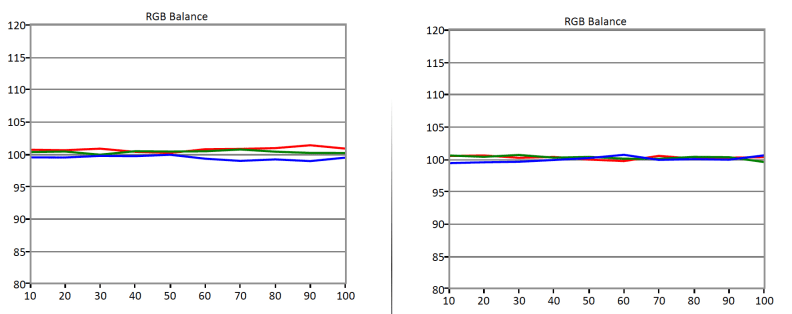
Gamma Curve
Gamma is an area where OLED TVs have struggled since their onset. Gamma is the measurement of luminance intervals between steps as a TV transitions from zero luminance (0 IRE) to maximum reference luminance (100 IRE). Typical gamma standards include 2.2, 2.3, and 2.4 for TVs—though in very bright rooms, 2.0 and 1.8 are sometimes utilized, too.
Out of the box, the EG9600 delivered an almost perfect 2.2 (normative lighting) gamma curve, but ended with 2.18 due to what appears to be an improperly set target luminance within the 20-pt white balance setting. During calibration, I was able to get the EG9600 very close to the BT.1886 HDTV gamma standard (since 2011). I ended with a mostly flat gamma of about 2.38.
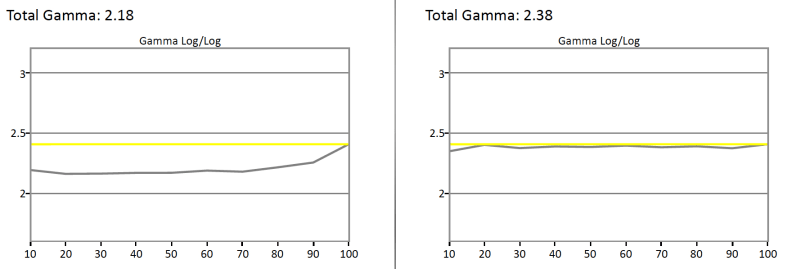
Meet the tester
Lee was Reviewed's point person for most television and home theater products from 2012 until early 2022. Lee received Level II certification in TV calibration from the Imaging Science Foundation in 2013. As Editor of the Home Theater vertical, Lee oversaw reviews of TVs, monitors, soundbars, and Bluetooth speakers. He also reviewed headphones, and has a background in music performance.
Checking our work.
Our team is here to help you buy the best stuff and love what you own. Our writers, editors, and experts obsess over the products we cover to make sure you're confident and satisfied. Have a different opinion about something we recommend? Email us and we'll compare notes.
Shoot us an email


