Introduction
Front
{{section_header}}{{section.name}}{{/section_header}}
The LG 55LM8600 sports a 5mm bezel, just like the 9600 series, and also shares the same unusual stand. The thin bezel adds to the attractiveness of the single-sheet glass that runs almost edge-to-edge.

Back
{{section_header}}{{section.name}}{{/section_header}}
There's nothing fancy about the back of the LG 55LM8600 as the black plastic casing holds ports on the right and controls on the left.

Sides
{{section_header}}{{section.name}}{{/section_header}}
The LG 55LM8600 has a thin design that protrudes out at the top in the back, but doesn't take up much room at all.


Stand/Mount
{{section_header}}{{section.name}}{{/section_header}}
Again similar to the 9600 series is the LG 55LM8600's silver ribbon stand, a bold choice that clearly has them looking at Samsung and their design innovations last year. Perhaps it's not to everyone's taste, but at least it's something new.

Aesthetics
{{section_header}}{{section.name}}{{/section_header}}
Less is more when it comes to TV aesthetics and the LG 55LM8600 doesn't disappoint with a slim design that lets the user focus on only the screen.
Display Size & Technology
{{section_header}}{{section.name}}{{/section_header}}
Though it has a good-looking edge-lit LED screen that's 55 inches wide, the LG 55LM8600's biggest assets are its dual-core processor and Smart TV suite. It's also a 1080p display with 240Hz refresh rate. The new processor will help LG in its attempts to gain ground in the 3D TV wars with other manufacturers and impacts download speed and performance.

Formats & Resolution
{{section_header}}{{section.name}}{{/section_header}}
The LG 55LM8600 has a 1080p screen that translates well to 3D usage.
Brightness, Blacks and Contrast Ratio
{{section_header}}{{section.name}}{{/section_header}}
While the LG 55LM8600's blacks aren't quite as deep as the TVs in the 9600 series (according to specs, anyway), we found no issues on the surface level with brightness. We will obviously need to bring the TV into our testing labs to determine the quality of the brightness.
Motion & Refresh Rate
{{section_header}}{{section.name}}{{/section_header}}
While the LG 55LM8600 only has a 240Hz refresh rate, you're not missing anything by forsaking TVs that claim 480Hz processing. There is virtually no discernible difference.
Viewing Angle
{{section_header}}{{section.name}}{{/section_header}}
The way the TVs were set up on the stand, it was hard to view the LG 55LM8600 from sharp angles, but we expect it to have the same fairly narrow viewing angle of other LCDs, probably between 30-60 degrees.
3D Glasses
{{section_header}}{{section.name}}{{/section_header}}
The LG 55LM8600's 3D glasses are lighter than most sets, which users will appreciate. As is the case with almost all 3D TVs, customers need to purchase the glasses separately. They can be found for about $20 per pair online.

There's no getting around the fact that 3D glasses make you look ridiculous (and possibly feel ridiculous too).

The power button makes the glasses usable for viewing 3D by turning on the active shutter feature.
3D Effect
{{section_header}}{{section.name}}{{/section_header}}
With similar attributes to the 9600 series, the LG 55LM8600 had relatively realistic 3D effects. LG pledged to focus on passive 3D technology, which the entire LM9600 series uses. We outlined the differences between active and passive technology in this article. It's hard to imagine widespread adoption in 3D content anytime soon based on the lack of content beyond various streaming options.
Audio & Video Ports
{{section_header}}{{section.name}}{{/section_header}}
The audio and video ports for the LG 55LM8600 are located on the left part of the backside. LG made it simple for the user, with three USB ports and three HDMI ports.


Internet & Other Media
{{section_header}}{{section.name}}{{/section_header}}
Internet and streaming media are some of the LG 55LM8600's top selling points. It uses LG's Smart TV suite, which includes 1,200 applications, Adobe Flash, HTML 5, streaming content, and 3D movie access in the 3D Zone. For users who love to stream Netflix or Hulu, the Smart TV feature makes accessing and organizing content painless. These additions also help give users access to a full internet browser with video support.
Placement
{{section_header}}{{section.name}}{{/section_header}}
Although the LG 55LM8600's ports are located on its backside to the left, keep in mind that there may be modifications made to the location of the ports and controls on the back.
Remote
{{section_header}}{{section.name}}{{/section_header}}
The LG 55LM8600 will definitely ship with a traditional remote control, the same kind you'd find with any old TV, but that remote was not on display at CES. Instead, we'll focus on the new version of the Magic Wand, a secondary remote. We reviewed a previous version last year. Our initial impressions were that the Magic Wand was a bit unwieldy and it wasn't clear whether this device was an actual upgrade over a standard remote or merely a gimmick.
By making the Magic Remote more user friendly and giving customers more options, LG made the Magic Wand one of the best features in this year's TV lineup. It allows users to navigate its online interface with modes such as voice recognition, wheel, gesture, and point instead of being forced to use the directional pad. This improved accuracy and made it easier to go back and forth between applications in the Smart TV suite.

Controls
{{section_header}}{{section.name}}{{/section_header}}
The LG 55LM8600's basic controls are located on its right side on the back. With a thin bezel, this is the best placement for them.

Menu
{{section_header}}{{section.name}}{{/section_header}}
A major part of the LG 55LM8600's Smart TV suite is the improved streaming media and applications menus. The Magic Remote makes it easy to navigate through these menus, which make it easy for users to customize their content.
Also included is the TV's ability to go into Dual Play mode, which lets users play 3D games with a split-screen.
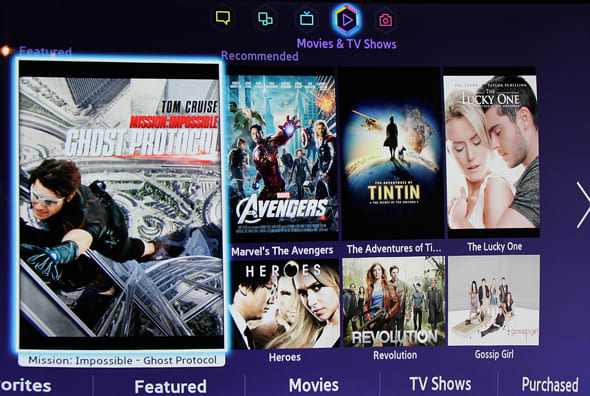

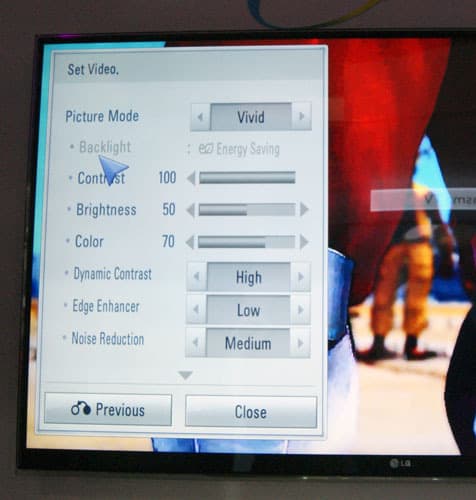
Conclusion
{{product.vanity}}
The LG 55LM8600 is undeniably attractive, with its thin bezel, but there are plenty of thin TVs out there. What's to separate it from the pack? To draw attention, LG is focusing on a combination of design, "Smart TV" features, and a new style of remote control that offers dubious benefits over your old remote controls.
LG has clearly put a lot of investment into user interface. We loved their smart TV platform last year and it's only gotten better. Samsung is still leading the pack, but the two Korean companies are putting a lot of distance between them and every other manufacturer in the market. The Magic Remote is an extension of that, but we'll have to suspend our judgement (and temper our skepticism) until we get it in the labs.
LG didn't release any details about the release date or pricing of the LG 55LM8600.
Series Comparision
{{product.manufacturer_specs['Series Name']}} Series
The 8600 series includes a 47-inch version along with the LG 55LM8600.
Meet the tester
Patrick Ouellette is a valued contributor to the Reviewed.com family of sites.
Checking our work.
Our team is here to help you buy the best stuff and love what you own. Our writers, editors, and experts obsess over the products we cover to make sure you're confident and satisfied. Have a different opinion about something we recommend? Email us and we'll compare notes.
Shoot us an email