Pros
Cons
Unfortunately, the 42-inch LF5600 also doesn't improve much upon the drawbacks we discovered during testing of last year's model. While it's fine for bright rooms, shallow contrast and luminous black levels make it difficult for this TV to look its best in more demanding dim or dark theater lighting. The proprietary LG IPS panel delivers solid color and grayscale accuracy and more than enough brightness for well-lit rooms, but it lacks the flexibility for darker environments.
At this price, the 42-inch LF5600 is not a bad value if you're aiming to set it up in a room with lots of lights or windows, but if you need something with better contrast performance in the same price range, there are better options out there. Consider checking out Sharp's 43-inch LE653U ($379 online) or Samsung's 40-inch J5500 ($499 online).
Series Information
The LF5600 series is available in two screen sizes
LG's LF5600 series is available in 32-inch (model: LG 32LF5600, MSRP: $379) and 42-inch (model: LG 42LF5600, MSRP $499) sizes. Both TVs feature Full HD (1080p) resolution and 60 Hz refresh rates, as well as identical design, coloration, audio/video ports, and remote controls.
Users can expect very similar performance between the two sizes in the LF5600 series. Our 42-inch test unit was purchased new from Amazon retail.
Hardware & Software
This TV sports a minimal design and a very wide stance.
The 42-inch LF5600 follows the trend of LG's entry-level and midrange options from this year and last year, delivering a sleek, minimal appearance and a simple charcoal finish that should look good in a wide variety of rooms.
The panel and bezels are attractively thin, and rest upon two pointed feet (instead of the usual rectangular pedestal). Like with other LG TVs, users should double-check that their TV stand or surface is wide enough for this TV to rest upon; you'll need a stand that's at least 39 inches wide.

The 42-inch LF5600 features thin bezels and two wide-set feet, giving it a minimalist but modern appearance that blends well into multiple rooms.
The TV's rear casing is a smooth charcoal-colored plastic that gives way to both side- and rear-oriented audio/video ports. You'll find an average amount of port flexibility for an entry-level TV, including two HDMI inputs, a single USB 2.0 port, digital (optical) audio out, shared component/composite jacks, RF (coaxial) input, and an RS-232C control port. Videophiles might find themselves missing the added flexibility provided by three or four HDMI inputs, but it's nothing an HDMI switcher can't fix. It's worth pointing out that while the RS-232C jack looks a lot like a standard headphone jack, it definitely isn't one.
Included with the TV is a simple infrared remote control. The remote's rounded black plastic and medium weight lend it an air of durability, and it's packed edge-to-edge with buttons for a huge variety of functions. Highlights include volume/channel rockers, play/pause buttons, and a full number pad. There are some redundant buttons, too—for example, the "q. menu," "picture," and "sound" keys all bring you to the same quick-access menu.
{{ photo_gallery "design" }}
The menu layout here is just as simple as the TV's appearance, but as usual LG stuffs it full of advanced calibration controls and lots of useful features. The picture menu allows for a wide variety of picture modes (Vivid, Standard, APS, Cinema, Game, Expert1, and Expert2) as well as a gamma selector, 2/20 point white balance controls, and a full CMS (Color Management System). These controls are always valuable to picture perfectionists, and doubly so on a budget TV like this one where calibration can eke out every ounce of performance.
Other than the ability to play back photos, videos, and music on a connected USB storage device, that's all she wrote. You won't find any smart features or 3D functionality here—just a screen and lots of ways to customize it.
{{ photo_gallery "software" }}
Picture Quality
This LG does plenty of things right, but it lacks the flexibility for movie night.
Amongst affordable LED TVs, the 42-inch LF5600 has plenty to boast about. Testing revealed a strong performance profile, including clean, color-free grayscale shades, reliable color accuracy, a wide horizontal viewing angle, and very bright highlights. Ultimately, this TV boasts a flashy, vivid picture that makes content like cartoons, news, sports, and video games look excellent—especially in a well-lit environment.

The LF5600 produces bright, vivid colors and mostly clean grayscale elements, making for good bright-room viewing.
The LF5600 is not the best choice for dim or dark lighting, however. While it offers plenty of brightness, its overall contrast is poor due to very luminous shadow tones. Testing corroborated this, but it's very easy to see with the naked eye when you're watching film content: "Near" black elements—like line details on Batman's utility belt—fade in shadows and are washed out, making it hard to make out details. The best option is crank up the TV's gamma setting (from the 2.2 default) in order to brighten up shadow and midtones a bit, but this makes for rather unsatisfying dark-room viewing.
Of course, this isn't a huge problem if you aren't watching movie or film content with lots of dark, shadowy scenes, but it does mean some serious flexibility problems for this TV. Regardless of price, resolution, backlight type, or any other basic feature, the best TVs should be able to perform optimally in both bright and dim environments.
{{ photo_gallery "shadow" }}
Picky viewers may also take a bit of issue with the LF5600's motion performance. Since it utilizes a 60 Hz panel, this TV may exhibit occasional blurring during fast-action content like sports, and will limit the frames per second on very twitchy PC games. Otherwise, it reliably reproduces motion during most broadcasts and Blu-rays, which tend to play back at 24 or 30 Hz.
Finally, we were disappointed with this TV's backlight uniformity. When watching in the dark, the top and bottom edges of the screen exhibit flashlighting (backlight bleed) that's especially evident during shadowy content or when letterbox (16:9) black bars are on the screen. This (again) won't be very visible if you're watching with ambient lights on, but is quite visible in the dark.
For more information on the LF5600's lab results, check out the Science Page.

Less demanding content, like cable broadcasts and daytime programming, look perfectly fine on this TV.
The Verdict
Not a bad TV for the price if you've got a bright living room.
The LG 42LF5600 is a great performer in many areas—the IPS panel type delivers wide viewing angles, good color production, clean neutral tones, and plenty of peak brightness. Most content looks spot-on as long as you're watching in a somewhat well-lit room.
If you decide to shut off the lights for movie night, however, you may be disappointed by this TV's shadow production, which is more luminous than we'd like—especially if you're already used to better black levels.
This lack of viewing flexibility is the LF5600's biggest flaw. While it's not a bad deal on paper, it's bested by similarly priced models that can function more optimally in a wider variety of viewing conditions.
Contrast is a huge keystone of good picture quality, so if you're really set on getting day and night-time use out of your new TV, consider checking out similarly sized options like Sony's new R510C series. That model tested with equal color accuracy and brightness, but is also able to produce the kind of deep shadow tones that videophiles yearn for. The LG 42LF5600 (MSRP $499) exhibits the traditional behavior of an IPS panel: bright, accurate colors; clean grayscale elements; and wide viewing angles. Unfortunately, it also suffers from a traditional pitfall associated with IPS panels—shallow contrast.
While the 42-inch LF5600 produces an ample amount of brightness, it can't simultaneously couple that brightness with immersive shadow tones. This narrow contrast (and basically, inability to tightly close up the liquid crystal cells against the backlight) makes for poor dark room viewing and issues with backlight uniformity, ultimately making theater-room performance pretty difficult.
Contrast Ratio
Contrast ratio—an X:1 value derived by dividing a TV's peak luminance by its minimum luminance—is often the most telling result when determining how immersive and realistic a TV's picture will be. Dynamic range leaves the highest impression on the human eye, so larger contrasts often make for better-looking pictures.
Using the standard ANSI checkerboard pattern, I measured a black level of 0.18 cd/m2 and a peak (reference) brightness of 173.40 cd/m2 in the TV's Expert1 mode, giving the LF5600 a contrast ratio of 963:1. Compare this to the three other 2015 LED TVs we tested recently—each of which produced black levels between ~ 0.02 and 0.08 nits—and you can see where this might be a disappointing result.

Viewing Angle
Viewing angle is one area where the LF5600 is a very strong performer. In this size, non-emissive LED TVs tend to struggle with wider horizontal viewing angles, which can really cramp your style when you're watching with a group of people. We measure horizontal viewing angle by comparing off-angle contrast with head-on contrast—when the off-angle contrast falls below 50% of its 0° value, we cap it.
The LF5600 performed extremely well here, testing with a massive total viewing angle of 102° (or ±51° from the center to either side of the screen). This compares very favorably to three other 2015 TVs, each of which tested with total viewing angles of 50° or less.
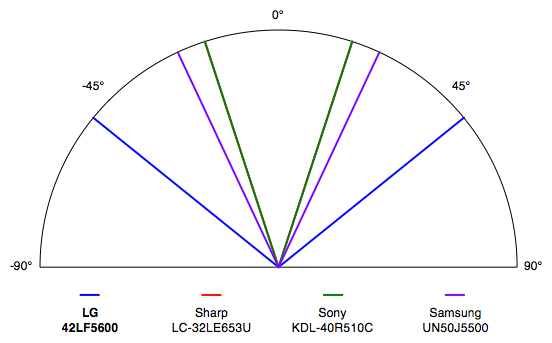
Color Gamut
A color gamut is a visual illustration of a TV's primary colors, secondary colors, and white point. The three primaries (red, green, and blue), three secondaries (cyan, magenta, and yellow), and white point should match—in hue, saturation, and luminance—the recommended xyY (HSL) coordinates provided by the International Telecommunications Union—basically the UN of TVs.
The LF5600 performed very well here, as well. Green proved to be just slightly undersaturated in Expert1 mode, but everything else—and most impressively, the white point—is pretty spot-on. Cyan is a bit too green and magenta is a bit too blue, but human eyes would be hard-pressed to ever see such minimal errors, especially considering that the color luminance (not pictured on the chart) is so good.
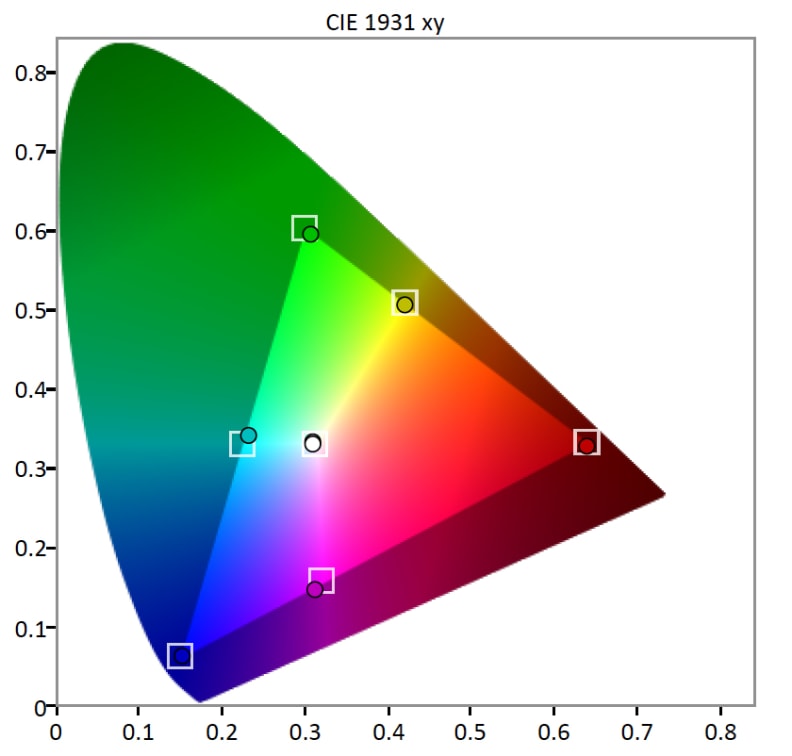
Grayscale & RGB Balance
Digital displays produce "grayscale" (blacks, grays, whites) shades by combining their three primary colors. When red, green, and blue light combine, they produce white light. This light ideally correlates to a color temperature of 6500K (Kelvin), and more specifically the exact coordinates of x = 0.313, y = 0.329. When steps along the grayscale don't match up, this produces visible error that's measured as a collective called deltaE, where a dE of 3 or less is ideal.
The 42-inch LF5600 performed pretty well here—not perfectly, but definitely better or in-line with the average TV in this price range. I measured a grayscale dE of 5.97, which is a little higher than we would have liked, but shouldn't result in too much perceptible error.
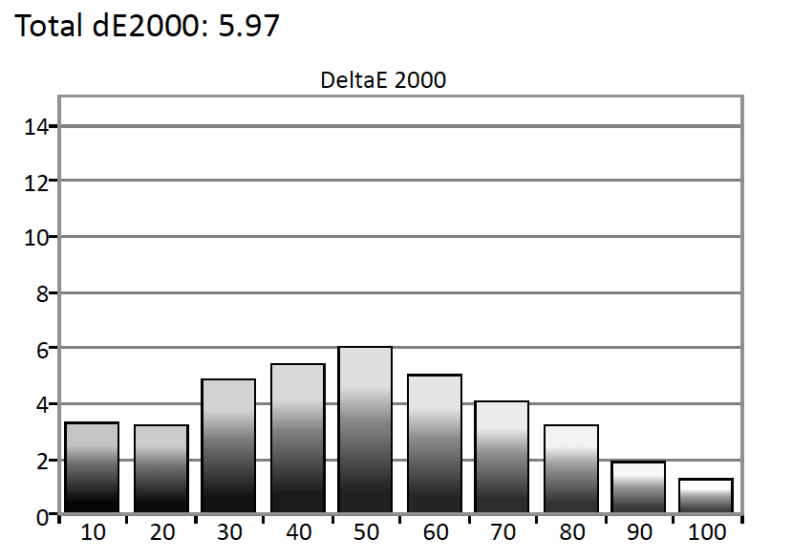
If we take a closer look at the LF5600's underlying RGB balance—the emphasis of its red, green, and blue primary colors on a sub-pixel level—we can see where some of the middle grayscale error stems from. Red is under-emphasized quite a bit, causing green to arch up and take some of the luminance load. When green arches up at 50 IRE, blue moves down to avoid luminance errors from over-emphasis, which creates a single color carrying most of the light at 50 IRE.
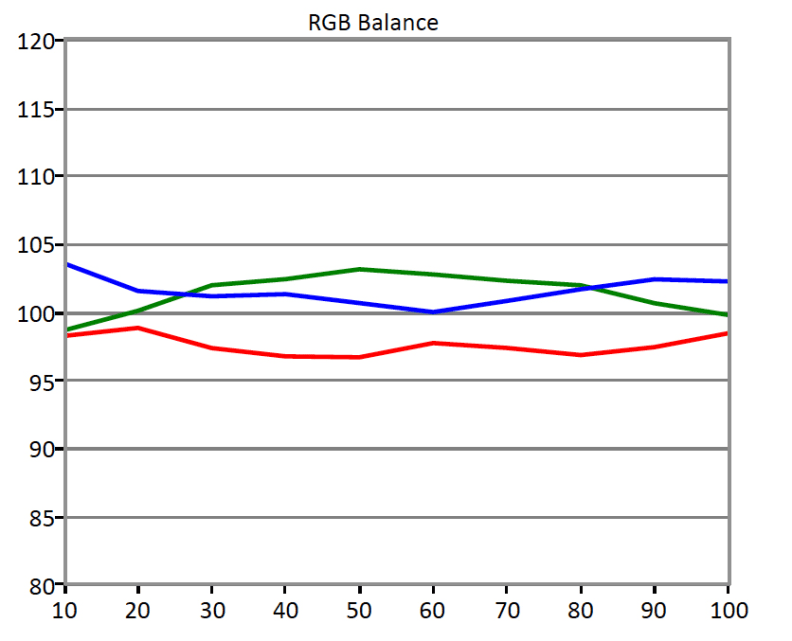
Gamma Sum
Gamma is a measurement of how a TV adds luminance as it progresses out of black (ideally zero luminance) and into white (reference). The allocation of luminance across subtler elements (such as those just above black or just below white) determines how easily viewers can see those elements in different lighting conditions. A standard 2.2 gamma sum is ideal for a middle amount of lighting, but if you have a very bright or very dark room, you'll want to adjust gamma accordingly.
The LF5600 tested with a gamma sum of 2.08 by default in the Expert1 mode, which is close to the 2.1 standard (slightly better for brighter rooms). This is in line with the LF5600's bright room performance, but it's not what we'd expect from an arguably theater-focused "expert" mode.
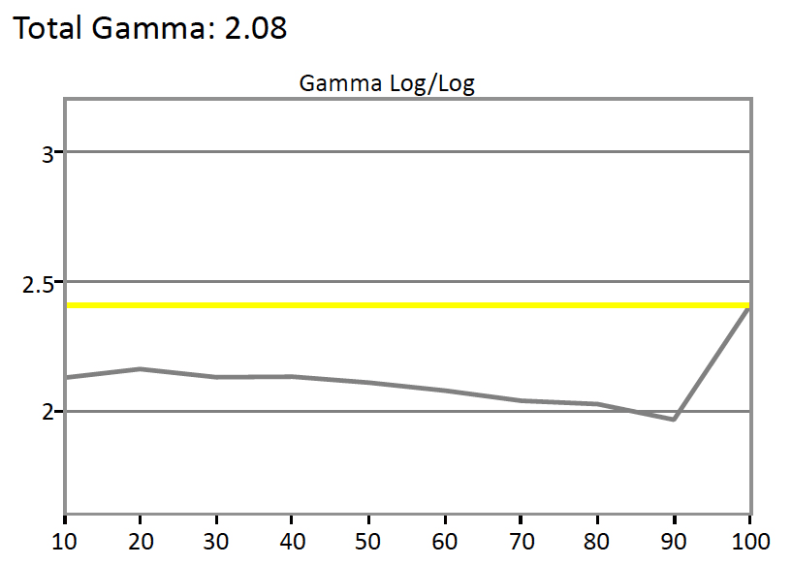
Meet the tester
Lee was Reviewed's point person for most television and home theater products from 2012 until early 2022. Lee received Level II certification in TV calibration from the Imaging Science Foundation in 2013. As Editor of the Home Theater vertical, Lee oversaw reviews of TVs, monitors, soundbars, and Bluetooth speakers. He also reviewed headphones, and has a background in music performance.
Checking our work.
Our team is here to help you buy the best stuff and love what you own. Our writers, editors, and experts obsess over the products we cover to make sure you're confident and satisfied. Have a different opinion about something we recommend? Email us and we'll compare notes.
Shoot us an email

