Pros
Cons
The Hisense 50H7GB (available at Amazon) is one very obvious example. Available exclusively at Walmart for around $600, this large (50-inch) 4K smart TV is a pretty solid deal. But any thinking consumer knows there's no such thing as a free lunch, and a deal like this seems too good to be true. What's the catch?
For one, the 50H7GB lacks the wow-factor of the year's other 2015 sets, especially in terms of color vivacity. That's to be expected in this price range, but it also struggles to stream 4K content from Netflix or YouTube as effortlessly and effectively as pricier models. Basically, you're saving money because aspects of this TV's 4K functionality are already outdated by a couple of years.
The 50H7GB's price tag gives it serious bargain status, but buyers hunting for a fully realized upgrade from an HD set may be a bit disappointed by the overall lack of polish. Many of this year's 4K options introduce more than just a resolution upgrade, boasting intense colors or jaw-dropping contrast, and that isn't a focus here. But if you're determined to join the 4K Club for the lowest entry-fee, this Hisense won't let you down.
Design & Hardware
A frills-free suit designed to cut costs
The 50H7GB doesn't shoot for the stars in terms of design. This Hisense is attractive enough, but by keeping the design simple, the company can reduce costs as well. Trim black bezels bear few ornaments, save for the "Hisense" insignia, IR sensor, and power indicator below the screen, which remains the clear focus.

The 50H7GB's trim black bezels and silver feet emphasize the screen. This isn't a unique design, but it's attractive enough.
You'll find utility elements like buttons and connectivity ports on the back of the TV. The standard charcoal-colored casing strikes a semi-thin profile from the side; it's thin at the top, but thickens out towards the bottom. On-set control buttons include power, menu, volume, and channel adjustment, but you'll probably never use them unless you misplace the remote.
This TV includes an acceptable amount of connectivity options, but it doesn't quite compare to the priciest 4K sets. You get four HDMI inputs in total, two of which are HDMI 2.0/HDCP 2.2 compliant. This means two inputs only support 4K up to 30 Hz refresh rates. While that's fine for most current 4K content, it may be outpaced in the future. Hisense also includes three USB inputs, one of which is USB 3.0 (meaning it can play 4K video off of a connected drive).
Of course, you'll also get the usual array of older inputs here, including component/composite (AV) inputs and a coaxial jack for cable/antenna content. Just keep in mind those connectivity options can only play sub-4K content like DVDs, cable, and older game consoles. You can still watch them on this TV, but when the TV converts a standard definition DVD (usually 720 x 480 pixels) into 4K resolution (3,860 x 2,160 pixels), things tend to get lost in translation.
{{ photo_gallery "design" }}
Holding it all up are two wide-set, silvery plastic feet. The feet sit wide on either side of the panel, and curve inward slightly, minimizing their footprint upon the surface or tabletop. Like the rest of the TV, the material feels (and looks) pretty cheap compared to the brushed metal of some of the competition. But you'll probably spend more time looking at the screen than anything else, so it's not a big deal.
Last but not least, Hisense includes a standard infrared remote control. It's made of cheap black plastic and has some eccentricities. For example, of the three navigational buttons in the center of the remote, three of them make a distinctive click, but the "up" direction is totally silent. Maybe I'm picky, but it got on my nerves after a few minutes. You do get some useful hotkeys for apps like Netflix and VUDU, and the remote works just fine when all's said and done.
Software & Smart Features
Not the flashiest smart suite, but it gets the job done.
Like just about every 4K TV you can buy right now, the 50H7GB is smart—it connects to the internet, and features content like apps and a browser. Hisense has included most of the 4K-capable apps like Netflix, Amazon Instant Video, and YouTube.
You'll also find content streaming options like Hulu Plus and VUDU, which don't have 4K just yet, but are no less rich in available movies and TV shows. The only real omission is UltraFlix, a newer 4K content app that's taking a slower foothold in the smart TV market. Beyond the pre-installed selection, you'll find plenty of apps in the Opera TV store. Just don't expect to be too impressed with any of them.
Naturally, the other usual smart TV features are here. The 50H7GB's smart features are based on the Opera OS, the same system/browser you'll find on Nintendo's DS and Wii video game systems. The browser itself is not the easiest to use, as is the case with any TV that doesn't come equipped with a cursor-like secondary remote. But if you're determined you can certainly get some surfin' done. You can also play back your personal media (videos, pictures, or music) from a connected or DLNA device.
{{ photo_gallery "software" }}
This smart software isn't nearly as snappy or colorful as others we've seen this year, but at the end of the day it's identical (in content) to most of what you'll find on pricier TVs.
The same can be said regarding Hisense's basic menu software. While it can be a little tricky to navigate, invested videophiles will find plenty of picture customization options, including 2/10-point white balance, a color tuner, and the basic adjustments like color, contrast, sharpness, and tint. The audio menu is similar, boasting various audio modes and ways to tailor the overall sound quality to your personal preferences.
Picture Quality & Viewing
Maybe it's a cliche, but you do get what you pay for.
Following in the footsteps of Vizio's 2015 M Series, Hisense is aiming to deliver a jaw-droppingly cheap 4K TV by shaving off extraneous bits and delivering a barebones experience.
But the company took it a bit too far in some places, and picture quality suffers as a result. A more dramatic person might lambast Hisense for being so preoccupied with whether or not they could, that they didn't stop to think if they should—but really, it's just a matter of a few outdated components.
4K Playback & Upscaling
To put it simply, there's something a little off about how this TV handles and processes 4K content—and this is a problem, since that's why you're buying it. The 50H7GB struggled to resolve certain aspects of motion while playing Netflix titles in 4K. In one instance, a flock of gulls—flying over white surf breaking on the shoreline—seemed to flicker in and out of existence while the TV attempted to maintain the complex diagonal curve of the wave beneath the horizontal swoop of the birds.
And while the TV didn't struggle overmuch to play 4K content off of YouTube, it did seem to limit the playback of 4K/60fps YouTube videos, losing the smooth, silky appearance we've seen on other 4Ks.
Both issues suggest that the TV is choking on some of the codecs required for 4K/60fps playback. Basically, we're not 100% certain that the TV can resolve a 4K@60Hz video signal, even if it can technically receive the image.

4K content like House of Cards looks great.
Is this a deal breaker? It really depends on what you're looking for. Most of the 4K content on Netflix, like House of Cards and Daredevil, plays at 24 or 30 frames per second, and you won't notice any stuttering problems there. It's in the playing of up-and-coming 4K content where this Hisense veers. And if you're hunting for a "fast" 4K solution for YouTube videos or PC gaming, you're out of luck barring a firmware update.
There are a couple other troublesome issues with our unit in particular: a few unsightly clusters of dust trapped between the glass and the panel, and one rear LED that's dimmer than the others, creating dark spots in the middle of the screen. While this likely isn't the case for every model, it's something to keep in mind if you're shopping online.
{{ photo_gallery "upscaling" }}
Finally, there's something to be said for the TV's upscaling process—the way it handles sub-4K content on a 4K resolution screen. While we found that Blu-ray and cable content looks fine—not great, but it's palatable—the TV seems to continue processing when it doesn't need to. By that, I mean that when you're watching a native 4K movie or TV show, things still look unnatural and overly sharp. The TV is "helping" the look of content when it doesn't need to. It's not that bad, but it can get annoying.
Core Performance
Assuming you're not deterred by any these issues, you'll still want to consider the TV's raw panel performance before whipping out your checkbook. Testing revealed a mix of strengths and weaknesses, but for the most part the 50H7GB is better than you'd expect. Movie-lovers will enjoy the TV's inky shadows and bright highlights, and if you're a big fan of cartoons and video games you won't have any major issue with the TV's color production.
But there's a certain level of quality you're going to miss with this TV. The colors aren't way off, for example, but they're much less accurate than what you'd typically get from competing models. The TV's whites and grays are tinted with excess color, too, with darker grays in particular marred by reddish tinting. These can be overlooked, sure, but they'll drive picky viewers crazy. In a world where many 4K televisions boast huge ranges of color, this Hisense feels a little drab.

The TV stutters a bit during demanding scenes.
Since it uses a VA (Vertical Alignment) panel, the viewing angle also isn't stellar. It looks fine from head-on, but venturing more than 4.5 feet in either direction (assuming you're 10 feet away) results in washed out colors and diminishing contrast. The viewing cone shrinks as you get closer, and getting close is one of the biggest advantages of a 4K TV. You probably shouldn't wall-mount this one, but otherwise the viewing flexibility won't be a huge issue.
For a detailed explanation of this TV's playback issues, and our test results and charts, head over to the Science Page.
The Verdict
Spend just a little more and get dividends over the next few years.
If you just examine its value today, Hisense's incredibly priced 50H7GB is quite a steal. For $600, you're getting a 50-inch 4K TV with a working smart platform. But while it just cuts the mustard by last year's standards, we're concerned current and future entry-level 4K options will be better investments.
Don't get us wrong: There's nothing stopping you from buying this TV, setting it up, and watching Frank Underwood in glorious 4K all in a matter of minutes. But while you're saving a little scratch today, you may be sacrificing the ability to take full advantage of the 4K content of tomorrow. And even if that doesn't deter you, the overall panel quality simply as good as competing sub-$1,000 models. If your current HDTV was even moderately posh when you bought it, it'll look better than this one in almost every aspect.
That might be acceptable at the insane $600 price tag if you couldn't get Vizio's 50-inch M Series for just a couple hundred dollars more. Sure, that's a little more money, but the M Series boasts better overall quality and smart features—not to mention it doesn't struggle with 4K playback and coding. You can find it for $768 online right now, and that price is bound to fall further.
Ultimately, while we have to commend Hisense for getting the price this low—and hopefully inciting some of the name-brand 4K peacocks strutting around retailers to chop their price tags—there are better ways to spend your money. Movie-lovers aiming to reinvigorate their DVD or Blu-ray collection via an upgrade to 4K likely won't be satisfied by this set's performance, and casual viewers with less interest in specs can find better quality 1080p TVs for the same price or less. The Hisense 50H7GB (MSRP $649, online for $598) is certainly super affordable for a 50-inch 4K smart TV, but for the price it comes with a few notable drawbacks. While the TV's core performance—black level, brightness, viewing angle, and color fidelity—is about what you'd expect, this TV has some other problems that consumers should know about.
Testing revealed that the 50H7GB either struggles greatly or is incapable of playing back or streaming 4K content at 60 fps. While watching 4K@60Hz videos on YouTube, the TV never achieved the full 60 frames per second. While watching less demanding 4K content on Netflix, the TV struggled to resolve certain difficult motion patterns that other 4Ks we've tested did not. Despite allegedly possessing the necessary HDMI 2.0 inputs and HEVC decoding, the 50H7GB seems capped at 4K@30Hz.
Is this a massive problem? Not right now. But future 4K content will demand not only stauncher streaming requirements and more 4K@60Hz content, upcoming 4K Blu-ray functionality requires HDMI 2.0/2.0a hardware for playback, and while it's possible that Hisense could address some of these issues with a firmware update, the possible hardware issues are much more difficult to remedy.
Still, if future functionality isn't a concern, the 50H7GB is exactly what it seems: A plug-and-play budget option for consumers looking to upgrade to 4K. Just know that this isn't as much of an upgrade as competing models, and that's one reason it's so affordable. The other? The core performance here is on the lower-end of consumer grade TVs, and may wholly repel videophiles.
Calibration
We calibrate each TV we test in order to best measure its strengths and weaknesses. A dark room calibration eliminates the possibility of software interference or ambient light, revealing a TV's, ahem, true colors.
For a budget TV, the 50H7GB does boast a surprising amount of on-set controls that calibrators and D.I.Y'ers can take advantage of. You'll find options for 2/10 point white balance, a full CMS (color tuner), and the usual options for backlight, color, contrast, and the rest. The controls are quite finicky, however, and often either do too much or not enough.
I aimed for our usual dark room targets of ~40 fL using the TV's Theater picture mode. I didn't attempt to calibrate the TV's gamma away CalMan's 2.2 gamma default due to the lack of a gamma slider—and the fact that gamma was so skewed from the get go (see below).

Contrast Ratio
The H750GB initially tested with very poor contrast, but this was because of how it handled the incoming signal. I plugged our QuantumData 780a signal generator directly into one of the TV's HDMI 2.0/HDCP 2.2-compliant and sent it a full RGB (4:4:4:) 4K signal, and the TV balked. Essentially, it couldn't present a video legal signal (16-235), and was showing skewed gray blacks (with black set at step 0, not what the ANSI test requests).
After switching to a 4:2:2 signal, I was able to gather more sensible contrast results, but it was one of the first indications of this TV's inability to foster the higher end of 4K playback expectations. With the new signal, the 50H7GB presented very respected contrast results: a black level of 0.044 cd/m2 and a reference white of 128.30 cd/m2 , giving it a static contrast ratio of 2915:1, which is pretty good for the price.
These black/white levels weren't consistent, however. I measured about 50 cd/m2 from a 10% APL screen, and over 200 cd/m2 from a 90% APL screen.
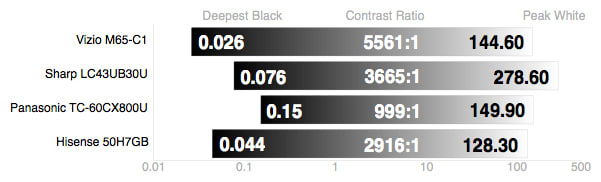
Viewing Angle
From the contrast results, it's safe to say that the 50H7GB uses a VA (Vertical Alignment) style LCD panel. As is usually the case with VA panels, the 50H7GB's contrast and colors skew pretty quickly during off-angle viewing, though things look just fine from the front of the TV. I measured a total viewing angle of 49°, or ±24.5° from the center to either side of the screen.
This compares similarly to other 4K, VA-panel TVs from 2015, including Sharp's 43-inch UB30 and Vizio's 65-inch M Series. Note that Panasonic's CX800 (US) boasts a much more impressive viewing angle because it uses an IPS panel.

Color Gamut
A color gamut is a visual illustration of a TV's primary and secondary colors in hue and saturation (not luminance). Ideally, a TV's primarily colors (red, green, and blue), secondary colors (cyan, magenta, and yellow), and white points match a given color standard, in this case rec.709, the HDTV color standard (UHDTV color standards are still being defined). In the charts below, the 50H7GB's color fidelity is matched against the rec.709 color standard. On the left, you'll find the TV's defaults in Theater mode; on the right, our calibrated color results.

As you can see, the 50H7GB is fairly accurate, though its white point is a little on the blue side by default. During color correction, I found that the TV was unable to fully saturate all three primary colors. This isn't that unusual, but considering many 4K TVs produced in 2015 can create much wider color spaces than rec.709, it's a little disappointing.
Grayscale & RGB Balance
In digital displays, "grayscale" elements (light blacks/dark grays, midtone grays, and white highlights) are all created via an additive color model. The TV combines its primary colors to create secondary colors; when all three are combined, the human eye perceives the end-result as white or gray. It's vital that TVs emphasize each primarily color evenly, lest white/gray tones be tinted with one or two of the mixed colors.
Such visible tinting in grayscale elements is reported in a collective maximum error called deltaE (or dE), where a dE of 3 or less is ideal (and imperceptible to humans). The 50H7GB tested well above the ideal error limit. I measured a total dE of 11.26 in the Theater default, and during 8/21 step grayscale patterns noticed discoloration in darker grays. Using the TV's 2/10 pt white balance controls, I reduced the error to 3.6, still out of range of the ideal but not quite as far.

If we look at the underlying RGB emphasis, we can see where the TV's error stems from. By default, there's simply too much emphasis on the blue sub-pixel, resulting in the grayscale errors measured above. This also explains the blue tint found in the white point during the "Color Gamut" section.

Gamma Curve
Gamma is a measurement of how quickly (or slowly) a TV adds luminance at each "power" step from minimum (0 IRE) to maximum output (100 IRE). Ideally, a TV's gamma sum will fall along one of a few standardized allocations, usually 2.0, 2.2, or 2.4. The higher numbers are better for dimmer or dark environments, while displays in very bright rooms sometimes have gamma as "steep" as 1.8.
We expected the 50H7GB to adhere to a gamma of 2.2 or 2.3 (standard for televisions), but it tested with a skewed 2.51 gamma, roughly approximating 2.4 in the middle while brightening too slowly out of black and leaving little luminance leftover for differentiation between 80 and 100 IRE. Without gamma controls, we got a similar post-calibration result.

Meet the tester
Lee was Reviewed's point person for most television and home theater products from 2012 until early 2022. Lee received Level II certification in TV calibration from the Imaging Science Foundation in 2013. As Editor of the Home Theater vertical, Lee oversaw reviews of TVs, monitors, soundbars, and Bluetooth speakers. He also reviewed headphones, and has a background in music performance.
Checking our work.
Our team is here to help you buy the best stuff and love what you own. Our writers, editors, and experts obsess over the products we cover to make sure you're confident and satisfied. Have a different opinion about something we recommend? Email us and we'll compare notes.
Shoot us an email

