Pros
Cons
Introduction
With all of this new and rather flashy technology, it seems more important than ever that this rather expensive high-end series from Samsung have the bite to match its bark: namely, whether it balances function with all of its form will determine if its really worth an MSRP just shy of $4000. At such a price, it's hard for a customer review to be unbiased--after all, if you spent that much on a TV, you'd want it to be the best of the best. Has Samsung jumped the gun on this technology, or is it truly the revelation of TV control that it ought to be?
After the usual battery of tests, we've discovered that not only has Samsung poured a lot of work and research into the ES8000's new interfacing features, they've also done an excellent job fine-tuning this TV's core performance. A splendid viewing angle, accurate color reproduction, and an impressive maximum contrast ratio ensure that the UN55ES8000 is a stronger core performer than previous years' flagships, on top of all the neat new stuff it does. For a more in-depth look at all of the innovative features this TV brings with it, check out all the details of Samsung's new, improved Smart TV Platform.
Design
We were surprised, and skeptical, when we reviewed LG's 47LM6700 earlier this year and saw its sci-fi, futuristic build. It appears that Samsung has taken a step in a similar direction with the UN55ES8000. It's not out-of-this-world looking, really, but the stand is very non-traditional; one might call it contemporary.
The stand is very similar to LG's, except instead of one curved bar serving as a platform for the TV, the ES8000 series' stand is an open platform consisting of two adjoined metal branches. The panel itself is very thin and features a nigh invisible bezel, which serves as a sort of optical illusion, making the TV's screen look bigger than it is. The only noticeable break in the perfect rectangle created by the screen is directly on the top, where the imbedded camera and microphones rest, and directly on the bottom, where a gently glowing protrusion reads "Samsung."
It's a smart, if bold, design. We wonder how this TV will look in any room that isn't streamlined, minimalist, and modern--it certainly inspires a touch of awe, which could be a good thing or a bad thing. A wise man once said that a TV should disappear when it isn't on; we're thinking perhaps the ES8000 is more likely to outshine everything else in your living room or bedroom, even while it's off.
Whether it blends in or stands out is an individual quandary to be solved. We can say for certain that it's a sleek, attractive TV, and its price is reflected in its design.

Front
{{section_header}}{{section.name}}{{/section_header}}

Back
{{section_header}}{{section.name}}{{/section_header}}

Sides
{{section_header}}{{section.name}}{{/section_header}}

Stand/Mount
{{section_header}}{{section.name}}{{/section_header}}

On-set Controls
{{section_header}}{{section.name}}{{/section_header}}
The on-set controls for the ES8000 have been allocated entirely to the jog stick on the back of the TV. There are really no buttons, save for the stick itself, which can be "clicked" in to serve as a selection/OK button. Pressing up or down on the stick changes channels, and pressing left or right increases or decreases volume.
It's a fairly limited system for on-set controls, but considering you can turn on your ES8000 by saying "Hi TV, Power On" and then proceed through the menus and channels with either voice or gesture controls, an extensive array of on-set buttons would probably feel like overkill, especially considering that the TV already comes boxed with two completely different remote controls.

Remote Control
In the Box
{{section_header}}{{section.name}}{{/section_header}}
In the box, you'll find the panel, stand/mount components, a standard Samsung 3D Smart TV remote, the new "Smart" touch-pad remote, an IR blaster, 6 AA batteries and 2 AAA batteries, the user guide, and the necessary screws to assemble the TV.
Connectivity
{{section_header}}{{section.name}}{{/section_header}}
On the back of the ES8000, you'll find a decent selection of ports to choose from. Like many Samsungs before it, the ES8000 takes advantage of component/composite AV splitters to streamline its available port space. The ports you'll likely be accessing the most--HDMI and USB--are located along the side of the ES8000's L-shaped port area. There's also a single input jack for a composite AV splitter, which comes with the TV.

Along with 3 USB and 3 HDMI ports, users will find horizontally-inclined ports for analog audio out, DVI audio in, and the split composite AV input mentioned above. It's generally assumed that audio ports, HDMI and USB inputs, and composite jacks will get the most traffic, which explains their placement.
Along the underside of this L-shaped cutout, the ES8000 has input ports for a service update (EX-LINK), cable (RF) in, a full component AV input, and a LAN (ethernet) input. In contrast with the side-placed ports, these vertically inclined inputs are less likely to need as much changing/fine tuning, and are placed more out of the way for this reason.
While this amount of available ports isn't anything we'd call staggering, it's a lot more flexibility than you'd get from a low-end or even a mid-range model.

Performance
As one might expect, we went into testing the Samsung UN55ES8000 with a touch of apprehension. The TV does motion control, has a built-in camera and microphones, functions with voice commands, has two remote controls, etc. In other words, it's got a lot of fancy extra features that are useful, yes, but ultimately would not be wanted on a TV that couldn't do what TVs do best: show us content with accurate color, contrast, and smoothness.
So we were pleased to discover during our testing process that this TV is, simply, good. It's got a surprisingly deep black level, and a strong peak brightness, giving it a sizable and impressive maximum contrast ratio. On top of that, it only had minor color temperature errors, and tested with an accurate color gamut. To top if off, smooth color curves mean all of the colors of the rainbow are going to get equal weighting and credence.
It's clearly a feature-heavy model, and is marketed as such. When we met with some of Samsung's engineers, they cautioned us that learning to properly use the voice and motion commands was going to take a little time--it's not a constant stream of data like with an infrared remote. Yet they voiced no worry concerning the TV's core performance, and from the look of it, for good reason.
For its $3799 MSRP, a lot of what you're paying for is extra features. But it's good to know there's a strong TV underneath the apps, voice commands, and microphones.
Contrast
{{section_header}}{{section.name}}{{/section_header}}
The UN55ES8000 tested with a larger maximum contrast ratio than any of the comps we pulled for it--and the comps we pulled were very strong performers, two of them from 2012, and one of them a plasma. A surprisingly deep black level of 0.08 cd/m2 and a peak brightness of over 350 cd/m2 gives the ES8000 an impressive maximum contrast ratio, over 4300:1; compare that to LG's 47LM6700, which was neither as dark nor as bright as the ES8000. More on how we test contrast.

Color & Greyscale Curves
{{section_header}}{{section.name}}{{/section_header}}
These color curves are just shy of perfect. While they peaked a little early, they are extremely uniform and smooth, with no choppy motions. This means all of your colors, from the deepest shadow tones all the way up to the brightest highlights, are going to have good definition. This is what we always hope to see. More on how we test color performance.

Color Temperature
{{section_header}}{{section.name}}{{/section_header}}
Color temperature is the weak link of the ES8000's core performance. As you can see from the chart below, the ES8000's input temperature tends to deviate to the warmer side of 6500° Kelvin, as evidenced by the orange hue of the graphing mark below. This problem plagues the TV across its entire input spectrum, though the amount of visible deviation varies greatly from input to input. This will be visible, but not so distracting as to brand the ES8000 as unwatchable. Still, for its price, we would have liked to have seen a lot less visible error. More on how we test color temperature.

Color Gamut
{{section_header}}{{section.name}}{{/section_header}}
The ES8000 tested with a decent gamut, though its certainly not a perfect match to the rec. 709 standard. Where green and white points were almost perfectly accurate, saturation problems staved the blue and red points to a level of undersaturation, meaning they'll be slightly darker in places than they ought to be. This isn't as big of a problem as the color temperature errors above, but a hawk eyed individual might notice deviations in very familiar content. More on how we test color temperature.

Picture Dynamics
{{section_header}}{{section.name}}{{/section_header}}
The picture dynamics we witnessed on the UN55ES8000 were strong. In measuring tunnel contrast and white falloff, we found that the TV was vigilant in maintaining blacks and whites regardless of the amount of that shade on screen. One aspect of this Samsung--and, we assume, Samsung's other 2012 models--is that during an all-black screen, there is an instantaneous auto dimming that occurs after a moment, say, just before a commercial break during televised content. It's well implemented, but made for some troublesome times in accurately testing black levels. As far as we know, this feature can't be switched off. But in the long run, it works quite well during normal viewing. More on how we test picture dynamics.
Resolution & Formats
{{section_header}}{{section.name}}{{/section_header}}
The ES8000 supports all ATSC/NTSC resolutions and formats.
Viewing Angle
{{section_header}}{{section.name}}{{/section_header}}
As you can see from the chart below, the UN55ES8000 offers a generous viewing angle of about 45° from center in either direction, giving it a total viewing angle of a little under 90°. While this isn't nearly as good as the average plasma, it's really very good for a TV using LCD technology, and will comfortably allow perfect contrast viewing for 5-6 people spread across a room, at least.

Motion Performance
{{section_header}}{{section.name}}{{/section_header}}
The ES8000 did alright on our motion performance tests. We were pleased to see a total lack of artifacts, though there were some problems with shape trailing and distortion during more complicated moving pictures. For the most part, objects such as framed pictures and hatched brickwork maintained their clarity, though there was some blurring. While the TV had no problem supporting the color and shape integrity of the objects in motion, it could have done a better job preserving the clarity of the images themselves.
{{product.manufacturer_specs['Motion Performance Image']}}
Screen Uniformity
{{section_header}}{{section.name}}{{/section_header}}
The ES8000 has a very uniform, almost perfect screen on either a full black or full white scale. LCD TVs often suffer from problems with flashlighting at their corners or sudden jumps in gamma across the center areas of the screen, but the ES8000, impressively, suffered from none of these problems. It's deep and black across the entire screen, and uniformly white and smooth, when displaying black or white, respectively. To put it more simply, we were very impressed.
{{product.manufacturer_specs['Screen Uniformity Image']}}
Audio Quality
{{section_header}}{{section.name}}{{/section_header}}
For all of its bold new innovations, the ES8000 isn't much improved from previous years' Samsung flagships, and still features just two 10w speakers that do their job, but nothing else. The volume scales from 0 to 100, and you can crank it up using the standard remote, the "smart" remote's touch pad, gestures, or voice controls. But no matter the manner by which you heighten thine volume, it's just nowhere near as good as a surround sound system. But for the low expectations we hold for the standard audio components on modern HDTVs, the volume's good enough for a single person, or a quieter group of 3-4.
As for surround sound mode, just forget about it. Every now and then, we'll review a TV that has a noticeable, working surround sound simulator. But for the most part, surround sound modes on TVs don't seem to do much at all, even in a small room. The ES8000 is--unfortunately--just so.
Power Consumption
{{section_header}}{{section.name}}{{/section_header}}
As you can see from the chart below, the UN55ES8000 is a little more expensive per year than LG's mid-range 47LM6700, but will cost less to operate annually than the other two comps. The C7000 is from back in 2009, which is a good example of the steps Samsung has taken to allow their TVs to continue to "do more" while costing less; it's a good sign. Plasmas tend to consume more power per year than LCDs, and the chart below illustrates that point.
The average user who gives this TV about 4-6 hours of use a day will end up spending roughly $18-20 per year powering it. Compared to the energy consumption of an Xbox 360 or a PS3, this is pretty cheap.
{{comparison_bars title="Average Cost Per Year", attribute="Minimum Recommended Cost per Year Measured", xLabel="Dollars"}}
Calibration
{{section_header}}{{section.name}}{{/section_header}}
We found we needed to tweak very little in way of calibrating the ES8000 for optimal contrast and color production. When in Movie mode, we only needed to bump up the backlight from 13 to 20, and set brightness up 1 point, from 44 to 45.
All of our calibration is done in conjunction with the DisplayMate software.
Video Modes
{{section_header}}{{section.name}}{{/section_header}}
The UN55ES8000 has 4 Video Modes: Dynamic, Standard, Natural, and Movie.
3D
So far, 2012 is looking to be a great year for 3D. We were pleasantly surprised by the 3D effects of LG's LM6700 back in March, and from the looks of the ES8000's 3D showing, Samsung is throwing their hat in the ring as a competitor for the best commercial 3D available.
The UN55ES8000 handles 3D in the same way as its other 3D-enabled 2012 models. The TV comes with 4 pairs of active-shutter 3D glasses, which must be assembled and have their batteries installed before they'll link to the TV via Bluetooth. Pressing the "3D" button on the remote will shift the TV from 2D to 3D mode, which can then be viewed through an "activated" pair of 3D glasses.
The 3D we saw on the UN55ES8000 was quite good. Background settings were given depth, subjects in the middle area of the depth field seemed to inhabit their own plane between the background and the 3D effects that really pop out. Best of all, the aforementioned pop-out effects had very little crosstalk. Typically, the extreme foreground 3D effects tend to suffer the most from blurring and bad rendering, but the UN55ES8000 handled these very well. Grays, whites, and blacks during a starry setting managed to stay crisp and easy to differentiate, which is another common problem within the realm of 3D.
While the contrast ratio suffers heavily during 3D viewing, all of the other aspects of using the ES8000 in 3D mode are positive ones. Its color gamut and temperature were a little skewed, but that's to be expected. All in all, the subtler 3D aspects we witnessed were just as impressive as LG's earlier this year, but there was even more credence given over to pop-out effects, which helped remind us we were watching 3D--but in a good way.

3D Effect & Experience
{{section_header}}{{section.name}}{{/section_header}}
Overall, the 3D effects displayed by the UN55ES8000 were very positive. The TV has a beautiful, modern display panel, and its 3D serves to enhance that experience rather than detract from it.

Some of the options in the 3D menu
The 3D glasses that come with the ES8000 are really quite comfortable. Once they've been assembled and had their battery installed, it's fairly easy to power them on and get watching. They're lightweight, and oddly stretchy, making long-term use much more feasible. They're not the best glasses for wearing over a pair of spectacles, but it may be a few years before 3D glasses manufacturers find a way around that problem.

Yes, you will look like a dork with these on
3D Contrast
{{section_header}}{{section.name}}{{/section_header}}
As you can see from the chart below, the ES8000's impressive maximum contrast ratio is greatly reduced during 3D viewing. This is the norm, and maintaining a contrast ratio over 1000:1 during 3D viewing is quite impressive.

3D Color
{{section_header}}{{section.name}}{{/section_header}}
We tend to expect some color temperature errors during 3D viewing. After all, the necessary glasses act as sun shades, in a way, and deplete the available light that is infused into each color. All this chart says is that you should expect screwy color temperature during 3D viewing.

Very nice color curves considering they're 3D-based. White, red, green, and blue all peaked early. It's perhaps the case that the TV is overcompensating for the darkening effect of the 3D glasses. But still, we've seen much worse in the past.

The ES8000 showed us a very nice 2D color gamut, but as we expected, it was unable to match that performance within the realm of 3D. Missing the D65 (white) point explains the errors in color temperature and the ramping up of the color curves; but compared to other 3D gamuts, this one is actually quite accurate.

3D Crosstalk
{{section_header}}{{section.name}}{{/section_header}}
The Samsung ES8000 scored decently on our crosstalk test; while it may not look it from the numeric score, a lot of our 3D TVs tend to score in a negative range, making a positive number carry a lot more weight. We can report subjectively that the ES8000 has very few issues with crosstalk, even during the most extreme 3D situations.
Software & Internet
Browser
{{section_header}}{{section.name}}{{/section_header}}
Here is a video to walk you through everything that's available within Samsung's 2012 Smart TV Platform.
The internet browser for the ES8000 is easier to use than other browsers, thanks to the TV's extra command functions. Users can scroll through pages, and control their cursor, using the smart remote's touch pad controls. You can also use the smart remote's voice-button to speak into the remote's built-in microphone, which allows for speech-to-text functions while searching within an engine or typing in a URL. A more detailed look at the browser and the ways you can interact with it can be found here.
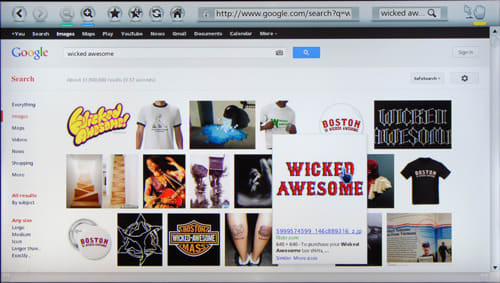
Apps
{{section_header}}{{section.name}}{{/section_header}}
The ES8000's Smart Hub contains quick access to its browser functions, as well as a large number of apps. The usual streaming content providers are available--Hulu Plus, Netflix, YouTube, etc. Samsung's Smart Hub also gives users access to their app store, which features apps organized by popularity, top paid, top free, or organized by content, such as whether the app is a game, or is sports-related. Users can select, drag, and customize their downloaded apps through the Smart Hub menu as well. A more detailed look at Samsung's available apps and app usage can be found here.
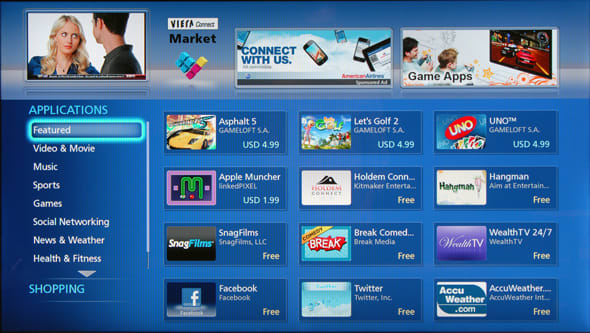
On top of Samsung's blue chip partners--some of the social networking and subscription apps mentioned above--the Smart Hub also gives users access to various first-party hosted content, such as a Schedule planner, Weather notifier, and a Fitness app.

LG 3D world has more streaming 3D content by the day.
Other Internet Features
{{section_header}}{{section.name}}{{/section_header}}




The YouTube playback is a wonderful thing.
Other Media
{{section_header}}{{section.name}}{{/section_header}}
Another function found within Samsung's Smart Hub menu is access to personal media. Images, music, and video stored on a connected USB device or a wirelessly accessed device--such as your PC or phone--can be organized within the Smart Hub and made to play back in a slideshow, or picture by picture. Personal media can be organized and selected using either the traditional remote, the smart remote, or through motion commands. More on personal media content and its accessibility can be found here.


Menu Interface
{{section_header}}{{section.name}}{{/section_header}}
Bringing up the menu for the UN55ES8000 is a familiar experience. You'll find the usual tabs to work with; from top to bottom, they are: Picture, Sound, Channel, Network, System, and Support. Each of these tabs features a detailed array of options for user customization, and are very intuitive to anyone who's danced the HDTV tango before.

We find the simple font used for the menu titles, as well as the contrast of white text against an azure background, to be very easy on the eyes.

Other Interface Features
{{section_header}}{{section.name}}{{/section_header}}
Instruction Manual
{{section_header}}{{section.name}}{{/section_header}}
The instruction manual that comes with the ES8000 is useful and simple. It's a black-and-white handbook that'll guide you through putting together the TV's panel and stand, going through the initial set-up phase, as well as instructing you on the basics for handling the TV's motion- and voice-based commands.
The instruction manual also lists input ports and wall-mounting guidelines, as well as giving details and pictures concerning the functionality of the TV's two remote controls.

A manual for so many TV models, they have to be further categorized by type.
Conclusion
{{product.vanity}}
At its current MSRP of $3799, the Samsung UN55ES8000 might seem overpriced. But there are some things to consider before staking that claim.
First of all, testing the ES8000's core performance--outside of its innovative new interfacing features--yields impressive results. It's got a good handle on color and contrast, and vies for dominance with the stronger core performers of 2012. Add to that its streamlined appearance, stylish stand, and more or less invisible bezel, and you already have yourself an aesthetically and objectively sound television.
The UN55ES8000 also has a strong variety of available connection ports, built-in WiFi, a built in camera and microphones, and a beautiful edge-lit LCD display that tested with an above average motion performance--though it wasn't perfect. While the audio quality of the ES8000's speakers wasn't anything too stage-worthy, it doesn't really detract from the TV's overall value, in our opinion.
Finally, the ES8000 comes packaged with an awful lot of available internet content, which the well-organized Smart Hub presents to the user after uttering just a few words: "Hi TV! Smart Hub, yo." (Yo is optional). Feeling a little unsure as to the effectiveness of the ES8000's voice- and motion-controls? We'd definitely recommend getting a hands-on look at its performance in these categories by checking out some of the videos over at our Samsung's 2012 Smart TV Platform article before buying; the engineers we met with advised about a learning curve phase. We imagine differentiation between whether these are useful features or marketing gimmicks will depend on the user and their interaction with their TV (ours is quite obedient).
It's not much improved from Microsoft's Xbox 360 Kinect device, and in some ways is not as powerful. But everything else about the TV works perfectly, and it's got the core power (dual-core, actually) to meet our high standards, hands down.
We'd recommend checking out our hands-on videos before considering purchase. But we do recommend considering purchase; if you've got the cash and want to get a jump on Samsung's 2012 flagship, we think you'll be quite pleased with this TV, no matter how you interact with it.
Model Series Comparison
{{section_header}}{{section.name}}{{/section_header}}
The UNxxES8000 series' TVs come in 4 sizes: 46-inch, 55-inch, 60-inch, and 65-inch, with a 75-inch version coming later this year. They share design, connectivity, and internet/interfacing features, and all have built-in cameras and microphones. Each TV in the series comes with two remotes, as well as an IR blaster.
Photo Gallery
{{photo_gallery "Design Landing Page Photo", "Front Tour Image", "Back Tour Image", "Sides Tour Image", "Connectivity Tour Image 1", "Connectivity Tour Image 2", "Stand Photo", "Controls Photo", "Remote Control Photo", "3D Landing Page Photo", "3D Menu Photo", "3D Glasses Photo", "Connectivity Extra Photo", "Software and Internet Landing Page Photo", "Menu Main Photo", "Menu 2 Photo", "Instruction Manual Photo", "Internet Features 1 Photo", "Internet Features 2 Photo", "Internet Features 3 Photo", "Local Media Playback 1 Photo", "Local Media Playback 2 Photo", "Browser 1 Photo", "Browser 2 Photo", "Browser 3 Photo", "Apps 1 Photo", "Apps 2 Photo", "Apps 3 Photo"}}
Ratings & Specs
{{manufacturer_specs_table}}
Meet the tester
Lee was Reviewed's point person for most television and home theater products from 2012 until early 2022. Lee received Level II certification in TV calibration from the Imaging Science Foundation in 2013. As Editor of the Home Theater vertical, Lee oversaw reviews of TVs, monitors, soundbars, and Bluetooth speakers. He also reviewed headphones, and has a background in music performance.
Checking our work.
Our team is here to help you buy the best stuff and love what you own. Our writers, editors, and experts obsess over the products we cover to make sure you're confident and satisfied. Have a different opinion about something we recommend? Email us and we'll compare notes.
Shoot us an email

