Pros
Cons
Introduction
Since we judge TVs by performance at TelevisionInfo, we will say that this LG is very good, but not nearly perfect. The motion performance, screen uniformity, and viewing angle on the 50PM9700 were all terrific. The same cannot be said about the contrast; plasma TVs are known for their deep black levels, but this LG did not get very dark. The 3D experience, which LG has implemented very well in its LED TVs, is just mediocre on this TV.
This is still a great TV with some of the best smart features around and the price is quite attractive compared to the competition.
Design
We love the look of LG's flagship plasma TV. It's super thin and has great looking textured bezels, which resemble brushed metal from a distance but are actually plastic. We don't mind the touch of plastic on the 50PM9700 because, while thin, this plasma beauty is really heavy: with the base, this LG weighs in at over 60 lbs.
Speaking of the base, this one is pretty unique. We've seen LG do the ribbon-styled base on some of its models, which looks great. The PM9700 models feature a base that resembles the letter "W" or "M," depending on how you look at it. We think this is a refreshing and modern design that really sets the PM9700 series apart from TVs with the usual plastic rectangle stand.


Front
{{section_header}}{{section.name}}{{/section_header}}

Back
{{section_header}}{{section.name}}{{/section_header}}

Sides
{{section_header}}{{section.name}}{{/section_header}}

Stand/Mount
{{section_header}}{{section.name}}{{/section_header}}

On-set Controls
{{section_header}}{{section.name}}{{/section_header}}
The on-set controls are actually buttons located underneath their respective descriptions on the front-left part of the bezel. This confused us at first because the LG LM6200 used touch-sensitive controls – after pressing the bezel in vain for a few minutes, we quickly deduced that this TV did not have the same controls.

Remote Control
{{section_header}}{{section.name}}{{/section_header}}
LG's Magic Remote is a motion-controlled device in the same vein as Nintendo's Wiimote. You can control both the menu interface and the smart interface by pointing the Magic Remote at the TV. It may seem like a daunting task to control your TV this way, but this remote is quite accurate.

In the Box
{{section_header}}{{section.name}}{{/section_header}}
The LG 50PM9700 comes with a user manual, the Magic Remote, batteries, warranty information, registration information, a quick setup guide, and a cleaning cloth.
Connectivity
{{section_header}}{{section.name}}{{/section_header}}
We love it when TV ports are pointing outwards from the TV and not facing down. This means that every connection is visible and easy to access. LG adheres to this philosophy with the 50PM9700; we had no problem accessing any of the ports.

Most of the connections are located on the back-left of the TV, with the exception of two HDMI and two USB ports, which are located on the left-side. The swiveling base also helps to make plugging in your various video game consoles a simple task.


Performance
The LG 50PM9700 does some things well and other things not very well. The list of things that LG's flagship plasma excels in are numerous: the viewing angle is great, the motion performance is terrific, and the screen uniformity is superb. Even the built-in speakers sounded good.
We walked away disappointed with this LG's contrast and its picture dynamics. The colors, while not awful, left a lot to be desired, especially for a company's flagship plasma TV.

Contrast
{{section_header}}{{section.name}}{{/section_header}}
This is not an impressive contrast ratio. We ran this test a few times to make sure that the black level of 0.18 cd/m2 (bright for a plasma) was accurate and it was. The peak bright level of 141.30 cd/m2 is decent for a plasma, though. More on how we test contrast.

Color & Greyscale Curves
{{section_header}}{{section.name}}{{/section_header}}
All of these curves are a bit jumpy, meaning that each color's transition from one shade to the next isn't as smooth as it could be. The greyscale, represented by the black curve, gets brighter too quickly, but manages to not peak early. More on how we test color performance.

Color Temperature
{{section_header}}{{section.name}}{{/section_header}}
The color temperature on the LG 50PM9700 is very good. Almost none of the fluctuations in the chart are visible, except for a slightly warmer hue at lower input levels. More on how we test color temperature.

Color Gamut
{{section_header}}{{section.name}}{{/section_header}}
The 50PM9700 has a good color gamut, meaning that the range of colors it can show is similar to the industry standard. The greens are spot on, while the reds are slightly oversaturated, meaning they will be a little more vivid. The blues are slightly undersaturated, while the white point, which affects color temperature, looks pretty good. More on how we test color temperature.

Picture Dynamics
{{section_header}}{{section.name}}{{/section_header}}
LG’s flagship plasma TV didn’t have the best picture dynamics, which is how bright a small white image is compared to how bright a full screen of white is, with the same holding true for a small black image and a full black screen.
With a completely white screen, the 50PM9700 had a luminance of 37.13 cd/m2, while a screen that was only twenty percent white achieved a brightness of 141.30 cd/m2. When the screen was eighty percent black, it registered as 0.18 cd/m2, while a five percent black screen was unusually bright at 0.37 cd/m2. The inconsistency in these luminance levels are the reason for the 50PM9700's bad score in this area. More on how we test picture dynamics.
Resolution & Formats
{{section_header}}{{section.name}}{{/section_header}}
The LG 50PM9700 has a native resolution of 1080p and displays all standard NTSC formats.
Viewing Angle
{{section_header}}{{section.name}}{{/section_header}}
The PM9700 was able to match the Samsung E8000's near-perfect viewing angle, which means that blacks stay dark and whites stay bright when viewing from an angle.

Motion Performance
{{section_header}}{{section.name}}{{/section_header}}
The 50PM9700 had excellent motion performance results. We always run a few motion tests on our review TVs with motion processing turned off. Our moving image test, which has a picture moving across the screen quickly, produced almost no blurring, although there was some slight quality loss due to image compressing.
Our interlacing test, which has a grid of colors moving across the screen, also produced excellent results and showed no color trailing. The jagged line test, which has vertical lines moving horizontally across the screen, showed some jaggedness, but it was minimal.
For those that want motion processing, LG offers their version, called TruMotion. There are three settings: smooth, clear, and a user defined setting, which lets you select how much "de-judder" you want on your TV. We tested these settings out, but they didn't create much of a difference from the already great motion performance that the 50PM9700 has.
{{product.manufacturer_specs['Motion Performance Image']}}
Screen Uniformity
{{section_header}}{{section.name}}{{/section_header}}
The 50PM9700 displayed an outstanding screen uniformity. When we displayed a completely black screen, it was smooth and dark all around. With a completely white screen, there was no shadowing or dark areas to be found.
This type of performance is to be expected with plasma TVs because of how they produce light. Each pixel is made of up three tiny cells (red, green, and blue) that contain gasses and a bit of mercury. When these cells are given a charge, they are illuminated. This system helps plasma TVs avoid shadowing in the corners and blotchy dark screens, something that LED TVs can have trouble with.
{{product.manufacturer_specs['Screen Uniformity Image']}}
Audio Quality
{{section_header}}{{section.name}}{{/section_header}}
The LG 50PM9700 makes very good use of its two 10-watt speakers. The volume never gets eardrum-shatteringly loud, but it does produce enough decibels to fill a room. Sounds are mostly crisp: the mid-range frequencies, like voice, sound great. We liked having the Clear Voice II setting on, which makes voices a little louder. The low-end sounds were decent and the high-range frequencies were occasionally tinny.
There are seven different sound modes to choose from on the 50PM9700:
| Sound Mode | | Description |
| Standard | | Suitable for all types of video. |
| Music | | Audio optimized for music. |
| Cinema | | Audio optimized for movies. |
| Sport | | Audio optimized for sports. |
| Game | | Audio optimized for video games. |
| Vivid | | Delivers distinct voices with rich bass and clear, high-pitched sounds. |
| User Setting | | Adjust the volume to the desired level using the user EQ. |
Having the virtual surround mode on is preferable because it does spread the sound out more. Turning this mode on isn't as simple as clicking the option for it; the virtual surround setting is only available in the cinema, sport, and game modes.
Power Consumption
{{section_header}}{{section.name}}{{/section_header}}
Plasma TVs tend to eat up more power than their LED counterparts and the LG 50PM9700 is no exception. This plasma-filled display had an average power consumption of 229 watts, which was less than the Samsung E8000 but couldn't compete with the efficient Panasonic VT50 or the LED back-lit Sharp Elite PRO-60X5FD.
{{comparison_bars title="Average Cost Per Year", attribute="Minimum Recommended Cost per Year Measured", xLabel="Dollars"}}
Calibration
{{section_header}}{{section.name}}{{/section_header}}
We usually calibrate our TVs in the movie picture mode, called THX Cinema here. Unfortunately, you cannot change the settings in THX Cinema mode, so we had to use the standard picture mode instead.
We had to tweak a few settings to get an ideal calibration for the 50PM9700. We dropped the contrast on this TV and raised the brightness a few notches to achieve an ideal picture. We cut the sharpness to zero because we found it was giving edges a blurry effect. Since we used the standard picture mode, we had to drop the color from 60 to 50 because it was too vivid.
[

All of our calibration is done in conjunction with the DisplayMate software.
](http://www.displaymate.com/)
Video Modes
{{section_header}}{{section.name}}{{/section_header}}
There are eight different picture modes to choose from on the 50PM9700.
Software & Internet
Browser
{{section_header}}{{section.name}}{{/section_header}}
TV browsers cannot compete with the likes of a computer, phone, and tablet browser, but LG's is a step in the right direction. Using the Magic Remote to input text and navigate pages is quicker than a traditional remote, although a keyboard and mouse (or trackpad) is still ideal. LG added a great interface that has tabs and windows for all your favorite places. If you're going to surf the web on a TV, you could do a lot worse than LG's browser.

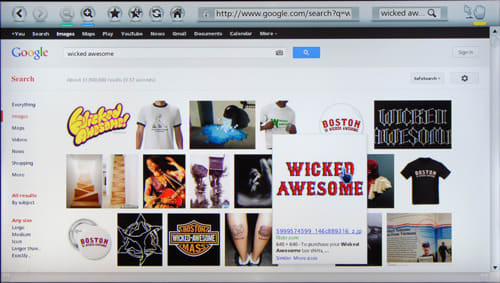
Apps
{{section_header}}{{section.name}}{{/section_header}}
LG has plenty of apps on its smart platform. The heavy hitters like Netflix, Hulu Plus, Amazon Instant Video, and YouTube are here. Social media apps like Facebook and Twitter are present, but we didn't find them very useful – with no PiP screen, these social networks are useless on a TV.

There is a section on LG's smart interface for 3D content. This includes 3D movies and the occasional 3D K-pop music video. We thought this section was a nice touch, especially for consumers who want to get the most out of their 3D TV.
Other apps available include the K-Pop Zone, which features plenty of Korean music videos, and lots of awful games. It'll be a very sad day when we shell out a dollar for a game called Rat Fishing.
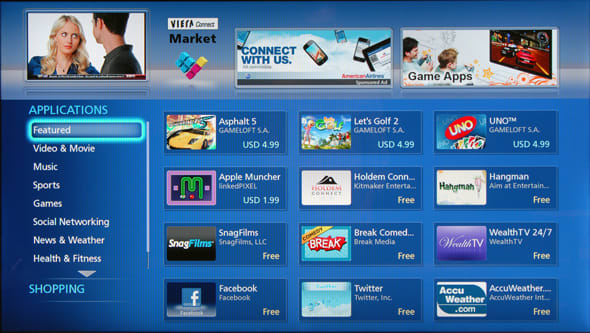
Other Internet Features
{{section_header}}{{section.name}}{{/section_header}}
We ran into an annoying glitch on the 50PM9700 that we also saw on the 32LM6200. When trying to connect to our wireless network, the 50PM9700 kept cutting our password off. We would select our network, enter the password, and then click OK, only to have the TV cut off most of it. After trying this several times and being frustrated to no end, we hooked up a USB keyboard to the TV and typed our password in. This solved the issue, but was a completely unnecessary fix to a problem that should not be happening.

Other Media
{{section_header}}{{section.name}}{{/section_header}}
USB media can be accessed via the app bar or the smart interface. We had no problem playing back music and video files or viewing photos.
Menu Interface
{{section_header}}{{section.name}}{{/section_header}}
We enjoyed using LG's interface, but we can see its app-inspired aesthetics as being confusing to some. There is no simple menu button on the remote – LG treats everything like an app.

In order to access menu options like picture settings, you need to press the "my apps" button on the Magic Remote. Doing this will bring up a bar at the bottom of the screen that shows all of the available apps, including a settings app. Once you navigate to the settings app, you can find sections for picture, sound, channel, time, lock, option, network, and support. Using this interface has a small learning curve, but we adjusted quickly.

Other Interface Features
{{section_header}}{{section.name}}{{/section_header}}
Using the Magic Remote to interface with the 50PM9700 is actually quite intuitive. If you have ever used a Nintendo Wii, you'll feel right at home. If not, using this motion-controlled remote will feel like second nature after about fifteen minutes. Adjusting settings and finding apps on the smart platform is all done by pointing and clicking, although there is a directional pad on the remote in case you aren't in the mood for motion.
Instruction Manual
{{section_header}}{{section.name}}{{/section_header}}
The user manual is well done and includes all the basics: instructions for installing the base, mounting to the wall, and setting up various connections.

The digital manual contains the real meat and potatoes. This guide can be found with the rest of the apps and has a plethora of useful information, like what each picture mode and audio mode does. Combined with the paper user manual, LG makes sure its users know exactly how to operate this TV.

A manual for so many TV models, they have to be further categorized by type.
Conclusion
{{product.vanity}}
We really enjoyed our time with the 50PM9700 (MSRP $1,699). We always like using LG's smart features, which are simple to use with the packaged Magic Remote. We were impressed by the excellent motion performance and screen uniformity. We even have to give LG credit for the good audio quality that the 50PM9700 produces.
Our time spent with LG's flagship plasma was not a total love affair, though. The color accuracy and consistency on this TV, while good, were not quite as good as the flagship plasmas from Samsung and Panasonic. The 3D experience was nothing special, either – LG has some of the best 3D on their LED TVs, but the active 3D glasses that you need to use for the 50PM9700 are not great and the effect is just mediocre.
Would we still recommend this TV? Absolutely. LG does a lot of things right with the 50PM9700, like the aforementioned smart features and performance. Price is also a huge factor when considering this TV. Its MSRP is $1,699, but it can be found for around $1,300 online. Compare that to the 51-inch Samsung E8000, which retails for about $1,700, and the 55-inch Panasonic VT50, which sells for around $2,250. This LG definitely offers bang for your buck.
Model Series Comparison
{{section_header}}{{section.name}}{{/section_header}}
The PM9700 series is LG's flagship line of plasma TVs. These TVs come with LG's motion-controlled Magic Remote and feature LG's smart TV interface. The PM9700 series are 3D televisions that use active 3D glasses, which are not included with the TVs.
Photo Gallery
{{photo_gallery "Design Landing Page Photo", "Front Tour Image", "Back Tour Image", "Sides Tour Image", "Connectivity Tour Image 1", "Connectivity Tour Image 2", "Stand Photo", "Controls Photo", "Remote Control Photo", "3D Landing Page Photo", "3D Menu Photo", "3D Glasses Photo", "Connectivity Extra Photo", "Software and Internet Landing Page Photo", "Menu Main Photo", "Menu 2 Photo", "Instruction Manual Photo", "Internet Features 1 Photo", "Internet Features 2 Photo", "Internet Features 3 Photo", "Local Media Playback 1 Photo", "Local Media Playback 2 Photo", "Browser 1 Photo", "Browser 2 Photo", "Browser 3 Photo", "Apps 1 Photo", "Apps 2 Photo", "Apps 3 Photo"}}
Ratings & Specs
{{manufacturer_specs_table}}
Meet the tester
An enthusiast of all things tech, Josh is one of Reviewed.com's resident television experts. When he's not looking at bright TV screens in a dark room, he's probably reviewing a laptop or finding a new snack at 7-11.
Checking our work.
Our team is here to help you buy the best stuff and love what you own. Our writers, editors, and experts obsess over the products we cover to make sure you're confident and satisfied. Have a different opinion about something we recommend? Email us and we'll compare notes.
Shoot us an email


