Panasonic's 2012 Smart TV Platform: Explained
Panasonic's Viera Connect is improved over last year's offering, but it isn't enough.
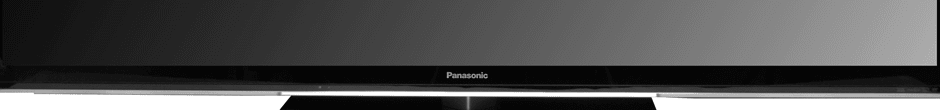 Credit:
Credit:
Products are chosen independently by our editors. Purchases made through our links may earn us a commission.
Panasonic has probably done less overhaul "Viera Connect," their smart TV platform, than any of the majors TVs makers this year, with one key difference. While the interface is regrettably similar to last year's, Panasonic has completely revamped some technology behind the curtains. Rather than installing more powerful chips in the TVs to handle all the "smart content," as many manufacturers have, Panasonic has deployed cloud-based processing.
In theory, cloud-based processing allows all the heavy lifting to happen on remote servers, which allows Panasonic to keep TV costs down and pass the savings on to you. However, the success of the gambit is largely dependent on your internet connection speed. Many of you have experienced the frustration of Netflix or YouTube with a slow connection. Imagine slowing down every part of the online experience—slow scrolling speeds, slow menu navigation, slow everything. It's not a guarantee, but it's a risk. Let's dig in and see if Panasonic makes it worth it with their 2012 platform.
How to Use It
Panasonic uses a clunky menu system that has remained largely unchanged in the last three years, despite our protests and apparently unmoved by the huge strides made by Samsung, LG, and others. Items are organized into pages that "stack" on top of each other. The icons are larger than they need to be. The designers could have easily fit more, and more useful, information on fewer pages rather than making you slog through each one. Moving from page to page can be painfully slow. Other times, there was less lag, so it might be related to internet speed.

The Viera Connect home page
Panasonic has a pre-designed layout for the apps, as you see in the photos here, but it's easy to move them around to your preferences by going into the Settings menu. The most egregiously annoying part here was the giant advertisement block, which starts off on the top page. You can move it back to another page, but you can't remove it entirely. Why they think anyone would click on an ad in this environment is a mystery.

You can move apps and other menu items around from page to page
All the navigation is done through the remote control, which can vary depending on which Panasonic TV you purchased. Some of the high-end models should come with a second remote called a "Viera Touch Pad." We tried a prototype at CES in January and were not impressed.
Streaming Movies, TV, & Music
Panasonic does not offer anything beyond the basics when it comes to streaming content. While Sony TVs offers dozens of (low-grade and tedious) streaming video channels, Panasonic sticks to the big-name partners. Netflix, Amazon Instant Video, YouTube, Hulu, Vudu, and CinemaNow are all pre-installed. Some specialty channels are available as downloadable apps. We're fine with this, because if you can't find it on Netflix, Hulu, or YouTube, it's probably not worth watching. Just one website's opinion.
It should go without saying that any service that requires a subscription, such as Netflix, does not come free just because you bought a TV. You'll need to pony up, just like everybody else.
Social Networking
Doing the whole "social media" thing on your TV is about as comfortable as wearing wooden pants. We're not criticizing people who need to tweet all the way through American Idol (well, maybe we are, a little), and we're not criticizing an electronics giant like Panasonic trying to cash in on the process. We are, however, criticizing the implementation, because that's our job.
Viera Connect includes the option to download standalone Facebook and Twitter apps, but is showcasing a special implementation called Social Networking TV. In essence, it's the same application, but most of the screen is dominated by a window showing the live TV feed (cable TV, movies, video games, etc.). The social media feed runs along the side and bottom of the screen. In theory, it's a pretty good idea. Unfortunately, the practice is completely hamstrung by the fact that you have to enter text using the remote control and an onscreen keyboard. At best, you can do a sentence or two a minute. The TV will accept a USB keyboard, but not a mouse, so the net result is only a mild improvement.
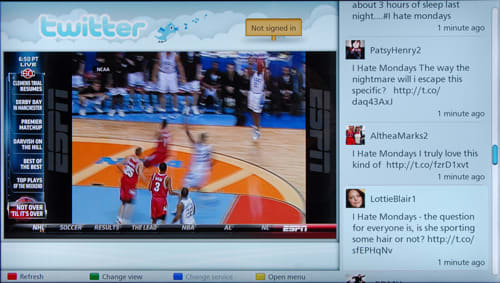
Use Twitter and Facebook onscreen while you watch TV
Apps & The App Store
New this year to Panasonic smart TVs is the Viera Connect Market, an underwhelming take on the iOS app store or Android Market. While over a million apps stand ready and waiting on those titanic platforms, Panasonic has less than a hundred apps at the time we're writing this. They're limited to a few big-name movie and music apps that we've discussed above, as well as lots of cheesy games that you can play with your remote control.

A modest of number of apps are available for download
Skype comes pre-installed, but if you want two-way video conferencing, you'll need to buy a webcam that works with Panasonic TVs. What's that? You don't know where to get one of those. Well, Panasonic has just the thing for you. There's another component to the Viera Connect Market dedicated 100% to selling you more Panasonic-branded products. From cameras to camcorders to 3D glasses and more, it's all here. You can order it right on your TV, er, that is as soon as you go onto a computer and create an account with Panasonic's sales department.

Panasonic does not miss an opportunity to sell you some cameras, 3D glasses, and more
We mentioned games. Yes, games, and lots of 'em. They're all pretty bad—a far cry not just from dedicated consoles like XBox and PlayStation, but even from iPhones and Androids. Using the d-pad on the remote control is just a terrible way to play a game. The remote was made for changing channels, not stabbing vampires or playing virtual darts.
There's a home for games run by a third-party company called PlayJam. From here, you can play others online, collect points and trophies, and view leaderboards. Unfortunately, you need yet another login to do any of this. At the very least, if Panasonic could have created a universal password that worked for all the apps in Viera Connect, it would have gone a long way in terms of usability.
Internet Browser
If you listen to any of the TV manufacturers for the last year, you'd get the feeling that having a fully-featured internet browser on a TV is the gold standard of innovation. From our point of view, it seems to be the gold standard of absolutely useless.
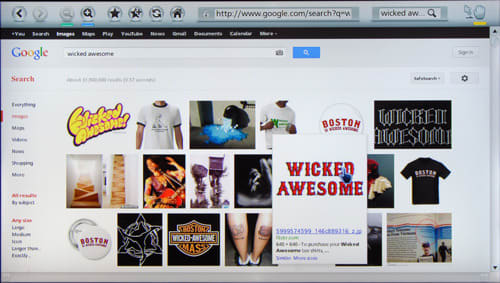
The browser experience on Panasonic TVs is lacking.
The entire experience is an exercise in tedium and inefficiency. You can plug in a keyboard but not a mouse, so you're limited to whisking the cursor back and forth using the d-pad on the remote control. In the very likely event that you don't plug an external keyboard into the TV, using the remote control to type with an onscreen keyboard is terrible.
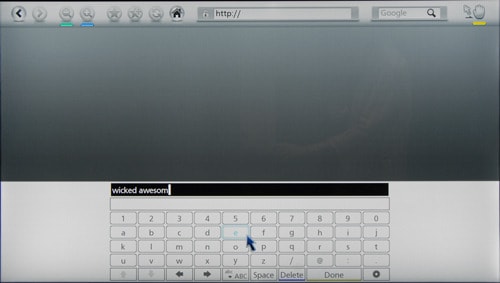
Using the d-pad on the remote control to move across an on-screen QWERTY keyboard is tedious
Sure, there have been improvements. We like the new "favorites" page organization (see photo below), and the script support has gotten better. We were even able to watch an embedded YouTube video on a web page, which was a pleasant surprise. But the basic fact remains that using a laptop, tablet, or smartphone is infinitely more enjoyable than using a browser on any TV we've seen so far, including the infamous Sony Google TV.

The “favorites” page on the Panasonic Viera browser looks an awful lot like Safari’s
Your Personal Media
The personal media manager is not really part of Viera Connect, properly speaking, but it's part and parcel of what a "smart TV" is all about. The support for various types of media is not particularly robust. For instance, we could play mp3 and m4a music files, and look at jpg photos, but none of the video files we tried would display.
Most Panasonic TVs offer both USB ports and SD card slots. Many support DLNA, so you can connect to local networks to stream content through ethernet or WiFi. If you're counting on this support, though, make sure you check the specs on your particular Panasonic TV before you buy.

The local media manager for your personal music, movies, and photos
Special Features from Panasonic
In addition to all the features mentioned above, Panasonic offers a service called "Special Product Support," which is located on the third page of the Viera Connect menu, by default. This surprisingly helpful collection of videos, how-to information, and FAQs covers a lot of questions that Panasonic TV owners might face. Well done, guys.

Panasonic offers streaming product support, including a lot of instructional how-to videos
