The best Safari Extensions for iOS 15
Supercharge your mobile browser with these Safari extensions
Products are chosen independently by our editors. Purchases made through our links may earn us a commission.
Internet browsers are more than a portal to your Facebook and Twitter feeds or a quick Google search. They’re how we get our work done, how we plan events, and for many of us, they’re how we keep ourselves entertained. That’s a lot to put on a single app, though; even the best browsers have their limitations.
Extensions, or mini-apps that you can install on top of your browser can help, expanding what your browser can do as well as eliminating pesky features that get in the way of your flow. Desktop browsers have supported extensions for many years, but they recently made their way to iPhones in iOS 15. Now, app developers can add Safari extensions to their apps so you can bring the power of your best apps right to the browser. Here are our of our favorites to help you get the best experience out of your daily tasks.
1Password

1Password's extension makes it easy to login to websites without having to tap through all your saved passwords or type them out manually.
Although iCloud Keychain already allows you to store passwords in the cloud and easily input them when you’re logging in, 1Password’s new Safari extension takes it to another level by bringing all the power of one of the best password managers directly into your mobile browser, just like on your desktop.
1Password allows for more secure and granular control over which characters and formatting your passwords can have, as well as adding features like secure notes and family plans. You can generate new passwords from right on the page when you’re creating a new account or changing an existing password, search your vault for any passwords, and access documents right from Safari.
Amplosion
Tired of tapping a link on Google, only to get a Google AMP version of the website you’re trying to visit? Amplosion, created by the developer of the third-party Reddit client Apollo, cuts out the middleman and redirects any AMP URLs directly to the source.
So, instead of being followed around the web by a little Google navbar at the top of your screen with an incomprehensible URL, you’ll get a direct link to the actual webpage that's easily shareable and free of Google AMP’s hangups.
Noir
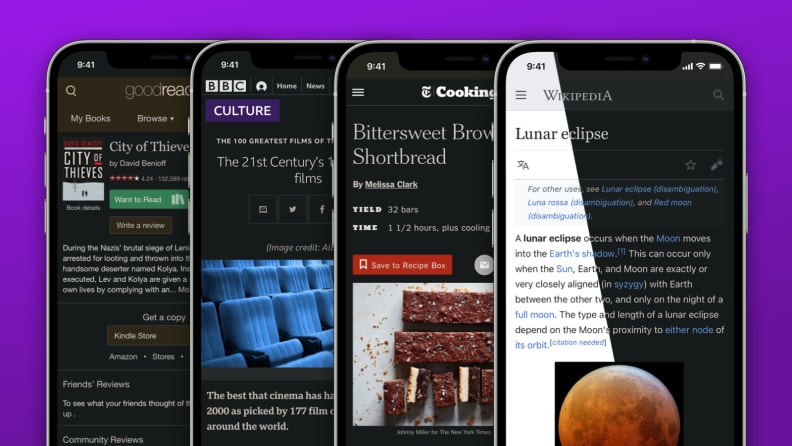
With Noir, you can automatically have any web page converted to dark mode whenever your system's dark mode is enabled.
Few things can wake you up like a blaring white screen in the dead of night. Sure, enabling dark mode on your device can keep that to a minimum, but system settings do nothing for the vast amount of white pages on the internet that can make their way to your screen.
Simply by downloading and enabling Noir, you can ensure that any time you have dark mode enabled on your iPhone, problem pages will be switched to a dark-mode version that’s easier on the eyes.
Mapper
If you’re keen on using Apple Maps as your primary mapping app—whether for its more privacy-centric approach, better Apple Watch integration, or simple aesthetics— Mapper is the extension for you.
Mapper streamlines your hunt for directions by swapping any Google Maps link for one that Apple Maps can open. That way, any time you do a Google search to find the nearest mechanic or dentist, you won’t have to go through the hassle of copying and pasting the address into Apple Maps to get directions the way you like them.
Honey
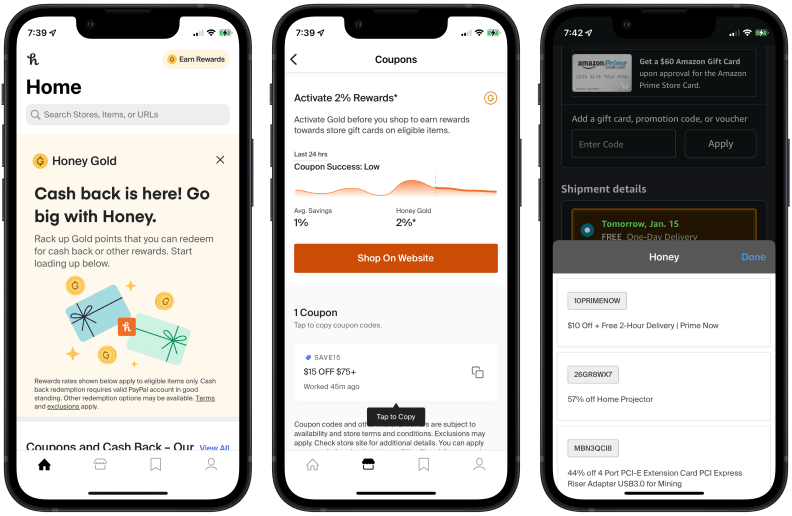
Honey automatically tracks down any available coupon codes and applies them at checkout. It doesn't always save you money, but it's always worth checking, since the codes can often still work.
Always on the hunt for the latest and greatest deals? Honey can raise your couponing game by making it easier to search for discount codes that’ll save you money at checkout.
Once the app has found all the coupon codes available for the site you’re on, it will automatically try applying them all at checkout to ensure you’re getting the best price possible. It doesn’t always work, as the codes are often expired or not applicable to your items, but what’s a couple seconds of waiting if it might save you a few bucks?
