GeForce Now’s new subscription tier is the ultimate cloud gaming experience
For less than $17 a month you can have your very own true 4K HDR cloud gaming machine
 Credit:
Reviewed / Joanna Nelius
Credit:
Reviewed / Joanna Nelius
Products are chosen independently by our editors. Purchases made through our links may earn us a commission.
Just as Xbox starts to make some major strides with its cloud gaming service, Nvidia comes out with a whopper of an update to its cloud gaming platform, GeForce Now. As of last month, anyone can pre-order a membership to Nvidia’s new RTX 3080 subscription tier, which provides more resolution options, features, and benefits than any other dedicated cloud gaming service out there—and for the moment it’s also the only cloud gaming platform that supports true 4K gaming.
We recently tried out the new subscription tier and all it has to offer. We were incredibly impressed with how smoothly the games ran (especially on Nvidia's Shield TV device), even at a level of detail so precise you can see pores on the characters’ skin. If you’re new to cloud gaming or wondering if subscribing to GeForce’s RTX 3080 tier is worth it, here’s what you need to know.
What is cloud gaming
Cloud gaming is like streaming a movie to your phone, computer, or TV—except your device is constantly “talking” to a server likely located hundreds of miles away. Your game is installed on that server instead of on your console or PC, but you’re still controlling what happens in the game. It’s sort of like playing Bandersnatch, but more complex.
If this sounds like you’d need fast internet, it depends on the games you play and at what resolution. A 25Mbps download speed will be the bare minimum for most games played at a 1080p resolution, but you’ll need a lot more bandwidth if you want to play in 4K without any lag or high input latency.
What is GeForce Now?

Nvidia's Shield TV is not only one way to game in the cloud, but it's also a fully-fledged streaming box. (Eat your heart out, Roku.)
Like Xbox cloud gaming, Playstation Now, Google Stadia, and Amazon Luna, Nvidia’s GeForce Now is a cloud gaming platform that connects your device to a server and streams the games you already own to your device in real-time. This means you don’t need the latest console or a high-end PC to play the most popular games—and you can play games anywhere you have a good internet connection, even with 4G LTE and 5G.
Not only that, GeForce Now is compatible with a wide range of devices and internet browsers: PC, macOS, iOS, iPadOS, Android, Google Chrome, Microsoft Edge, Safari, and of course Nvidia’s streaming box, Shield TV.
How does GeForce Now work?
GeForce Now is a bit different from other cloud gaming services. Instead of paying a monthly subscription fee to access a separate library of games or special discounts, you bring your library of games along. If you’re, say, a PC gamer who doesn’t have the budget to build a $2,000 rig, you’re GeForce Now’s target audience.
GeForce Now allows you to sync games from your Steam, Epic, and GOG gaming libraries to its service. Because none of the games are tied to Nvidia’s cloud gaming platforms, you won’t lose them if you decide not to use the service anymore. Just keep in mind that, to play a game on GeForce Now, the game must not only be compatible with the platform itself but GeForce Now also needs to support the specific digital storefront (Steam, Epic, etc.) where you purchased your game.
For instance, if you own Amnesia: The Dark Descent through Epic Games, you can’t play it with GeForce Now—it's only supported on the service via Steam. If you own Cyberpunk 2077 on Steam, Epic, or GOG, all three of those platforms are supported on GeForce now, so all you need to do is make sure your GeForce Now library is connected to the correct account to play the game.
How much does GeForce Now cost?

A screenshot of Cyberpunk 2077 on my TCL TV in true 4K. Graphics and ray tracing settings on Ultra, with DLSS auto-enabled. No HDR.
You’ll need to pay a monthly subscription to access specific cloud gaming features like ray tracing and streaming in 4K resolution. But GeForce Now does have a free option called, fittingly, the Free tier. It's a great place to start if you’re not sure about subscribing to another streaming service.
There are a few catches to the Free tier, though: since everyone shares space on the same servers, there’s a cap as to how many people can access them at the same time. Anyone on the Free tier not only might have to wait until a spot opens up but your gaming sessions are limited to an hour at a time. Not only that, Free tier users only get remote access to a “basic rig” or the equivalent of budget-PC. So the device you own may or may not be more powerful than the cloud gaming rig you connect to. And more powerful gaming performance is a big reason to use the service in the first place.
If you subscribe to the Priority tier ($9.99 a month or $49.99 for six months) you’ll gain access to a more powerful rig with the option to turn ray tracing on in compatible games, priority access to Nvidia’s gaming servers, and six hours of game time before you’ll need to reconnect to the servers. You’ll also be able to stream games in 1080p at up to 60 frames per second (fps).
The new RTX 3080 tier, which we’ve run through several connection tests, is currently available for pre-order ($99.99 for six months, roughly $16.67 per month). This tier gets subscribers exclusive access to servers running Nvidia's powerful RTX 3080 graphics cards, the option to play compatible games with ray tracing on, eight hours of game time, up to 1440p resolution at 120 fps on PC and Mac, and—if you own Nvidia's Shield TV streaming box—4K HDR resolution on your TV.
Other cloud gaming platforms max out at 1080p resolution on their paid tiers or upscaled 4K resolution. Many of them aren’t compatible with the same number and type of devices and browsers as GeForce Now. (Xbox cloud gaming, for instance, isn’t currently supported on macOS.)
If you happen to have a Founders for Life benefit, meaning you only pay $5 per month for the Priority service, you can upgrade to the RTX 3080 plan and still go back down to the Founder's price if it's not for you.
Putting Nvidia’s RTX 3080 tier to the test
Impressive latency (or lack thereof) in 4K

To take full advantage of GeForce Now's RTX 3080 tier, you must have at least a 4K TV (HDR optional) and an Nvidia Shield TV streaming box.
Time to get into the good stuff: how the RTX 3080 GeForce Now tier runs.
I have an older TCL 50UP120 (2016) TV that doesn’t support HDR, unfortunately, but playing games like Control and Cyberpunk 2077 via Shield TV was the first time I got to see what those games looked like in true 4K on something other than a computer monitor. Not only did those games and others look gorgeous on my TV, but it felt like I was playing them on my desktop PC.
Looking at some rudimentary input latency measurements, it’s easy to see why. For this test, I filmed my thumb at 240 fps pressing the jump button on the controller and capturing my character reacting on screen. I then counted the number of frames between those actions in Adobe Rush and converted the frame rate to milliseconds.
Playing Control in true 4K (no ray tracing, no DLSS), I measured an average of 46ms of latency via GeForce Now on Shield TV. That’s lower than playing the same game in Xbox’s cloud (58ms) at the same resolution. However, enabling ray tracing at the highest setting over GeForce Now increased the input latency to 75ms. Ray tracing places a greater demand on a graphics card, so it seems that demand is reflected on the user side with an increase in input latency.
The story was different for Cyberpunk 2077, however: In true 4K, I measured 63ms of input latency with ray tracing on and off. This could have something to do with where my character was located in the game. In Control, I was standing in a room with lots of artificial lighting and reflective surfaces. In Cyberpunk 2077, I was standing in the middle of a desert (the Badlands) during the day. Regardless, it could be that ray tracing adds more latency in some instances, but the difference is too small to notice with your own eyes and should not have any effect on your gameplay.
Ray tracing sometimes meets the struggle bus

A screenshot of Cyberpunk 2077 on my TCL TV in true 4K. Graphics and ray tracing settings on Ultra, with DLSS auto-enabled. No HDR.
Input latency aside, the overall performance wasn’t nearly as good with ray tracing turned on at 4K—depending on the game.
Playing Cyberpunk 2077 in true 4K on the Ultra graphics preset for 30 minutes, with ray tracing turned to Ultra and DLSS turned off, my 5GHz wireless connection struggled to keep up, even though I was getting over 150 Mbps of bandwidth through my Nvidia Shield. The game lagged and felt choppy in cutscenes and combat scenarios, outputting somewhere in the vicinity of 30-40 fps. As soon as I turned DLSS on, the choppiness disappeared. However, I didn't encounter any lag while playing Control at the highest graphical settings with ray tracing on and DLSS off.
GeForce Now does give you a way to mitigate choppiness. If you turn on “Adjust for poor network conditions” in the custom streaming quality settings, the service will automatically lower your resolution to smooth out the frame rate. This feature is useful if you're trying to game during peak network hours (usually between 6 p.m. and 11 p.m.), but it can make games look pixelated for me, almost to the point of not knowing where I was going. It all depends on how much bandwidth is being allotted to GeForce Now on your device.
That said, I still encountered the same ray racing issues in Cyberpunk 2077 regardless of what time I was playing the game. That leads me to believe the lag might be more of a hardware optimization issue or a game-specific issue than a bandwidth issue; In our desktop graphic card tests, Control is the better performing game when ray tracing is on (and DLSS is off) by about 20-25 fps, even with an RTX 3080 GPU. Considering GeForce Now's new tier runs on an RTX 3080 GPU, it's not completely surprising that Cyberpunk 2077 had some struggles considering it's what we've seen in our local testing.
True 4K eats up a lot of data
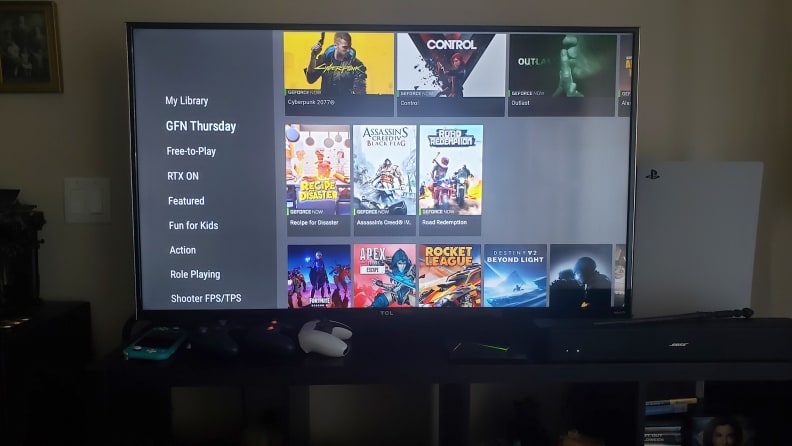
One benefit to having a GeForce Now account is GFN Thursdays; new games are added every week!
If your internet service provider has a data cap, you’ll want to keep track of how much data you’re using.
While playing in true 4K, I used about 23GB of data over the span of an hour and 45 minutes playing Cyberpunk 2077—and that was just running around Night City doing quests that require little or no combat. (With ray tracing turned on, not that much more data was used—a negligible amount really.)
If you’re someone who games for, say, five hours on weeknights after work, you will likely hit your data cap halfway into the month, and that’s not even taking into account anyone else in your household that streams any kind of digital content.
However, if you lower the resolution to 1440p or 1080p and play a less graphically demanding game (I’ve been enjoying the platform-puzzler, Hue, for instance), you don’t have to worry about hitting your data cap nearly as much. But you will still need to watch your data usage just in case.
GeForce Now’s RTX 3080 tier is right for a very specific type of gamer

A screenshot of Control on my TCL TV in true 4K. Graphics and ray tracing settings on Ultra. No DLSS. No HDR.
If you live alone, have unlimited internet data and a plan with speeds above 100Mbps, and like to play games on multiple devices, you’ll probably benefit the most from GeForce Now’s RTX 3080 tier.
At a cost of $200 for an entire year, you’ll have remote access to a high-end gaming PC for far less than what you would spend building your own. It would take you ten years to spend $2,000 if you only played games in the cloud. By that point, Nvidia will have likely upgraded its top-tier servers with whatever magical graphics cards it’s put out by then and added thousands of supported games. (Assuming GeForce Now is still around, which I hope it is.)
GeForce Now’s RTX 3080 tier could also be good for anyone who has given up on finding a new console or desktop PC graphics card; the global chip shortage could last well into 2022 and beyond, creating more incentive for gamers with the right internet plan to switch to the cloud.
If you have multiple people streaming content who live in your house and/or a data cap, the Priority tier might be the better option. It offers up to 1080p at 60fps, priority access to gaming servers, and ray tracing, but doesn't provide up to 4K HDR resolution if you were planning on picking up a Shield TV and playing games on your fancy new Sony A90J OLED TV.
GeForce Now currently offers the most flexibility for anyone who wants to give this cloud gaming thing a shot. With the addition of its new tier that supports true 4K, there’s more reason to game in front of your TV. GeForce Now makes a highly effective console replacement as well as a high-end PC replacement—so effective that I haven’t touched my PS5 in weeks.


