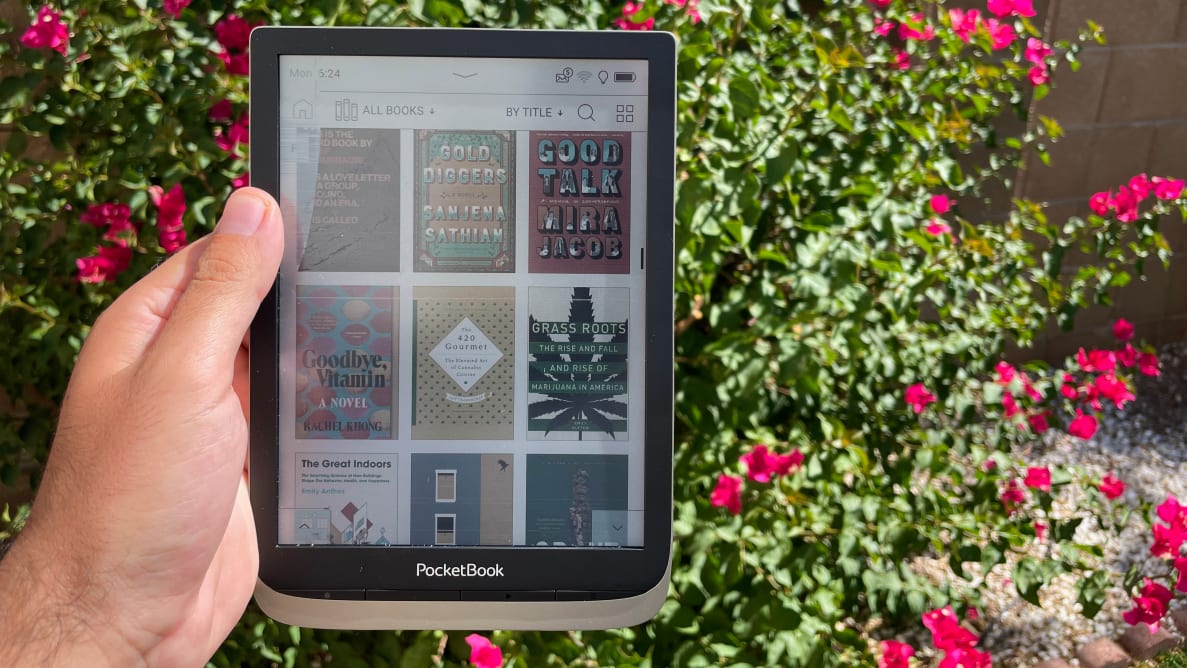Pros
-
Expandable storage
Cons
-
It's slow
-
Buying books is inconvenient
-
Display colors look muted
About the Pocketbook InkPad Color
- Storage: 16GB with expandable option (up to 32GB)
- Format: ACSM, CBR, CBZ, CHM, DJVU, DOC, DOCX, EPUB, EPUB(DRM), FB2, FB2.ZIP, HTM, HTML, MOBI, PDF, PDF (DRM), PRC, RTF and TXT
- Display: 7.8-inch color e-ink screen
- Audio: The device can play audiobooks and music over Bluetooth, as it supports six popular audio formats (M4A, M4B, OGG, OGG.ZIP, MP3, MP3.ZIP)
- Input: USB-C
What we like
Expandable storage makes downloading ebooks less stressful
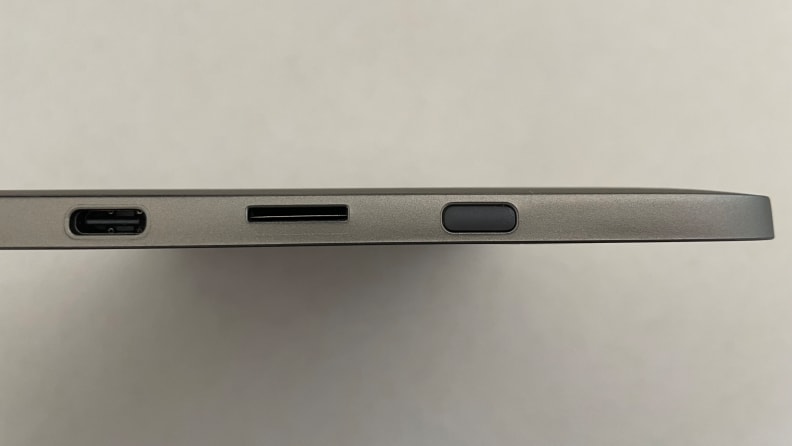
Unlike Kindles, the InkPad Color has expandable storage via a microSD card slot on the bottom of the device.
All those colorful pixels wouldn't matter if the Inkpad Color couldn't store it all. Thankfully, it comes with 16GB of internal storage (more than Amazon offers on any of its readers) and the option to expand storage via microSD.
It's true that even Amazon's 4GB of onboard storage is plenty for hundreds of ebooks, and the Inkpad Color's 16GB will absolutely store your whole library if you so choose. That said, being able to tack on an extra 32GB via microSD can ease the woes of a comic book fan who likes to stuff their reader with all the latest issues while still maintaining a solid archive.
What we don't like
It's slow
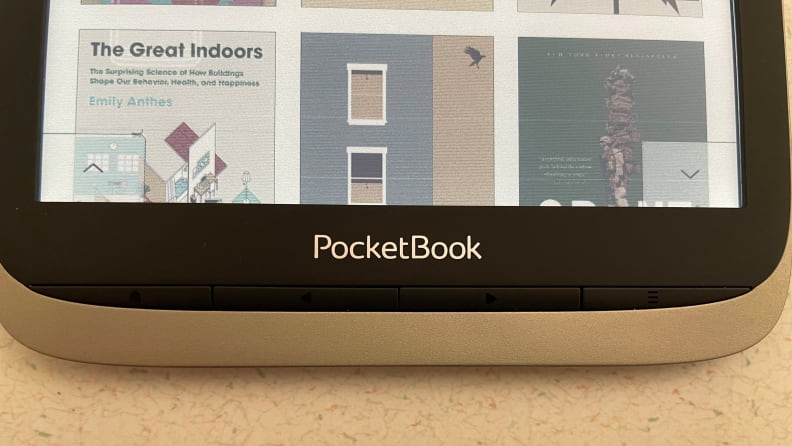
The navigation buttons under the display make turning pages easier, but they're tough to use with one hand.
E-readers are typically slower than their tablet counterparts due to the nature of their screens. Amazon and Kobo have done a pretty good job of offering readers fast refresh rates, but the Inkpad Color isn't anywhere near as snappy. Nearly everything on the latest Paperwhite happens within a few milliseconds of your input, but loading colors on the InkPad slows it down quite a bit.
When scrolling through your book library, you'll usually see text-based covers in place of the book's actual cover while the reader catches up. This happens from time to time on Amazon's Kindles when the device is still syncing files, but it happens frequently enough on the Inkpad Color to be annoying.
Highlighting on this reader is also nowhere near as snappy as on a Kindle. Dragging the cursors to the right place causes a lot of jittering and lags well behind your finger movements. Amazon's offering isn't perfect, but the lag on the Inkpad Color is frustratingly cumbersome.
To be clear, the main things like scrolling through pages, loading e-books, and most things focused on reading, the InkPad Color is actually pretty quick. It’s mostly any time the display needs to show color that it starts to lag. That’s mostly because the tech isn’t quite there yet, but it still dampens what seems like a pretty cool feature.
Buying books is inconvenient
Unlike the Kindle, getting books onto the Pocketbook isn't convenient without third-party intervention. You could do drag-and-drop in your computer’s file manager of choice, or you could use specialized software like Calibre to manage the details of all the books in your library. It’s worth the effort, but your options are far more limited than on a Kindle or even a Kobo e-reader, and in any case, you’ll need a computer to get it done.
With Amazon, you can navigate the company's e-book store right on your device and find a nice recommendation or two, or send them to your Kindle directly from your browser. If you'd rather support your local library, you can use an app like Libby to send library books straight to your reader with just a few taps. None of that's present on the Inkpad Color. Sure, there's an e-book store where you can find some easily-recognizable titles, but even that's pretty barebones.
The curation, in particular, could use some work. For instance, my device's current "New books" pane shows The Great Gatsby alongside a book titled Grammy said 'NO!'. (The cover features a stern mother lecturing her shocked daughter and guilt-ridden son.) This is a common thread across other reviews and user experiences of not just this Pocketbook, but other Pocketbook models, too. Personally, I'll take Amazon's curation.
Beyond that, any purchases will have to be made on-device. As far as I've been able to tell, there isn't a way to buy books through Pocketbook's website, so you can’t send e-books directly to your reader from a website like you can with Amazon.
The good news is that you can always use a third-party shop like Kobo's or even Amazon's. You can also use Libby to get e-books through your local library.
Color screen feels like a novelty, not a game-changer
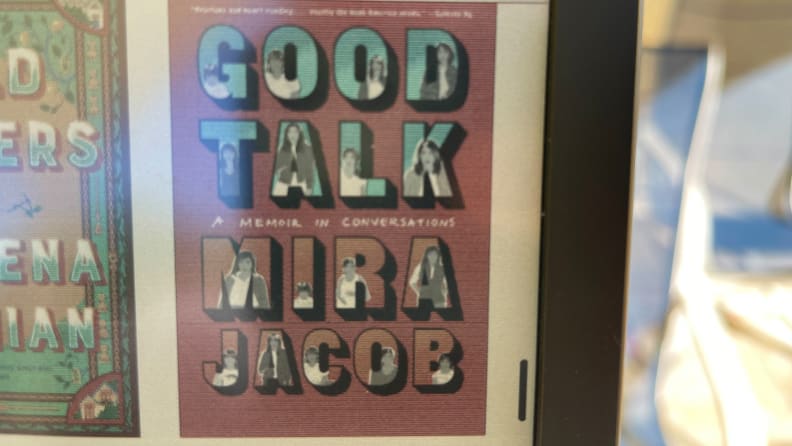
Although the color display is cool to look at, it's not crisp enough to stand up to a closer peek.
Here's what's great about an e-reader with a color screen: You can read comics on it without losing the blots of color that bring the page to life, and book covers look a little nicer. Just like on the Kindle's latest firmware, there's an option to endlessly scroll through all your books by their covers, and from a distance, it's a pretty way to display all your book covers.
Here’s what’s not great: the colors are washed out, and the pixel density is pretty low. That makes for a more colorful, but ultimately less appealing image than even the black and white screensavers that show up on a Kindle. It also makes the display a lot slower when putting colors on-screen, since color displays aren’t just a matter of turning a blot of black ink on or off. When scrolling through your library in cover view, it takes over 30 seconds for the color covers to appear for every book. The problem is that this isn’t a one-off thing: it happens nearly every time the device idles for about a day.
The PocketBook Inkpad Color's 7.8-inch display can show up to 4096 colors, which is about 4094 more than Amazon's current Kindle lineup (excluding the Fire tablets), but a few million short of what you’d see on an iPad. That makes it a pretty hefty (but sleek) reader, and it's a bit too wide to comfortably hold and navigate with one hand (unless maybe you have big hands). The buttons along the bottom of the display (home, menu, page forward, and page back) make navigation slightly easier, but it's still a fairly large screen to have to deal with while reading.
Beyond that, the pixel density is pretty low. In monochrome, the reader has a dpi of 300, but that plummets down to 100 when displaying colors. The technology is still relatively new, so it's understandable, but it's just not worth the money right now.
Should you buy it?
No, it’s too expensive for the mediocre experience it offers
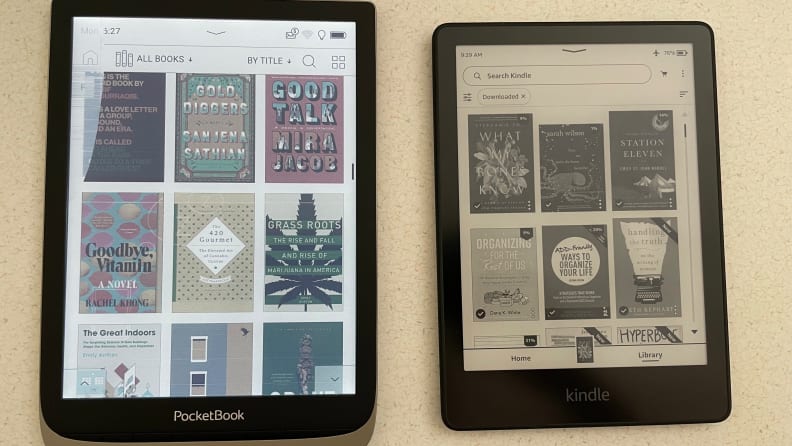
The InkPad Color is significantly bigger than the latest Kindle Paperwhite, so it probably won't fit in your compact bags.
If you're dead-set on reading comic books on the go, you can get an iPad for a little more than the Inkpad Color, and you'll get a lot more for your money. If you just need an e-reader to take your books with you on the train or on your next trip, get a Kindle. It's cheaper, faster, easier to get books onto, and it's genuinely more fun to use than Pocketbook's color e-reader.
Outside of a mediocre attempt at showing colors on an e-ink display, there's nothing novel or extremely promising about this e-reader. It's too big to carry in a small bag or to hold in one hand, it's too expensive to serve as just an e-reader, and it's too slow to feel fun while using.
Meet the tester

Jordan McMahon
Staff Writer, Electronics
Jordan has been writing about and reviewing technology since 2017, with products ranging from tablets and apps to fanny packs and home office gear.
Checking our work.
Our team is here to help you buy the best stuff and love what you own. Our writers, editors, and experts obsess over the products we cover to make sure you're confident and satisfied. Have a different opinion about something we recommend? Email us and we'll compare notes.
Shoot us an email