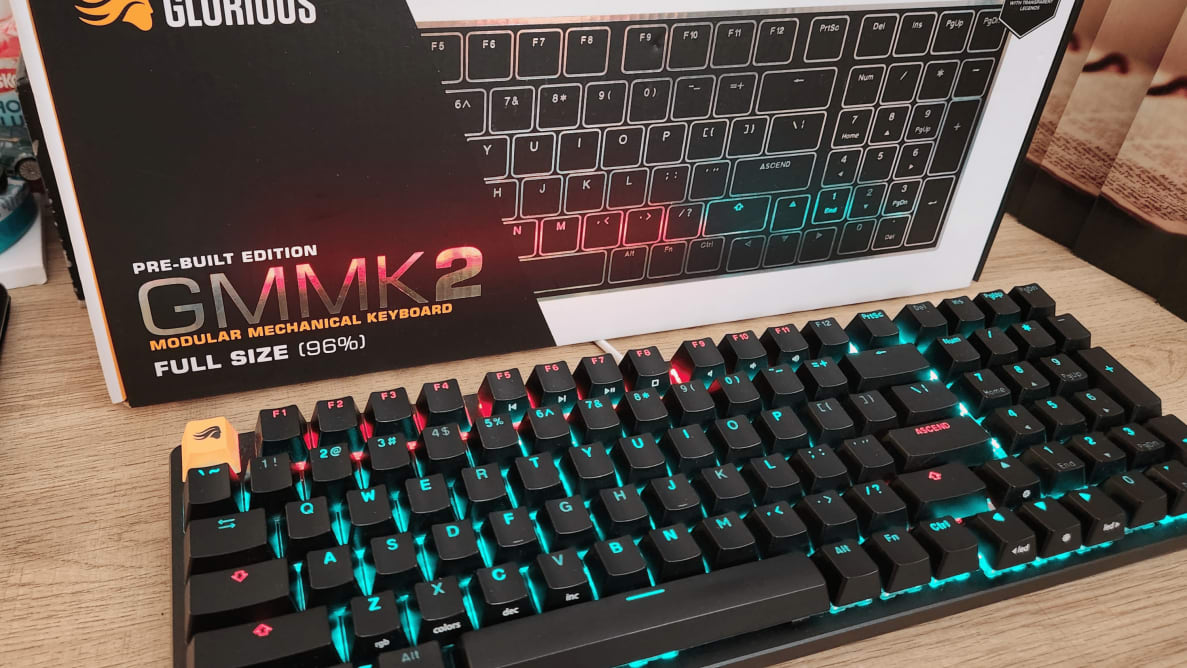Pros
-
Broad compatibility
-
Hot-swappable key switches
-
Great value
Cons
-
Glorious Core software is PC only
-
No wrist rest
-
Wired only
About the Glorious GMMK 2
- Connectivity: Braided USB Type-C to Type-A cable (included)
- Dimensions: 14.8 x 4.9 x 1.5 inches
- Weight: 2.76 pounds
- Material: Aluminum top plate with ABS plastic base
- Color: Black, white, and pink colorways are available for no extra cost
- Special features: Fully addressable per-key RGB, key remapping and macro creations via the Glorious Core software, hot-swappable mechanical switches
The GMMK 2 is available either fully assembled or as a bare board that buyers can build themselves using their own 3 or 5-pin mechanical switches and keycaps. We tested the pre-assembled full-sized, 99-key (96%) version with Glorious Fox Linear Switches from Glorious, but the GMMK 2 is also available in a compact 65% form factor with 67 keys.
If you buy the GMMK 2 pre-assembled from Glorious, your switch options are limited to the Glorious Fox Linear Switches we tested. These offer a solid balance between speed and control. However, Glorious also lets you fully configure the keyboard on its site, allowing you to customize everything from the switches (with their own Glorious brand, Gateron, and Kailh switches in nearly every type), to the keycaps, and even the cable.
This keyboard officially supports Windows and Mac. Unofficially, we confirmed the keyboard also works with PlayStation 4 and 5, Xbox Series X|S, and Android.
What we like
Straight-forward design

The GMMK 2 is available in 96% and 65% sizes.
The GMMK 2 gives you everything you'd expect from a full-size keyboard while shrinking its overall size. Instead of having 104 keys, Glorious eliminated five keys for a total of 99, slimming down the overall footprint without cutting functionality.
It keeps the pre-set macros that allow you to control RGB backlighting and cycling through all 18 built-in presets. Although there's no physical volume roller or knob like on other enthusiast keyboards, you can control media playback and volume control directly by holding the function key and pressing the media keys.
The GMMK 2 we tested uses double-shot ABS keycaps, which allow for a more comfortable and durable typing experience. The legends are molded into the top and sides of the keycaps to ensure they won't fade or rub off with extended use.
Glorious rates their proprietary linear Glorious Fox switches to last 19 million keystrokes. They come pre-lubricated to reduce unwanted noise and travel 3.9mm before being fully depressed. The lubricated keys helped to create a smooth and satisfying typing experience in my opinion. Whether competitive gaming or typing up a document, I never felt finger fatigue.
While nowhere near as long-lasting as the SteelSeries Apex Pro (100 million keystrokes), or the HyperX Alloy Origins 65 (80 million), Glorious makes up for this in other ways; the ability to easily replace broken key switches means this keyboard will last for years to come.
The GMMK 2 proved extremely durable, surviving a three-foot drop on carpet, hardwood floor, and tile. A couple of keycaps came off, but no damage was present to the aesthetics or functionality.
Compatible with multiple devices

The keycaps can be fully customized.
The Glorious GMMK 2 had no issues connecting to my Dell G15 5515 or Apple MacBook Air M1 via the included braided USB Type-C to Type-A cable.
Though not officially supported, I was able to connect the keyboard to both my Google Pixel 6 Pro and Samsung Galaxy Z Fold 4 devices. For these devices and the M1 Mac, I used a USB Type-C to USB Type-C cable and everything worked without a hitch. I was able to send text messages and emails, shop online, and write this review without issue.
The keyboard supports both Xbox Series X|S and PlayStation 4 and 5 consoles. The GMMK 2 was detected correctly on every device. Ghostrunner and Final Fantasy XIV on the PlayStation 5, and Call of Duty: Warzone on the Xbox Series X, all felt responsive and I was never at a disadvantage.
Software and hardware customization

Removing keycaps and switches is easy thanks to the included pullers.
Customization is where the GMMK 2 really shines, as you are able to hot swap the key switches to create the ultimate keyboard experience. This is where the GMMK 2 sets itself apart from competitors, as fully modular gaming keyboards are still a rarity from big manufacturers; Corsair only just released its first, the K70 Pro Mini Wireless.
If the included Glorious Fox switches don't satisfy your productivity or gaming demands, the universal 5-pin sockets allow you to change any and all of the key switches. This means you can have a custom build combining Glorious Fox switches with Gateron, Kailh, Cherry, NK, or others in any arrangement you'd like. No longer do you have to replace an entire keyboard to get a unique experience.
The accompanying Glorious Core software further enhances the customizability. Similar to the Apex Pro or Razer Deathstalker V2 Pro, you are able to customize the RGB backlighting of the GMMK 2 on an individual per-key basis.
You can layer different RGB styles on top of one another to create a unique visual presentation. For instance, I applied the Matrix preset (pulsing green pattern) to the keyboard, then added red RGB lighting to the F keys, Shift, and Enter keys.
On the Key Binding tab, you can remap keys and even apply mouse functions to specific keys, allowing you to control two unique devices only with your keyboard. I mapped forward, back, left click, and right click to the WASD keys, allowing me to streamline my console gaming experience.
You can also create, import, and export your own macros, further enhancing the keyboard's functionality.
The Performance tab allows you to adjust both your polling rate and input latency. By default, the polling rate, or how often your PC checks for input, is set to its maximum 1000Hz and input latency is 16ms. When I adjusted the input latency down from 16ms to 2ms, I found myself more competitive in CS:GO and Call of Duty Vanguard when gaming on my PC. Adjusting these settings won't affect gaming on a console.
What we don't like
Software is PC-only
At the time of this review, Glorious Core is only compatible with Windows. There is a standalone updater for macOS devices, but I couldn't install it on my M1 Macbook Air. I kept getting the error that macOS cannot verify the app is free from malware.
Even updating the firmware of the keyboard is relegated to Windows for now. Outside of this, the keyboard works perfectly with macOS.
Should you buy the Glorious GMMK 2?

Our unit was configured with Glorious Fox Linear Switches.
Yes, it's a contender for best overall experience
While I've become a fan of compact 60%, 65%, and 75% keyboards, a full-size keyboard can still give you a great experience. While the 65% version of the Glorious GMMK 2 would suit my on-the-go lifestyle perfectly—similar to the HyperX Alloy Origins 65 or the Apex Pro Mini Wireless—the full-sized GMMK 2 still offers up an excellent experience that can be truly tailored and customized even after buying.
You can't avoid competition from the likes of the more expensive Ducky One 3 and the original GMMK. Priced about $40 less than the GMMK 2, the previous generation offers similar features like hot-swappable switches, addressable RGB, multi-device support, and more pre-built options to choose from.
However, when comparing other competitors side by side with the GMMK 2, Glorious comes out on top. One reason is the support and customization provided by the Glorious Core software. You also have a greater variety of compatible switches and keycaps than competiting gaming keyboards if you look at the GMMK 2 barebones board for $79.99 and build it yourself.
A versatile, long-lasting keyboard that gives you control over every detail and can be considered in the same league as the Apex Pro is nothing to balk at. Looking at the GMMK 2's feature set and price point, this keyboard is also a good match against the likes of an office work powerhouse like the Logitech MX Mechanical keyboard or even the $200 Keychron Q5. The question you have to ask yourself is: do you want this keyboard in black, white, or pink?

The only question you should ask is: Which color do I want?
Meet the tester
Matthew Prunty is a freelance gaming and tech journalist with over a decade of writing experience covering everything from video games hard and software to smartphones and PC hardware.
Checking our work.
Our team is here to help you buy the best stuff and love what you own. Our writers, editors, and experts obsess over the products we cover to make sure you're confident and satisfied. Have a different opinion about something we recommend? Email us and we'll compare notes.
Shoot us an email