Pros
-
Same outstanding quality
-
Potentially life-saving crash detection
-
QWERTY keyboard
Cons
-
Incremental upgrade
-
Temperature sensor underutilized
-
Ovulation predictions retrospective
Many of the best new Apple Watch features are part of watchOS 9 and extend to older models, such as Low Power Mode and the redesigned Compass app with waypoints and Backtrack. You may not find the exclusive new Series 8 features compelling enough to shell out another $399.
However, it remains the best in the business, and if you want the latest and greatest—and you own an iPhone—this is your best option.
About the Apple Watch Series 8

The Series 8 offers a few solid upgrades, but a very similar experience to its predecessors.
Other than size and cellular connectivity, the specs are the same for all Watch Series 8 models, as listed below:
- Display: LTPO OLED Retina display (41mm is 352 x 430 pixels; 45mm is 396x484 pixels)
- Processor: Apple S8 64-bit dual-core processor
- Connectivity: Bluetooth 5.0, LTE (cellular models), UMTS (cellular models), 802.11b/g/n, NFC for Apple Pay only
- Navigation: L1 GPS, BeiDou, Galileo, GLOSNASS, QZSS, compass
- Sensors: Accelerometer, Altimeter, Ambient light sensor, Barometer, Blood oxygen, Gyroscope, Optical heart sensor, Temperature sensors
- Water/Dust Resistance: Up to 50 meters (WR50), IP6X dust resistance
- Audio: Microphone and speaker
- Battery: Up to 18 hours (36 hours in the new Low Power mode)
- Storage: 32 GB
- Warranty: One-year limited warranty; AppleCare+ for $79 for two years or $3.99 per month in perpetuity + $69 accidental damage fee
The Apple Watch Series 8 is available in the same sizes as the Apple Watch Series 7: 41mm and 45mm. The basic model features an aluminum case in midnight, (PRODUCT) RED, silver, and starlight. The aluminum model starts at $399 for the 41mm size and $429 for the 45mm.
A stainless steel model is available for a premium and comes in silver, graphite, or gold. The stainless models start at $699 for 41mm and $749 for 45mm. There are multiple band options for each watch. Check closely, because some configurations include a band that increases the price.
You can purchase an LTE-capable model for an extra $100. Cellular service is optional and usually costs around $10 per month from AT&T, T-Mobile, and Verizon. MVNOs like Boost and Mint typically don’t support the Apple Watch.
What we like
Design you expect from Apple

The Apple Watch 8's design is excellent as always.
If you’re familiar with the Apple Watch, there are no surprises here. The Apple Watch Series 8 delivers the smooth lines and superior fit and finish you expect from Apple products. The 45mm display is bright, vibrant, and responsive.
The always-on aspect of the display works great, slowing and slightly dimming the screen when your wrist is down to preserve battery life, with a subtle animation bringing the screen back to life when you raise your wrist.
As with every Apple Watch since the original, it features a touch screen, a digital crown that can be pressed or scrolled to navigate the interface, and a side button. (The sole exception is the upcoming Apple Watch Ultra, which features one additional button.)
As always, you can buy it in several different colors and finishes, alongside any style of watch band you prefer, either directly from Apple or from third-party vendors (which are often less expensive).
The model we reviewed includes the standard black fluoroelastomer Sport Band, which is serviceable if a bit sweaty (try the Nike Sport Band as an alternative, which is made of the same material but features ventilation holes). Apple also included the nylon weave Sport Loop, which is much more comfortable than it looks.
The new watchOS 9 isn’t a big leap over watchOS 8, but it is remarkably stable. We did not experience any crashes, glitches, or hangs, even during beta testing earlier this year. It’s always responsive and always works, though some apps still load a bit more slowly than you may like.
In short: it’s everything you expect from an Apple Watch.
Fantastic fitness tracking
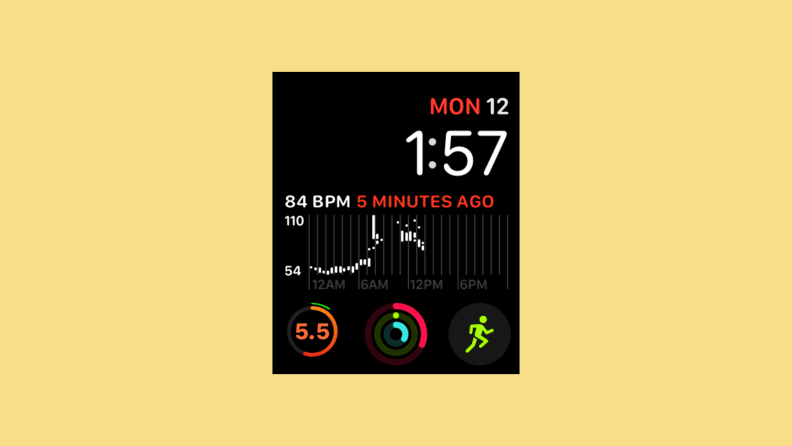
Fitness tracking keeps improving, and with watchOS 9, there are even more ways to track.
The Apple Watch is arguably the best fitness tracker on the market, and it’s definitely the most user-friendly with the strongest app ecosystem. Out of the gate, the Health app on your iPhone uses Apple Watch sensors to track your activity level, heart rate, and sleep quality (assuming you wear it to bed).
Additional options—which either require manual opt-in or some other action—let you record an ECG, be warned of atrial fibrillation, track your blood oxygen level, or chart your menstrual cycle.
If you don’t care for Apple’s built-in apps like Fitness—which displays your standing hours, exercise minutes, and overall activity level in concentric rings—there are many alternatives, like Athlytic, which mimics the functionality of the subscription-based Whoop band, and AutoSleep, which is superior to Apple’s built-in sleep-tracking (it can detect things like afternoon naps).
Crash detection
One of the marquee features of the Apple Watch Series 8 is crash detection. When you’re involved in an automotive collision, the Apple Watch uses a combination of its barometer, GPS, and microphone to identify it, and automatically calls emergency services. (If you’re deciding between the Series 8 and the new SE, it should be noted that both watches offer the same crash detection sensors.)
This is also a feature of the iPhone 14 line, but may be even more useful on the Apple Watch, since it’ll be easier to access if you’re pinned in a car.
We didn’t have a safe way to test this feature (Reviewed’s test driver was on vacation), but it’s not easy to accidentally trigger. We played multiple loud car crash videos and tried sudden stops in a car in order to fool it, but no dice.
But if this feature works as promised, it has the potential to save lives. It’s not a “sexy” feature and probably not the reason most people will buy an Apple Watch Series 8, but it’s an important addition nonetheless.
The QWERTY keyboard is still a boon
One big advantage of the pricier Apple Watch over the SE is the full QWERTY keyboard for responding to messages. It was originally introduced with the Series 7 and is much easier than trying to dictate or use the Scribble feature to enter text.
However, I still usually find myself reaching for an iPhone when I have more to say.
New compass waypoints and backtrack

The new compass and backtrack features are great, though the latter uses a fair bit of battery life.
The Compass app has been redesigned for the Series 5 and later, with the addition of two potentially life-saving tools: waypoints and Backtrack. The Series 5 gets the redesigned Compass app, but waypoints and Backtrack are only for the Series 6 and later.
Waypoints let you mark your current location with a colored icon. Those waypoints appear as tiny dots in the Compass so you can navigate to or between them. The watchOS 9 update (available for Watch Series 4 and up) also automatically creates waypoints in certain situations, like when you park a car.
You’ll want to have realistic expectations for waypoint accuracy. I set a waypoint for a parked car, walked a few yards, and turned to face the car. Compass reported the car as directly behind me. It’s not pinpoint accurate, but should be sufficient to get you home.
Backtrack maps out your path as a continuous line on the Apple Watch screen. If you get lost and need to turn back, you can simply use the Compass app to follow the line in reverse. Apple told us this should activate automatically in unfamiliar areas. I did not see this in my testing, but I also didn’t venture far from my usual areas.
However, Backtrack comes with a hit to battery life. In a ten-minute walk at a public park, I noted a 4% drop in battery life. Backtrack can bail you out during short excursions, but for serious adventures, you’ll want the extended battery life of the Apple Watch Ultra, which boasts double the battery life of the other Apple Watches outside of Low Power Mode.
What we don’t like
It’s not much of an upgrade

As with the Apple Watch Series 7, there aren't a ton of new features here.
Even switching between an Apple Watch Series 4 and the Series 8, the difference isn’t remarkable. The screen is slightly bigger and brighter, the screen always remains on (at the cost of battery life), and there are more apps, like Blood Oxygen and Compass. But wearing a watch four generations ahead didn’t fill me with gadget lust.
This isn’t necessarily a bad thing for everyone. If you have a Series 4 or later, feel free to keep your money in your pocket unless your current watch is at the end of its life or you find the cumulative improvements particularly compelling.
However, if you have a Series 3 (no longer supported by Apple) or a first-generation Apple Watch SE, you’ll want to consider an upgrade.
Ovulation predictions are retrospective
Apple kicked off its annual iPhone event by highlighting menstrual cycling tracking in the Apple Watch Series 8, including ovulation prediction.
However, it’s important to note that these predictions are retrospective. The Series 8 can tell you if you ovulated last Friday, but won’t tell you if you’re currently ovulating or if you’re about to ovulate. Over time, it might give you a good idea of when you usually ovulate, but it can’t predict the future. Cycles are notoriously irregular.
Knowing when your usual fertile window opens up every month could be useful when trying to conceive. While it’s a lot more convenient, the Series 8 won’t offer anything you can’t already get from a thermometer and a journal.
Despite all of Apple’s promises about privacy, backed by their excellent track record, many women are still concerned about recording this information in the first place.
Health data is encrypted end-to-end, including on the iPhone and Apple Watch, and in transit to iCloud and on iCloud itself. Apple cannot access the data. Additionally, it’s easy to disable Face ID or Touch ID on the iPhone, and you can wipe the device remotely through Find My. That said, even all of those reassurances may not be enough in the current environment.
The temperature sensor is underutilized
The Apple Watch Series 8 features two temperature sensors, primarily used for ovulation prediction. There is an included Cycle Tracking app, but no dedicated app for checking your temperature for things like a current fever.
Outside of cycle tracking, the Series 8 takes your temperature only while asleep, and even then, it doesn’t report your total temperature, but rather variations in it, plus or minus a few degrees. It takes five full nights of sleeping with the Apple Watch until it shows you this information. Those slight temperature changes may give you an early sign that you’ve caught a bug or other issues, but we did not have enough time to fully test that feature before publication. We'll update this post when we've had more time to test.
Phone calls still aren’t great
One of the advertised benefits of the Apple Watch is making and receiving phone calls from your wrist. It didn’t work well in the original Apple Watch, and although it’s improved, it’s still not a great experience.
I performed a test call over Wi-Fi, and while the other party sounded clear (much clearer than in previous Apple Watch iterations), I was told, “you sound like you’re in a tin can.” It’s a nice thing to have, and can be useful at times, but isn’t a major reason to buy.
Should you buy the Apple Watch Series 8?
Yes, but only if you’re ready to upgrade

The Apple Watch Series 8 is once again a top smartwatch for anyone with an iPhone.
The Apple Watch has long been our favorite smartwatch, and that continues with the Series 8. If you use an iPhone, the Apple Watch is the only smartwatch worth considering. Nothing else comes close in features or integration. If you own a Series 7, though, only consider an upgrade if cycle tracking or Crash Detection is especially appealing. Otherwise, it’s not much of an upgrade.
Upgrading from a lower model like a Series 4, you get get the goodies that have accumulated over the years, like larger screens and the QWERTY keyboard (introduced in Series 7), an always-on display and a compass (introduced in Series 5), and the O2 sensor (introduced in Series 6).
If you’re new to the Apple Watch world and just want basic fitness and heart-tracking, consider the updated Apple Watch SE at significant cost savings. If you use an Android phone the Apple Watch is still very much an “iPhone only” club and you’re not invited. This is the same with its biggest competitor, Samsung, but not all smartwatches. Our top pick for Android at present is Samsung’s Galaxy Watch 5 (also a minor update over its predecessor).
While each generation of the Apple Watch is increasingly iterative, it’s still the best on the market. In fact, Apple’s biggest challenge is reality itself. You can only cram so many medical sensors, so much CPU power, and so much battery in a tiny package on your wrist. Where can they possibly go from here while keeping costs leveled? For now, the Series 8 is the best smartwatch you can pair with your iPhone.
Meet the tester

Josh Centers
Contributor
Josh is a prepper who operates a mini farm in Tennessee where he gardens and raises chickens and rabbits. He is a certified blacksmith and General-class ham radio operator. He publishes Unprepared on Substack. His work has been seen in USA Today, The Prepared, AllOutdoor, and OutdoorHub. He is also managing editor at TidBITS.
Checking our work.
Our team is here to help you buy the best stuff and love what you own. Our writers, editors, and experts obsess over the products we cover to make sure you're confident and satisfied. Have a different opinion about something we recommend? Email us and we'll compare notes.
Shoot us an email




