Pros
Cons
Introduction
Front
{{section_header}}{{section.name}}{{/section_header}}

Back
{{section_header}}{{section.name}}{{/section_header}}

Sides
{{section_header}}{{section.name}}{{/section_header}}

Size Comparisons
{{section_header}}{{section.name}}{{/section_header}}
In the Box
{{section_header}}{{section.name}}{{/section_header}}

Along with a copious amount of protective wrapping, your tablet comes packaged with a USB cable, AC power converter, manual, and cleaning cloth. Unless your skin doesn't secrete any oil, the cleaning cloth is a nice touch.
Handling
{{section_header}}{{section.name}}{{/section_header}}
Because of its smaller size, the {{product.name}} is actually fairly easy to handle, as it doesn't require much strength to keep upright, and it fits easily in one hand or two. either orientation is easy to accommodate, and the internal accelerometers do a fair job of keeping the screen oriented in the correct direction.


Screen
{{section_header}}{{section.name}}{{/section_header}}
The smallish screen of the {{product.name}} has rough dimensions of 4.8125 x 6.4375 inches, and a resolution of 768 x 1024 pixels. Equipped with a capacitive touchscreen, a light touch will be all that's required to operate the user interface of the {{product.name}}.

Indoor & Outdoor Use
{{section_header}}{{section.name}}{{/section_header}}
Because the {{product.name}} uses an LED-backlit LCD screen, it has significant difficulties producing an image that can be seen in situations with bright or direct sunlight. Because LCD screens rely on a strong backlight for their image to be seen well, the ambient lighting situation almost matters more than how brightly the screen shines. Ambient light levels that overwhelm the peak brightness of the tablet will make the picture look washed-out, or at worst impossible to see (beaches are notorious for this). It's probably best to keep this one indoors.
Controls
{{section_header}}{{section.name}}{{/section_header}}
As far as controls go, physical buttons are limited to "power" and "volume." Beyond that, the controls you will be able to use are going to be accessed through the capacitive touch screen, which is very responsive. Because the {{product.name}} is based on the Android 2 operating system, many of the controls and functions are identical to those on other tablets with the parent operating system.

The controls on the top right side of the iPad body: volume, lock and power.
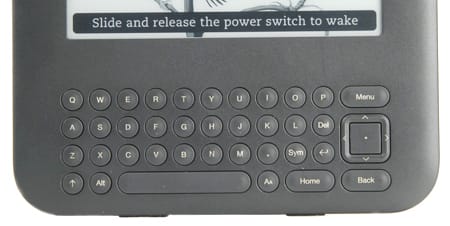
One of the features we've only seen once before on a tablet is a built-in IR blaster, which allows you to control your TV set much like you would with a remote control.
Connectivity
{{section_header}}{{section.name}}{{/section_header}}
The {{product.name}} has several connectivity options, and for many consumers, this will be the main draw to this product. Not only can you export video in 720p to your TV, but included in the {{product.name}} is a built-in IR blaster that will allow you to control any Vizio TV if the Bluetooth connectivity won't. This tablet was seemingly built around the idea that it could replace just about any handheld instrument in your entertainment setup, despite its shortcomings in other areas.

Here we see a Lightning dock in its natural habitat.
Battery Life
{{section_header}}{{section.name}}{{/section_header}}
In general, the battery life of the {{product.name}} is on the bad side of mediocre. While it certainly lasts around the same time as some older laptops, as far as tablets go that's really not all that great. You can only watch video for 4 hours, provided the WiFi is off, you're not listening to music, or doing anything else, or if you have any other programs running in the background (which don't automatically close themselves, you must terminate them via the running processes menu). While the {{product.name}} is still better than a couple tablets we've reviewed, it isn't by much.
Reading Books
{{section_header}}{{section.name}}{{/section_header}}
The pre-loaded B&N Nook software affords users of the {{product.model}} a very simple and natural eBook reading experience. You can tap or swipe to turn pages, or click links to jump to certain chapters from the tablet of contents, or even bookmark certain positions. For those of you who are sight-impaired, you can also change the color of the background or even the font size.

The iBooks program offers a range of controls for font and text size
Buying Books
{{section_header}}{{section.name}}{{/section_header}}
Buying books from the Nook Store is an easy task to complete, so long as you have set up an account with billing information ahead of time. Once this step is completed, you can access the store through the icon at the top of the screen, and simply tap to purchase titles once you've found one you like.

Books can be purchased on the iPad through the iTunes store
eBook Formats
{{section_header}}{{section.name}}{{/section_header}}
Because the {{product.name}} is android-based, you have access to the Android Market, allowing you to select whichever eReader software you desire, and along with that software, their respective file support systems. Most Android tablets have wonderful support in this regard.
{{product.manufacturer_specs['eBook Formats Image']}}
Newspapers & Magazines
{{section_header}}{{section.name}}{{/section_header}}
Much like reading eBooks, the Nook software allows you to read newspapers and magazines with a natrual-feeling interface. To buy them, simply tap the "Newspaper" or "magazine" option in the drop-down menu, and tap to purchase. It's that simple.

The New York Times is available on the iPad through their own app
eBook Battery Life
{{section_header}}{{section.name}}{{/section_header}}
{{product.manufacturer_specs['eBook Battery Life Image']}}
Music & Audio Controls
{{section_header}}{{section.name}}{{/section_header}}
Because the operating system of the {{product.name}} is Android 2 based, users are damned to suffer through one of Google's older attempts at a media management interface that graced some of the worst tablets we've ever reviewed. Though the {{product.name}} performs considerably better than those aforementioned tablets, chances are good that you'll be rooting for the battery-protecting automatic screen dimmer to kick in.
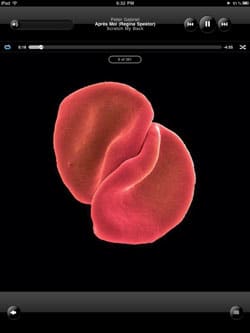
The iPod app shows the cover art while playing music
Much like other iterations of Android 2 tablets, you can create playlists, browse via a scrub bar, or organize what few files you can fit onto the hard drive. The interface is very ugly, but it gets the job done.
Music & Audio Management
{{section_header}}{{section.name}}{{/section_header}}
When you download or import your music, most of your files will automatically be sorted by filetype via the Android operating system, with your files showing up in the music folder. You can also drop them directly into this folder using your USB connection if you have a PC or the correct software installed on a Mac.
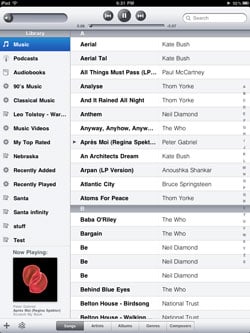
Audio files can be sorted by title, artist, album, genre or composer
Music & Audio Formats
Music & Audio Battery Life
Video Controls
{{section_header}}{{section.name}}{{/section_header}}
Much like the controls of the audio playback interface, the video controls are similarly unattractive. That's not to say that they aren't functional, however. On the contrary: most of the basic controls are present, even if many of the advanced controls found in the audio playback are missing or less-than-functional.

Video Management
{{section_header}}{{section.name}}{{/section_header}}
Videos that you wish to import to your tablet can be moved there via the USB storage application available online. Once you've installed this, you can hook your tablet directly into the computer via USB and drop your files in a folder you deem fit. Once you've done this (and not maxed out the tiny hard drive of the {{product.name}}), you can browse your video files via the gallery app.

The gallery is used to navigate videos, and only offers thumbnails
Video Formats
Internet Video
{{section_header}}{{section.name}}{{/section_header}}
Included in the software for the {{product.name}} is the ever-popular Android version of the YouTube app, allowing users to browse the myriad of user-generated video clips online. Perhaps most interesting is the fact that the {{product.name}} si the first tablet that we've run across that has the Netflix app pre-loaded, allowing you to simply activate the device and start watching (assuming you have a WiFi connection).

Video Battery Life
{{section_header}}{{section.name}}{{/section_header}}
While the possibility exists to download different email clients for the {{product.name}}, the included GMail app will allow you to get email through your linked account in a tablet-friendly interface. While it's not as attractive as the interface on devices with Android 3, it still gets the job done with minimal difficulty, even if many features are buried or missing.
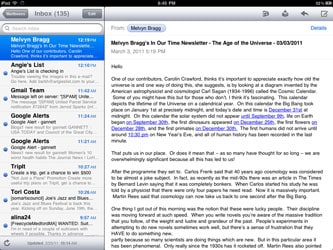
The iPad email app is basic, but adequate for most users
Web Browsing
{{section_header}}{{section.name}}{{/section_header}}
The web browser of the {{product.name}} is oddly reminiscent of that of the Velocity Micro Cruz tablets, but thankfully the experience is a little less infuriating. While the browser itself is ugly, it doesn't fail to accomplish the basics in browsing, so it should suffice should you decide to look up IMDB to figure out if the voice of a cartoon character is actually a famed child actor.
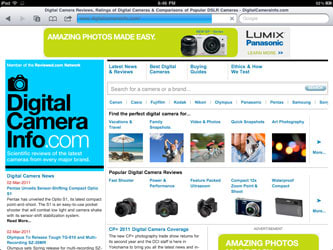
The iPad boasts a fully featured Safari web browser
Internet Apps
{{section_header}}{{section.name}}{{/section_header}}
Though the {{product.name}} doesn't come pre-loaded with a massive amount of apps like some other tablets we've reviewed, the Android Market will grant you access to a huge range of applications that you can buy and download at will (provided you have an internet connection). You can download just about anything from games, tip calculators, or media software. The only app store with a better selection is that of the iPad.
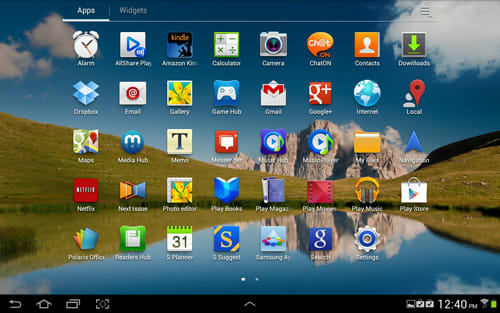
Other Internet Features
{{section_header}}{{section.name}}{{/section_header}}
{{product.manufacturer_specs['Other Internet Features Image']}}
Device & Specs
{{section_header}}{{section.name}}{{/section_header}}
In addition to the obvious differences in screen size, the Apple iPad 2 has a sleeker, more efficient user interface, as well as more internal memory, a better battery, and better file support. About the only area the {{product.name}} does a little better in is the HDMI output and IR connectivity support.
Screen
{{section_header}}{{section.name}}{{/section_header}}
The screen of the {{product.name}} is quite a bit smaller than that of the iPad 2, but it has a competitive DPI. While both have very reflective screens, the iPad 2 is incrementally better at handling it. With an IPS display, and a more accurate color gamut, it's very easy to give the iPad 2 the edge on this one.
Battery
{{section_header}}{{section.name}}{{/section_header}}
As the battery of the iPad 2 is almost twice as good in every test run, frequent fliers will want the superior battery life, even if the battery of the {{product.name}} might be enough for a trip one-way. If you hate charging your tablet often, the iPad 2 is the better buy.
eReader
{{section_header}}{{section.name}}{{/section_header}}
Though both tablets run on separate operating systems, they both have access to relatively the same eReader apps in their respective app stores, so the experience is extremely similar with both. However, the {{product.name}} is smaller and a little less awkward to hold, making it more ideal for those who don't have monster-sized hands.
Internet
{{section_header}}{{section.name}}{{/section_header}}
Both the {{product.name}} and the iPad 2 come packed with internet features, and the ability to add more of the user's choice. Though the Apple App Store has more applications to download than does the Android Market, this number is closing, so it's not unreasonable to believe that they may be more or less equally good in the future.
Device & Specs
{{section_header}}{{section.name}}{{/section_header}}
On paper, these two devices are quite different outside of screen size, but they perform rather similarly. Though the {{product.name}} does not have a dual-core processor or a full GB of RAM like the PlayBook, processing speeds and how each tablet handles tasks happens at a relatively commensurate speed. Beyond that, the Playbook has better hardware across the board, as well as a smaller profile and more attractive user interface.
Screen
{{section_header}}{{section.name}}{{/section_header}}
The {{product.name}} has the larger screen, but also the more disappointing of the two. With middling color and contrast performance, the PlayBook passes it easily by having a better resolution, better color gamut, and far better peak brightness (allowing it to be seen in brighter lighting conditions).
Battery
{{section_header}}{{section.name}}{{/section_header}}
While the battery life of the PlayBook can be termed "average", that of the {{product.name}} can be considered to be awful. It's not as bad as some laptops, but the Playbook has a bit better battery life, which can be extended by not maxing out the incredibly bright screen.
eReader
{{section_header}}{{section.name}}{{/section_header}}
Though both have virtually identical ways to read eBooks, the {{product.name}} has a larger profile, making it a little more awkward to hold in one hand than the PlayBook. We advise trying it out before buying, as tablets this size can vary greatly in terms of their usability in relation to the size of your hand.
Internet
{{section_header}}{{section.name}}{{/section_header}}
Despite both user interfaces being based on Android 2, the PlayBook artificially limits itself by clipping a large swath of the applications in the Android Market from availability to their users, while the {{product.name}} does not do this. If you are a huge app fan, we would caution you against picking up the PlayBook.
Device & Specs
{{section_header}}{{section.name}}{{/section_header}}
On paper the Streak 7 looks like it should be the better tablet, but nothing could be further from the truth. With its constant crashing and unstable additions to the Android 2.2 user interface, the {{product.name}} outclasses it easily. Smaller than the {{product.model}}, the Streak 7 fits into most handbags more easily, but the difference in raw performance for roughly the same price should make the decision easy.
Screen
{{section_header}}{{section.name}}{{/section_header}}
The {{product.name}} has a very similar screen to the Streak 7 in terms of resolution and build material, but it does hold an extra inch of screen area over it. Beyond that, the screen of the Streak 7 has an abysmal DPI compared to the {{product.name}}, so if you like streaming any videos in HD, the {{product.name}} is the better bet.
Battery
{{section_header}}{{section.name}}{{/section_header}}
Plain and simple, the Dell Streak 7 has an awful battery, as it can only play video content for half the time the {{product.name}} can, which is saying something big. Even without any other programs running in the background, the backlight rips down the battery of the Streak 7, which is not good considering that it isn't that bright in the first place.
eReader
{{section_header}}{{section.name}}{{/section_header}}
As an eReader, we can't make very good comparisons here, as the Streak crashed so often we were unable to get very far without our testing robot. While they have identical pieces of eReader software, the {{product.name}} seems better-equipped to handle the task well.
Internet
{{section_header}}{{section.name}}{{/section_header}}
Both have access to the extensive Android Market, but here too, the {{product.name}} has the wider range of compatible applications, as it has a newer version of Android and the hardware to back it up. The Streak, on the other hand, does not seem to handle the task of even web browsing well at all.
Conclusion
If you look at the {{product.name}} solely as a competitor to the Sony Tablet S, in many respects is does okay. It has an IR blaster like the Tablet S, and the applications to handle it. The user interface is even a little more attractive, but a little heavy for the hardware to keep up with, which shows some of the {{product.model}}'s rough edges a bit.
As a pure tablet, the {{product.name}} falls short in many areas, most notably battery life. While it does last as long as the average laptop might, the fact of the matter is the battery is just too anemic to handle the common functions like internet browsing or using the apps. Unless you love dropping everything you're doing to recharge your battery every couple hours, you may not want to keep this tablet around the house.
As a remote, this tablet is mediocre at best, and the battery gets in the way of this too. While Vizio and Sony certainly do much to set themselves apart from the crowd of Android-running machines, they fall far short of being able to compete at their price point.
Our advice is to only buy this tablet at a clearout sale or lower price than MSRP, as it clearly isn't ready for primetime, nor does it compete well with other similar tablets. With bad battery life and no upside to the tradeoff, the {{product.name}} will find it difficult to stay alive in a field with better average performance, and the coming race to the bottom for tablet prices, kicked off by the Amazon Kindle Fire.
Meet the tester
A seasoned writer and professional photographer, Chris reviews cameras, headphones, smartphones, laptops, and lenses. Educated in Political Science and Linguistics, Chris can often be found building a robot army, snowboarding, or getting ink.
Checking our work.
Our team is here to help you buy the best stuff and love what you own. Our writers, editors, and experts obsess over the products we cover to make sure you're confident and satisfied. Have a different opinion about something we recommend? Email us and we'll compare notes.
Shoot us an email