Introduction
Front
{{section_header}}{{section.name}}{{/section_header}}

Back
{{section_header}}{{section.name}}{{/section_header}}

Sides
{{section_header}}{{section.name}}{{/section_header}}

Size Comparisons
{{section_header}}{{section.name}}{{/section_header}}
In the Box
{{section_header}}{{section.name}}{{/section_header}}

Included in the packaging for the {{product.name}} is your tablet, USB cable, charger, and assorted documentation.
Handling
{{section_header}}{{section.name}}{{/section_header}}
Due to its large screen size, the {{product.name}} is a little awkward to handle, but overall it's not that bad. Possibly one of the best things about its design is how light it is, preventing fatigue after long periods of use. Be wary, however, that you don't loosen your grip on the casing, as its very thin width means that it is a bit easy to let slide in your hands. We don't test drop damage in our labs, and chances are good that you probably don't want to either.


Screen
{{section_header}}{{section.name}}{{/section_header}}
Despite the {{product.name}} being of a rather light weight, it has a huge screen that's 8.5 by 5.3125 inches. With a resolution of 1280 by 800, the {{product.model}} has a DPI (dots per inch) of 151, which places it firmly in the high-average range among the upper-tier tablets. If you're looking for a crisp picture in a tablet, this is not a bad option.

Indoor & Outdoor Use
{{section_header}}{{section.name}}{{/section_header}}
Despite the fact that the {{product.name}} has a relatively bright screen among tablets, it isn't exactly enough to be seen well outdoors on any day that isn't severely overcast. In addition, its high reflectivity makes the {{product.model}} even more difficult to operate in brightly-lit conditions. As you can see in the comparison below, it doesn't really take much direct sunlight to completely wash out the screen of the {{product.name}}, so it's best to keep this tablet in darker conditions.
Controls
{{section_header}}{{section.name}}{{/section_header}}
Despite the fact that most of the controls are accessed through the touch-sensitive screen, there are some physical controls on the top of the {{product.model}}. These controls are limited to volume up/down and power, but they are still nice to have available. You can tap the power button to put your tablet on standby, or hold it to toggle the shutdown menu.

The controls on the top right side of the iPad body: volume, lock and power.
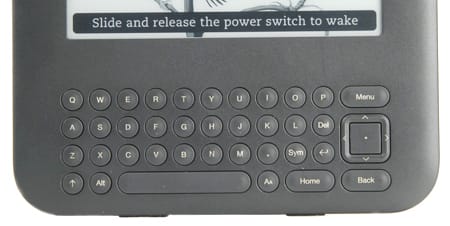
Connectivity
{{section_header}}{{section.name}}{{/section_header}}
If you buy the {{product.model}}, you will enjoy fast downloads with the onboard 802.11/n wireless card, which topped out at about 1.3MB/sec here at the lab. Users with a good data plan may want to consider using the iteration of the {{product.model}} that can connect to a cell network, but the WiFi only version will keep you satisfied so long as you have access to a good signal. Because eBooks are generally small, you will download them quickly. For reference, we downloaded the entirety of Tolstoy's "War and Peace" in about 15 seconds.

Here we see a Lightning dock in its natural habitat.
Aside from having a really awesome wireless card, there's really only the USB port to interface with the device. Still, beginner users, or users without the dire need to export their image to a TV via an HDMI port shouldn't need to worry too much about this.
Battery Life
{{section_header}}{{section.name}}{{/section_header}}
In comparison to other LCD screened tablets, the {{product.name}} has decent battery life, with a total runtime of over 24 hours playing audio continuously, 6 hours and 48 minutes playing video, and 7 hours and 50 minutes reading an eBook. While this battery life is a bit better than the other tablets in its price range, overall this tablet has a very average battery life.
For all of our tests, we turn off the wireless card, crank the backlight to maximum, and shut down any other programs running in the background. Consequently, your mileage may vary: the {{product.model}} is able to squeeze out as much battery life as it can with a feature commonly seen on TVs to artificially boost contrast (smart dimming), but we turned it off for our battery tests because we have a very specific set of parameters for our testing conditions. Other factors that may change your battery life include enabled wireless, backlight, and programs running in the background.
Reading Books
{{section_header}}{{section.name}}{{/section_header}}
Because the {{product.name}} uses the Android 3.1 operating system, it has access to the wide variety of eReader applications available on the Android Market. Pictured below is the screen that welcomes you when using the Kindle eReader software.

The iBooks program offers a range of controls for font and text size
Depending upon which software you choose to read eBooks, you will have several different control options available to you. Using the popular Kindle application to read your eBook, you can tap the edge of the screen or swipe to turn pages. If at any point you would like to change the settings, you can tap the top of the screen to open a menu that will allow you to change the screen color, font size, position, or access the shop.
Buying Books
{{section_header}}{{section.name}}{{/section_header}}
Once you've opened the eBook shop, you can browse titles by top sellers, genre, author, or even QWERTY search for your favorite book. The keyboard is very forgiving, and you won't have to worry about auto-correct changing what you enter before you mash the "search" button.

Books can be purchased on the iPad through the iTunes store
Before you're able to buy books, most eBook stores will require that you set up an account with your billing information ahead of time to streamline the process when you do want to buy an eBook or periodical. After you've done this and once you've found the title you'd like to buy, all you have to do is tap the "buy" button and begin your download. It's that simple.
eBook Formats
{{section_header}}{{section.name}}{{/section_header}}
Due to the Android Market making a large range of eBook reader applications available, the {{product.model}}'s one hindrance in terms of supported formats is simply the fact that none of these apps are preloaded. They are usually free, however, so it's really not that big of a problem, just a small nuisance.
{{product.manufacturer_specs['eBook Formats Image']}}
Newspapers & Magazines
{{section_header}}{{section.name}}{{/section_header}}
Because the {{product.model}} shares the same exact markets and applications as the Xoom and other Android 3.1 devices, you can expect the same prices and selection for newspapers and other periodicals. Many of them have their own apps, but if you do choose to subscribe to them via Kindle or another eReader program, you can read them through said software much like you would an eBook.

The New York Times is available on the iPad through their own app
eBook Battery Life
{{section_header}}{{section.name}}{{/section_header}}
{{product.manufacturer_specs['eBook Battery Life Image']}}
Music & Audio Controls
{{section_header}}{{section.name}}{{/section_header}}
Android 3.1 has a great audio playback interface that while very pretty, is also functional to boot. The basic controls are laid out on the bottom of the screen, with the advanced controls scattered around the edges. In the center is a picture of the album art, and should you desire, you can always construct a playlist with the files on your tablet.
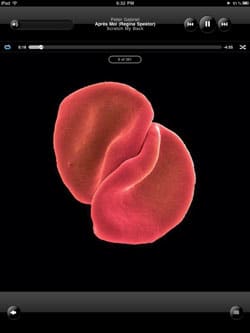
The iPod app shows the cover art while playing music
Music & Audio Management
{{section_header}}{{section.name}}{{/section_header}}
Though it's probably a bit different than users of previous iterations of Android are used to, the {{product.model}} and all other Android 3.1 systems manage their music using a touch-manipulated cover splash. You can either select albums to play, or open a playlist from the menu at the top of the screen.
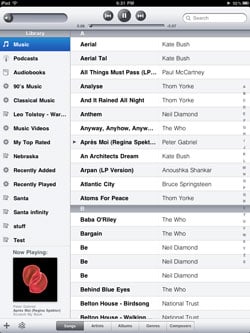
Audio files can be sorted by title, artist, album, genre or composer
Music & Audio Formats
Music & Audio Battery Life
Video Controls
{{section_header}}{{section.name}}{{/section_header}}
Possibly due to the fact that screen space is best occupied by what you intend to watch, the controls for video files are very minimalistic, and disappear after a few seconds of being idle. Frustratingly enough though, the tablet does not always resize files that are of a smallish resolution, this particular problem is pictured below.

Video Management
{{section_header}}{{section.name}}{{/section_header}}
Videos are managed by the gallery function in the somewhat limited app menu in the main screen. There, you will note thumbnails of all your photos and videos are arranged alphabetically. It shouldn't be difficult to retrieve any supported file from this application.

The gallery is used to navigate videos, and only offers thumbnails
Video Formats
Internet Video
{{section_header}}{{section.name}}{{/section_header}}
All Android 3.1 devices come pre-loaded with the YouTube application, which allows you to stream your favorite video clips from the internet. In addition to having a wall of featured videos you can swipe through, you can also search using the QWERTY keyboard to quickly access the latest sensation.

In addition to the YouTube application, there are several apps in the Android Market that allow you to stream longer video clips, such as Netflix and Vimeo. Chances are good that if you're used to a client on your home computer, you can find it in the Android Market.
Video Battery Life
{{section_header}}{{section.name}}{{/section_header}}
Aside from simple browser-based email clients, there are several applications on the Android Market that allow users access to customized inboxes. Included with the {{product.model}} is a Gmail interface that works very well for even novice users, as it has a very logical and familiar layout, but with some aesthetic flair that doesn't get in the way of functionality.
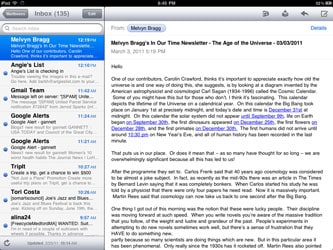
The iPad email app is basic, but adequate for most users
Web Browsing
{{section_header}}{{section.name}}{{/section_header}}
The standard browser offered by Android 3.1 is fairly decent as far as tablet browsers go, offering users a Chrome-like experience with flash support and an auto-hiding URL bar. Tabbed browsing lets you keep multiple pages open at once, and there are virtually no features missing from the browser that appear in other browsers available to PC or Mac users.
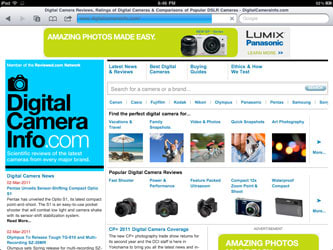
The iPad boasts a fully featured Safari web browser
Having a large keyboard with multi-linguistic input settings and haptic feedback is also a nice touch, allowing users to let their fingers fly without the worry of hitting many keys that you didn't intend to. Clicking links may be a pain for first-time users, but you can use multi-touch to zoom in
Internet Apps
{{section_header}}{{section.name}}{{/section_header}}
What else can we say? Given that the {{product.model}} has access to the full range of applications on the Android Market, you should never be left wanting a larger selection. There are apps for just about everything; though the Android Market isn't the iTunes store, Google has done an impressive job in keeping pace with Apple's online store, and in some areas surpassed it.
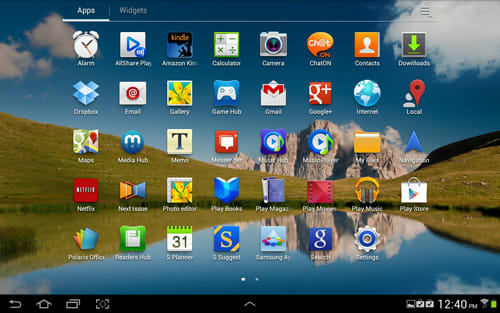
Once you've set up a Google account with your billing information, you can buy applications with a simple tap on the "buy" button in the Android Market. Because the onboard wireless card is capable of high data transfer rates, any app that you purchase shouldn't take all that long to download (assuming it's of a reasonable size) and install.
Other Internet Features
{{section_header}}{{section.name}}{{/section_header}}
{{product.manufacturer_specs['Other Internet Features Image']}}
Device & Specs
{{section_header}}{{section.name}}{{/section_header}}
Where do we begin? The Galaxy Tab 10.1 has more screen area, higher DPI, faster processor, more RAM, competitive hard drive capacity, bigger battery, and oh yeah: it's far thinner than the Dell Streak 7. If the Streak 7 is a broken down jalopy, the {{product.model}} is a muscle car.
Screen
{{section_header}}{{section.name}}{{/section_header}}
Despite the obvious difference in screen size, the {{product.model}} also has a higher DPI and bigger resolution to boot. Though the Streak 7 manages a higher peak brightness, its contrast ratio suffers from its high black level. if you're looking for picture quality, the {{product.model}} is a much better bet.
Battery
{{section_header}}{{section.name}}{{/section_header}}
If you're planning on taking a longer sojourn, the {{product.name}} will stand a better chance of entertaining you until you arrive at your destination. As the Streak 7's battery life is truly horrendous, this isn't a huge surprise.
eReader
{{section_header}}{{section.name}}{{/section_header}}
This is an interesting comparison, as each tablet has its advantages here. Though the Streak 7 fits in your hands better and isn't as awkward to port around, the {{product.model}} lasts longer on the same charge, and is similarly light. It's up to you if you value battery life over comfort, but we typically side with battery life here, especially among tablets that are very light to begin with.
Internet
{{section_header}}{{section.name}}{{/section_header}}
Though both tablets run an iteration of the Android software, the {{product.model}} runs 3.1 Honeycomb, while the Streak runs an older, less powerful version. Both have impressive features through the app store, but the {{product.model}} has access to all of the neat stuff developed specifically for tablets, while the Streak 7 doesn't.
Device & Specs
{{section_header}}{{section.name}}{{/section_header}}
In terms of raw specs, these tablets are very similar: their processors are virtually identical, they have similar amounts of RAM, and their screens are both large. Both have 802.11n wireless cards, and both can be purchased in iterations of cellular-network capable models.
Screen
{{section_header}}{{section.name}}{{/section_header}}
Though the screens are of a similar size, they both use slightly different technologies, as the {{product.model}} has a TFT display, and the iPad has a somewhat more advanced IPS display. This gives it not only a better viewing angle, but fixes some of the deficiencies of the traditional IPS display.
Battery
{{section_header}}{{section.name}}{{/section_header}}
If you want a tablet that will last several hours on a single charge, both tablets will do so, but the iPad 2 will last up to 2 hours longer than the {{product.model}}, but you certainly pay for the extra performance.
eReader
{{section_header}}{{section.name}}{{/section_header}}
As a pure eReader, it's a bit hard to beat the {{product.name}}, as it's not only extremely thin, but lighter than the iPad 2. Despite this, both tablets are quite large, and therefore a bit awkward to handle.
Internet
{{section_header}}{{section.name}}{{/section_header}}
This comes to a matter of personal preference, as both the Android Market and the iTunes App store have a vast number of applications that you can download. Though each seem to have some advantages over the other, chances are good that only experienced users of both will be able to see much of a difference.
Device & Specs
{{section_header}}{{section.name}}{{/section_header}}
At a similar price point, the Thrive has a similar processor, similar RAM, and similar storage options. Really, aside from the {{product.model}}'s astonishingly thin case, the two devices are remarkably similar. That being said, the Thrive does have somewhat of a cheaper plastic feel to it, while the Samsung has a milled metal case.
Screen
{{section_header}}{{section.name}}{{/section_header}}
Both screens are roughly the same size, and at a decent resolution. Still, the {{product.name}} has a higher DPI than the Thrive, but a worse picture quality in terms of contrast and color performance. You'll have to judge for yourself, but neither tablet disappoints here.
Battery
{{section_header}}{{section.name}}{{/section_header}}
Though neither tablet impresses here, the {{product.name}} manages to squeeze more life out of its battery than does the Toshiba Thrive, which is on the bad side of mediocre.
eReader
{{section_header}}{{section.name}}{{/section_header}}
Because the software to read eBooks is exactly the same on each tablet, this comparison really only comes down to whichever tablet is most convenient to read on. For that, we prefer the {{product.name}} for its very light weight and slim profile that allows it to take up less space in a bag.
Internet
{{section_header}}{{section.name}}{{/section_header}}
The internet features available to each tablet are identical, but the {{product.name}} comes pre-loaded with far less bloatware. Stick to the {{product.name}}. Trust us, not only will the extra space be great, but you won't have as much garbage running in the background eating up system resources.
Conclusion
Probably one of the best things about this tablet is that it easily goes toe-to-toe with the best Android tablets on the market right now, and does so with an impressively thin device that is slightly less awkward to carry around than its thicker competition. The screen is decent, the processor is the industry standard, and the solid state drive ensures quick performance.
Android 3.1 makes the {{product.model}} a great music and video media center. Along with the litany of options in the Android Market, users of the {{product.model}} will have access to all their favorite streaming services with a few taps of the finger. You won't be able to export video to a TV with the {{product.model}}, but what the {{product.model}} lacks in connectivity, it makes up for in a sleek user interface. Email and web browsing with the {{product.name}} is very easy to do, and onboard flash support makes it a more complete experience than what you'd get with an iPad or iPad 2.
The screen of the {{product.name}} has a good resolution, but a weak range of color, high reflectivity, and low peak brightness might be enough to give consumers pause. Should you want to take this tablet outside into the sunlight, it will be very difficult to see the screen well at all.
If you're looking for a slim tablet with a huge screen and the power to rival an iPad for less, the {{product.name}} is among the best you can find currently on the market. It's not perfect, but we feel that the shortcomings are present in most of the tablets out there, so they really shouldn't be much of a difference-maker for consumers.
Meet the tester
A seasoned writer and professional photographer, Chris reviews cameras, headphones, smartphones, laptops, and lenses. Educated in Political Science and Linguistics, Chris can often be found building a robot army, snowboarding, or getting ink.
Checking our work.
Our team is here to help you buy the best stuff and love what you own. Our writers, editors, and experts obsess over the products we cover to make sure you're confident and satisfied. Have a different opinion about something we recommend? Email us and we'll compare notes.
Shoot us an email