Pros
Cons
Introduction
Front
{{section_header}}{{section.name}}{{/section_header}}

Back
{{section_header}}{{section.name}}{{/section_header}}

Sides
{{section_header}}{{section.name}}{{/section_header}}

In the Box
{{section_header}}{{section.name}}{{/section_header}}

Along with your tablet, the packaging contents for the K1 include a wall charger, an AC adapter, and assorted documentation.
Handling
{{section_header}}{{section.name}}{{/section_header}}
Despite its odd shape, the {{product.name}} handles fairly well, but there are some weight issues that will make users strongly consider using both hands. Without a lap for it to rest on, users may run into fatigue issues. but that's normal for this size tablet. The honeycomb pattern on the back allows for easier grip, but can only do so much.


Screen
{{section_header}}{{section.name}}{{/section_header}}
Much like the other 10.1 inch screened tablets, the {{product.name}} has a resolution of 1280 x 800, displayed on a screen that's 5.325 x 8.625 inches. The {{product.name}} uses an LCD screen backlit by an LED array, with a dubiously effective anti-glare coating. You'll notice at first that the screen size is rather large, like many of the other high-profile tablets to hit the market. While your eyesight may dictate how you feel about the tablet itself, the size may work to its detriment for younger users.

Indoor & Outdoor Use
{{section_header}}{{section.name}}{{/section_header}}
Tablets are generally not that great to bring outside due to the very nature by which LCD screens work. In order to produce a picture, LCD screens rely on a backlight to emit enough light to be seen through the LCD matrix. If there is too much direct sunlight or an overall bright environment, this backlight is often drowned out, resulting in a picture that looks like it emits no light at all in comparison, causing consternation at the beach and other bright environments.
NOTE: The images above are shot with a variety of lighting sources, which may cause some color shift.
The Lenovo IdeaPad is no different, as not only does it have the same display technology as discussed above, but it is also extremely reflective. This is not a good combination for outdoor use.
Legibility
Because the Lenovo IdeaPad has an appropriate resolution for its screen size, it has no troubles with legibility. It displays a clear, crisp picture with minimal artifacting and “stair stepping” LCD screens are sometimes prone to.
Reflectance
While we’re used to LCD-screened tablets reflecting a ton of light, not many are as bad as the Lenovo IdeaPad. Reflecting 26% of all light shone on the screen, the Lenovo IdeaPad’s reflection pattern is bold and annoying. We’d advise against taking this outside.
Screen Size & DPI
As previously mentioned, the Lenovo IdeaPad has a resolution of 1280 × 800, displayed on a screen that’s 5.325 × 8.625 inches, giving it a DPI of 150. This is about par for the course for tablets of this size, and really, there isn’t a huge variance among the bigger contenders.
Blacks and Whites
While the Lenovo IdeaPad has a great black level for a tablet, giving a decent contrast ratio, its peak brightness leaves something to be desired, as it measures only just above 211 cd/m2. While this is perfectly fine for a TV, it’s fairly abysmal for a tablet, as tablets generally have to deal with a little more direct light than TVs do. The picture quality may be good, but if you can’t see it, what’s the point?
Color Gamut
Like most tablets, the Lenovo IdeaPad doesn’t fare so well when compared to the rec. 709 standard. By looking at the chart, you’ll notice that it undersaturates and shifts reds and greens a bit, while wildly shifting the blues closer to a cyan color, as well as the white point being a little messed up. Comparatively speaking, not horrible, but not that great, either.
Battery Life
While the Lenovo IdeaPad doesn’t have the world’s best battery installed, it does have a rather average battery life, clocking in at around 6 hours and 30 minutes both with reading eBooks and video. For each of these tests, we crank the backlight up to maximum and turn the wireless off, so your mileage may vary if you meddle with the settings. When listening to music only, it lasts over 24 hours, but that’s mainly due to the screen automatically turning off.
Normally you could extend your battery life by turning down the screen brightness, but much like one cannot pull themselves up by their bootstraps, neither can one make the most of their tablet in average lighting conditions and not have the backlight cranked because of the poor peak brightness. What you see here is close the performance ceiling of the Lenovo IdeaPad.
Controls
{{section_header}}{{section.name}}{{/section_header}}
Because there are only very limited physical controls (power/sleep/wake, volume, hold), the vast majority of your interactions with the device are going to be through the capacitive touch screen of the {{product.name}}. It shares the same basic controls as every other Android 3 device, with swipes to change pages or screen, pinching to zoom, and taps to select or open files and links.

The controls on the top right side of the iPad body: volume, lock and power.
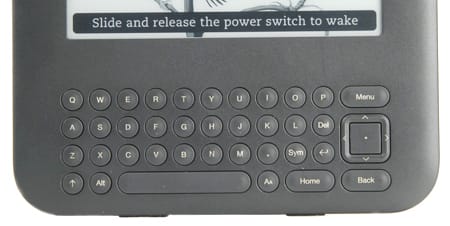
Connectivity
{{section_header}}{{section.name}}{{/section_header}}
The {{product.name}} has a small number of physical ports on the outside of the unit, limited to a proprietary USB input, headset in, and microHDMI out. As far as wireless connections go, the {{product.name}} has a rather standard 802.11n wireless card, as well as bluetooth 2.1 to tether peripherals to the device wirelessly. Not bad for the price.

Here we see a Lightning dock in its natural habitat.
Battery Life
{{section_header}}{{section.name}}{{/section_header}}
While the {{product.name}} doesn't have the world's best battery installed, it does have a rather average battery life, clocking in at around 6 hours and 30 minutes both with reading eBooks and video. For each of these tests, we crank the backlight up to maximum and turn the wireless off, so your mileage may vary if you meddle with the settings. When listening to music only, it lasts over 24 hours, but that's mainly due to the screen automatically turning off.
Normally you could extend your battery life by turning down the screen brightness, but much like one cannot pull themselves up by their bootstraps, neither can one make the most of their tablet in average lighting conditions and not have the backlight cranked because of the poor peak brightness. What you see here is close the performance ceiling of the {{product.name}}
Reading Books
{{section_header}}{{section.name}}{{/section_header}}
Reading eBooks on the {{product.name}} is relatively simple, as the Android Market grants you access to just about every eReader application out there. Once you've selected your eReader of choice, you can open your title through the app, and start reading from there. Many eReader apps will allow you to tap or swipe to turn pages, and change font size and color if you so wish. The Amazon Kindle App is available on this tablet.

The iBooks program offers a range of controls for font and text size
Buying Books
{{section_header}}{{section.name}}{{/section_header}}
If you elect to use the market-leading eReader app, the Kindle App, you can access Amazon's brobdingnagian eBook store through the link at the top of the screen once you've opened the application. After you've linked your account to the application, turned on wireless, and added your billing info, you can simply tap the title you would like to buy, and your download will begin shortly.

Books can be purchased on the iPad through the iTunes store
eBook Formats
{{section_header}}{{section.name}}{{/section_header}}
Because the {{product.name}} has access to the Android Market, the file format support is limited almost only by which apps you run for your eReader. Different stores will use different formats, so it's a bit of a pain to mix and match, but if you really like one interface, you can always use a program like Calibre to convert files to the appropriate format on your computer.
{{product.manufacturer_specs['eBook Formats Image']}}
Newspapers & Magazines
{{section_header}}{{section.name}}{{/section_header}}
Also present in the Kindle App is a newsstand where you can buy periodicals of your choice much like you would an eBook, or instead you can subscribe to them, and download new editions as they become available. The process for purchasing these is the same as it is for eBooks.

The New York Times is available on the iPad through their own app
Music & Audio Controls
{{section_header}}{{section.name}}{{/section_header}}
Included in the software for most Android 3 tablets like the {{product.model}} is Google's Music app. Music playback on this program is very straightforward, as it has all the basic controls out in the open, along with a scrub bar and album art. As far as advanced controls go, you can create and manage playlists, flick through your library with a cover flow, or stream music from your library stored on Google's servers.
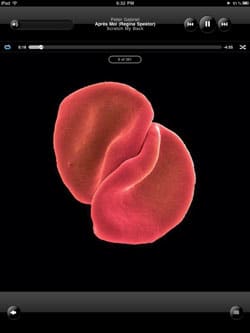
The iPod app shows the cover art while playing music
Music & Audio Management
{{section_header}}{{section.name}}{{/section_header}}
Music files are managed by both the Music app and the File Management application, but you'll probably only use the Music app for these files. You can sort your music out in lists, a cover flow, or by any one of a number of groupings available on the stock Music app.
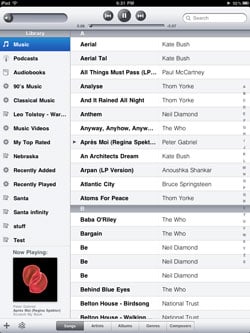
Audio files can be sorted by title, artist, album, genre or composer
Music & Audio Formats
Music & Audio Battery Life
Video Controls
{{section_header}}{{section.name}}{{/section_header}}
The {{product.name}} runs a version of Android 3 that is very close to stock, so its video playback has the same, standard Honeycomb video interface, complete with disappearing scrub bar, play/pause button, and volume control. Tablets running this video player do a good job of not letting their control interface get in the way by having them fade out after a few moments, so video watching on this tablet is a good experience.

Video Management
{{section_header}}{{section.name}}{{/section_header}}
Videos are sorted by either the gallery application, or by the file management system. If you like thumbnails, stick with the gallery. If you like lists, the file management system is for you. Outside of these options, there isn't much to do about organizing your video files.

The gallery is used to navigate videos, and only offers thumbnails
Video Formats
Internet Video
{{section_header}}{{section.name}}{{/section_header}}
Included on the {{product.name}} is the YouTube app, allowing you to wirelessly stream and search for video clips online, but you can also make use of the free Netflix app if you have an account with them. Android tablets have great streaming support, so be sure to check out the market for options.

Video Battery Life
{{section_header}}{{section.name}}{{/section_header}}
The {{product.name}} has a native email application where you can link your POP/IMAP/Exchange accounts to your tablet, or you can link your Google GMail account to the Gmail application (much easier). Both apps offer a visually appealing interface with a natural layout to converse with friend and colleague alike via the internet, and both apps will allow you to perform most of the typically supported tasks that could be accomplished with email, including attaching files.
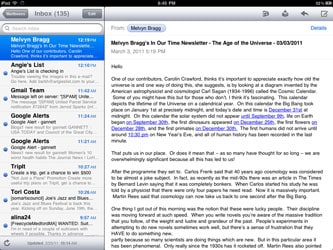
The iPad email app is basic, but adequate for most users
Web Browsing
{{section_header}}{{section.name}}{{/section_header}}
Users of Google's Chrome browser at home will enjoy a very familiar experience with the Android 3 browser. Despite its re-skin, most of the same options like multi-tabbed browsing, disappearing URL bar, incognito browsing, multiple windows, and bookmarks. To click links, you can tap the hyperlink text, and if the font is just too small, you can pinch to zoom in or out to your heart's content. Beyond that, the experience is relatively the same as it is on your home computer. The {{product.name}} also supports flash, unlike the iPad and iPad 2, so you shouldn't notice many missing page parts.
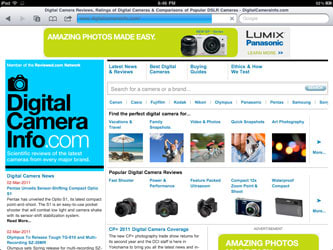
The iPad boasts a fully featured Safari web browser
Internet Apps
{{section_header}}{{section.name}}{{/section_header}}
Because the {{product.name}} is loaded with Google's Android 3.2, users are granted access to the wonderful world of the Android Market. While by the numbers it doesn't have as many apps as Apple's App Store (yet), the apps found in the Android market are typically much more friendly to developers and users who want to really unlock the capabilities of their beefed-up hardware (for example, cracking bluetooth capabilities).
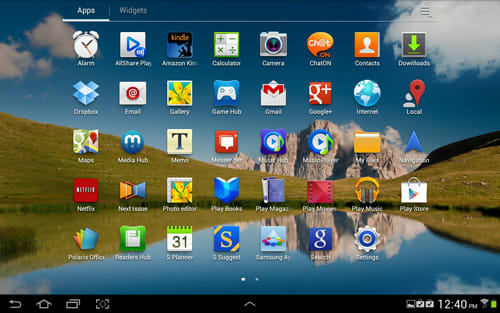
For those of you looking for simpler software like productivity applications, take heart that the Android Market has a bunch of this, as well as games, simple apps, and a bunch of media like books, videos, and music. You will not get bored of the Android Market.
Device & Specs
{{section_header}}{{section.name}}{{/section_header}}
Device & Specs
Right from the start you'll notice that the IdeaPad K1 looks a lot more polished with a metal casing, rubber grip material on the back of the tablet, and less clunky or awkward handling. While both tablets have very comparable hardware, there is very little that makes the ThinkPad the better bet from a physical standpoint.
Screen
Both have the same size and resolution screen, and there's very little difference here outside of contrast performance, which the ThinkPad trounces the IdeaPad in.
Battery
Both tablets have thoroughly average battery life, but the {{product.model}} has over an hour better in both eBook reading and video playback, which is a big plus.
eReader
Because each tablet has access to virtually identical software, this one comes down to performance, which the {{product.model}} excels in comparison to its clunkier older brother. Not only does it last longer, but it's easier to hold.
Internet
Both tablets have close-to-stock Android 3.2 running on them, with only a few minor cosmetic changes by Lenovo. You can't really expect a whole lot of differences here that can't be overcome by the Android Market.
Device & Specs
{{section_header}}{{section.name}}{{/section_header}}
Device & Specs
Well, here it is, the David and Goliath matchup of the comparison sections of the review. While to most people, this probably wouldn't be a fair fight, it's worth mentioning that the iPad is fairly limited in its hardware capacities in comparison to many of the Android tablets out there.
Screen
The screen of the iPad 2 is very hard to dismiss from a performance standpoint, and is far better than that of the {{product.name}} in almost every measurable category except for size, which is virtually identical.
Battery
Here too, the iPad crushes the {{product.name}} in performance, as it has one of the best batteries on the market currently.
eReader
As an eReader, we're tempted to stick with the iPad here too, as it not only fits in the hand better, but lasts longer with the same apps as the {{product.name}}. Again, the iPad performs better across the board.
Internet
This one's tough, as both the iPad and the {{product.name}} have a bunch to offer in the way of pre-loaded software, and apps in their respective app stores. You really can't go wrong with either here.
Device & Specs
{{section_header}}{{section.name}}{{/section_header}}
Device & Specs
While both have similar software platforms, the devices of the Xyboard and the {{product.name}} are extremely different. While the {{product.name}} is thick, heavy, and fairly standard in its features, the Xyboard has things like the latest bluetooth connectivity, an IR blaster, and an extremely thin and ergonomic profile that most tablets can only dream about.
Screen
Though both screens have the same size and resolution, the Xyboard lags a tiny bit in color gamut score , but it absolutely destroys the {{product.name}} in contrast performance and peak brightness.
Battery
Though neither tablet's battery performance is what we'd term "good," the {{product.name}} lasts a bit longer than the Xyboard on average, though the difference could be solved with turning the Xyboard's screen brightness down (which would still be brighter than the {{product.name}}).
eReader
Here too, the Xyboard is the better option, as you are far less likely to suffer fatigue or have difficulty holding the unit itself.
Internet
With loads of productivity software, extra applications (not merely "crapware"), and better support for multiple services, the Xyboard edges out the {{product.name}}, but mainly because we've never really seen anything quite as wel-equipped as the Xyboard yet. It's possible that Lenovo might upgrade its software, but it would still be unable to do many of the things that the Xyboard does.
Conclusion
The {{product.name}} is not a bad option if your needs are limited, but you'd like to explore more with your tablet. It really doesn't set itself very far from the Android 3.2 pack, although the button on the front of the tablet itself will help iPad users make the transition to Android.
There are a few drawbacks to the {{product.name}}, namely the fact that the battery is somewhat bad, but it's not terrible. To be frank, the real concern is the dim screen, as that means it will be very hard to squeeze more battery life out of the tablet; what we reported is very close to the performance ceiling for the tablet without making some very dissatisfying tradeoffs.
All that being said, the {{product.name}} is a fairly solid and durable tablet with the beautiful and functional Android 3.2 operating system. You should have no issues or complaints about the basic functionality of the tablet, as the software support is great, and the interface is very easy to get used to.
If you can find this tablet on sale, and your needs for a tablet are not specialized or so advanced that you need to be the king of your living room, this isn't a bad pickup. Keep in mind the performance shortcomings, and if you're still okay with that, you'll be happy with your purchase.
Meet the tester
A seasoned writer and professional photographer, Chris reviews cameras, headphones, smartphones, laptops, and lenses. Educated in Political Science and Linguistics, Chris can often be found building a robot army, snowboarding, or getting ink.
Checking our work.
Our team is here to help you buy the best stuff and love what you own. Our writers, editors, and experts obsess over the products we cover to make sure you're confident and satisfied. Have a different opinion about something we recommend? Email us and we'll compare notes.
Shoot us an email

