Introduction
Front
{{section_header}}{{section.name}}{{/section_header}}

Back
{{section_header}}{{section.name}}{{/section_header}}

Sides
{{section_header}}{{section.name}}{{/section_header}}

Size Comparisons
{{section_header}}{{section.name}}{{/section_header}}
In the Box
{{section_header}}{{section.name}}{{/section_header}}

The {{product.name}} comes packaged with assorted documentation, the tablet itself, a charger, USB cable and carrying pouch.
Handling
{{section_header}}{{section.name}}{{/section_header}}
Due to its smallish size, the {{product.name}} isn't terribly difficult to handle, as there are a few ways you can hold it without sacrificing much in the way of ergonomics. The casing on the back has a rubbery coating that makes for easy grip of the 1cm thick tablet, which is nice given its boxy shape.


Screen
{{section_header}}{{section.name}}{{/section_header}}
Much like the iPad and the {{product.name}}'s Android-running competitors, the {{product.model}} employs an LCD screen that is prone to certain shortcomings that the screen technology has suffered form in the past, like poor performance in direct light and being highly reflective. However, the {{product.name}} does have a higher DPI than similar tablets so you should not be left wanting for a better resolution, even if it only sports 1024 by 600 pixels.
The {{product.name}}'s user interface is touch based, and those used to the iPad's touch controls will find the {{product.model}} easy to operate, save for a few non-screen related issues. As an unintended consequence, the {{product.name}}'s screen easily accumulates skin oil and grease, as your grubby paws are all over the screen as a necessity to operate the unit, so you may find yourself wiping it down more often than say, a dedicated eReader.

Indoor & Outdoor Use
{{section_header}}{{section.name}}{{/section_header}}
While tablets are very portable and easy to use on the go, usually LCD-screened tablets do not fare so well in lighting conditions more intense than a dimly-lit room. Add the fact that LCD screens are typically much more reflective than those of eInk screened tablets, and you typically see LCD screens underperform outdoors on anything but an overcast or stormy day.
What sets the {{product.model}} apart is it's insanely-high peak brightness of 513 cd/m2, which gives it a bit of a boost to usability outside, but it's still no match for bright sunlight. Still, you shouldn't need to fear a well-lit room or siting on a park bench with this tablet, as it should be bright enough to withstand some use outside.
Controls
{{section_header}}{{section.name}}{{/section_header}}
The vast majority of the controls for the {{product.name}} are only accessible via the touch interface of the unit itself, which isn't a bad thing, but for those who like a backup in case something goes wrong, this may be a tiny bit worrying. Still, the touch controls themselves are intuitive, and not difficult to get the hang of once you start using your tablet.

The controls on the top right side of the iPad body: volume, lock and power.
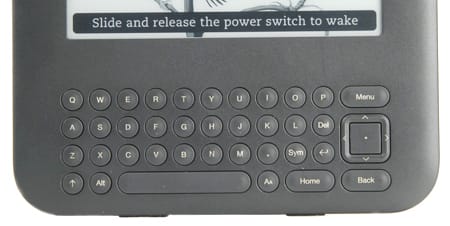
On the top of the tablet itself are volume control buttons, as well as a play/stop button for media. It isn't a lot, but it's more than enough all things considered.
Connectivity
{{section_header}}{{section.name}}{{/section_header}}
Much of the {{product.name}}'s connectivity options lie in the device's ability to connect to other devices via its onboard 802.11/n wireless connection. Not only can you use WiFi signals wherever you find an available one, but if you're left high and dry without a WiFi signal, and you HAVE to get online RIGHT NOW you can tether your tablet to your Blackberry and use the cell signal as a connection. You'll demolish your battery life if you use 4G to do this, but it's a nice thing to have in emergencies.

Here we see a Lightning dock in its natural habitat.
Battery Life
{{section_header}}{{section.name}}{{/section_header}}
Considering the {{product.model}} has a decently bright backlight, it's not surprising that battery life suffers a bit, but it actually doesn't do too badly. While the {{product.model}} can play audio continuously over 24 hours, it can play video for over 8 hours, but it only lasts just over 6 hours when reading an eBook. This may frustrate users on extended trips or those unable to get to their charger, but the {{product.model}} has enough battery life to sustain constant use for a good period of time.
Reading Books
{{section_header}}{{section.name}}{{/section_header}}
Because the {{product.name}} relies on Borders' Kobo application, users of other tablets with an app store will be familiar with the controls: flick or tap to turn the pages, etc. the tablet can read books in either orientation, and can change on the fly. There are few surprises, and in fact the biggest one we came across has more to do with the fact that you can't install an app for Kindle software than anything wrong with the Borders app.

The iBooks program offers a range of controls for font and text size
If you have .pdf files, the {{product.name}} has a version of Adobe Reader installed on your device, allowing the use of that interface to read the common file format. Unfortunately, the marriage to the Borders software may require an update, as the chain recently announced their decision to close all of their stores. It's unclear at the moment if that means that their eBook store will go under too, or if that will limp along throughout the chapter 11 bankruptcy of the book giant.
Buying Books
{{section_header}}{{section.name}}{{/section_header}}
In the meantime, if you decide to purchase a book through the Borders app, you'll have no issues navigating their clean interface. All you have to do after finding the title you want (after you've made an account complete with billing info) is to tap the download button and you begin downloading your book in the background. If you'd like to see the progress, however, you can simply go into your library and watch the small progress bar.

Books can be purchased on the iPad through the iTunes store
eBook Formats
{{section_header}}{{section.name}}{{/section_header}}
Because of the onboard file formats are somewhat limited in terms of eBooks, you will have to hunt around the app store if you want to read a different format, or use the free Calibre eBook conversion software. The ePub reader currently retails for $2.99 in BlackBerry's app market.
{{product.manufacturer_specs['eBook Formats Image']}}
Newspapers & Magazines
{{section_header}}{{section.name}}{{/section_header}}
Because the {{product.name}} has somewhat married itself to the Borders eBook store, you can access their library of newspapers and magazines for the same rates that you see on any other tablet that has access to the dying company's service.

The New York Times is available on the iPad through their own app
eBook Battery Life
{{section_header}}{{section.name}}{{/section_header}}
{{product.manufacturer_specs['eBook Battery Life Image']}}
Music & Audio Controls
{{section_header}}{{section.name}}{{/section_header}}
The music and audio control scheme is fairly straightforward and simple, with no surprises or earth-shattering innovations to confound you. The basic controls are slightly bigger than the advanced controls, and you can adjust the volume by either using the physical buttons on the top of the unit or touching and dragging the bar on the bottom of the screen.
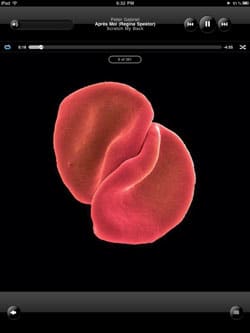
The iPod app shows the cover art while playing music
The advanced controls allow you to set a track or playlist to repeat, shuffle, and that's about it. It's certainly possible that we're missing some minor functions, but there really isn't a whole lot that's necessary for simple audio playback.
Music & Audio Management
{{section_header}}{{section.name}}{{/section_header}}
The audio stored on the {{product.model}} has a very clear and easy to manipulate management system, breaking down your music by artist, playlist, genre or album. This is a refreshing change from some of the cheaper Android units, which use a rather difficult to navigate version of the Astro browsing system.
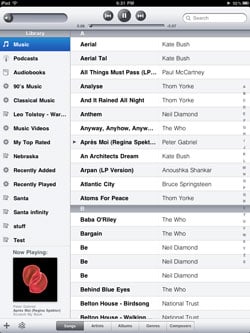
Audio files can be sorted by title, artist, album, genre or composer
Music & Audio Formats
Music & Audio Battery Life
Video Controls
{{section_header}}{{section.name}}{{/section_header}}
The video controls are basic enough, allowing you to scrub through your video, play/pause, or set them to repeat using the virtual controls at the bottom of the screen (or change the volume with the physical controls on the top of the tablet). Should you decide to display them on a larger screen, the microHDMI port allows easy connectivity to external displays. The possibility also exists for you to record your own videos, using either the forward or backward-facing cameras on the tablet itself.

Video Management
{{section_header}}{{section.name}}{{/section_header}}
All videos are managed in a simple layout that sorts your videos based on whether or not they were downloaded or user created. Once in that screen, you will notice your videos are tiled with a preview frame in each one. It's nothing fancy, but it gets the job done well, and it is a breeze finding which video you're looking for.

The gallery is used to navigate videos, and only offers thumbnails
Video Formats
Internet Video
{{section_header}}{{section.name}}{{/section_header}}
Unlike the {{product.name}}'s iOS-based competitors, the {{product.model}} comes pre-loaded with a YouTube application that feels very natural and easy to use. If you haven't touched the screen in about 1 second after the clip starts, it enters into full screen without any controls showing to clutter up your viewing experience, but you can tap the screen to call them back out.

Video Battery Life
{{section_header}}{{section.name}}{{/section_header}}
If you handle your email accounts through Gmail or another web-based application, you're in luck: the browser handles all email, and you will have no issues with accessing your accounts. The keyboard used to handle composing of mail and documents is actually quite nice, as the keys get bigger when you touch them, so it's difficult to mistype.
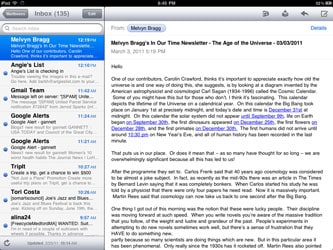
The iPad email app is basic, but adequate for most users
There are also quite a few applications in the App World marketplace to give you new options for your email capabilities should you find that what's loaded on the {{product.model}} is insufficient. There's even a few dedicated email applications, though some cost as much as $20.
Web Browsing
{{section_header}}{{section.name}}{{/section_header}}
The browser of the {{product.model}} is fairly basic and lightweight, allowing basic internet surfing. The internal wireless card does eat up some battery, especially if it's searching for networks, so do be aware that this may be a concern if you're out in the city looking for a hotspot and leave your wireless on in the background.
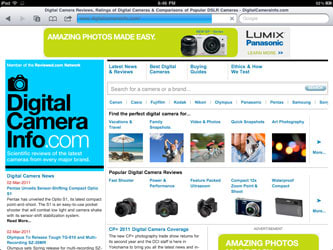
The iPad boasts a fully featured Safari web browser
Other than that, the web browsing experience is actually quite similar to that of the Xoom, as you can pinch to zoom, touch to scroll or click, and even load flash-laden pages (something the iPad cannot do). Overall, the {{product.model}} does a great job of handling web browsing.
Internet Apps
{{section_header}}{{section.name}}{{/section_header}}
The {{product.name}} makes use of a proprietary application market that has a litany of useful programs, but some glaring omissions for those expecting certain program support or eBook software common on many of the competing tablets. However, that is not to say that it is impossible to find an application to fill the void left by the major commercial programs, but you may have to do a lot of digging online for information on a proper substitute.
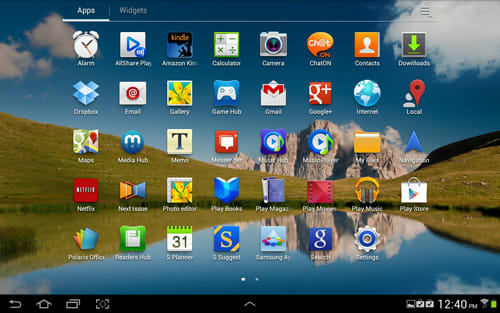
Other Internet Features
{{section_header}}{{section.name}}{{/section_header}}
The {{product.model}} does have a few internet applications installed prior to purchase, like the YouTube app, a basic browser, a video chat option, twitter application et cetera. There are also a bunch more internet apps in the BlackBerry App World that you can check out for yourself before buying.
{{product.manufacturer_specs['Other Internet Features Image']}}
Device & Specs
{{section_header}}{{section.name}}{{/section_header}}
Despite the large difference in size, the two devices are actually quite similar, from a technical standpoint. Both have 1GHz Tegra 2 processors and 1GB of RAM. Both have LCD screens and both have a good amount of internal memory, although the Xoom has 32 GB standard, and the {{product.name}} has three different memory options, but you'll have to pay more if you want the same amount of memory as the Xoom.
Screen
{{section_header}}{{section.name}}{{/section_header}}
Both the Xoom and the {{product.model}} have LCD screens, but the Xoom has a higher resolution and screen area. Though the {{product.name}} has a higher DPI, it also has a much smaller screen, which may or may not cause problems for those who have limited sight. It is important to point out, though, that the {{product.name}} has a better screen brightness, which will allow you to bring the tablet into a sightly wider range of lighting conditions and still be able to see the screen.
Battery
{{section_header}}{{section.name}}{{/section_header}}
Possibly due to the {{product.name}}'s much greater screen brightness, it also has a battery that doesn't quite match up to the much-bigger Xoom tablet. Not only does it fall short in eBook reading, but the Xoom also fields a better battery life in video playback. If battery life is a concern for you, the Xoom is the better buy.
eReader
{{section_header}}{{section.name}}{{/section_header}}
Until further notice, the {{product.name}} can not touch the Xoom or any other Android device in this category, as it at present cannot use the same range of eBook reader apps by a longshot. This will probably change in the future if BlackBerry smells the blood in the water surrounding their partnership with Borders, but for now, the Xoom will serve as a much better eReader.
Internet
{{section_header}}{{section.name}}{{/section_header}}
While both tablets have a decent array of internet options, the Xoom is the king of the hill in this category, and that likely won't change in the near future. The Android market has a much wider array of options for the powerhouse of a tablet, and on top of that, the Xoom isn't married to partnerships that limit the user in their selections of media. The Xoom will give you a much better internet experience here.
Device & Specs
{{section_header}}{{section.name}}{{/section_header}}
Much like the Xoom, the iPad 2 is much bigger than the {{product.name}}, but relatively similar in device specs. Really, the biggest difference between the two outside of the screen is the MSRP. If you're looking to save a little bit of money, the {{product.name}} is the better bet, but beware that you're getting what you pay for in comparison, but with certain perks for those not looking for a monster-sized tablet.
Screen
{{section_header}}{{section.name}}{{/section_header}}
Aside from the rather large difference in size, the screens of each tablet also have certain differences, namely TKTKTK and the {{product.name}}'s increased DPI and lower resolution. TKTKTK
Battery
{{section_header}}{{section.name}}{{/section_header}}
While neither tablet is a shining example of an energy-efficient model that has outstanding battery life, the iPad 2 technically does better, edging out the {{product.model}} with one more hour of eBook reading, and about the same video playback before needing a recharge.
eReader
{{section_header}}{{section.name}}{{/section_header}}
Until an update from BlackBerry comes around, the iPad will always be a better eReader simply by virtue of the fact that Apple supports more eBook vendors and applications with its market than does the {{product.model}}. Though it is possible to convert eBook files at home, it is a giant hassle to do whereas the iPad allows you to buy and download on the fly. Edge goes to Apple on this one.
Internet
{{section_header}}{{section.name}}{{/section_header}}
Apple also boasts a much wider application market than the {{product.name}} does, however, there is one key deficiency with the iPad, and that's the much-maligned lack of native flash support. While Apple has put its foot down and declared that it's a huge battery hog and that they will not support it (without a 3rd-party app), the {{product.name}} on the other hand, does support flash natively, even going so far as to have a pre-loaded YouTube application. You'll have to decide what you want, but either unit has its shortcomings.
Device & Specs
{{section_header}}{{section.name}}{{/section_header}}
From a pure hardware standpoint, these two devices are remarkably similar, as they have virtually identical processing power, screen size and handling. However, each of these tablets use a different operating system and application market: the Galaxy using Android, and the {{product.model}} using the proprietary BlackBerry system. While BlackBerry made a decent interface, the Android system is far more developed.
Screen
{{section_header}}{{section.name}}{{/section_header}}
Each of the screens are very close in size and share an identical resolution. However, the Galaxy Tab has a narrower contrast ratio, and much lower peak brightness. Consequently, the BlackBerry might be the better bet here, even if the color performance leaves a bit to be desired.
Battery
{{section_header}}{{section.name}}{{/section_header}}
Though neither tablet wows in the category of battery life, the two tablets field roughly equivalent performances in terms of battery life. The Galaxy Tab will last a little bit longer reading an eBook, but the {{product.model}} will outlast the Galaxy Tab marginally while playing videos. Both last over 24 hours playing audio continuously.
eReader
{{section_header}}{{section.name}}{{/section_header}}
Unfortunately, due to BlackBerry's marriage to the Borders eBook store, the Galaxy Tab wins this one handily with the ability to use the Kindle, Nook, and Borders eBook stores and eReader software.
Internet
{{section_header}}{{section.name}}{{/section_header}}
Again, due to the use of a proprietary system without as much content as the Android Market, the {{product.model}} falls behind the Samsung. It's certainly possible that BlackBerry might put more money into expanding its market, but it has a long way to go to catch up to the Android systems in this regard.
Conclusion
Performance
While the performance of the {{product.name}} isn't stellar, the increased backlight performance is closer to what we'd look for with an LCD screen meant to go outside. The processor is adequately powered to handle the tasks that allow the {{product.name}} to compete with other high-end tablets, and you should suffer no performance issues on the go.
Screen Performance
The screen of the {{product.name}} is extremely bright for a tablet, but it allows for a little bit more leeway with visibility in higher-lighting conditions outdoors. The touch screen is extremely responsive, and those who have played with iPads or the Xoom before will be easily able to figure out their way around the {{product.name}}.
Battery Life
The battery life of the {{product.name}} is a little disapointing, but still squarely in the "average" territory; a tradeoff of having such a bright screen.
Ereader:
The eReader function of the {{product.name}} is actually quite poor, even if it is the tried-and-true Borders app. Not being able to use the Kindle software or another reader absolutely hurts the {{product.name}}, but not irreparably so: you can download third-party apps in the app world market.
Audio & Video:
The {{product.name}} handles audio and video playback extremely well with support for a decent amount of formats. The battery life for each is fairly good, albeit unimpressive, but it should be sufficient for a commute.
Email & Web Browsing:
The {{product.model}} falls a little bit short when it comes to email and web browsing only in that the avenues for internet connectivity are a little more limited than competition with cellular network ties. Beyond that, it functions as well as you'd expect when there's a WiFi signal. That being said, the applications available to the {{product.model}} are a little lacking, but BlackBerry has the option and the ability to change this. We just don't know when and if that will happen.
Meet the tester
A seasoned writer and professional photographer, Chris reviews cameras, headphones, smartphones, laptops, and lenses. Educated in Political Science and Linguistics, Chris can often be found building a robot army, snowboarding, or getting ink.
Checking our work.
Our team is here to help you buy the best stuff and love what you own. Our writers, editors, and experts obsess over the products we cover to make sure you're confident and satisfied. Have a different opinion about something we recommend? Email us and we'll compare notes.
Shoot us an email