Pros
Cons
Introduction
Front
{{section_header}}{{section.name}}{{/section_header}}

Back
{{section_header}}{{section.name}}{{/section_header}}

Sides
{{section_header}}{{section.name}}{{/section_header}}

Size Comparisons
{{section_header}}{{section.name}}{{/section_header}}
In the Box
{{section_header}}{{section.name}}{{/section_header}}

Included in the packaging for your shiny new tablet is a cleaning cloth, USB cable, wall charger, and assorted documentation.
Handling
{{section_header}}{{section.name}}{{/section_header}}
As far as tablets go, this thing is heavy. weighing in at 1.69lbs, this tablet is probably not going to be easily held by one hand. All that aside, there's adequate bezel area for your hands to rest on without gunking up the screen, and the weight distribution is evenly spread throughout the entire unit. Still, if you don't rest the bottom against something, fatigue will become an issue.


Screen
{{section_header}}{{section.name}}{{/section_header}}
Employing a 8.56 x 5.325 inch TFT LCD display, the {{product.name}} manages to produce a bright and crisp image. With a capacitive surface, the screen itself serves as the main control interface, which is quite responsive for a tablet. As far as LCD screens go, that of the {{product.name}} is one of the better ones on the market, so you shouldn't be disappointed here.

Indoor & Outdoor Use
{{section_header}}{{section.name}}{{/section_header}}
Because the {{product.name}} uses an LCD display, it's going to have some issues should you take it out into direct sunlight. This all has to do with how the TFT LCD technology works: in order to make the image on the screen seen, it needs a strong backlight. However, if the ambient lighting is stronger than that of the backlighting (which is often the case when in direct sunlight, or anywhere brighter than a well-lit room), the picture does not come out that well, and is very difficult to see. Because of this, we typically see tablets with an LCD screen fall flat in this category unless they have an absurdly high peak brightness. Even then, these screens don't even sniff what a screen that doesn't need a backlight (eInk) can do, say, on the beach, or other bright lighting condition.
Controls
{{section_header}}{{section.name}}{{/section_header}}
There are very few physical controls on the {{product.name}}. Outside of the power button, a slide to lock the screen, and a volume button, there are no other buttons you can use to operate your shiny new {{product.name}}. This is fairly typical of the high-end tablets, we've found, so this doesn't really knock its score much at all.

The controls on the top right side of the iPad body: volume, lock and power.
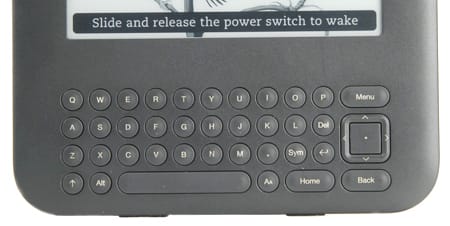
Once the tablet is turned on and loaded, the vast majority of the controls you will need to use are on the screen, very well marked and easily operable through the capacitive screen. Users familiar with the Android 3 operating system will notice that most of the controls are very much identical, save for a few additional menus.
Connectivity
{{section_header}}{{section.name}}{{/section_header}}
Perhaps one of the best things about the {{product.name}} is that it's great in terms of connectivity options. Its onboard 802.11/n wireless card allows you the fastest available downloads you can get on a tablet (to this date), and its added Bluetooth 2.1 connectivity is a huge plus when taking this thing on the go.

Here we see a Lightning dock in its natural habitat.
On top of its wireless connectivity options, you can also hook your tablet into your HDMI-capable TV set. Granted, it can only output a 720p signal, but it's still very cool to be able to subject your relatives to painfully-long videos you took on vacation in high-def. In addition, if you ever find yourself wanting for a physical keyboard, the full USB port on the side allows you to hook up most peripheral accessories that you may want to aid in your operation of the tablet. It probably just amounts to a clunkier operation of the {{product.name}}, but it's nice to know that the capability exists if you really, really want that sort of thing.
Battery Life
{{section_header}}{{section.name}}{{/section_header}}
To put it bluntly, the battery life of the {{product.name}} is mediocre at best, disappointing at worst. While it's not as bad as say, the Dell Streak 7, having a battery life fall at just over 5 hours is not quite enough to compete with the market leaders. While battery testing, we crank the backlight to maximum, and shut down all additional processes, including wireless. Because of this, your mileage may vary depending on what other settings you use, but if you like to surf the web, stream music or other media while performing the functions outlined here, you will see a dropoff in battery performance.
Reading Books
{{section_header}}{{section.name}}{{/section_header}}
If you've never gotten the opportunity to play around with a tablet that has eReader software on it, you should know that it is a very interesting experience. Not only can you adjust the font size, style, and color to your liking, but you can also turn pages by tapping the side or swiping your finger across the screen. Overall it's a very natural-feeling experience, or as natural as reading eBooks on a screen can be.

The iBooks program offers a range of controls for font and text size
Buying Books
{{section_header}}{{section.name}}{{/section_header}}
Buying books with the {{product.name}} is as simple as it is on other Android 3 tablets. Once you've set up your account with your eReader software of choice (including billing info), simply search for the title you would like to buy, and tap "buy." Yes, it's really that simple. Download speeds are about as good as you're going to get with the 802.11/n wireless card, and because book files tend to be small, you should be reading your new eBook after only a few seconds.

Books can be purchased on the iPad through the iTunes store
eBook Formats
{{section_header}}{{section.name}}{{/section_header}}
Because the {{product.name}} comes packaged with Google Books and Barnes & Noble Nook software, you will start with a wide range of compatibility in terms of eBook file formats. Still, if you want your Kindle files to work on your {{product.name}}, you'll have to either download the Kindle app from the Android Market, or you'll have to convert them with software like Calibre.
{{product.manufacturer_specs['eBook Formats Image']}}
Newspapers & Magazines
{{section_header}}{{section.name}}{{/section_header}}
Purchasing periodicals works much in the same way that buying eBooks does. Simply search the "Newsstand" for the title you'd like to either pick up or subscribe to, and tap "buy." Should you subscribe to a periodical, it will automatically download in the background when new issues are released, ready for read as soon as they finish.

The New York Times is available on the iPad through their own app
eBook Battery Life
{{section_header}}{{section.name}}{{/section_header}}
{{product.manufacturer_specs['eBook Battery Life Image']}}
Music & Audio Controls
{{section_header}}{{section.name}}{{/section_header}}
The music and audio controls for the {{product.name}} is the same as that of most other Android 3 tablets on the market right now, with the same simplistic interface. Available to you are play/pause buttons, next track, and a scrub bar for those looking to seek to a certain point.
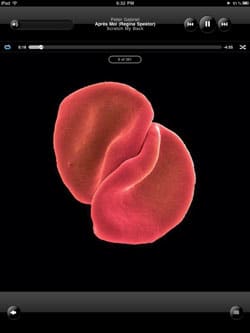
The iPod app shows the cover art while playing music
As far as advanced features go, you can construct playlists, shuffle playback, and loop your tracks like you could on any modern MP3 player. Unfortunately you can't make mashups or remixes of songs (without downloading additional software), but this should satisfy those needing music in the background of their web browsing and eReading.
Music & Audio Management
{{section_header}}{{section.name}}{{/section_header}}
Common to the Android 3 tablets is a very standard but aesthetically pleasing music management system. If you prefer to change it up, you can either browse your music by list format or a cover flow that feels much like flipping through a CD collection case. All in all, a very user-friendly experience.
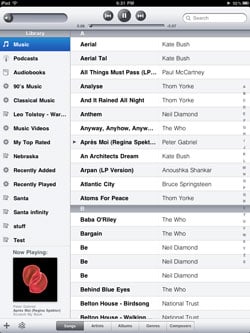
Audio files can be sorted by title, artist, album, genre or composer
Music & Audio Formats
Music & Audio Battery Life
Video Controls
{{section_header}}{{section.name}}{{/section_header}}
If you've ever gotten the opportunity to play around with another Android 3 tablet, you'll be delighted (or horrified) to know that the {{product.name}} has the same exact video playback interface as the other Android 3 tablets on the market. If you haven't been lucky enough to see what it's like, we'll walk you through it.

Video Management
{{section_header}}{{section.name}}{{/section_header}}
Much like the other high-profile Android 3 tablets, the {{product.name}} sorts its videos by folder, as well as a proprietary system that's a bit unique. Once you tap open the "multimedia" menu, you are greeted with an all-new homescreen, with most of your pre-loaded multimedia apps

The gallery is used to navigate videos, and only offers thumbnails
Video Formats
Internet Video
{{section_header}}{{section.name}}{{/section_header}}
Included in most Android-running tablets is a YouTube application which allows users to stream their favorite video clips wherever they have a WiFi connection. The flash support is a wonderful thing to have on a tablet, and even though Apple deems it a drain on battery not worth the hassle, legions of Android fans would disagree. If YouTube gets stale, or if you want to broaden your streaming experiences, there are other applications available to you as well.

Video Battery Life
{{section_header}}{{section.name}}{{/section_header}}
Included among the several additional software applications on the {{product.name}} is Google's Gmail application, which allows you impressive access to all of Gmail's features, but on a touchscreen. The animations are smooth, and there's really very little you can't do with the application that you could do with a computer. Some here in the lab actually prefer this interface to that of their laptops, which is high praise for a newer interface.
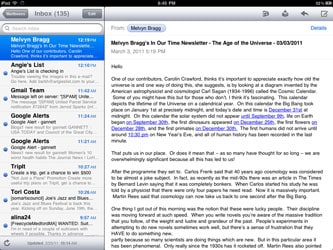
The iPad email app is basic, but adequate for most users
Gmail also allows you to link POP/IMAP/Exchange accounts to your gmail address, granting users the ability to use only one interface for several accounts, and select which one to manage all of their correspondence with. Though this is a rather convenient option, if you'd like to give a different interface for your email a whirl, there are always competitor applications in the Market for you to try out.
Web Browsing
{{section_header}}{{section.name}}{{/section_header}}
Web browsing on a tablet is a little different than it is on a computer, but the differences aren't terribly radical. Using your fingers to scroll, tap links, tap into text boxes to enter information, you will quickly get the hang of browsing the web. Aside from a few pages that may be better suited for mobile devices, most of your browsing will look much the same as it does on a computer.
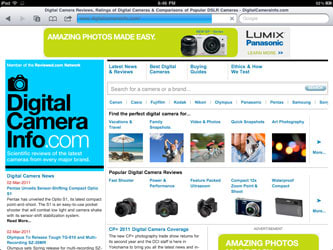
The iPad boasts a fully featured Safari web browser
One thing that you'll probably enjoy is that the {{product.name}} supports flash well, and doesn't seem to have much difficulty in playback. While Apple has decided to forgo supporting the "battery draining" file type, most Android-running systems offer support of both HTML5 and flash, which is something to think about if you enjoy watching flash animations or even making them.
Internet Apps
{{section_header}}{{section.name}}{{/section_header}}
Like all the other true Android 3 tablets we review, the {{product.name}} has access to the expansive Android Market, home to thousands of applications from tip calculators to games, to limited adaptive learning software. The Android Market still has a ways to go before it catches up to the iTunes App Store, but it's quickly gaining ground in several areas. If you're worried about support for the major streaming services like Netflix, let us allay your fears: the Android Market supports applications dedicated to virtually all of the major services available to iOS users.
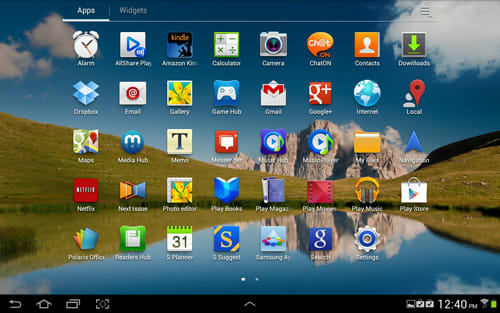
Like always, we caution users to be careful with what they decide to put on their tablets, as there are some applications out there that data mine some of your info, so read the permissions popup when you download a new application. Some are innocuous enough, but some of the permissions might make you feel a little uncomfortable to just hand out to certain companies for market research.
Other Internet Features
{{section_header}}{{section.name}}{{/section_header}}
{{product.manufacturer_specs['Other Internet Features Image']}}
Device & Specs
{{section_header}}{{section.name}}{{/section_header}}
We've found that although tablets seem to be more or less comparable in hardware, what they do with that hardware varies wildly. Both devices have 1GHz dual-core processors, both have DDR3 RAM, and both have comparable screen sizes. Where they differ mainly lies in the amount of RAM (the iPad has 512MB, whereas the Acer has 1GB), type of screen each has, and the batteries. Though you'd expect the much-heavier {{product.name}} to have more machine packed into it, right? Wrong. With far more space on the inside of the casing and much more weight, the {{product.name}} doesn't seem to come close to matching the performance of the market leader, not to mention the fact the added weight causes fatigue much quicker.
Screen
{{section_header}}{{section.name}}{{/section_header}}
When comparing the {{product.name}} to the iPad 2, we feel it important to note that Apple equipped its machine with a higher-performance IPS (in-plane switching) display, while the {{product.name}} has the older TFT LCD display, which has a smaller viewing angle, worse color performance and higher power requirement. As the Apple iPad 2 outperforms the {{product.name}} pretty handily in every measurable category outside of contrast ratio, we'll give this one to Apple.
Battery
{{section_header}}{{section.name}}{{/section_header}}
While the iPad and iPad 2 are older than the {{product.name}}, the Iconia has a long way to go to catch up to the iPad 2 in terms of battery life. While the {{product.name}} can barely squeak out five hours of video or eBook reading, the iPad 2 comes close to eight hours for both. It's really a no-brainer to say that the iPad 2 will give you a much longer media experience.
eReader
{{section_header}}{{section.name}}{{/section_header}}
Because both tablets have access to relatively the same applications through their respective application markets, there won't be much of a comparison in terms of software. As devices, however, please note that the much-heavier {{product.name}} is much harder to hold for extended periods of time, leading to fatigue. The iPad 2 has done away with much of the weight of the original iPad, and is therefore much easier to hold.
Internet
{{section_header}}{{section.name}}{{/section_header}}
Though both Android and Apple devices have access to a huge range of applications, the Apple App Store has been around for a little while longer, and still has more of a selection than the Android Market. That's not to say that there aren't several useful apps available to Android machines, just that the Apple App store is a bit better.
Device & Specs
{{section_header}}{{section.name}}{{/section_header}}
As far as device hardware goes, these two tablets are very different according to current market standards. Though they both have the dual-core NVidia Tegra 2 processor, they have differing types of RAM, allowing the {{product.name}} to be marginally faster at processing information than the Galaxy Tab 10.1. All that aside, however, the Galaxy Tab 10.1 is much thinner, has higher performance in some key areas, and is also much lighter than the clunky {{product.name}}.
Screen
{{section_header}}{{section.name}}{{/section_header}}
The screens of each tablet get the job done, but the Galaxy Tab 10.1's screen falls behind a little bit in terms of color and contrast performance. You probably won't notice the difference, but it's there.
Battery
{{section_header}}{{section.name}}{{/section_header}}
Though the Galaxy Tab 10.1 currently does not sit atop the rankings for best battery, it still trounces the {{product.name}} by offering far more battery life than the Acer tablet. If you consult our comparison tablet below, you can get a pretty good idea why the Galaxy Tab 10.1 is so much higher on our leaderboard.
eReader
{{section_header}}{{section.name}}{{/section_header}}
As eReaders, it would be nigh-impossible to get any closer than the Galaxy Tab 10.1 and the {{product.name}} from a software standpoint, but how each device handles factors heavily into this one. The far lighter and thinner Galaxy Tab 10.1 is easier to handle for long periods of time, and does not cause the same fatigue that users of the {{product.name}} often report.
Internet
{{section_header}}{{section.name}}{{/section_header}}
As far as internet features go, these tablets are very similar if not identical. Both have access to the Android Market, though both come pre-loaded with different applications. We tend to prefer the Galaxy Tab here, as it does not come loaded up with several megs of bloatware and programs that you will scarcely use.
Device & Specs
{{section_header}}{{section.name}}{{/section_header}}
The physical differences between the {{product.name}} and the Dell Streak 7 are readily apparent just by looking at each machine, but the performance differences are huge. Not only is the screen of the {{product.name}} much better in almost every way, but the Streak 7 falls behind in battery performance as well. Some may like the added portability of the far smaller Streak 7, but there is a performance tradeoff.
Screen
{{section_header}}{{section.name}}{{/section_header}}
The two tablets have very differently-sized screens even though both employ the use of the older TFT LCD display technology. Both are highly reflective, and both fall a bit short when compared to the market leaders. Though the Streak 7's smaller size affords it more portability, it does have an annoyingly low resolution, even for its size.
Battery
{{section_header}}{{section.name}}{{/section_header}}
The battery of the {{product.name}} isn't anything special, but that of the Streak 7 is just downright awful. Easily one of the worst tablets we've reviewed to date in terms of battery life, this is not a tablet that will beat out the {{product.name}} anytime soon, no matter how mediocre its score was.
eReader
{{section_header}}{{section.name}}{{/section_header}}
Because both devices work with the same eReader software, this comparison will rely on the devices themselves, rather than a combination of unit and software. We've got to say, reading an eBook on the {{product.name}} is a painful process that should be avoided if at all possible. Though the Dell Streak 7 is not an impressive tablet by any means, if you can keep your eReading sessions under 2 hours at a time, it's the better tablet. If not, you should probably try the Iconia, though you will suffer from arm fatigue. Neither machine is good for eReading.
Internet
{{section_header}}{{section.name}}{{/section_header}}
Because there are different iterations of the Dell Streak 7, your user experience will depend heavily upon whether you get the Android 3 or 2.2 versions. The {{product.name}} will have similar features to the Android 3 model, but far more than the 2.2. Both have access to the same Android Market, but the raw performance of the Acer completely leaves the Dell Streak 7 in the dust.
Conclusion
It's worthy of note that the most recent iterations of tablets are very close to portable computers like netbooks or laptops in terms of their hardware, so it's unsurprising that successful computer companies would make their own entries into the tablet arena. What we found with the {{product.name}}, however, is that some companies are much farther along at creating a polished, well-operating machine than others.
The first thing any user will notice about the {{product.name}} is just how heavy and difficult it is to use over prolonged periods of time. Though the interface is just as good as any other Android tablet's is, the machine itself is a sleek-looking case of false promises. Despite how much computer Acer could have packed into that unreasonably heavy case, it falls short or performs about average in most areas. This is not a performance tablet. On the upside, if your forearms are a bit small, prolonged Iconia use may help you develop those muscles.
Without a strong battery or otherwise large positive benefit to the {{product.model}}'s awkward size, it's quite hard to justify purchasing at full MSRP, when it is not a very portable model of a technology that is supposed to travel with you. Though the screen is decent enough, the battery is too anemic to last for a long flight, or even for much longer than a short one. Despite all this, the tablet offers one of the best user interfaces on the market, and will not seize up or crash like many of the cheaper tablets out there. There's nothing wrong with being an average tablet, it's just not great.
If you can find the Iconia Tab at a good price, and are undeterred by poor battery life, you could do a lot worse than to buy it. Still, for the gadget nerds out there who want the latest and greatest item, be advised that this isn't it. It merely does an okay job, which is more than enough for many consumers.
Meet the tester
A seasoned writer and professional photographer, Chris reviews cameras, headphones, smartphones, laptops, and lenses. Educated in Political Science and Linguistics, Chris can often be found building a robot army, snowboarding, or getting ink.
Checking our work.
Our team is here to help you buy the best stuff and love what you own. Our writers, editors, and experts obsess over the products we cover to make sure you're confident and satisfied. Have a different opinion about something we recommend? Email us and we'll compare notes.
Shoot us an email