How to Choose the Best Data Plan for Your Budget
It's time to find a data plan that works for you.
 Credit:
Credit:
Products are chosen independently by our editors. Purchases made through our links may earn us a commission.
Do you enjoy throwing your money away? How about setting it on fire? No?
Well if you're like a lot of Americans, you're doing exactly that by not paying attention to your monthly data usage. In fact, almost half of smartphone-dependent users have had to cancel or suspend their data plans due to financial problems. So why are we leaving all that money on the table?
A lot has changed since wireless data coverage hit the market, but you might be able to slash your monthly payments by a considerable amount if you're willing to do a little homework. Here, we present a series of questions that can help you parse through all those different data plans to choose the right package for your budget.
What are you working with?

Whether iOS or Android, there's a data plan that fits your phone.
If you're unfamiliar with the service quality of various wireless carriers, you'll first want to review the network coverage in your area. This is a surefire way to rule out specific carriers if you're looking to make a change.
Also, you may want to consider international availability. If you have family in Canada or Mexico, you'll probably need to budget an extra $10 per month with Verizon. If you visit often, adding data to your roaming packages will set you back $30 a month on AT&T. If you have T-Mobile, you won't incur any international charges at all. These figures are subject to change, so pay attention to the fine print.
While the usual suspects—Verizon, AT&T, Sprint, T-Mobile—are the obvious choices for data plans, you should be aware of Mobile Virtual Network Operators (MVNOs for short). These are service providers that don't own their own networks, but license the use of existing cell networks. So even if you switch to say, Google's Project Fi, you're still using the T-Mobile and Sprint networks for your data needs.
You've undoubtedly seen ads for popular MVNOs like MetroPCS, Cricket, and Boost Mobile, but there are countless providers out there with all sorts of plans. Many of them offer pre-paid plans, which allow you to simply buy your service up front without the need for a contract. Furthermore, competition from scores of MVNOs has forced the bigger carriers to offer more competitive prices. It's definitely worth checking out some of these services for a better offer. Just broaden your scope a little bit and you could save a lot of money.
How much data do you really need?

Shutterbugs will need a little more data than the average user. Smartphone cameras are taking larger and larger pictures these days.
It's tempting to spring for an unlimited data plan, but chances are you'll end up overpaying for something you don't need. It's very easy to overestimate your data usage, and even if you feel the need to overpay "just in case," there are plenty of steps you can take to limit your data usage. For example, you could automatically switch to WiFi when you're at home or work, or restrict the use of background data (which has the added benefit of limiting battery drain).
The first step in determining the right plan is figuring out just how much data you need. You can get a feel for this by looking at your phone's data settings. This will give you a better picture of how much data you use in a typical month, and reveal which apps or services are hogging the most data. The findings may surprise you—unless, of course, you've been mainlining Netflix on the subway...
Android (5.0 or later)
Swipe down your notification shade and tap the signal strength icon. This will reveal your data usage pane, revealing how much you've used over a specified period. Tap the "more settings" button to reveal which apps have used what network data, and so on.
iPhone
Simply go to Settings > Cellular. This will provide a simple rundown of how much data you've used during the current period, options to prohibit data usage for specific apps, and a button to turn cellular data off entirely.
Now you should have an idea of how much data you need. If you're one of the 30 percent of Americans that use 500MB or less a month, there are lots of options out there for you—many under $20 a month. Some services like Freedompop will even give you talk, text, and data coverage for free after signing up. It's a great time to have a smartphone.
How often do you talk on the phone?

Most prepaid plans offer unlimited talk, so no need to fret about overages.
How often do you use your phone for talking, anyway? Many carriers (and MVNOs) offer plans with lower minute totals if you use you mobile device as more of a computer than a phone. If you're willing to ditch an unlimited talk plan—and still require a lot of data—many pre-paid plans like T-Mobile's $30 a month unlimited text/data plan (scroll to bottom) will allow you to forgo the massive piles of minutes in favor of unlimited data.
You may also come across "pay as you use" plans from MVNOs like Ting or "build your own" plans like US Mobile. These plans are great for trimming the fat each month, as you won't be paying for service you aren't using. Shaving services like messaging and minutes down to levels you actually use will help you save money in both the short and long term.
What's the penalty for using too much data?

App downloads and updates can chew through a lot of data without your knowledge. Try to only update over WiFi, or select a plan that doesn't punish you for overages.
One thing to look out for is how a given plan treats data overages. It used to be that you had a certain allotment of data, and once it was used up you'd have to pay a heavy toll for extra data. But that's not always true anymore. Different companies treat overages in different ways, and it's worth exploring. Depending on the plan you get, you'll either get blindsided with a huge phone bill, or you'll be completely fine.
Verizon customers will see their bills go up by $10 per gigabyte once they've surpassed their data allotment, but T-Mobile customers will just see a gradual decline in data speeds after they exceed their bandwidth. It's not always true that you'll have to pay extra for sailing over your data limit. If you read the fine print, you'll find that the downsides to conspicuous data consumption aren't always so severe.
For example, some MVNOs, like Google's Project Fi, are starting to offer different ways of dealing with overages, like rewarding users with full refunds for data they don't use, or rolling over unused data from one month to the next. So it may be that, for you, a $45-per-month plan from Verizon ends up costing $60 a month, whereas the same coverage will always be $40 with T-Mobile—no matter how much you exceed your plan. Be sure to figure out what you're getting yourself into before signing a contract.
Do you need a new phone?
Some carriers will not support your existing phone before you switch, and will require you to either buy a phone from them, or buy an unlocked phone from Amazon or a first-party dealer. If you've been on subsidized plans for a long time, you know that a brand new phone can carry a sharp sting on its up-front cost. However, there are plenty of budget smartphones that are worth a look.
{{amazon name="Motorola Moto G (2nd generation) - Global GSM - Unlocked - 8GB Black", asin="B00MWI4HW0", align="right"}}
Whatever the duration of your new plan, the cost of an unlocked phone will generally pay for itself, with the money saved in just a few months. For example, an unlocked Moto G on a barebones plan from FreedomPop ($11 a month or $80 a year) will pay for itself in just two or three months when compared to an average $90-per-month carrier contract plan. Neat, huh?
Get your plan, and enjoy your lower bill
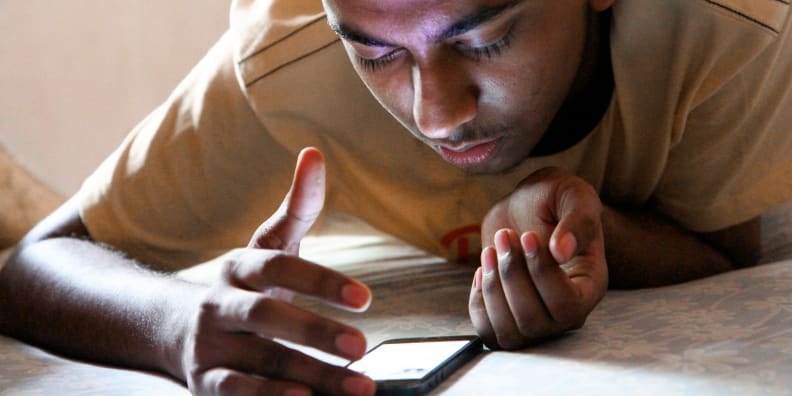
Power users may want to trade minutes for data.
Once you've found the plan that fits your needs (and your wallet), take the plunge and see how it works out. If you went with a pre-paid plan you can always ditch it for another one if things don't work out the way you planned. Early termination fees are rapidly going the way of the dodo, and you'd be foolish not to take advantage of it.
{{amazon name="Anker Astro E4 Classic", asin="B00BQ5KHJW", align="left"}}
The research may seem daunting but it's worth the effort. For example, my wife (who uses about 400MB a month) and I were able to cut our monthly bill from $110 a month to a paltry $55 a month by switching to two separate MVNOs. Those savings translate to $660 a year!
Hopefully now you're armed with enough information to make a sizable dent in your monthly phone bill. Just be sure to answer the questions posed here and you'll be sure to find the best plan for your wallet. No sweat.
Related video
{{brightcove '4381856983001'}}
