If you're not using Apple Pay yet, should you start?
You can leave your wallet in your pocket the next time you buy a cappuccino
 Credit:
Reviewed.com / Michael Desjardin
Credit:
Reviewed.com / Michael Desjardin
Products are chosen independently by our editors. Purchases made through our links may earn us a commission.
If you've ever been queued up to pay at a grocery store and wondered how the heck the person in front of you was paying for their stuff with an iPhone, I can relate. Until recently, I—a years-long iPhone user—had absolutely no idea how or when to use Apple Pay, Apple's Near Field Communication (NFC) payment system.
Admittedly, I can't yet envision a future in which I leave my home without a wallet and use Apple Pay exclusively (at least not given the current limitations of the contact payment ecosystem). I can, however, get you up to speed on how it works, including how to set it up on your own iPhone.
What is Apple Pay?
Inside most mid-range to high-end smartphones on the market today are chips that enable near-field communication between your phone and payment stations at participating businesses. These chips, in conjunction with software linking your phone to designated debit or credit cards, make transactions as easy as tapping your phone to a corresponding pay station. For iPhone users, this system is called Apple Pay. On popular Samsung phones, it's known as Samsung Pay. Google refers to its digital wallet platform as—you guessed it—Google Pay.
Some NFC-equipped smartwatches (including Apple Watch) simplify the process even further by allowing users to tap their watch instead of their phone.
If you use an iPhone and you're interested in giving Apple Pay a spin, setting it up couldn't be easier.
How do I set up Apple Pay?
As long as your iPhone is relatively new (an iPhone 6 or later, to be precise) and your version of iOS is up-to-date, there are very few obstacles standing in the way of you and an Apple Pay lifestyle.
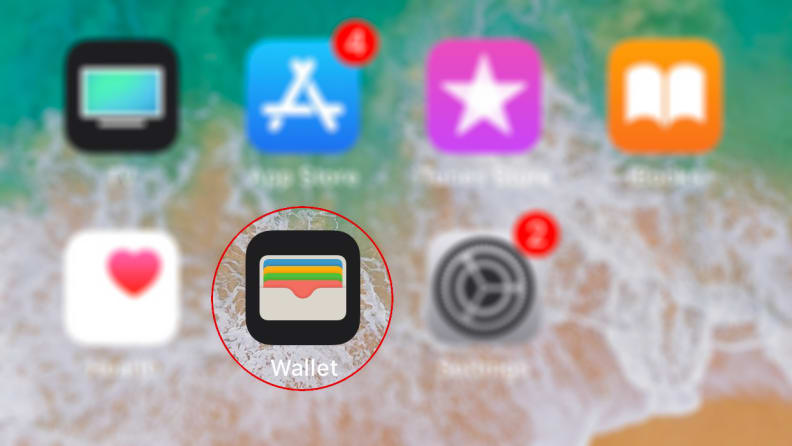
To set up Apple Pay, start by finding the Wallet app on your iPhone's home screen.
First, locate Apple's Wallet app, which is almost definitely sitting on your iPhone's home screen somewhere since it's a pre-installed app that cannot be deleted.
Once you've opened the app, select "Add Credit or Debit Card" (you'll have to sign into your Apple account if you're not already logged in).
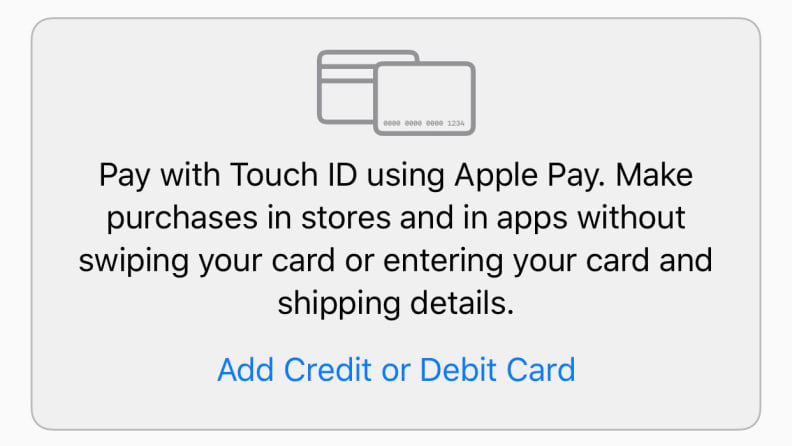
Adding a credit card is as easy as snapping a picture of it.
From here, the process couldn't be anymore straightforward: You'll be prompted to take a photo of whichever card you want to link to your account, or you can add those details manually.
Once your bank verifies your information, you'll be good to go!
Using Apple Pay at a participating business is a breeze; there's practically no learning curve whatsoever. When you're asked to pay, hold your iPhone up to the reader and keep your thumb on your iPhone's fingerprint scanner.
If you're using an iPhone X, you don't even need to use your thumb—just make sure Face ID is able to scan your face when you're ready to initiate the transaction.
Where can I use Apple Pay?
While the number of Apple Pay-accepted businesses are on the rise, the technology isn't as ubiquitous as you might think.
You can expect to see Apple Pay readers at most major grocers, fast food chains, gas stations, and department stores, for example, but that mom-and-pop arts and crafts store you love is less likely to be equipped for NFC transactions.
If you're waiting in line to checkout and you're wondering whether or not you can pay with your iPhone, keep your eyes peeled for the following symbols:

These symbols mean that Apple Pay is accepted wherever they're posted.
For a thorough (but not complete) list of Apple Pay partners, head over to Apple's website.
What about Apple Pay Cash?
Depending on the retailer, Apple Pay can also be used to pay for online transactions, too. On newer versions of iOS, iPhone users can also use the service to pay friends and family right in the middle of an iMessage conversation.
Think of it as Venmo, but baked into your iPhone's existing messaging service. The service—dubbed Apple Pay Cash—is free of fees when used with debit cards, but credit card transactions carry a 3% service charge.
To learn more about Apple's person-to-person payment feature, head over to Apple's website.
Is Apple Pay safe?
If effortlessly paying with your iPhone or Apple Watch easy enough to scare you, don't worry: This is the normal and healthy response. I, too, was incredibly spooked the first time I used Apple Pay.
Fortunately, the process is much safer than its simplicity would suggest. Apple Pay's inclusion of biometric certification—whether in the form of a fingerprint or a facial scan—is a rock-solid security measure that goes a long way in securing your finances.
When you add a card to the Wallet app using your iPhone's camera, Apple does not save the photo anywhere on your phone. All of the corresponding information—the card number, expiration date, et cetera—is encrypted, sent to Apple's servers, and re-encrypted before heading back out to its payment network. In fact, the merchant you happen to be buying from will never actually see your credit card numbers. You can read more about Apple's dedication to Apple Pay privacy on its website.
Additionally, Apple does not track your purchases, nor does it collect your shopping habits.
Simply put, the security flaws that exist within the Apple Pay ecosystem are on par with the vulnerabilities present in most forms of electronic payment.
So, is Apple Pay worth it?
It depends on your lifestyle.
If you frequently find yourself at coffee shops and stores that are equipped for the platform, there's a good chance you'll find Apple Pay to be a breezy, refreshing way to get in, out, and on with your life.
Using Apple Pay for online purchases is even more beneficial, since it saves you from most of the tedium that comes with filling out text fields with your billing information.
Personally, I don't find myself reaching for my iPhone at a cash register very often, even if the retailer in question accepts it as a form of payment. Call me old fashioned if you'd like, but old habits die hard, and reaching for my wallet is one of them.
Still, if you're curious about the process and haven't given it a shot yet, you might find yourself leaving your wallet at home in the very near future, and whether that's a good thing or a bad thing is up to you.


