Pros
Cons
That's been Apple's main marketing slogan for this year's iPhone, and I urge you to ignore it. Seriously.
The truth is, there's only a handful of things about the Apple iPhone 6s (MSRP $649-$849, unlocked) that have changed; most of them are minor, a handful of them are major, and one upgrade in particular feels like it could be a game-changer—but it's not quite there yet.
But make no mistake, the iPhone 6s is a gorgeous powerhouse of a smartphone. It's the fastest iPhone yet, with the best camera, and the most refined software. It also succeeds in doing something that seems to eludes most phones: It's just fun to use.
Before you reach for your credit card, though, let's crack this thing open—figuratively speaking, of course—and talk about what you're paying for.
{{brightcove '4555559686001'}}
Design
The time has come for everyone to just admit that Apple has got this design thing down. You get the impression that even Samsung—a company that's made serious strides in the design department this year—is still on the outside of an Apple store with its face pressed up against the glass.
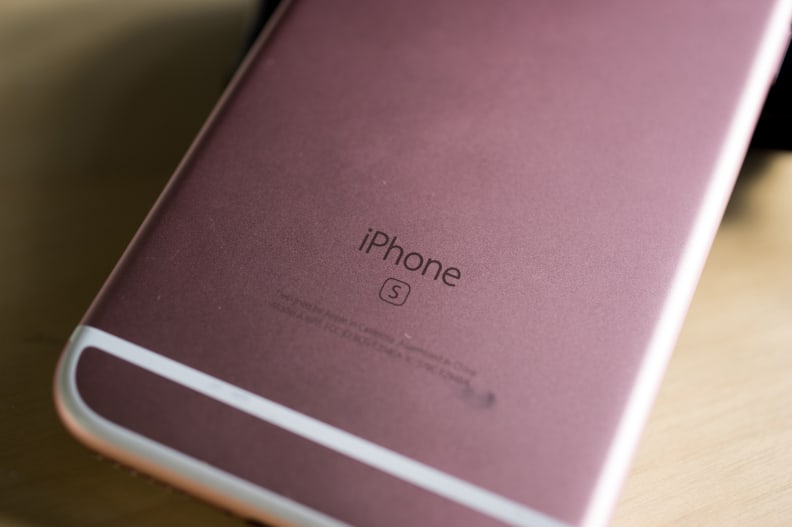
The "Rose Gold" variation of the iPhone 6s is easily my favorite color variation to date.
But the iPhone's design isn't killer because it's flat-out better than everyone in every way. What sets Apple apart is how uncompromising it is. So while phones like the HTC One M9 or the Samsung Galaxy Note 5 really nail either form or function, Apple finds a way to max out both skill branches.
The iPhone 6s is one of the best-designed smartphones I've ever held, ergonomically and aesthetically. Its uniformly aluminum body is elegant enough to turn heads, with a size that should sit comfortably in almost anyone's hands. Everything about the iPhone—from the angles of its rounded corners to the texture of its aluminum—feels like the culmination of hours upon hours of careful consideration.
A big reason for the 6s's success (sorry—couldn't resist) is its 4.7-inch screen size. Though everyone's got an opinion about big phones, I find anything bigger than this to be just too big. Conversely, I've also arrived at point in my smartphone-owning career that I don't want to go back to anything smaller than 4.7 inches, either.
In this regard, the dimensions of the iPhone 6s aren't that much different than its most recent predecessor. The most notable difference lies with its weight; the 6s is heavier than the iPhone 6 by a little over half an ounce. Still, if you're upgrading directly from a 6, don't expect to notice much of a difference.
{{ photo_gallery name="iPhone 6s Design Shots" }}
Although my notion of an ideal smartphone size is completely subjective, I think most people will agree that Apple hit it out of the park with the iPhone button placement. The volume rocker, the power button, and the ringer switch are all ideally placed and well within reach. And unlike the gigantic iPhone 6s Plus, not once did my hands strain to reach the volume rocker. I also never felt the need to reposition the phone within my hand in order to reach the screen or buttons, which was a relief whenever I used it one-handed on the bus or train.
In keeping with tradition, the iPhone 6s is outfitted with a indented, circular "Home Button" at the bottom of its display. This button doubles as a fingerprint sensor, should you decide to take advantage of that security measure. (For the record, it works splendidly and the phone is usually unlocked before you even get it out of your pocket).
Speaking of traditions, the 6s still uses Apple's proprietary Lightning cable, so if it breaks—and it almost certainly will—get ready to drop way too much money on a replacement. At least it's symmetrical now, so you never have to fumble in the dark to plug your charger in at night.
Personally, I am pretty much in love with the 6s's design. I recall buying a first generation iPod Nano and, over the course of the following week, scrambling to buy this, that, and the other thing to protect its outer case, which seemed to get nicked up any time it came into contact with the outside world.
Times have changed. I wouldn't want a case for an iPhone 6s. Heck, I don't want anyone to hide this thing in a big, clunky case; it's just too good-looking. Is this a sensible way to protect your investment? Not at all. But I don't care.
Hardware & Performance
The iPhone 6s is equipped with the new A9 processor, a 64-bit chip that absolutely destroys the hell out of all our benchmark tests. There’s no two ways about it: The iPhone 6s is one of the most powerful smartphones on the market.
But given the price of a new iPhone, this type of performance should be expected. While Apple isn't usually renowned for its powerful hardware, each new iteration of iPhone has been close to the front of the pack upon launch—a tradition the 6s manages to live up to.
Repeat after me: “I will not get a 16GB iPhone.”
Another tradition that is less pleasant is that Apple is still selling 16GB models of the iPhone 6s and the 6s Plus. While this might make sense from a business perspective, that's not the case when it comes to storage—these are not the iPhone models you want.
Sure, you might think you can skate by with a mere 16 gigabytes. But given the current size of software, photos, videos, the inevitable iOS updates you'll install, 16 gigabytes is just not enough. Frankly, at this point smartphone makers charging $100 or more just to add an extra 16GB or 32GB storage is ridiculous. Storage is dirt cheap, and forcing consumers to pay through the nose to upgrade is simply anti-consumer.
The screen
Despite being an LED, this iPhone’s display produces a ton of contrast. In the lab, its brightness measurements ranged from a peak of 540 nits (cd/m2) and a respectable 0.38 nits (cd/m2) at its darkest.

Unlike the 6s Plus, the iPhone 6s will fit comfortably in your hand or pocket.
What does that mean in plain English? Basically, you can expect superb image quality. Also—and perhaps most importantly—the display is bright enough that it'll continue to be visible on bright, sunny days. Be aware, however, that keeping the brightness up 100% is a sure-fire way to compound this iPhone’s battery troubles.
Battery life
Like the iPhone 6, the 6s struggles to last as long as its competitors. Generally speaking, you’re likely to get at least a full day out of the 6s’s 1715 mAh Li-Po battery with minor to moderate usage. Start multitasking or using things like the GPS, however, and that figure will take a significant hit.
We tested the battery three separate times using our intensive battery rundown tests and the 6s ranged from three to four hours. An important note, though: the Peacekeeper web browser test we use is notably intensive; it doesn't really reflect a typical day of use, so a four-hour result there is just about a full day of normal on/off usage. That said, it’s a very good indicator of how a smartphone stacks up against its competitors. For reference, the iPhone 6 lasted 3.45 hours, the Sony Xperia Z3 pulled 6.5 hours, and the HTC One M9 clocked in at 5.3
I’ll just come right out and say it: The iPhone 6s’s battery life is bad. Not “good,” not “decent,” but flat-out bad. If you're a stickler for efficiency, the iPhone is probably going to disappoint you, and it'll only get worse over the life of the phone.
That said, if you've owned an iPhone in recent years, you've already got a good idea about what to expect out of the 6s's battery—it's not significantly out of line with what we've seen with the iPhones of years past.
Your mileage may vary. Maybe.
It seems to be that every new iPhone ships with a controversy, and this year’s hullabaloo has to do with the aforementioned A9 processing chip. There are two manufacturers of the A9—Samsung and TSMC—and users have reported discrepancies between the two (specifically, that the TSMC chips provide a better battery life than Samsung’s chips under intense conditions).
The iPhone 6s we received contains a Samsung-produced A9 chip. When we compared the Peacekeeper test results with a TSMC-powered 6s, we did in fact find that the TSMC chip lasted significantly longer; the Samsung chip gave us about three hours, while the TSMC chip lasted right around four.
Does that mean the Samsung chip will give you 25% worse battery life? Not at all. Our battery test is intensive because it is designed to expose phones that have battery life issues and give us a simple way to cross-compare devices. When we put the two chips through just a normal day of usage, the difference was only a few percentage points.
If you are the kind of person who routinely puts their iPhone through intense, CPU- and GPU-heavy tasks? Then this might be something to keep an eye out for. If you're a regular user? Don't worry about it.
In Use
The release of the iPhone 6s and the iPhone 6s Plus coincide with the launch of iOS 9, a significant upgrade to the iPhone’s operating system. Everything pretty much looks and feels the same as it always has, but there’s a few significant changes worth mentioning.
3D Touch and you
By far the biggest upgrade this generation of iPhone has under its belt is 3D Touch, an innovation that will most likely be poached by every major smartphone manufacturer for years to come, giving you a whole new dimension for controlling your smartphone.
Sounds revolutionary, right? Well, yes and no.
Here’s how it works: Behind the display of every iPhone 6s and 6s Plus is a new haptic feedback sensor that responds to the amount of pressure exerted by your finger or thumb. App icons, for example, can be opened with a tap and moved around with a sustained press, just as they always have on iOS.
Put a little more oomph in your press, however, and a context menu opens up, usually comprised of shortcuts. So, instead of launching Safari and opening a new private tab in two separate steps, you can now get there in one. Think of it as a right-click function on your phone.
The usefulness of 3D Touch isn’t limited to the home screen, either. Texts and emails can be "peeked" at from the inbox and “popped” into with a second tap. It’s also how you access your pictures’ Live Photos feature (but more on this later).
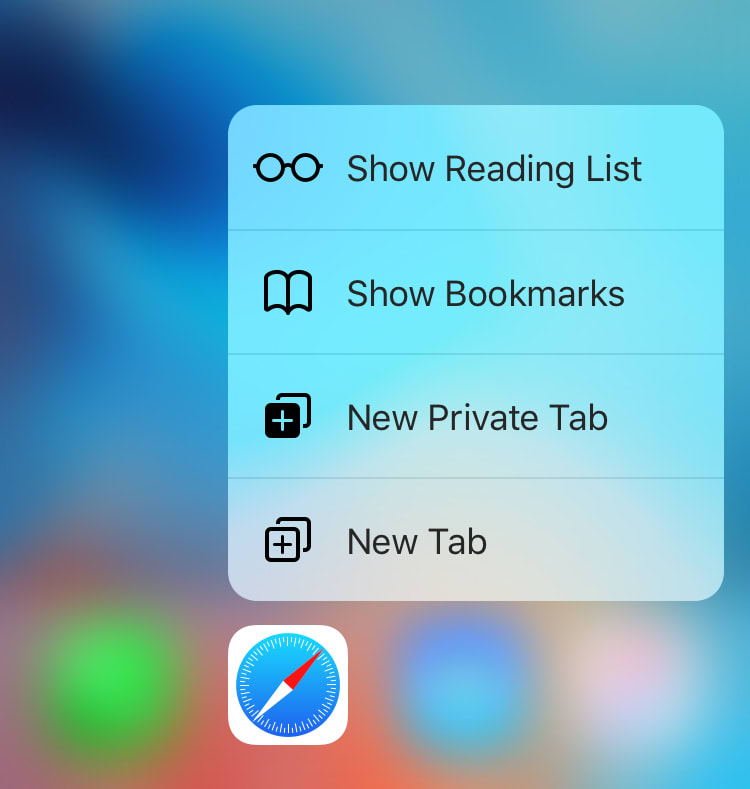
3D Touch isn't much to write home about now, but with enough time, developers will almost certainly take advantage of the technology.
In essence, 3D Touch is a whole new dimension of the smartphone UI experience. But it's not all that revolutionary—at least not yet.
There just hasn’t been enough time for 3D Touch to be properly implemented into any third party software, and the stock iOS apps that have been outfitted with these new context menus have yet to be properly ironed out. It’s no one’s fault, really; these things just take time.
But it’s not hard to get excited about the possibilities of a feature like this. And frankly, it’s not a difficult thing for developers to implement. Mobile gaming, for instance, just inherited a whole new dimension of control. Customizability is undoubtedly on its way, too, possibly letting you tailor the content of these features depending on your needs.
I did enjoy my time with 3D Touch—heck, even aimlessly squeezing apps from time to time is fun. The type of experience it was really made for, however, just isn’t here yet.
In the meantime, it’s a welcomed addition to an already stellar user interface.
Live Photos
Another newcomer to the iPhone is a feature called Live Photos. Accessible via the iOS camera app, Live Photos captures the moments before and after a photo is taken and animates them upon request. The frame rate of these animations is more reminiscent of a GIF than a video clip, but they also include audio, so they’re kind of in between a GIF and video.

The smartphone on the iPhone 6s certainly has a few drawbacks, but for the most part, it's a head above the competition.
Despite Apple’s best efforts to brand Live Photos as magical and life-affirming (the Apple website describes them as “unforgettable living memories”), the truth is that they’re rarely anything more than a fun novelty that most people will promptly ignore.
Sometimes you’ll capture an unexpectedly funny moment, but for the most part, the only thing Live Photos brings to life are the few seconds you spent trying to stabilize your phone and the moments before you put it back in your pocket. In general, I’ve found that pictures taken with the front-facing camera—OK, fine, selfies—capture a little more of the Live Photos charm.
If you’re banking on this being a game-changer, I would seriously temper those expectations. The best thing I can say about Live Photos is that you can toggle it on and off, so if you’re looking to save memory, turning Live Photos off is a good place to start.
Camera
In recent years, iPhone users have enjoyed some of the best smartphone cameras the industry. With each new generation, Apple makes changes to the iPhone camera, with certain generations seeing more upgrades than others.

The iPhone 6s's 12-megapixel primary camera is capable of shooting video in 4K.
This time around, the changes are fairly substantial. Most notably is the increase in resolution—the iPhone 6s's primary camera is 12 megapixels, a whole four megapixels more than last year's iPhone 6.
Its 5-megapixel front-facing camera is even more improved over last generation's 1.2-megapixel offering; selfies on the 6s are sharp, vibrant, and rarely do you notice the blurriness typically associated with secondary smartphone cameras.

The front-facing camera has been upgraded to 5 megapixels.
Apple's also introduced a nifty little flash feature for the front-facing camera. When activated, the phone's Retina display momentarily illuminates its subject with a flash up to three-times brighter than the display's normal max brightness.
The Retina Flash feature isn't a perfect solution to the poorly-lit selfie problem, and frankly, I'm not convinced that poorly-lit selfies is a problem that needs fixing to begin with. But people who find themselves using the Face Time camera often will probably welcome the addition, even if its intended results aren't as noteworthy as Apple's press materials would have you believe.

The Live Photo feature is fun for selfies, but not particularly exciting outside of that.
Camera performance
Of all the yardsticks we use to measure a smartphone's camera performance, the one that I find most revealing is our white balance test, which quantifies how well a smartphone automatically adjusts its color temperature in various lighting conditions.
It's not easy for the camera sensors used in phones to adjust from sunlight to fluorescent lighting without some noticeable discoloration, but the 6s trounced these tests with ease. Neutral tones appear appropriately neutral in daylight, tungsten light, and even fluorescent light.

From now on, I think we're going to test all of our smartphone cameras at a brewery.
With the lights out, subjects aren't going to look their best, but the iPhone's noise reduction software is reined in enough so as not to suck all of the detail out of darker shots.
Perhaps the most pleasant aspect of the 6s camera is how restrained it is when it comes to color saturation; pictures don't feel heavily processed or artificial. Typically, smartphone cameras oversaturate pictures in order to make them look more vivid and "alive." While there is some over-saturation going on here, it's never really noticeable.
{{ photo_gallery name="iPhone 6s Test Shots" fullscreen="true"} }}
Some might see this as a negative. To them, iPhone pictures will always lack the vibrancy of, say, pictures taken on the Samsung Galaxy S6. Personally, I prefer the naturalism of the iPhone 6s's photos.
Limited customizability
One of my biggest beefs with iOS is its stock camera app, which is criminally threadbare when it comes to basic customization. Sure, it focuses and fires off shots lickety-split, but the amount of in-camera tweaking you can do is scant at best.
In fact, the only option that's accounted for is exposure compensation, and even that is reduced to a single slider that is difficult to prompt and even harder to adjust with your finger.
Fashionably late: 4K video finally makes it to the party
Bet you wish you didn't buy that 16GB iPhone now, huh? Yes, 4K is here, and yes, 4K takes up a crazy amount of memory. But it's accounted for, and so all that matters is how it looks.
Fortunately, when your camera's as good as the iPhone's, it's pretty hard to implement 4K resolution and have it be anything but a net-positive.
Across the board, video performance on the 6s is solid—objects in motion maintain a healthy amount of fidelity and don't fall victim to excessive motion jutter.
Bonus points should be awarded, too, for "Slo-mo," which I used constantly. It's something that's been around since the iPhone 6, but I'll be damned if it's not one of the most fun smartphone features I've ever messed around with. It's a complete time-killer and I highly recommend it.

Ben's watch is shiny and chrome.
One important note: Perplexingly, there's no way to toggle 4K resolution within the iOS camera app. In order to turn it on or off, you'll have to go into the settings app and adjust it from there. This is where you'll find the slow-motion video settings, too.
You're in great hands with the iPhone's camera, which excels in pretty much every decently-lit environment. Whether you're snapping a photo or capturing video, low-light performance is admittedly not ideal. However, the 6s camera does perform better than most of its peers in darker settings, and that should be enough to satisfy any shutterbugs that might be on the fence about the iPhone.
The Verdict
I could go on and on about who the iPhone 6s is "for," the key things to consider when comparing it to its competitors, and whether or not it's worthy of its hefty price tag. But frankly, you've probably already decided whether or not a half-step iPhone upgrade is worth it.
Personally, I just flat-out enjoy the iOS experience, and both the iPhone 6 and now the 6s deliver what I want: a streamlined experience that tends to just do what I need it to without overthinking it. Sure, it's not a very customizable experience, but I'm just not much of a tinkerer.
And while the 6s does deliver some new features, it's important to note that I'm not convinced this is a must-have upgrade for people who are happy with the iPhone 6. I'm not sure if a partially-realized 3D Touch, 4K video, and Live Photos is a tantalizing enough package to justify upgrading, especially when you factor in the slightly-worse battery performance that comes with it.

Sorry, wrong number.
If you're sitting on an iPhone 5, 5C, or 5S, however, an upgrade to the 6s suddenly becomes much more sensible. And if you're an Android user who wants to dip their toes in the iOS water, either the iPhone 6 or the 6s is a perfect place to start.
Like most marketing slogans, when Apple says "everything has changed," it's not to be taken seriously. Apple has put in a lot of work to refine the 6s, but at the end of the day it's a lot closer to the 6 than whatever the iPhone 7 will wind up being.
But what the iPhone 6s lacks in innovation it makes up for in consistency, reliability, and charm. It just makes the experience of using a smartphone as painless as can be. And boy, does it look cool doing it.
Meet the tester
Michael Desjardin graduated from Emerson College after having studied media production and screenwriting. He specializes in tech for Reviewed, but also loves film criticism, weird ambient music, cooking, and food in general.
Checking our work.
Our team is here to help you buy the best stuff and love what you own. Our writers, editors, and experts obsess over the products we cover to make sure you're confident and satisfied. Have a different opinion about something we recommend? Email us and we'll compare notes.
Shoot us an email



