This pillow connects to your phone—have we taken 'smart' products too far?
Can a 'smart' pillow make sleeping better?
 Credit:
Amazon
Credit:
Amazon
Products are chosen independently by our editors. Purchases made through our links may earn us a commission.
Nowadays the term “smart” gets applied to almost everything, and admittedly I own a large amount of these gadgets.
A few years ago, I started looking into smart sleep trackers because I am a data hog and love to look over stupid data sets on the train into work. And I also tend to sleep like crap and want to change that. After looking around for a bit, I gave up—straps across my chest and headbands are just not my thing.
Recently, I decided to check again and see what kind of choices were out there now. Enter the Zeeq Smart Pillow by REM-Fit ($199.99 on Amazon). This $200 bed pillow promised to track my sleep patterns, help with snoring, and connect with Spotify so I could listen to music without waking up my partner. So after looking over the bullet points and reading mixed reviews, I decided to try it for myself. After all, the tagline of “Stop Snoring. Stream Music. Analyze Sleep.” really checked all the boxes I was looking for.
Unboxing: A promising start

The Zeeq is a bit bigger than the average pillow, so you'll want to use stretchy pillow cases.
First I have to give a shout out to the packaging, this (oddly large) pillow comes in fun packaging that reminded me of something you’d buy from a Kickstarter campaign, which is where the Zeeq was born, so it checks out. Also whoever’s idea it was to place a little musical card-style voicebox in the packaging so it plays a fanfare when you open it deserves a raise. Inside the box, you’ll find extra shredded memory foam filling, a long micro USB charging cable, and a wall plug with two USB ports.
The pillow itself is pretty large compared to a standard pillow, but being able to remove or add the filling should let you be able to adjust its fullness to what you prefer. That being said, smaller pillow cases won’t fit if they’re not stretchy like Jersey cotton. However, the Zeeq comes in its own case made with a hypoallergenic material called Tencel Lyocell, which looks and feels pretty nice. It will also limit bacteria growth and help keep the pillow at a decent temperature.
What makes a pillow smart?
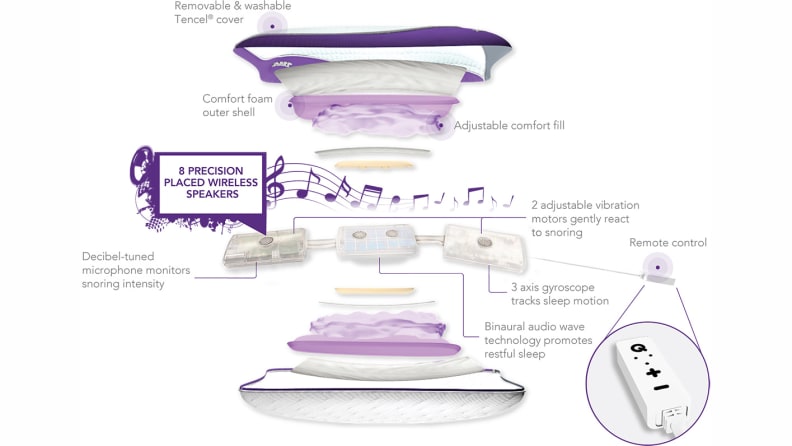
Inside the pillow are eight wireless speakers and two vibration motors that connect wirelessly to a smartphone app. The speakers let you listen to your music without disturbing your partner if they prefer to sleep in silence, and the vibration motors are designed to nudge you when you’re snoring and also function as an alarm clock. Everything is surrounded by shredded memory foam and then wrapped in “comfort foam” so you can’t feel any of the internal mechanisms.

The pillow has built-in power and volume buttons that can easily be tucked away if needed.
On the underside of the pillow, you will find a small cord that has the simple but functional controls: volume up, volume down, power, and a charging port. The controls are covered in a soft silicone, which is nice but does come at a cost. Being able to feel what button is what in the dark can be a pain, but I just wrapped a rubber band around the bottom between the volume buttons, and problem solved! I personally think this could be fixed by placing only volume buttons on the face and moving power to the side, but hey, I am no engineer.
The app is pretty great but has some bugs to work out
The Zeeq app is better than I expected but still suffers some usability issues. For example, when you want to view any of your sleep data, it forces the display into landscape mode, which is unwieldy and limiting.

You'll have to deal with this every time you connect to Spotify with the Zeeq app.
Arguably the best feature of this pillow is that the app lets you access your music playlists from streaming services like Spotify. But one of my largest issues with this app is that every time you select Spotify, it loads in your browser and makes you agree to the terms and conditions. Every. Single. Time. This might not be so bad except when the browser first opens, the page is blank and bright white while it loads the data in, forcing your sleepy bedtime eyes to stare at a blindingly white screen before you can get to your bedtime tunes.
Tracking my sleep data
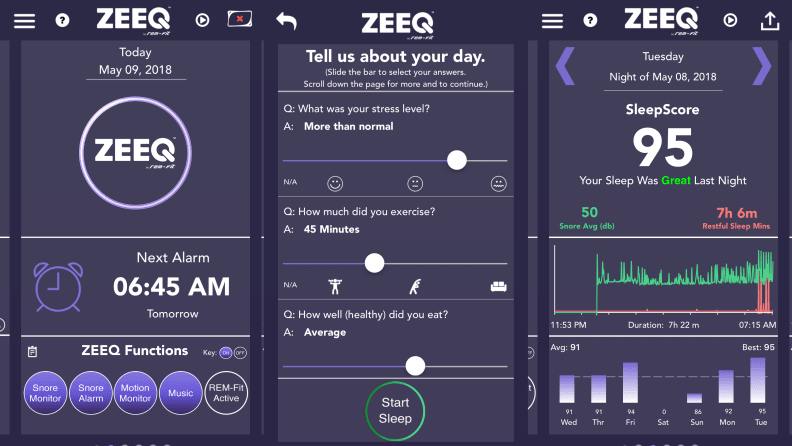
Zeeq asks about your day when you go to bed and displays your data as soon as you wake up.
When you fire up the app for bedtime, it will ask you some simple questions about your day, e.g. activity level, diet, and stress. I am not sure what this information ties into, exactly, but you can skip it if you want. However, this leads to another problem I have. Once you fill out that info and select your optional music that's it, the pillow will register that you are asleep.
The app and pillow start tracking right away, so your data (remember, this is a big point for me) is always going to be inaccurate at the start and when you wake up. If you wake up and forget to turn the app to “wake” mode, the pillow will assume you are still asleep and track your movements as sleep movements.

I don't understand why I can't view this in portrait mode too.
Vibrations can help you snore less...maybe
Another nice feature is the anti-snore, which uses a mic built into the pillow to listen for a user-generated sound above a set volume (which you can customize). It then uses a gentle vibration motor to vibrate till you turn over and, hopefully, stop snoring. I can’t really vouch for the success of this, but my partner has said my snoring hasn’t woken her up as much lately.
The vibration motors will also kick into high gear if you use the app to set a wake alarm, which will let you pick the strength of the vibration. Kudos to the way they explain decibels in the app for those of us who aren’t audiophiles. By using little icons of things like a drill, a motorcycle, and so on to compare decibel number to a relatable noise volume, it’s a lot easier to understand the information. I can see how that could potentially be confusing since not every drill, motorcycle or TV sounds the same, but at least it’s a good ballpark.
Should you buy it?

Now to be perfectly honest, those are all the features I really use on this pillow. But it does have a ton of other features, such as built-in sleep and white noise playlists. It also has the ability to pair with a REM-Fit fitness tracker ($10 on Amazon). And you can connect it to Alexa and create IFTTT formulas. Even though I have a few Echo smart speakers in my home, I haven’t wanted or needed to explore this feature.
All I really wanted was a simple tracker that works for me and lets me keep an eye on what my weekly sleep is like. The Zeeq gets really darn close to this, but it still feels like it’s a first generation or beta phase. For the $200 price point, I think it's definitely on the expensive side, but adding “smart” to anything always adds 10 percent of the base cost too.
If you like data, want to learn more about your sleep habits, or just want to listen to music without your partner complaining about the sound, it might be worth the investment. Besides, all my gripes are entirely software-based, so there’s a good chance they could be resolved with an update or two. But if you don't think all these bells and whistles are right for you, there are plenty of other great pillows that cost way less.
Get your own REM-Fit Zeeq Smart Pillow on Amazon for $199.99
Prices are accurate at the time of publication, but may change over time.
