I got an Echo Show during Prime Day—how do I use it?
Wondering how to use your Echo Show? Here's how to get started.
 Credit:
Amazon
Credit:
Amazon
Products are chosen independently by our editors. Purchases made through our links may earn us a commission.
If you ordered an Echo Show on Amazon Prime Day, you aren't alone. The smart device is one of the top-selling products from Amazon's biggest shopping event of the year. (Wondering what other awesome products shoppers purchased? Check out the 15 deals everyone bought on Prime Day.)
If you're the proud new owner of an Echo Show, you may be wondering how to set it up and exactly what it can do. We're here to help. Make sure to download the Alexa App on your smartphone or tablet so you're able to install skills and games on your Echo Show. Alternatively, Alexa can add and remove skills on your new Echo Show if you ask her. From making video calls to hailing a ride, here's how you can make the most of your Alexa-enabled video smart speaker.
The setup process
First, find a spot in your home for the Echo Show. It's a good idea to place the device in a central location like the kitchen counter or the living room where you'll get the most use out of it. In the box, remove the power cord. Connect the cord into the back of the Echo Show and then plug the other end into a nearby outlet. This will power on your Echo Show.
Next, follow the on-screen prompts to complete the setup process like selecting a language, connecting the Show to your home WiFi network, and logging into your Amazon account. The entire setup process shouldn't take too long. You'll know your Echo Show is ready to use once you see the home screen with rotating pages.
What can my Echo Show do?
Now that you've successfully set up your Echo Show, you may be wondering what exactly you can do with it. Echo devices have tens of thousands of useful and fun skills to make life easier—and the technology is continuously getting smarter. Here are just a few of the things you can do with the Echo Show that makes it a little bit cooler than other Alexa-enabled gadgets.
Make a video call

Say "hi" with a super easy-to-do video call on the Echo Show.
Video calls are a breeze with the Echo Show. The Alexa app can connect you with anyone who has an Echo Show, an Echo Spot, or the Alexa app installed on their smartphone. Another option is to enable the Skype skill on your Echo Show. While the Echo 2nd Generation is our Editor's Choice for Echo devices, the Show is better for video calls because of its 10.1-inch high definition screen.
'Drop In' on friends and family
When you're talking about calling between Echo products within your house, you might want to make those video calls a bit more casual. Alexa's Drop In feature allows you to literally just appear on the Echo Show or Spot in your home without anyone having to accept your call. The feature is audio-only for those that don't a screen. You'll need to enable the feature on the Communicate menu within the Alexa app on your smart phone or tablet before you can use Drop In. When you drop in, the person on the other end of the line will be given a 10-second warning before a video stream between you and them will be initiated. Afterward, it looks just like a traditional video call.
Connect your calendar

Queue up your calendar and take a look at your day at a glance.
The Alexa app can link your calendar, whether it's through iCloud, Gmail, G Suite, or Microsoft. It's one thing to add an event to your calendar with a command, but seeing it on the display can really help keep your appointments in check, especially if you share a calendar with others in your household.
Check your Ring Doorbell camera

Who is at your front door? A simple voice command to your Echo Show will display your Ring Doorbell view right away.
If you have a Ring Doorbell, you can integrate its camera feed into your Echo Show to see what's going on right outside your front door. Add Ring as a skill in your Alexa app and sign in to your account, and you'll be able to use Alexa to discover devices. A simple, "Alexa, show my front door" command will put the video feed right in front of you.
Check your Nest Camera
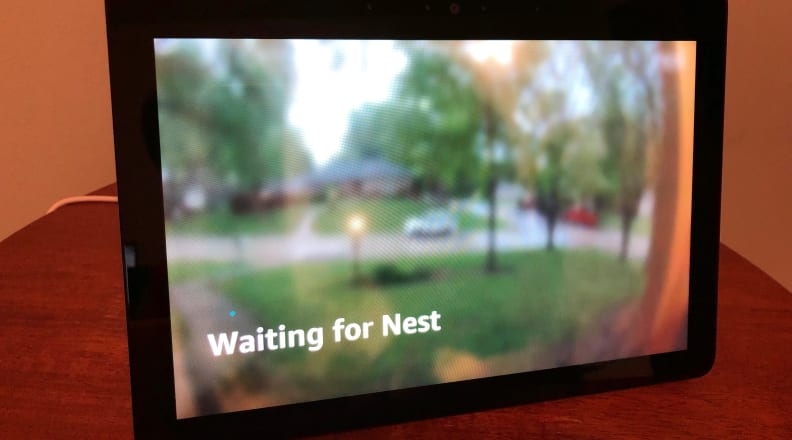
Put your Nest Camera feed directly on your Echo Show.
Want a quick view of your Nest Camera? The Echo Show can help with that. Again, you'll need to enable the Nest Camera skill, but after setup, all it takes is a simple command to put your video feed right on the screen of your Echo Show. Note that after Aug. 31, 2019, Nest will only be compatible with Google Assistant, so make sure to take the steps to keep your Alexa-powered system in place beforehand.
Make announcements
Your Echo Show can also be used as a way to communicate with your household, sort of like your own personal intercom system. Once enabled from your profile page, send a message to all compatible devices (so all your Echo smart speakers and displays, but not your phone) by saying, "Alexa, make an announcement," followed by your message. If one of them is in Do Not Disturb mode, then it will not play your message. A device in Do Not Disturb mode can, however, send an announcement to others in a household network. If you're in a situation where you can't speak but you need to make an announcement, you can type your announcement into the Alexa app and she will read it aloud to all your Alexa products. Super handy when you want to announce something like, "The baby fell asleep on me. Bring me the remote!"
Follow recipes hands-free

Use the Echo Show to find recipes and follow them hands-free with voice instructions.
Cooking always seems so easy on TV—chefs multitasking without breaking a sweat and finishing each part of the meal at precisely the same time. Reality is trying to turn the page of a cookbook or scroll down on your phone or tablet for the next step, and realizing you have eggs all over your hands. Thankfully, the robust Allrecipes site, chock full of recipes you never knew you needed, has an Alexa skill. After enabled, you can search for recipes, save recipes, archive your own favorites, and try out step-by-step cooking instructions so you can stay hands-on where it counts.
Call an Uber
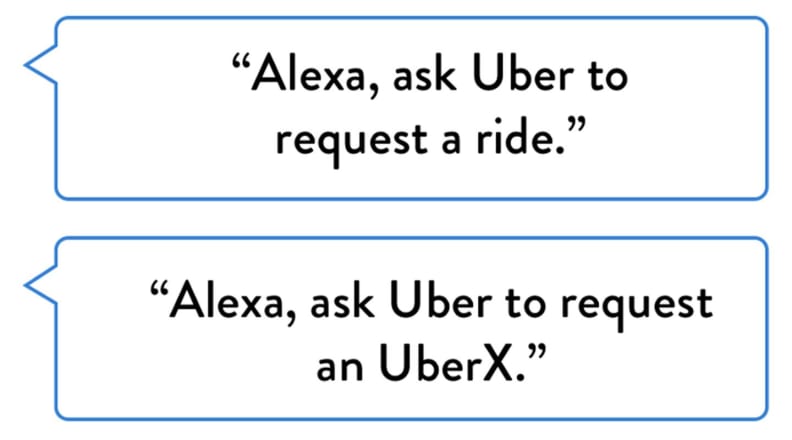
Hail an Uber with a simple command.
If you're running late and need a ride—but are too busy getting dressed to fuss with an app on your phone—the Echo Show can help. If you've enabled the Uber skill, calling for a ride is super easy (and hands-free). It's also possible to change your default pickup location, ask the Echo Show for a ride status, or cancel your ride.
Send a text
If you'd rather send a message in words rather than video, the Echo supports receiving voice and in-app messages on both Android and iOS, and Android users can send SMS messages using any Echo device. To use the SMS feature, enable it in the app on your profile page. The feature allows you to send text messages to people in your contact list by just asking Alexa to send a text message. For people not in your contact list, you can do the same by saying, "Alexa, send a text message to 123-456-7890."
Watch videos
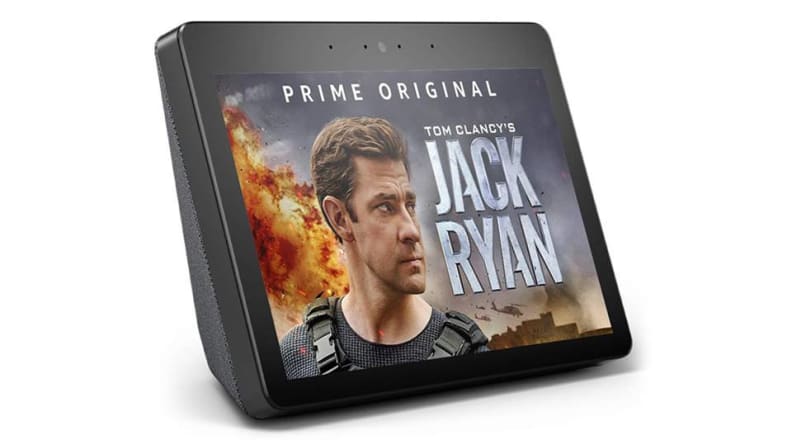
Stream video from your Amazon Prime account (or Hulu) on the Echo Show.
The Echo Show's screen is a plus for a reason. While you won't find an Alexa skill for Netflix or YouTube, you can direct the Echo Show to play Amazon Prime videos with a few hands-free commands. If you have a Hulu account, the Hulu skill also enables you to stream Hulu shows. It can even dish out live TV as well (if you have that subscription). You can also control playback via verbal commands.
Reorder your favorite restaurant delivery
Amazon has its own Restaurants skill that's compatible with any Alexa device, but it has a little extra oomph for the Echo Show. If you've already ordered meals from Amazon Restaurants, a few voice commands, such as, "Alexa, what are my past orders?" will bring up your orders history and will display them right on the screen. You'll be able to verbally place an order—and soon you'll be chowing down.
Set up multiple timers
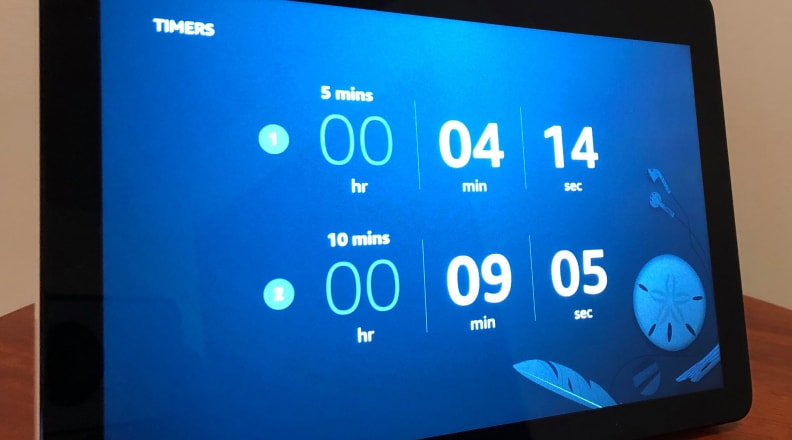
Multiple timers are a breeze with the Echo Show.
You've got a pot of pasta boiling, but you're also clocking the roast in the oven—oh, and you'd also like to set a timer so you don't forget about the laundry in the washing machine. The Echo Show has a solution. You can easily set multiple named timers using voice commands, and you can see them displayed neatly on the screen as you multi-task throughout your day.
Learn the words to your favorite song
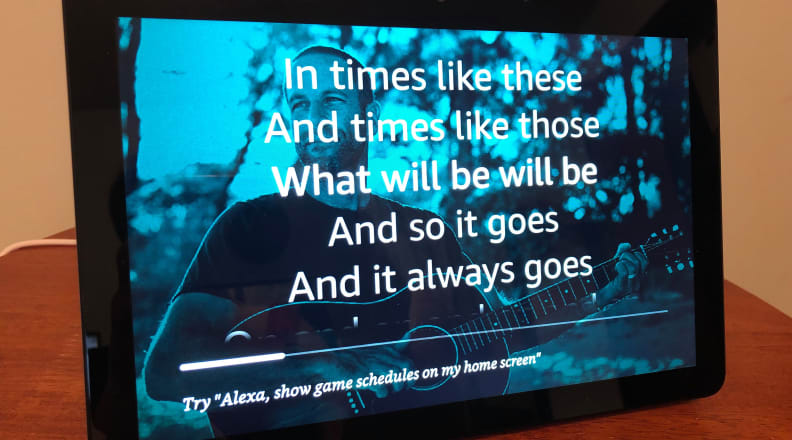
Sing along with your favorite tunes with lyrics displayed right on your Echo Show.
Are you someone who always sings the wrong words to songs? (Not to mention loudly and consistently.) Guilty as charged over here. With the Echo Show, as long as the track can be found in Amazon Music, the screen will display the album art and lyrics to your favorite songs. Finally learn the actual lyrics for that one song you've been butchering for years, and you'll bring down the house at your next karaoke night.


