Home Depot has a new smart home line—so we tried it
Hubspace works with Alexa and Google Assistant
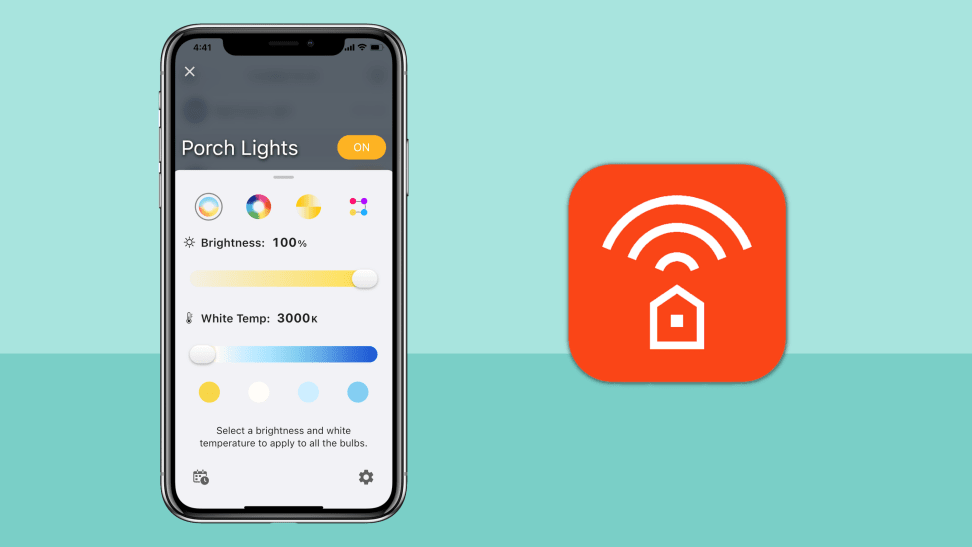 Credit:
Reviewed / Camryn Rabideau / The Home Depot
Credit:
Reviewed / Camryn Rabideau / The Home Depot
Products are chosen independently by our editors. Purchases made through our links may earn us a commission.
Home Depot has been selling smart products for many years, but the home improvement retailer launched a smart home ecosystem called Hubspace. The platform and its app can be used to control a variety of smart home products from the retailer’s own brands, including Hampton Bay, EcoSmart, Defiant and more, and many Hubspace-compatible products are more budget-friendly than similar items from other brands.
There’s no shortage of smart home ecosystems out there today, so we wanted to see how Hubspace compares to some of the more well-known smart brands. Using two Hubspace-compatible products—the Defiant Smart Plug and the Hampton Bay Smart LED String Lights—I tested the Hubspace app in my home for several weeks.
Here’s what I thought about this new smart home platform.
What would you add to your wardrobe if you had a little extra money? We're giving away two $250 Nordstrom gift cards, so let's find out. Enter to win between now and Sept. 30, 2022.
What we like
It’s super easy to set up

When it comes to set-up, I was able to get up and running in no time thanks to user-friendly QR code.
As smart home products become more advanced, it’s become easier to pair them with your home’s Wi-Fi. I work with smart home devices on a regular basis, and because of these advancements, I often get frustrated with gadgets that make you jump through hoops during setup.
Luckily, both the Hubspace products I tested were extremely quick and easy to set up. (Despite its name, Hubspace devices don’t actually require a hub—they’re plug-and-play for easy installation.)
Each device has a QR code printed right on the product itself, and all I had to do to start the pairing process was scan the code. From there, it was just a matter of putting in my Wi-Fi password, and in less than a minute, each product was connected and ready to go.
I appreciated the speed of the setup process, and after I paired the first product, the app gave me the option to save the Wi-Fi password, making subsequent pairings even easier.
The app sorts products by room
Within the Hubspace app, there are a variety of settings for each product. For the smart plug, you’re able to turn the outlet on/off, as well as set an automatic schedule. For the string lights, there are even more control options, allowing you to adjust color, brightness and lighting effects with ease.
These are all standard settings for smart home products, but one unique feature that I liked about Hubspace is that it organizes products by room.
One of the tabs in the Hubspace app is called “Rooms,” and it allows you to control all the products in one space with a single switch. I can see this being extremely handy if, for instance, you wanted to turn off all your outdoor lights at once. It would also make it easy to locate the controls for a specific device, such as a smart plug, if you have multiple throughout your home.
It works with Alexa
Hubspace can be integrated with both Amazon Alexa and Google Home, and I was able to easily pair the devices with my Echo Dot.
Once Hubspace was paired with Alexa, I was able to control both gadgets using simple voice commands. For instance, I installed the smart plug on a stand-alone lamp in my living room, and I now frequently ask Alexa to “Turn the light on/off.” It saves me from having to climb onto the back of the couch to turn the lamp on manually, making my bedtime routine much easier.
I have the string lights on an automatic schedule so they turn on at dusk and off at midnight, but I like that I can use Alexa to adjust their settings as needed. You’re able to change the light color and brightness level via simple voice commands, such as, “Alexa, set the porch lights to blue.”
You can find a full list of available Alexa (and Google Home) commands on the Home Depot website.
The smart products are high-quality

I was able to use the Defiant Smart Plug and the Hampton Bay Smart LED String Lights with Hubspace.
One of the main selling points of Hubspace products is that they’re often more affordable than other brand-name smart devices. For instance, the Hampton Bay Smart LED String Lights retail for around $64, while a similar set from Twinkly costs $130.
Despite their reasonable price point, both the Hubspace smart gadgets I tested were durable and well-made. For example, the bulbs on the string lights are shatter-resistant and weather-proof, and the cords were thick and sturdy with integrated loops over each bulb for easy hanging. As for the Defiant Smart Plug, it has a simple and compact design that’s less obtrusive than other smart plugs I’ve used.
What we don’t like
The Alexa integration can be slow
While I do like that Hubspace works with Alexa, I will say that it sometimes takes Alexa longer than normal to process voice commands—whether this is due to Hubspace itself or just my internet connection, I can’t say for certain.
In particular, Alexa pauses to “think about” what I’m asking for 15 to 20 seconds before she’ll actually turn the smart plug on or off. It’s not the end of the world, but the delay can be a bit inconvenient, as I’ll have to wait to see if she’s actually going to complete the task before I leave the room.
The app security could be better
One thing that stood out to me about Hubspace compared to other smart home apps is that its security isn’t as stringent. I was able to use a very basic password when I created my account, and there’s no option to require two-factor authentication during log-in.
These lax security standards could make it easier for someone to log into your account unknowingly, which is never a good thing. Hopefully the brand will put additional safeguards in place as they continue to develop the app.
Should you buy Hubspace smart gadgets?

If you're looking for a reasonable smart gadget that can be used across multiple devices, experiment with The Home Depot's Hubspace.
Yes, they’re a great budget-friendly purchase.
Overall, I was really impressed with the Hubspace platform and the smart products I tested from Hampton Bay and Defiant. Despite being a newcomer to the smart home scene, Hubspace delivers easy setup, comprehensive control over your smart devices and reasonable prices, to boot.
You can control the gadgets via Amazon Alexa (or Google Home, if you prefer), and while the commands sometimes took a little longer than expected, they give you granular control over the smart products using voice commands alone. I was impressed with the quality of both smart products I tested, and I would definitely consider buying more items from the Hubspace line.
The only real “dealbreaker” I found with Hubspace is its lack of comprehensive security features. If they want to compete with large smart home brands, Home Depot will definitely need to improve the security of its app, so hopefully features like two-factor authentication will be available down the road.


