Is the new Google Nest Hub Max smart display worth the money?
Google's biggest smart display is loaded with amazing features.
 Credit:
Google Nest
Credit:
Google Nest
Products are chosen independently by our editors. Purchases made through our links may earn us a commission.
There’s a new member of the Google Home family—and it’s a home security camera and smart assistant all wrapped into one.
The Google Nest Hub Max is the biggest Google Home device yet, touting a 10-inch, high-definition touchscreen display with a built-in Nest Camera and Google Assistant. It’s a step above its sibling, the Google Nest Hub, which has a 7-inch screen and lacks a built-in Nest cam.
Overall, the Hub Max boasts good sound quality, the display is vibrant and responsive, and the design is sleek and modern, lending itself to any style of home décor.
However, the new Hub Max is a full $100 more than the previous, smaller version. So, is it worth the $229 price tag? The Hub Max is by no means a groundbreaking product. Other companies have developed similar smart screen displays, like the second-generation Amazon Echo Show or the Facebook Portal.
So, I set the Hub Max up on my kitchen counter, where I knew it would get the most use. After several weeks of using the device on a daily basis, I can say that it’s my new favorite smart speaker—and it’s pretty darn close to perfect.
What is the Google Nest Hub Max?

The Google Nest Hub Max is sold in two colors: Chalk (pictured) and Charcoal.
The Google Nest Hub Max comes with Google Assistant built-in, just like Google’s other smart speakers: the Google Home Mini and the Google Home. You can use the Hub Max to control your smart home products, like compatible light switches, bulbs, plugs, thermostats, and more.
All in all, I found the Hub Max to be extremely responsive to voice commands (even when yelling from across the room). With ambient lighting, the Hub Max automatically adjusts to match the brightness in a room. The brightness can also be adjusted manually within the Google Home app.
The Hub Max is fairly lightweight, so you can easily move it from room to room. However, it needs to be plugged in using the power adapter that comes with it to work. Unlike the Google Nest Hub, which comes in four colors, the Hub Max is only sold in two basic colors: Chalk and Charcoal. From the front, it looks a lot like an iPad propped up on my counter.
What we like
Google Nest Hub Max sound and video quality is crisp and clear
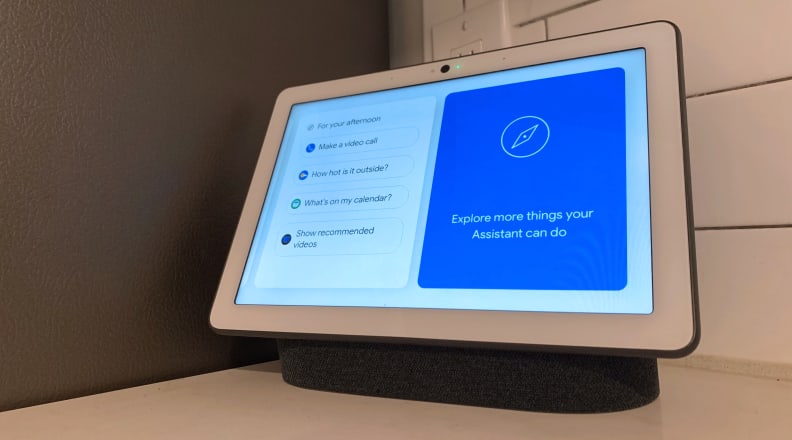
The Hub Max comes with Google Assistant, so you can check the weather, watch recipe videos, control your smart home, and more.
The speakers, which are located beneath the display screen, provide full stereo sound with two 18mm 10-watt tweeters and a 75mm 30-watt woofer. Crank it up and you'll have no problem filling a room with high-quality audio. To adjust the volume, you can say things like, “OK Google, put the volume on 7,” or “Hey Google, turn the volume down.” The physical volume controls are located on the back-right side of the Hub Max.
The Hub Max is compatible with music streaming services such as Spotify, YouTube Music, and Pandora, so you can play your favorite tunes. However, it’s not compatible with Apple Music.
One of my primary uses for the Hub Max, though, isn’t music, but TV. My household recently made the switch from Sling to YouTube TV, and the integration of being able to watch television on the Hub Max is a game-changer for me. It’s hard to find a small TV that doesn’t take up a lot of real estate in the kitchen, and Hub Max gets the job done and then some.
Additionally, the smart 1280-by-800-pixel display, which offers crisp and clear high-definition video, is great for home cooks who don’t have a freehand to scroll through a recipe on a smartphone. How-to cooking videos and step-by-step recipes can be controlled all by voice.
So, if you’re watching a recipe video and need to pause the instructions, you simply stand in front of the Hub Max, look at the camera, and put your hand up. This can also be used to resume the video, and also works if you’re listening to a song on YouTube Music and want to pause it.
Camera capabilities are impressive

You can watch a live stream of your connected Nest Cams on the Hub Max.
If you’re already set up with the Nest Cam system like me, then you’ll appreciate that the Hub Max comes with a Nest Cam to monitor the inside of your home. To see a live stream of the camera, or talk and listen to the Hub Max, use the Google Home app (for iOS and Android) or Nest App on your smartphone or tablet.
And, if you have a current Google Nest Aware subscription, you’ll be able to access a continuous video stream of the Nest Hub Max camera. Of course, the Hub Max can also show you the view from any of your connected Nest Cams when you say, for example, “OK Google, show me the driveway.”
There’s also a kill switch on the back of the Hub Max, but in addition to turning the camera off, it also cuts the audio, so you won’t be able to give it voice commands.
To turn the camera off but leave the audio on, swipe up from the bottom and tap the camera icon. A slash mark should appear through the camera icon—that’s how you know you’ve successfully turned the camera off.
The 6.5-megapixel camera can also be used to make calls with Google Duo, a video chat app available for iOS and Android devices that can also be accessed on a web browser. Moving around during a video call? The camera auto zooms and pans to keep you in view as needed.
Face Match technology for a personalized experience

The display is big enough to see from across the kitchen without taking up too much real estate.
The Hub Max also comes with Face Match technology, so the device can differentiate between up to six users and display customized content meant just for you. Once activated, you can get personalized commute times, upcoming calendar events, news headlines, weather, and more.
However, this feature is optional and must be set up in the Google Home app before it can be used. So, if you’d rather not be recognized by the Hub Max, you can continue flying under the radar without setting Face Match up. But, if you’re going to buy the Hub Max, you might as well get the full experience by catering it to your personal preferences.
You can transform the Hub Max into a digital frame
When you’re not busy using the Hub Max to check the weather and get the latest headlines, you can use the smart display as a digital photo frame when connected to Google Photos.
Or, when you’re not using the Hub Max, you can choose from one of several screen displays, like a giant clock. If you’d prefer the screen to go dark when you’re not using it, you can say, “Hey Google, turn off the screen.”
What we don’t like
Netflix streaming isn't supported
Like any smart device, it’s not without a couple flaws. Currently, streaming for Netflix is not supported on the Google Nest Hub Max (or any Google smart display for that matter). Which is a shame, because it would be great to catch up on my favorite shows while I’m washing the dishes.
No shutter to cover the camera
Additionally, there’s no physical shutter to cover the camera like on the Amazon Echo Show 5. Although there is a kill switch on the back (and you can swipe up from the bottom of the screen), some users may prefer a tangible shutter to close off the camera as needed.
Privacy concerns
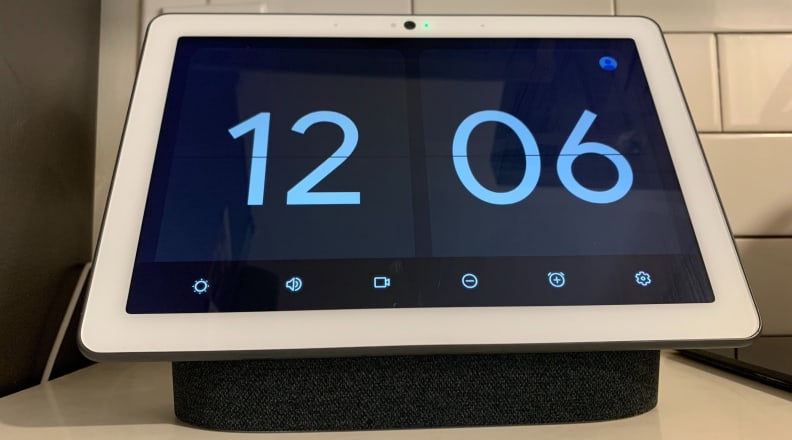
One option for shutting the camera off is to swipe up from the button of the screen and click the camera iron.
If you have a smart home speaker in your home already, you may already be mindful of how your information is shared and your ability to control privacy settings on a particular device.
Major tech companies like Apple and Amazon have addressed privacy concerns over using audio recordings as part of their respective voice-assistant quality evaluation processes—and Google recently did the same.
On Sept. 23, Google published a blog about how the company is working toward protecting user privacy as it relates to Google Assistant. But, the company underlined that they do not "retain your audio recordings" and have never done so.
So, what does it mean for you? As far as the Google Nest Hub Max goes, Google won’t automatically store your conversations with Google Assistant unless you give the Hub Max permission to do so. You can opt-in to Voice and Audio Activity when setting up your Hub Max, or any Google Assistant speaker or display.
Is it worth it?
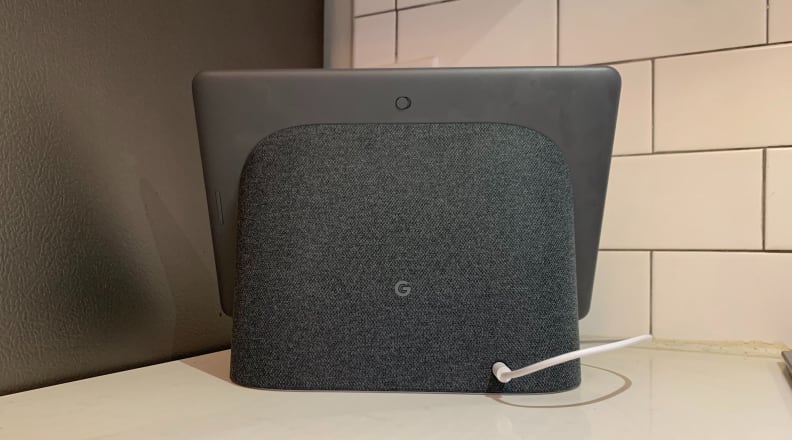
The bottom and backside of the Google Nest Hub Max are wrapped in fabric for a modern look.
There are a lot of things I’d spend $229 on, and after using the Hub Max for several weeks, I can happily say this bad boy is one of them. It’s an attractive, user-friendly addition to my home and acts like a countertop TV without taking up too much space in my tiny kitchen.
Most of all, I love being able to call out to Google to get the latest headlines, use my hand gestures to stop and start video and audio, get help with recipes, and keep an eye on the inside of my house (and talk to my dog) when I’m away.
