6 ways Siri is better than Alexa and Google Assistant
Siri isn’t as flashy, but it’s more secure, easier to talk to, and smarter in the smart home.
 Credit:
Reviewed / Susie Ochs
Credit:
Reviewed / Susie Ochs
Products are chosen independently by our editors. Purchases made through our links may earn us a commission.
If digital assistants ate lunch together, Alexa and Google Assistant would be at the cool kids’ table. Everyone from Spotify to Starbucks to Lyft to TED Talks wants to sit with them. Apple’s Siri, on the other hand, would probably sit off by itself, largely overshadowed by the other digital assistants in features and functionality.
But don’t overlook Siri. Sure, it doesn’t work with nearly as many third-party services as Alexa and Google Assistant, although it does check some of the major boxes like Lyft, Uber, Fandango, Square Cash, WhatsApp, and Venmo. Plus, Siri has some key advantages that make using it a better experience overall.
1. Siri puts your security and privacy first
All the smarts behind Google Assistant and Alexa reside in the cloud. Apple takes a different approach with Siri, performing its tasks on the device as much as possible. Spoken queries to Siri have to go to the cloud for processing, but they’re encrypted and not tied to your Apple ID, but rather a random device identifier.
If your query can be processed on the device—if you asked for photos taken at Disneyland, for example, or you’re adding an event to your calendar—the encrypted request comes back from Siri, and the actual computational load happens on the device, not in the cloud.
Apple doesn’t keep a record of your Siri activity tied to your Apple ID, either. Siri data is instead associated with each device through a random device identifier. You can reset it on any device by turning off both Siri and Dictation. That clears all the user data tied to your device identifier, so you’re restarting Siri from scratch on that device. Here's how to do that:
- Siri: Settings > Siri & Search: Toggle the switches off for Listen for Hey Siri and Press Side/Home Button for Siri
- Dictation: Settings > General > Keyboards
Finally, the big difference: advertising. Amazon and Google keep track of how you interact with their services to build a profile of you for marketing purposes, but Apple only advertises to its users in the App Store and News apps. And according to Apple, it doesn’t use Siri data to serve you ads there.
Google and Amazon keep detailed records of your interactions with their assistants indefinitely unless you delete them yourself. To do this in the Alexa app, open Settings and scroll to History. And for Google, go to myactivity.google.com in any browser, choose Delete Activity By, and select Assistant in the drop-down.
2. She has more advanced smart home capabilities
Siri can control all your HomeKit devices. Big deal, Alexa and Google Assistant do smart home too, right? Well, Siri does it better, because it’s accessing Apple’s Home app to control all your devices, and setting up the Home app requires your device to be signed into your iCloud account. That extra layer of security enables extra abilities, like unlocking a smart lock or opening a smart garage door.
If I ask Siri on my iPhone to unlock my front door, it knows that it’s me since my iPhone is also unlocked. (If my iPhone is locked, I have to unlock it before the door will open.) This makes Siri more convenient and secure for smart-home owners. You can ask Alexa or Google Assistant to lock a smart lock, but they typically won’t unlock that same lock—though Alexa can unlock some smart locks with added authentications. They do that to prevent just anyone from standing outside your house and yelling, “OK Google, unlock the door!”
3. You can talk to her like you'd talk to a friend
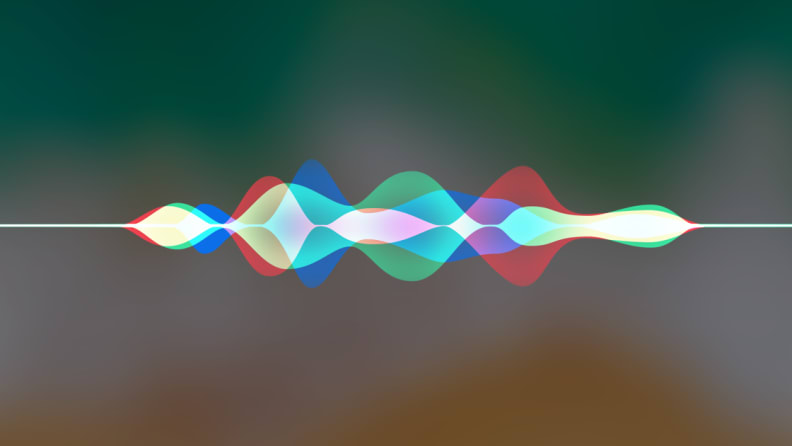
Talking to Siri feels more like talking to a human than the other services. First of all, it understands more natural queries. Alexa can require some very specific syntax if you’re using a third-party skill—“Alexa, ask Garageio to close my garage,” for example—and some smart home commands require third-party skills while others can use Alexa’s own smart home feature. I can tell Siri to “kill the lights,” “cut the lights,” “turn off the lights,” or “lights out,” and it knows exactly what I mean.
Siri responds more naturally, too. As of iOS 11, Apple upgraded Siri’s voice and diction to vary the sound of repeated words, lilt and pause more naturally in sentences, elongate syllables before a pause, and other vocal ticks that humans do without thinking about it. The difference is palpable.
4. She won't make you repeat yourself

It's easy to correct Siri when she mishears you. Since you’re most often using Siri on an iPhone or iPad, the screen displays what you said (or at least what it thinks you said) on the screen. Any words Siri isn’t confident it heard correctly are underlined, and you can tap to correct them—it’ll even show other guesses you can choose from. If Alexa or Google Assistant mishears you, you’re pretty much stuck trying again. And again. And again.
5. You can customize Siri settings more granularly
When you talk to Siri, part of the data that Apple receives is location data for your phone, so it can help you find nearby locations, local weather, that kind of thing. But you can keep using Siri without ever revealing your location to Apple by going to Settings > Privacy > Location Services > Siri & Dictation and selecting Never.
Similarly, apps can tie into Siri—I can say, “Show me my bank account balance,” and she’ll grab that data directly from the Bank of America app, once I’ve authorized it. Head to Settings > Siri & Search and scroll down, and you’ll see a list of all of your apps that Siri can interact with, even if it’s just to allow data from that app to surface in a Siri search. You can tap any app to see what data Siri can access, and allow or revoke that permission.
Google Assistant has some less-granular settings called Activity Controls, which let you disable some permissions. For example, if you turn off Web & App Activity, then Google Assistant can’t use data from your previous web searches and app usage to narrow down your results. But that setting is all or nothing; you can’t let it access data from some apps and not others. Alexa, on the other hand, doesn’t have any settings like this, but it does let you choose preferred music services and your default calendar.
6. She works exactly the same on every iOS device
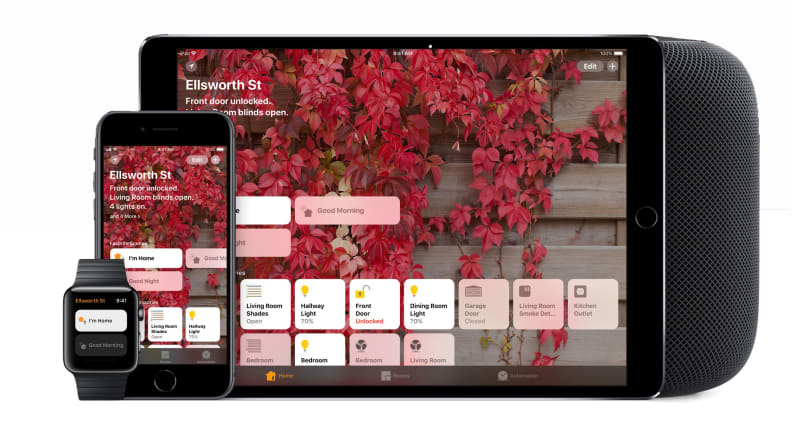
Apple makes its own hardware and software, so you don’t have to worry about whether your iPhone or iPad will support Siri—it’s built in and it just works. Alexa and Google Assistant both work on iPhones and iPads if you install apps for them (you can even query Alexa from your iPhone by installing the Amazon shopping app and tapping the microphone icon next to the search field), but Siri can reach into every crevice of your iOS device, too.
For example, instead of hunting through the Settings app for all those options buried three and four menus deep, use Siri. A simple voice command can turn off Bluetooth, turn on Airplane mode, or even open a third-party app’s settings.
Since Siri on the iPhone is so portable, it can remember where you parked your car, geofence tasks so you’re reminded to run an errand when you leave the office, or even tell you where that plane you can see in the sky is headed.
iPhone users tend to favor Apple’s own apps, which all have deep Siri support—you can search for emails by subject, sender, or date; add new thoughts to an existing memo in Notes; start a FaceTime call; or take a selfie with the Camera app.
