Products are chosen independently by our editors. Purchases made through our links may earn us a commission.
Whether you want to learn calligraphy or teach your kids how to trace letters for the first time, there’s an app for that. And some apps just work better when using a smart stylus.
But a good stylus isn’t cheap—is it worth it to buy a smart stylus just to doodle? Well, studies show that coloring can help reduce stress and increase creativity in some adults. While we can’t definitively say that practicing your handwriting offers the same benefits, the right app can provide a convenient way to take notes in a meeting or markup a PDF when you’re on the go.
However, if you have taken a gander in the app store on your smartphone or tablet, you’ve probably been overwhelmed with the number of handwriting and coloring app choices. Consider the search over, because we’ve rounded up 10 popular coloring apps and handwriting apps, each with rated 4 out of 5 stars or higher, for iOS and Android users.
1. Colorfy: Coloring Art Game
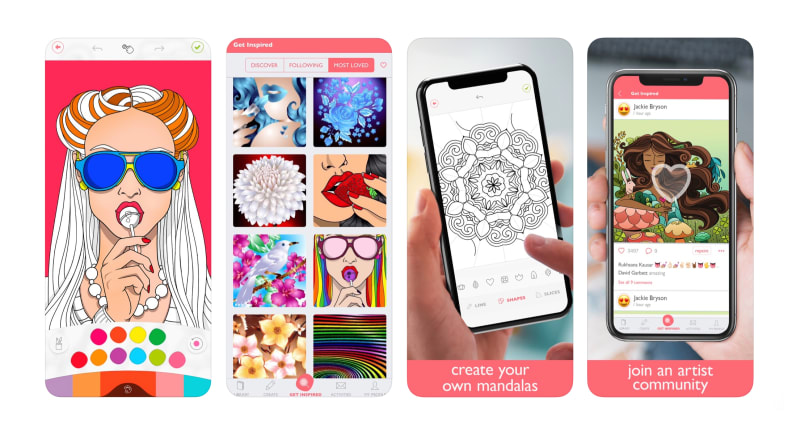
Colorfy has more than 25 million users.
Coloring isn’t just for kids anymore. With 220,000 App Store reviews and a 4.8-star rating, Colorfy: Coloring Art Game is one of the most popular coloring apps out there. The app, which is free to download on iOS and Android devices, offers more than 1,000 pictures to paint and color including famous paintings, florals, animals, cats, gardens, and more. You don’t need a WiFi connection to use this app, so you can color from anywhere.
Get the Colorfy: Coloring Art Game app for iOS and Android
2. Sandbox Pixel Coloring
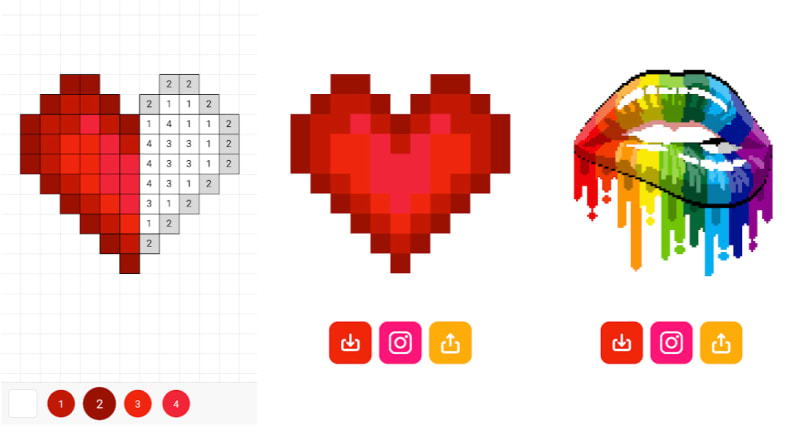
The Sandbox Pixel Coloring app has all sorts of images to color like fruit, cats, and moree.
If you’re looking for an alternative to traditional coloring on your smartphone or tablet, check out the Sandbox Pixel Coloring app for iOS and Android devices. Instead of freehand coloring, pictures are made of tiny pixels akin to paint-by-numbers.
Each pixel has a number inside and a corresponding color at the bottom of the image, so you know what colors to use where. The app has a 4.7-star rating out of 713,095 App Store user reviews and 4.6 stars out of 545,765 Google Play Store users.
Get the Sandbox Pixel app for iOS and Android
3. LetterSchool

LetterSchool can be a helpful app for preschool-aged children who are learning about numbers and letters.
Teaching kids how to write? Check out the LetterSchool app. Designed for ages 8 and younger, kids can learn to trace letters, numbers, and shapes. LetterSchool also teaches children how to write block and cursive letters using fun animations.
The app, which has a 4.5-star rating on the App Store out of 9,564 reviews, is compatible with iOS and Android operating systems. LetterSchool is popular among Android users, too, with a 4.2-star rating from 9,945 reviews.
Get the LetterSchool app for iOS and Android
4. Pigment
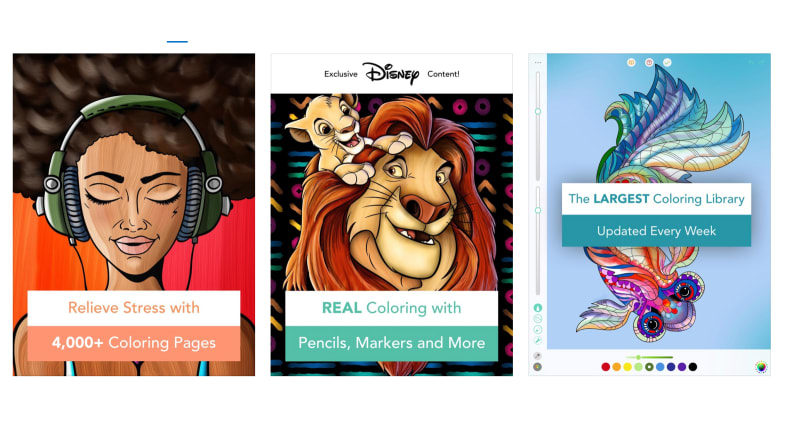
The Pigment app supports the Apple Pencil and other styluses.
Pigment, a popular adult coloring book app available in the App Store, has a total of 4.6 out of 5 stars from more than 65,600 reviews. The app offers more than 40,000 coloring pages, including access to exclusive Disney, Jim Henson Company, and Marvel images. You can choose from more than 25 kinds of coloring tools like colored pencils, markers, glitter, and more.
Pigment is free to download, but if you upgrade to the Premium Access subscription, you can have unlimited access to more than 3,400 designs, premium textured brushes and fills, and additional color palettes. You can also import your own images to color and save your work in high definition. Premium Access starts at $4.99 per week or $59.99 annually. In addition to iOS devices, the app is also available for download on Android tablets and smartphones.
Get the Pigment app for iOS and Android
5. Calligrapher

With the Calligrapher app, you can choose from a variety of backgrounds to doodle on or upload your own.
The Calligrapher app from the Google Play Store lets you create calligraphy prints and illustrations. You can choose from four different writing utensils. Each pencil has a different line thickness depending on how fast you're writing, what direction you're moving the pen, and how hard you're pressing. The app is free to download and has 9,907 reviews and 4 stars.
Get the Calligrapher app for Android
6. GoodNotes 5
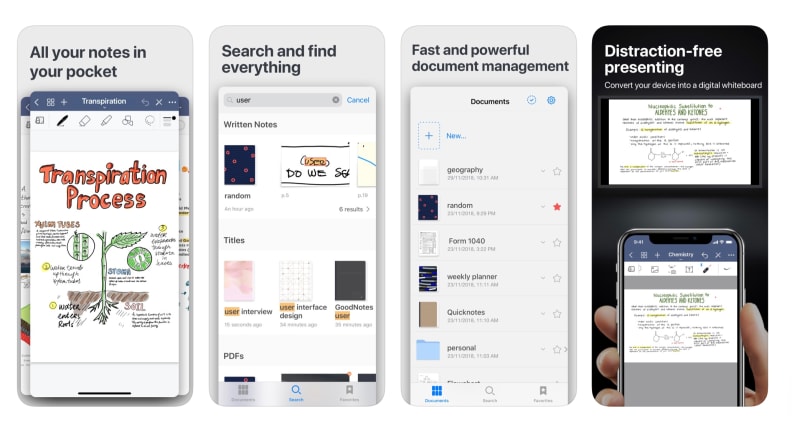
The GoodNotes5 app is similar to Evernote in that it allows you to take digital, handwritten notes.
If you're looking for a handwriting app that lets you take notes and mark up PDFs, check out GoodNotes 5 for iPhones and iPads. The app, which has a 4.7-star rating from more than 41,362 reviews, costs $7.99 to download but comes loaded with useful features like searchable text (including your own handwritten notes), PDF markup, organization with folders, and more. You can also fine-tune your handwriting in the GoodNotes app, by zooming in, reorganizing, and adjusting the size of your writing.
Get the GoodNotes 5 app for iOS
7. ColorFil
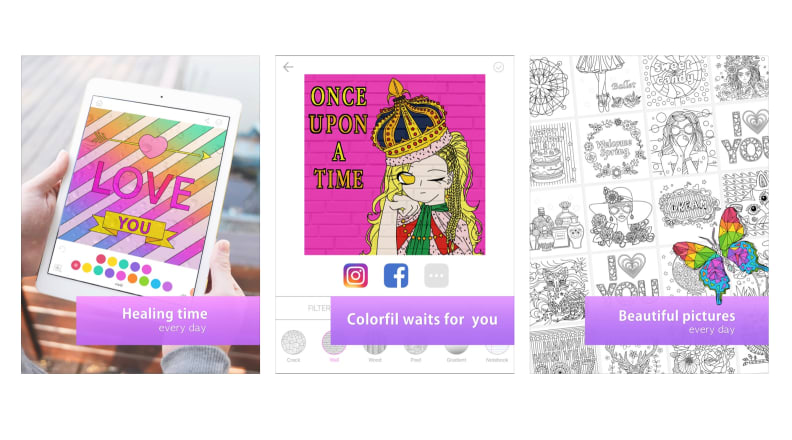
According to Colorfil, this coloring app is geared toward adults.
ColorFil is a highly-recommended app (4 stars and 55,567 reviews) in the Google Play Store. Users love the colors and images featured in the app. ColorFil touts drawings of flowers and animals, a variety of patterns, and mandalas. Additionally, ColorFil is free to download but offers in-app purchases so you can get the most bang for your buck. This app is also available for download on iOS devices and has a 4.6-star rating in the App Store.
8. Cursive Writing Wizard
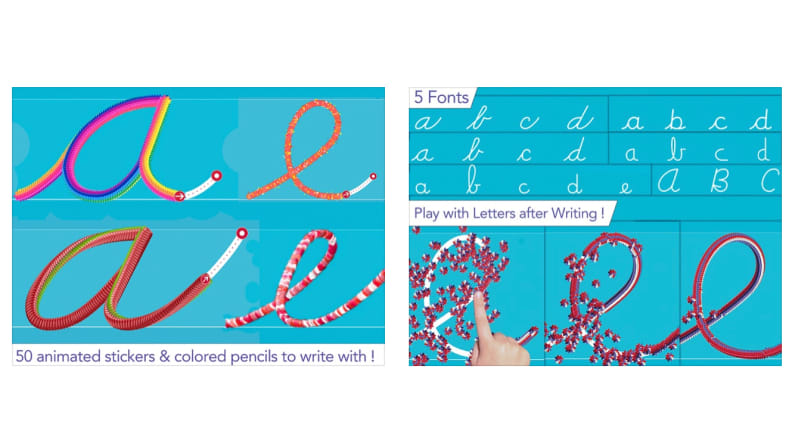
The Cursive Writing Wizard app produces daily progress reports, so you can track how your child is advancing.
If you’re ready to sharpen your cursive writing skills or are teaching a kid how to write the loopy letters, try using the Cursive Writing Wizard app. Available for download on Android and iOS tablets and phones, this app has a 4-star rating and is great for little ones who are learning to practice their writing skills.
Using a smart stylus or finger, kids can trace letters and words using animated stickers and sound effects. There are a total of five fonts to choose from and a left-handed mode for those who need it. Cursive Writing Wizard also offers shape-tracing activity for kids, and creates PDF worksheets that can be printed out for your child to practice on.
Get Cursive Writing Wizard for iOS and Android
9. Evernote
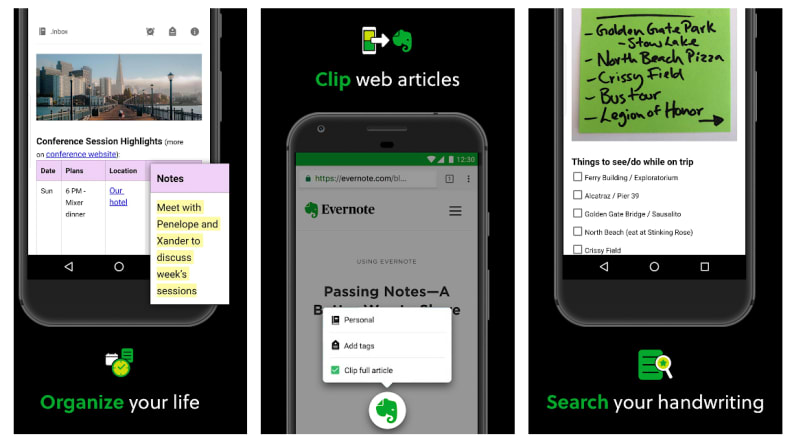
You can use a stylus to take handwritten notes in the Evernote app.
You’ve probably heard of Evernote before, and there’s a reason for it. The app boasts a 4.1-star rating from more than 1.5 million Google Play reviews and 4.5 stars from another 21,190 App Store reviews. With Evernote, you can take handwritten notes and scan in your writing from a notebook or sheet of paper. Photos, images, weblinks, and audio files can also be added to supplement your handwritten file.
While Evernote is free to download, you can subscribe to Evernote Premium for $7.99 a month. With the paid version, you're able to forward emails into your Evernote account, mark up PDFs, access a version history of your notes, AI-suggested content, and more features.
Get the Evernote app for iOS and Android
10. Happy Color – Color by Number

The Happy Color app includes coloring pages with images like animals, nature, and more.
Happy Color – Color by Number is a top coloring app in both the App Store and Google Play Store loved by more than 916,000 users. Similar to Sandbox Pixel Coloring, Happy Color offers more than 2,000 coloring pictures that are notated with numbers for a unique coloring experience. However, an internet connection is required. Create a beautiful masterpiece on your smartphone or tablet by selected a numbered color and then tapping the corresponding numbered space on the image.
Get the Happy Color – Color by Number app for iOS and Android
These are just some of the handwriting and coloring apps you can find in the App Store or Google Play Store. If you’re in need of a smart stylus, consider the Apple Pencil made specifically with certain iPad models in mind or another smartpen that’s compatible with your tablet or smartphone.


