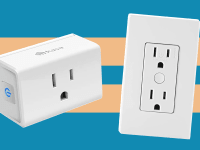Tapo Smart Plug Mini Review
We tried one of the first Matter smart plugs—here’s why we love it
 Credit:
Reviewed / Camryn Rabideau
Credit:
Reviewed / Camryn Rabideau
Products are chosen independently by our editors. Purchases made through our links may earn us a commission.
-

TP Link Tapo Smart Plug
Pros
-
Small
-
Matter-certified
-
Offers usage statistics
Cons
-
Some connectivity issues
-
If you keep tabs on the latest news in the smart home space, chances are you know that Matter, the new smart home standard from the Connectivity Standards Alliance is here.
Now, as smart home brands are rolling out new products, the Matter-certified logo is appearing on a variety of different products, and that includes the Tapo Smart Plug Mini (available at Amazon for $10.79) from TP Link, which is one of the first Matter-certified devices to be released.
I got hands-on experience with this smart plug. Here’s what happened when I put the plug to the test alongside my other smart home devices.
About the Tapo Smart Plug Mini

A major selling point for this smart plug is its compact size and lightweight nature.
- Model: P125M
- Dimensions: 2.4 x 1.5 x 1.3 inches
- Color: White
- System Requirements: Android 5.0 or higher, iOS 10 or higher
- Power Requirements: AC 100-125 V~ 50/60 Hz
- Wireless Type: 2.4 GHz
- Operating Temperature: 0–40 ºC
- Works With: Matter, Apple HomeKit, Amazon Alexa, Google Home, SmartThings
Tapo is the latest line of smart products from the well-known brand TP Link, and it currently includes a range of smart plugs, light bulbs, security cameras, and robot vacuums.
The Tapo Smart Plug Mini is a compact device that you plug into a regular outlet, and when you plug another electronic device into it, you’re able to control its power via your phone or smart assistant.
Smart plugs are especially popular for controlling lights within your home, but they can be used with virtually any electronic device, from fans to kitchen appliances.
What we like
This TP Link smart plug is easy to set up and responds quickly
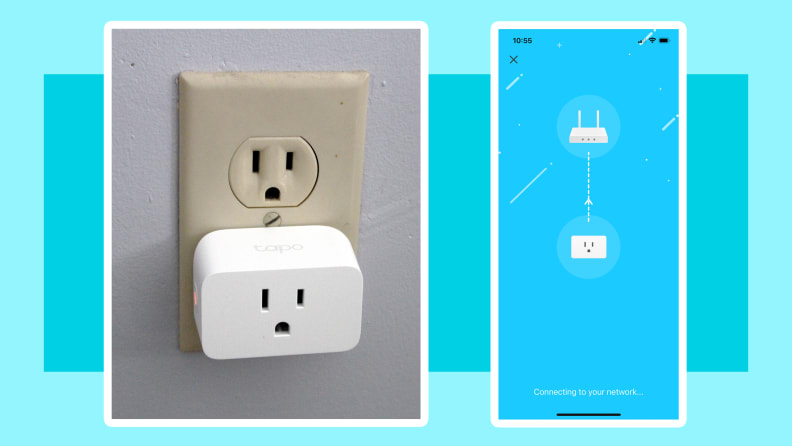
A major plus of any smart appliance is when set-up is painless, which it was for Tapo Smart Plug Mini.
Right away, I noticed that the Tapo Smart Plug Mini is smaller than other smart plugs I’ve tested before (living up to its “Mini” name) and it was extremely easy to set up—including some of the other TP Link smart plugs out there. All I had to do was download the Tapo app and put the plug into an electrical outlet, and the app took care of the rest.
The app walked me through the setup process, which only involved a few steps, and in less than three minutes, it was ready to start using.
Some smart plugs and outlets can take a minute to respond to commands given via an app or digital assistant, but the Tapo Plug responds instantly, turning off/on right away when prompted.
At first, I tried to use it to control the air purifier in my office, but unfortunately, the model I have doesn’t automatically turn on when power is sent to it. You still have to press the “on” button, which defeats the purpose of having it connected to a smart plug.
Instead, I moved the plug to a lamp in my dining room, and I love that I'm able to quickly turn the light on and off by giving commands to Alexa.
It’s also nice that the plug offers Away Mode, a feature that turns the light on and off randomly, making it look like someone is home when we’re out of the house. It’s a great way to add extra security to your home.
The smart plug offers usage statistics
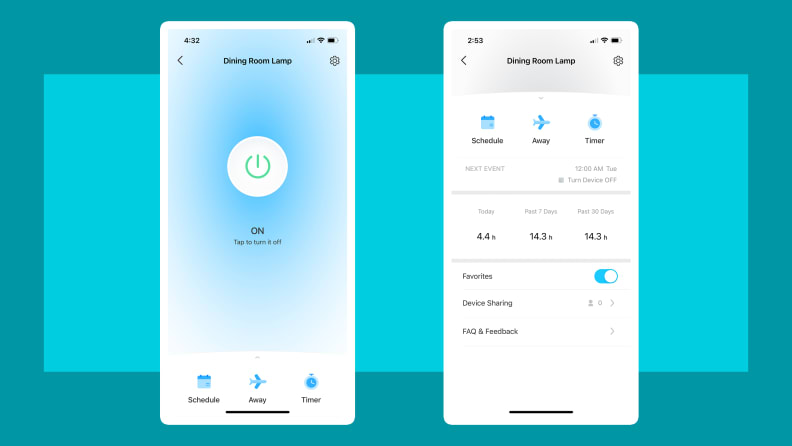
Usage monitoring is an excellent feature to use if you want an easy way to maintain your energy bill.
The Tapo Smart Plug offers a standard selection of features that you’ll find on smart plugs—scheduling, away mode, a timer, etc.—but one feature that I haven’t seen on other plugs is its usage monitoring.
If you swipe up on the display panel within the app, it tells you how many hours the plug has been used in the past day, week, and month. If you’re trying to cut back on your energy bills, it’s a handy way to monitor how often your devices are being used. (However, to be clear, it doesn’t offer energy tracking, like TP Link’s Kasa Smart Plug Mini.)
It’s Matter-certified
While this new smart plug isn’t revolutionary in terms of its design or features, one of its biggest selling points is that it’s Matter-certified. If you haven’t heard of Matter, it’s a new open-source interoperability standard that’s recently been adopted by smart home brands like Apple, Google, Amazon, Samsung, and more.
The goal of Matter is to make it easier to incorporate new products into your smart home ecosystem. For instance, if you like using Apple Home, Matter will make it so more products can be controlled through the Home app, even if they’re made by Google or another manufacturer. Cool, right?
Matter only launched at the end of 2022, so this Matter smart plug is one of the first to be released. (TP Link also has a list of upcoming Tapo and Kasa products that will be Matter-certified, as well.)
When I scanned the little Matter QR code that came in the box, it directed me to the Apple Home app and synced to the plug immediately—I didn’t have to take any additional steps or put in my Wi-Fi password, which was really nice!
What we don’t like
It had (brief) connectivity issues
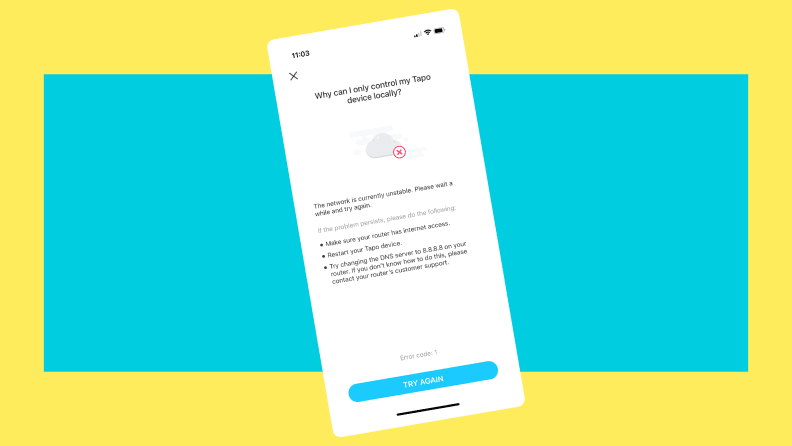
Even the Tapo smart app had minor issues that I couldn't pinpoint— the issue managed to resolve itself though.
When I first set up this Matter smart plug, there was a warning message across the top of the app that said the device “could only be controlled locally.” When I clicked into the message, it explained that the Wi-Fi network was unstable and that I should wait a few minutes then try to connect again.
However, the Wi-Fi was working just fine—I was streaming a TV show in the background and also working on my computer with no problem. Because the app wasn’t connecting to the internet, it also prevented me from syncing the device with Alexa until the issue was resolved.
I never did figure out why this happened, but the problem resolved itself after around 10 minutes. Once the notification went away, I was also able to sync the plug with my Amazon Echo without any issues.
This certified TP Link smart plug is a little pricey

Compared to other smart plugs that have some of the same features, the Tapo Smart Plug Mini is priced higher.
It feels strange calling a $20 smart plug pricey, but it’s actually a higher-than-average cost for a smart plug these days, likely because it’s Matter-certified. For comparison, our top-rated Wyze Smart Plug costs just $11, the Geeni DOT is $13, and the Amazon Smart Plug is $15.
Should you buy the Tapo Smart Plug Mini?
Yes, if you’re looking for a Matter-certified smart plug

When it comes to functionality and usage efficiency, the Tapo Smart Plug Mini is pretty decent.
Overall, the Tapo Smart Plug Mini is a solid smart home device. It’s quick and easy to set up, and it responds quickly to commands, making it easy to control electronics in your home.
I like its compact form, as well as its usage monitoring, but at the end of the day, its design and features are fairly standard as smart plugs go.
The only thing that makes it stand out from the best smart plugs we’ve tested is the fact that it’s Matter-certified.
If you’re specifically looking for a Matter-certified device that will work with any smart home ecosystem, it’s probably worth it to spend the extra few dollars for the Tapo Smart Plug.
However, if Matter isn’t a top concern, there are other compact (and slightly less expensive) smart plugs that will work just as well in your home.