Pros
-
Privacy shutter
-
Great for Ring and Amazon Echo smart homes
-
Compact
Cons
-
Best features require paid subscription plan
About the Ring Indoor Cam (2nd gen)

The new Ring Indoor Cam comes as an upgrade to its predecessor the original Ring Indoor Cam with improved 1080p day and night color vision and a privacy shutter.
- Colors: White, black
- Connectivity: 802.11 b/g/n @2.4GHz
- Power source: 6.5-foot micro USB power cable
- Resolution: 1080p HD
- Field of view: 143 degrees diagonal, 115 degrees horizontal, 59 degrees vertical
- Audio: Built-in speaker and microphone
- Smart assistant support: Alexa
- Weight: 9.8 ounces
- Warranty: One-year warranty
The new Ring Indoor Cam is the first Ring security camera with a built-in privacy shutter. It supports color night vision, 1080p HD video, and two-way talk—all available in the Ring app for iOS and Android.
The camera has an adjustable mount and requires a nearby electrical outlet for power. It also has a built-in siren that you can play from the Ring app.
What we like
It’s versatile and easy to set up
With its swivel mount, the Ring Indoor Cam is a simple camera to set up virtually anywhere around your house, at any angle. The camera is impressively small, meaning it can easily fit into different environments while blending into its surroundings exceptionally well. With a 6.5-foot power cable, which is rather long for indoor security cameras, you should always be within reach of an outlet.
After finding the right spot in your home for it to rest, bringing the camera online via the Ring app is a breeze. It’s a pretty standard setup process if you’ve added a smart home device to your network in the past, but the Ring app walks you through things step-by-step.
It offers solid performance with useful features
The camera includes 1080p resolution, dependable speakers and microphones with two-way audio, and a wide field of view that shows every detail you need to see.
I set up the camera in my office, which happens to double as the room where our three cats spend the most time. It was a joy to pop in during the day and pull up a wide angle of the entire room.
The video quality is detailed, especially for 1080p. I could easily decipher which of my three felines had perched themselves atop the cat tree. And, with two-way audio, I could momentarily snag the attention of a furry friend that hopped onto my desk, with a microphone good enough to pick up purring in certain instances.
The new Ring Indoor Cam has a slew of solid features to bolster its performance. Customizable Motion Zones let you pick specific areas that you want the camera to focus on, thereby reducing the number of unnecessary alerts you get during the day.
Speaking of motion, the Ring Indoor Cam will send you a notification when it picks up something, and it will even capture a few early seconds of video for context, thanks to the camera’s Advanced Pre-Roll feature. Who can say no to a piercing siren, ready to pounce into action in the event of an intruder?
I also like that it works with other Amazon smart home devices, like the Echo Show 10. If you have a compatible Echo smart display, you can pull up the live view of your Ring indoor camera and use it with two-way talk.
It comes with a privacy shutter for the camera

The new camera shutter lets you cut the video feed and mute the mic for increased privacy.
One of the few notable differences between the first and second generation of the Ring Indoor Cam is a privacy cover for the shutter. Privacy shutters for indoor security cameras are rare.
Moving the shutter into place stops the video and microphone to the camera, guaranteeing privacy. In order to enable the shutter, you must manually move it from side to side.
Only a few security cameras offer this like the Arlo Essential Indoor Camera, SimpliCam Wired Indoor Camera, and GE Cync Indoor Smart Camera. However, the new Ring Indoor Camera shutter is controlled by hand—not via an app like Arlo or Simplisafe.
The camera also comes with Ring's other basic privacy controls such as designated off-limits areas for the camera to omit recording or showing motion in those specific spots.
Additionally, Ring offers other coveted privacy features, such as end-to-end encryption and mandatory two-factor authentication. It may seem like overkill for those who plan to use it as little more than a pet camera, but in a world where privacy is valued more than ever before, Ring built a compelling lineup of privacy settings into this little camera.
What we don’t like
Its full potential is behind a paywall
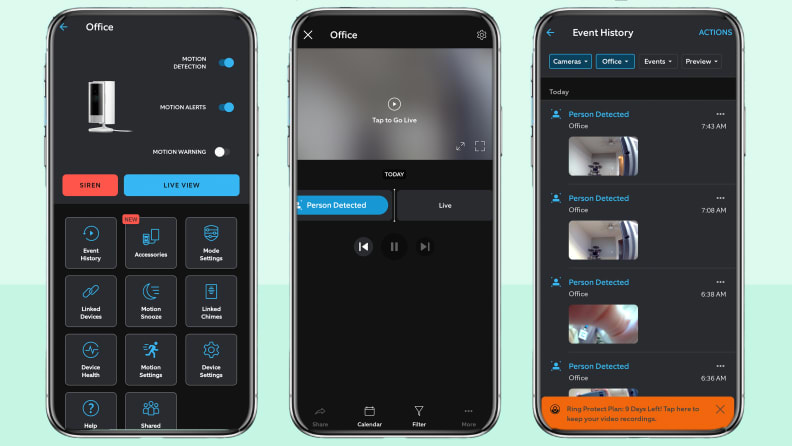
Although you can receive real-time motion notifications and also record video, a Ring Protect subscription is necessary to access the essential smart features.
Some of the best, most essential features found in the Ring Indoor Cam are only accessible if you sign up for a Ring Protect subscription. Home and Away Modes, person alerts, and even the ability to record and save motion events are reserved only for paying customers.
Ring is far from the only smart home camera to operate on a subscription-based basis. But the fact that a trio of important features is off limits to those who don’t want to pay for them, coupled with the omission of usable alternatives like local storage, results in yet another disappointing experience that Ring has yet to remedy in any meaningful way.
There are other less expensive indoor cameras—depending on your needs
If you simply want an indoor camera to watch over your indoor space, and don't care about a privacy shutter, there are other options out there that offer more bang for your buck.
For example, indoor security cameras like the Blink Mini, Kasa 2K Spot Pan/Tilt Camera, Wyze Cam V3, and the Reolink Wireless Security Camera are all more affordable than what the Ring Indoor Cam retails for. With Kasa, you will also have access to local storage, bypassing the need to pay extra for cloud storage and extra features.
Now, the Ring Indoor Cam is far from the most expensive solution out there—cameras by Arlo, Google, and Lorex all fetch a heftier price tag. The tradeoff with an indoor camera like the Nest Indoor Cam is that you get a free three hours of timeline footage and free smart alerts during this window. There's no privacy shutter, but it is more design-forward than the new Ring indoor camera.
However, you can likely find the Ring Indoor Cam on sale for less than its $59.99 MSRP, especially during major shopping events like Black Friday and Amazon Prime Day.
Should you buy the Ring Indoor Cam (2nd gen)?
Yes, especially if you’re an existing Ring owner with privacy priorities

Although the price point is a bit higher than other indoor cameras, its performance won't fall flat.
The second generation of the Ring Indoor Cam is better than the original, with clearer video, better audio, and a built-in privacy shutter to keep your private moments private. This is a great indoor camera that emphasizes performance, convenience, and priority.
If you’re already fully invested in the Ring ecosystem as a means of protecting your home, this camera is a great value. If you don't have a Ring system already, the Arlo Indoor Essential Camera, our No. 1 pick, is a great alternative that comes with many of the same bells and whistles but has in-app controls for the privacy shutter that you can control from anywhere.
The Arlo camera is more expensive, but you can often find it on sale for the same price as the second-gen Ring indoor camera.

The second-gen Indoor Cam is one the latest models on the market offered by Ring and comes equipped with a new audio and video privacy cover and 1080p day or night color vision.
Meet the tester
Nick Woodard is a tech journalist specializing in all things related to home theater and A/V. His background includes a solid foundation as a sports writer for multiple daily newspapers, and he enjoys hiking and mountain biking in his spare time.
Checking our work.
Our team is here to help you buy the best stuff and love what you own. Our writers, editors, and experts obsess over the products we cover to make sure you're confident and satisfied. Have a different opinion about something we recommend? Email us and we'll compare notes.
Shoot us an email



