Kasa Smart Light Strip Multicolor Review
Create cool, custom LED lighting at home with the Kasa Smart Light Strip
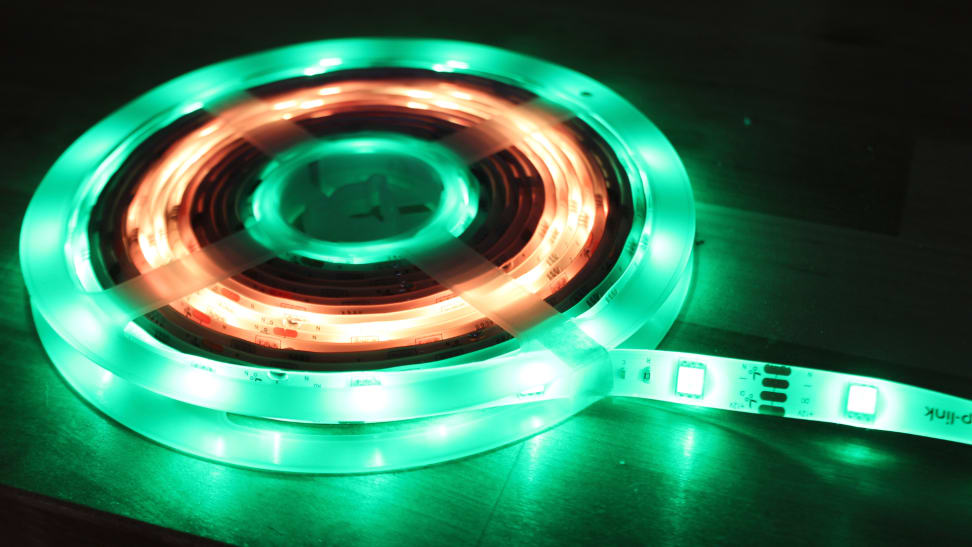 Credit:
Reviewed / Camryn Rabideau
Credit:
Reviewed / Camryn Rabideau
Products are chosen independently by our editors. Purchases made through our links may earn us a commission.
-

TP-Link Kasa Smart Light Strip, Multicolor (KL420L5)
Pros
-
Easy to install
-
Great lighting features
-
Works with Alexa and Google Assistant
Cons
-
Can’t be spliced
-
The Kasa Smart Light Strip Multicolor (available at Amazon) brings a dazzling array of colors and light patterns into your home, all for a modest price. As one of the best smart light strips you can buy, Kasa's vibrant adhesive lighting allows you to customize up to 50 light zones at a time, going way beyond solid colors, and the unit’s smart features, including voice controls, are user-friendly and intuitive, with no hub needed.
I tried out the Kasa Smart Light Strip Multicolor. Here's how it went.
About the Kasa Smart Light Strip Multicolor

The Kasa Multicolor Smart Light Strip is quick and easy to install.
- Connectivity: 2.4GHz Wi-Fi
- Power source: 110/120v
- Voltage: 120 VAC 60 Hz
- Length: 16.4 feet
- Lifetime: Up to 22.8 years based on three hours/day
- Dimmable range: Up to 100%
- Smart assistant support: Alexa, Google Assistant, SmartThings
The Kasa Smart Multicolor Light Strip is available in two models—the KL420L5, which we tested, and the KL400L5. While they may look similar, these two products have a key difference: The strip we tested has a built-in integrated circuit chip that allows them to display multiple colors on the same strip, while the KL400L5 can only display solid hues.
Both light strips come in 16.4-foot strands and can be set to more than 16 million bright, vivid colors.
What we like
It is quick and easy to set up and install

To install the smart light strips, remove the adhesive backing and press them into place.
When unboxing the Kasa Light Strip, I was surprised to find that there weren’t any instructions in the box. There is a small card with a QR code that directed you to the Kasa app for installation instructions, but it turns out there really aren’t any directions needed, as the lights are extremely straightforward to set up.
All you have to do is connect the power adapter, controller, and light strip, and from there, the app guides you through the rest. I already had the Kasa app installed on my phone, as I own other products from the brand, so I had the lights synced up in less than five minutes. There’s no hub required, and the app provides clear instructions for each step.
Once the light strip was connected to the app, it was time to physically install it. I have a built-in desk/bookcase in my home office, and I decided to wrap the lights around the main section.
I placed the manual control button behind my computer to keep it out of sight, which worked out because there’s a power outlet there, as well.
The strip itself has 3M adhesive backing that you simply peel and stick, but I did need help from my partner to hold the strip in place as I pressed it onto the walls and ceiling.
The light strip has a PU (polyurethane) coating that’s designed to extend its lifespan and make it easy to clean, and while the finish does make the strand a little less flexible, I was still able to wrap it around corners with no problem.
When I reached the end of the area where I wanted the lights, I used a pair of regular scissors to trim the strip down to size. It was quick and easy to do, as the locations where you can safely cut are clearly marked on the strip.
There are an unlimited number of colors and light patterns
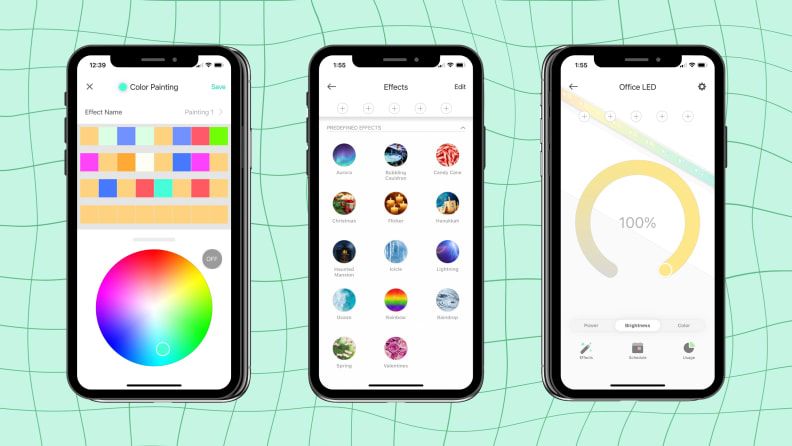
The Kasa app for iOS and Android makes it easy to control the Kasa Smart Light Strip from anywhere.
After installation, I began experimenting with the lights, and there really are a seemingly limitless number of colors to choose from. Within the app, you’re able to select a solid hue from a full color wheel, and the lights are extremely bright and vibrant. You can create custom lighting designs using millions of colors with the Kasa Multicolor Smart Light Strip.
If you find they’re too bright, you can dim them anywhere between 1% and 100% to suit your needs.
However, the lighting effects are what I liked the most. Because this model has a built-in integrated chip, the strand is able to support up to 50 color zones simultaneously. This allows you to create custom color patterns and designs, and the app comes with a variety of predefined effects.
I was personally partial to the “aurora” effect, which smoothly changes between shades of blue and purple to mimic the Northern Lights, but there are also fun seasonal and holiday effects, as well.
Or, you can create your own customized effects or “color paintings.”
Truly, there’s no limit to what you can do with these lights, making them ideal for virtually any application.
It works with smart assistants Alexa and Google Assistant

This Kasa Smart Light Strip works with Alexa, Google Assistant, and Samsung SmartThings.
The Kasa Smart Multicolor Light Strip is compatible with several digital assistants, including Alexa, Google Assistant, and SmartThings, and I was able to test the lights with Alexa, as I have an Echo Dot in my office.
Connecting the lights to Alexa was simply a matter of enabling the TP-Link Kasa Skill and signing into my Kasa account.
Using my Echo Dot smart speaker to manage the lights by voice, I was impressed at how much functionality Alexa offers for controlling the Kasa Light Strip.
In addition to turning them on and off, Alexa is able to set the lights to a specific color and adjust the brightness.
Alexa recognizes the product name you created in the Kasa app—in this case, I called the strip “office LED”—and she was able to complete every voice command I gave without any issues.
The app offers energy insights
One unexpected, yet useful feature in the Kasa app is an energy usage tab for the lights. It offers data on how long the lights have been on and how much energy they’ve used, as well as historical data like the daily average energy use in the past week or 30 days.
There’s also a section that shows you how much energy you’re saving compared to a standard 60-watt bulb.
As someone who always investigates any unexpected jumps in her electricity bill, I really like that the app shows you just how much energy the lights are using.
It makes it easy to calculate how much they cost to operate and keep tabs on my overall energy consumption.
What we don’t like
The cut portion is rendered useless

I installed the Kasa Multicolor Smart Light Strip in my office.
In marketing materials, Kasa frequently points out that this light strip is trimmable—there are clearly marked locations every few inches along the strip where you can cut, allowing you to create the exact length you need for your application.
When I installed these lights, I cut about a foot off the end so it fit perfectly around my desk.
However, once you cut off a portion of the Kasa strip, it cannot be spliced or reattached in any way. That includes splicing the lights to create 90-degree angles, a common application for LED strips, or connecting multiple strands, which you may want to do if you have a large area to cover.
Once cut, the excess portion is essentially rendered useless, and you really have no choice but to throw it away.
To avoid this waste, I’d only recommend these lights for tasks where you plan to use nearly the entire length.
The strip is unattractive when exposed
The strip itself is fairly unattractive, especially if it’s installed in an exposed area. Most light strips are similar in appearance, so this gripe isn't specific to Kasa's light strip but it is something to know if you're considering installing them yourself.
I installed the lights around the central portion of my built-in office desk, and I don’t like the way the strip looks when the lights are off.
Along the top edge of my desk, the strip is tucked behind a wooden lip, which hides it well, but there’s no way to conceal it along the sides of the space.
It would be one thing if the strip just had light diodes on it, but there’s other text and markings that make it an eye-sore.
If I decide to keep the lights where they are, I’ll likely end up adding a board along the edges of the cubby to keep the strip out of sight.
On a similar note, I found it strange that the Kasa Light Strip’s manual controller is white, but the power adapter is black. Why wouldn’t the brand just make them the same color?
Again, it’s a little thing, but if these components are somewhere visible, it will likely be distracting and unattractive.
These appearance issues may not bother everyone, but if you’re like me and prioritize aesthetics, you may want to think about installing the lights somewhere the pieces will be hidden from direct view.
Privacy
You may not be as concerned with the privacy of the Kasa Light Strip as you’d be with, for instance, a smart camera, but any device that’s connected to the internet creates an access point to your home internet network, making security important. In its Privacy Policy, TP-Link notes that it uses “commercially reasonable safeguards” such as encryption and SSL technology to protect sensitive information.
However, the brand also notes that it “cannot ensure the security of any information you transmit to us or guarantee that such information on the Products or Services may not be accessed, disclosed, altered, or destroyed.”
To avoid loss of sensitive information, the brand recommends using strong passwords and signing out of your account when you’re finished using it.
The Kasa app does have an option to enable two-factor verification and view your account’s log-in activity, but these features are still in a Beta phase and are not mandatory for users. However, they can help keep your smart home safe and secure.
Should you buy the Kasa Smart Light Strip Multicolor?
Yes, this smart light strip is incredibly versatile
If you’re looking for a smart LED strip for your home, the Kasa Smart Light Strip delivers in terms of ease of use, versatility, and overall value. It’s easy to install thanks to adhesive backing and even easier to sync up with the Kasa app—no hub required—and the lights are so vibrant that you’ll probably be grateful they can be dimmed down as needed.
These lights have more than 16 million colors to choose from and you can also create light patterns and effects with up to 50 zones per strand.
There are a variety of fun presets for holidays and overall ambiance, but you’re also able to make and save your own effects.
However, if you don’t need all that functionality, you could just go with the standard RGB strip, which is less expensive and just does solid colors.
While these LED strip lights can be trimmed down, it’s important to note that they’re not designed to be spliced and you can’t connect additional strands.
For this reason, you are limited to the length of the strand—just over 16 feet—which may make the product too short for some applications.
Additionally, they’re not the most attractive LED lights due to all the text on the strip itself, but this may not be an issue if you plan to conceal them under a cabinet or even install them with a track or cover.



