Pros
-
360-degree viewing angle
-
Works with Google Assistant and Alexa
-
Clear view
Cons
-
Short power cable
-
App can be slow
About the Ezviz H8 Pro 3K

The EzViz H8 Pro 3K outdoor camera's hardware is included in the packaging, so as long as you have a place picked out to mount the camera, a screwdriver or drill handy, and a power outlet close by, the H8 Pro 3K will be ready to scan your yard in no time.
- Colors: White
- Connectivity: 802.11 b/g/n @2.4GHz
- Power source: DC 12V/1A
- Resolution: 3K
- Audio: Two-way talk
- Smart assistant support: Alexa, Google Assistant
- Operational temperatures: -4 to 122 °F
- Weight: 1.2 pounds
- Warranty: One-year warranty
What we like
This Ezviz camera sets up easily

EzViz H8 Pro 3K outdoor camera company says its on-board AI algorithm will automatically reduce alerts that may be caused by leaves or insects.
Thanks to it having a 12-volt power source, the Ezviz H8 Pro 3K is simple to set up. All the hardware is included in the packaging, so as long as you have a place picked out to mount the camera, a screwdriver or drill handy, and a power outlet close by, the H8 Pro 3K will be ready to scan your yard in no time.
You do, of course, need to download the Ezviz app and follow the steps to get the H8 Pro 3K online and active. That’s just as simple of a task, though, with the added benefit of the app prompting you to adopt security features like two-factor or biometric authentication as you get started.
It offers 360 degrees of security
At a glance, the biggest draw for the H8 Pro 3K is twofold: it boasts a 3K resolution video feed—a rarity in the smart security camera space—and it features pan/tilt functionality that paves the way for a full field of view. I’m here to tell you that these aren’t just buzzwords to get the H8 Pro’s foot in the door. They’re the real deal.
I mounted the H8 Pro in the corner of our yard, and the pan/tilt feature allowed me to not only see the entirety of our backyard, but I could rotate the camera around to get a clear line of sight down our side yard.
The 3K resolution comes in quite handy with keeping track of what’s happening in the space.
If you’ve ready my past outdoor camera reviews, you know that we have a friendly African Sulcata tortoise named Darwin roaming the yard. With some cameras, it would be difficult to spot Darwin if he was too far away. But the H8 Pro 3K had such depth and clarity that we never lost sight of the 60-pound dinosaur.
On a more serious note, the H8 Pro 3K has a security feature tied to its pan/tilt functionality called Auto Zoom Tracking. This setting will detect human motion, then follow them and zoom in as they move across the field of view.
The goal is to not have unwanted individuals moving through your yard. Should that ever happen, though, the H8 Pro 3K won’t miss a step.
This Ezviz camera has a lot of useful features
While pan/tilt and 3K resolution may be the marquee features, they are far from the only tools that the H8 Pro has on its belt. Ezviz built in a number of AI-enabled features to improve your experience with the camera.
The company says its on-board AI algorithm will automatically reduce alerts that may be caused by leaves or insects. Elsewhere, you can enable a feature that allows visitors to initiate a video call to your phone simply by waving their hand at the camera.
There’s also as many as 12 customizable detection spots that you can pinpoint through the Ezviz app, which essentially instructs this model Ezviz camera to to focus specifically on those areas.
Like many outdoor security cameras these days, the H8 Pro also comes with features like color night vision, a built-in microphone for two-way audio, and a piercing siren to help deter intruders.
Finally, while you can opt into subscription-based cloud storage, the H8 Pro has the ability to accept local storage with a microSD card.
What we don’t like
The app lags
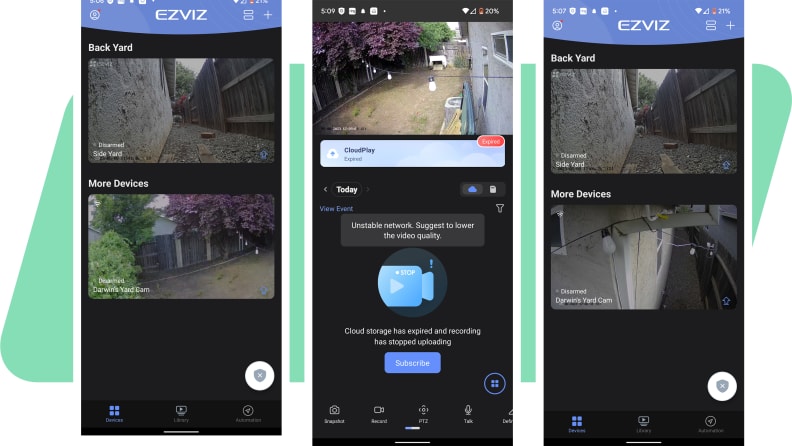
The EzViz H8 Pro 3K outdoor camera boasts a 3K resolution video feed—a rarity in the smart security camera space - and it features pan/tilt functionality that paves the way for a full field of view.
Plain and simple, the Ezviz app isn’t perfect. It has its fair share of benefits, but on occasion it became extremely laggy. It didn’t happen very often, but there were multiple instances where there was a significant delay between signaling the camera to pan and it actually moving.
There were also situations when the camera feed refused to pull up, forcing me to close the app out completely before it would retrieve a live feed.
Now, to be transparent, it could very well be a Wi-Fi issue, since it is in a remote section of my backyard. But there are other security cameras within feet of the H8 Pro, and they have significantly less issues with delays.
Plus, our experience with the Ezviz C3W Pro (in the same location as the H8 Pro) produced similar problems.
The power cable is super short
The soapbox that I will stand on today is this: if you have an outdoor camera that runs on 12-volt power, it should come standard with at least a 10-foot power cable. Instead, the H8 Pro 3K has a roughly 5-foot cable that severely limits where you can place it in your yard without the addition of an extension cord.
Some extension cords can be cheap, but it doesn’t help that you may have to purchase an entirely different product just to be able to use the H8 Pro in your space.
Privacy
The Ezviz app itself encourages two-factor and biometric authentication to protect from unwanted sources accessing your feeds.
Ezviz also touts that it has won awards for information security, personal data protection and cloud security as a result of its efforts.
Ultimately, smart home tech is never 100% free from security concerns, but Ezviz has made a genuine effort to ensure the safety of customers’ data.
Should you buy the Ezviz H8 Pro 3K?
Yes, there aren’t many security cameras like this currently

The EzViz H8 Pro 3K is a new outdoor security camera that offers 360-degree pan/tilt functionality, plus 3K video resolution as part of an eye-catching collection of features.
The Ezviz H8 Pro 3K has a unique tandem in its 360-degree field of view and 3K resolution. On those merits alone, the juice is essentially worth the squeeze. But to really nail the value element, the H8 Pro is packed with plenty of other features that make functionality and security a priority.
There are some scattered instances where the app can’t quite catch up with the camera, causing delays and sometimes failing to pull up the audio feed, period. The power cable is also very short for a security camera that is meant to be an outdoor installation.
If you’re enamored by the H8 Pro 3K, you’re going to have to accept those blemishes.
In the grand scheme of things, those are small hiccups in exchange for a smart home camera that adds real utility to your outdoor security situation. That’s what the H8 Pro 3K was built to be, and that’s precisely what it turned out to be.

The Ezviz H8 Pro 3K outdoor camera that offers a 360-degree view.
Meet the tester
Nick Woodard is a tech journalist specializing in all things related to home theater and A/V. His background includes a solid foundation as a sports writer for multiple daily newspapers, and he enjoys hiking and mountain biking in his spare time.
Checking our work.
Our team is here to help you buy the best stuff and love what you own. Our writers, editors, and experts obsess over the products we cover to make sure you're confident and satisfied. Have a different opinion about something we recommend? Email us and we'll compare notes.
Shoot us an email



